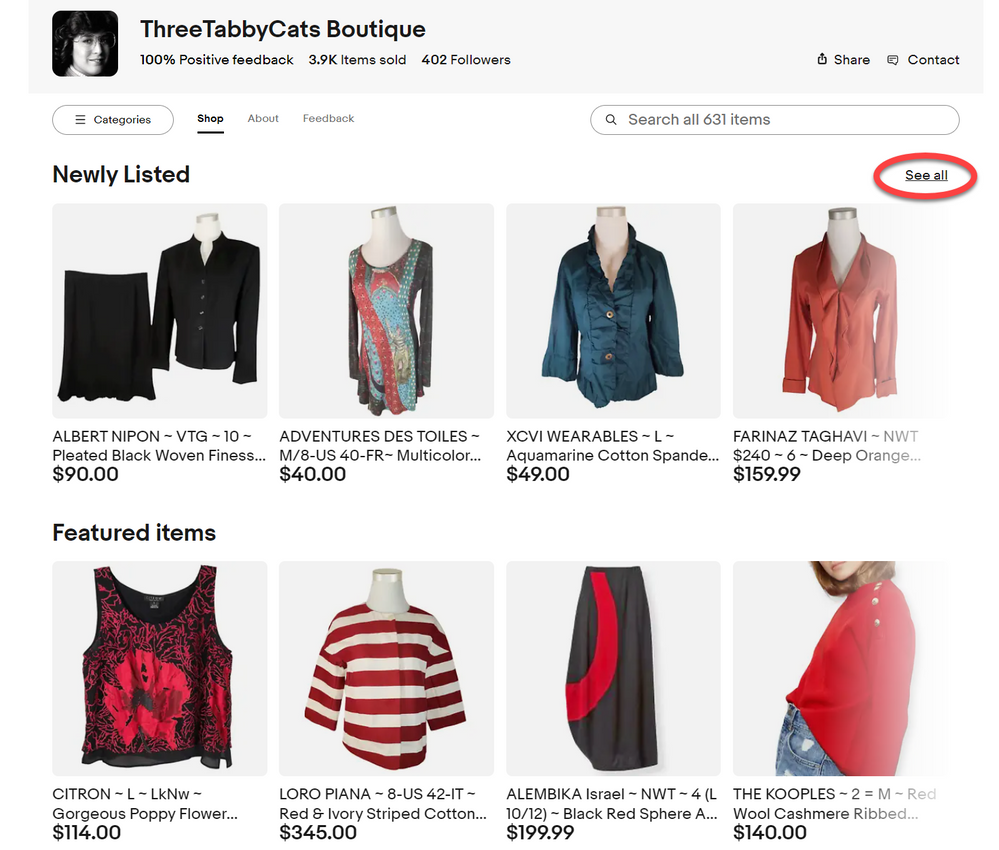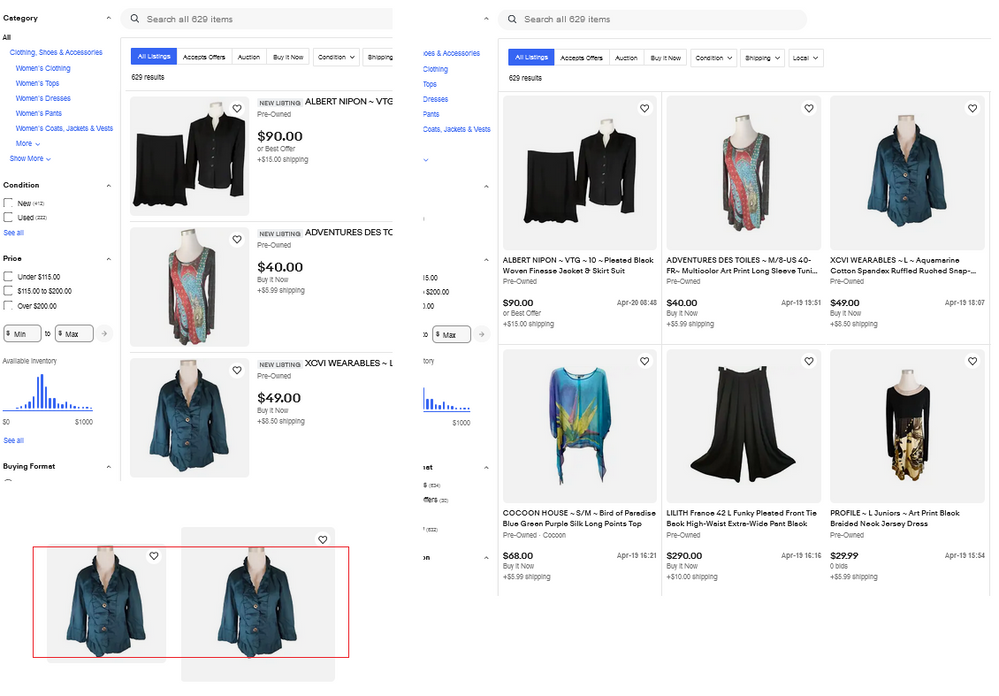- Community
- News & Updates
- Buying & Selling
- Product Categories
- eBay Groups
- eBay Categories
- Antiques
- Art
- Automotive (eBay Motors)
- Books
- Business & Industrial
- Cameras & Photo
- Clothing, Shoes & Accessories
- Coins & Paper Money
- Collectibles
- Computers, Tablets & Networking
- Consumer Electronics
- Crafts
- Dolls & Bears
- Entertainment Memorabilla
- Gift Cards & Coupons
- Health & Beauty
- Home & Garden
- Jewelry
- Music
- Pottery & Glass
- Specialty Services
- Sports Mem, Cards & Fan Shop
- Stamps
- Toys & Hobbies
- Travel
- Business Insights
- Regional Groups
- Special Interest Groups
- Developer Forums
- Traditional APIs: Orders, resolutions and feedback
- Traditional APIs: Search
- Traditional APIs: Selling
- eBay APIs: Talk to your fellow developers
- eBay APIs: SDKs
- Token, Messaging, Sandbox related issues
- APIs Feedback, Comments and Suggestions
- RESTful Sell APIs: Account, Inventory, Catalog and Compliance
- RESTful Sell APIs: Fulfillment
- RESTful Sell APIs: Marketing, Analytics, Metadata
- Post Order APIs - Cancellation
- Post Order APIs - Inquiry, Case Management
- Post Order APIs - Return
- RESTful Buy APIs: Browse
- RESTful Buy APIs: Order, Offer
- Promoted Listings Advanced
- Seller Meeting Leaders
- 30th Anniversary Celebration
- eBay Live
- eBay Categories
- Community Info
- Events
- eBay Community
- Buying & Selling
- Report eBay Technical Issues
- Re: Unable to see full resolution of my images
- Subscribe to RSS Feed
- Mark Topic as New
- Mark Topic as Read
- Float this Topic for Current User
- Bookmark
- Subscribe
- Mute
- Printer Friendly Page
- Mark as New
- Bookmark
- Subscribe
- Mute
- Subscribe to RSS Feed
- Permalink
- Report Inappropriate Content
04-19-2023 01:17 PM
Here's an issue that started recently for me. When I go into one of my listings and click the main photo, I'm unable to see the full resolution image pop up, it just shows me a tiny photo. However, I'm able to see the full resolution with the second photo I upload, just not the first. This is a big problem for me because I sell antique photographs, and the tiny details are what make the images desirable.
It's odd that I *can* see the full resolution when I hover over the photo, but not when I click on it.
Solved! Go to Best Answer
Re: Unable to see full resolution of my images
- Mark as New
- Bookmark
- Subscribe
- Mute
- Subscribe to RSS Feed
- Permalink
- Report Inappropriate Content
04-20-2023 09:40 AM
This is still bugged for me. Check out https://www.ebay.com/itm/185862632353 . Click on the first picture (don't just hover over it) so that it opens up in a new window. It's small... tiny. Too small to see the details that high end photos sell for. Click on the second photo showing the back of the card. It comes up large as it's supposed to. I scanned them both in at the same dpi.
Re: Unable to see full resolution of my images
- Mark as New
- Bookmark
- Subscribe
- Mute
- Subscribe to RSS Feed
- Permalink
- Report Inappropriate Content
04-20-2023 10:21 AM
Related problem....
When I view my Store it looks good, like this:
However, when I click "View all" in the upper right, eBay goes to a view that makes my photos look very small with lots of excess white space around the product. 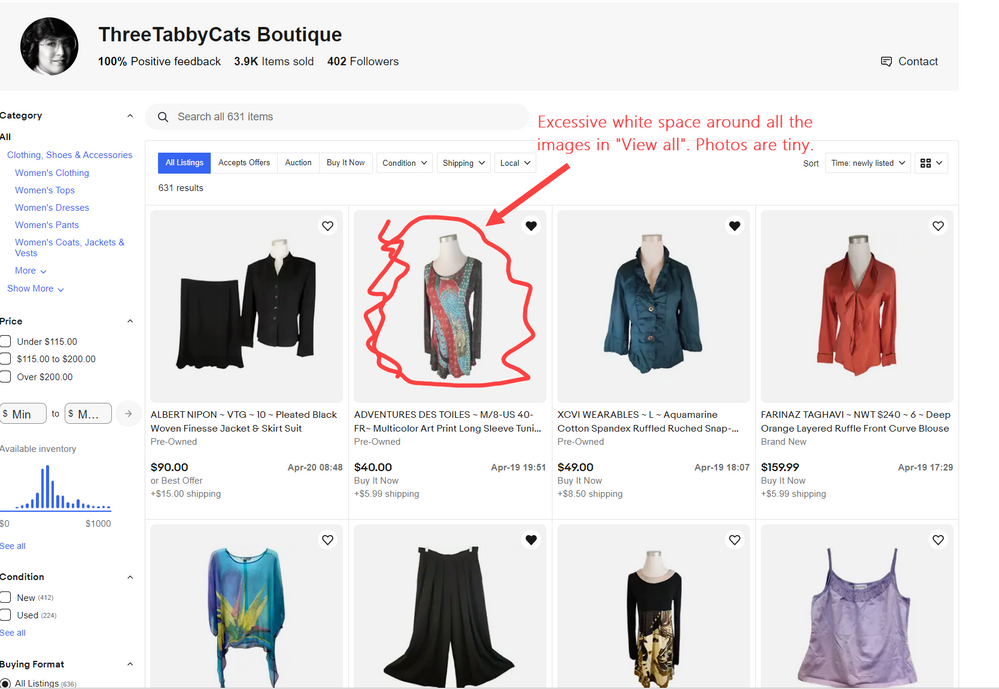
Re: Unable to see full resolution of my images
- Mark as New
- Bookmark
- Subscribe
- Mute
- Subscribe to RSS Feed
- Permalink
- Report Inappropriate Content
04-20-2023 10:48 AM
Interesting observation when going from store view to search view.
Search on the left, below, is in list view.
Search on the right, below, is in gallery view.
Gallery view does have extra padding in the picture holder, but the underlying image is the same size in both views.
However, if you change the width of your browser by dragging the edges inward, notice how that extra padding shrinks? eBay is employing a web technique to flex the content. So, the image holders shrink smoothly, as the number of tiles across decrease from 4 to 3 to 2, while the image remains the same size most of the way.
 ShipScript has been an eBay Community volunteer since 2003, specializing in HTML, CSS, Scripts, Photos, Active Content, Technical Solutions, and online Seller Tools.
ShipScript has been an eBay Community volunteer since 2003, specializing in HTML, CSS, Scripts, Photos, Active Content, Technical Solutions, and online Seller Tools.Re: Unable to see full resolution of my images
- Mark as New
- Bookmark
- Subscribe
- Mute
- Subscribe to RSS Feed
- Permalink
- Report Inappropriate Content
04-20-2023 11:41 AM
Re: Unable to see full resolution of my images
- Mark as New
- Bookmark
- Subscribe
- Mute
- Subscribe to RSS Feed
- Permalink
- Report Inappropriate Content
04-20-2023 12:15 PM
Same issue here. Small first photo. I just called eBay and the guy I talked to knew nothing about the issue. He said he looked at a listing himself and it was fine on his end. Oh well, said he would write up a report. Lol. No solutions yet.
Re: Unable to see full resolution of my images
- Mark as New
- Bookmark
- Subscribe
- Mute
- Subscribe to RSS Feed
- Permalink
- Report Inappropriate Content
04-20-2023 12:29 PM
@njrtsr wrote:
This is still bugged for me. Check out https://www.ebay.com/itm/185862632353 . Click on the first picture (don't just hover over it) so that it opens up in a new window. It's small... tiny. Too small to see the details that high end photos sell for. Click on the second photo showing the back of the card. It comes up large as it's supposed to. I scanned them both in at the same dpi.
Hey @njrtsr , @graded_card_vault , @shipscript , and @mcdougle4248, thanks to all of you for pointing this out. I had just been hovering over the pictures, not clicking on them. I am now able to reproduce the issue on my end as well.
And as @bennotbill mentioned, there have been other reports on the UK site as well. I'd encourage all of you to contact our customer service if you haven't already, and keep those reports coming in. I would anticipate the tech team creating a proper alert for the issue if the reports keep up.
Re: Unable to see full resolution of my images
- Mark as New
- Bookmark
- Subscribe
- Mute
- Subscribe to RSS Feed
- Permalink
- Report Inappropriate Content
04-20-2023 12:39 PM
I had the same problem and posted a question two days ago that seems not to have posted.
Another poster in another thread had the same issue and noted that due to using an iPad, he can't zoom on that first image, so zooming to enlarge may not be an option for sellers and potential buyers to see details concerning condition and readable information.
This all began Tuesday, the 18th
I am wondering if this has something to do with the first image also being used for listing search results. Maybe Ebay tweaked things to reduce the memory/space required for these? If that is/was an issue, then why not have us list a separate photo for that alone? Just guessing here.
This needs to be fixed, as it otherwise makes little sense. It's bad enough as a buyer not being able to zoom and enlarge the photos from some sellers due to, another guess, how they post them.
Re: Unable to see full resolution of my images
- Mark as New
- Bookmark
- Subscribe
- Mute
- Subscribe to RSS Feed
- Permalink
- Report Inappropriate Content
04-20-2023 12:56 PM
Same problem here!!! Happens with ONLY the first image in an auction page gallery. You hover over the images with your mouse to get the nice quality image preview, but when you "click to enlarge," the first image is forced down to 500 pixels, while the 2nd, 3rd, 4th, etc. are at nice large quality size. I tested it on several browsers on my iMac, turned off extensions, restarted, etc. Same problem! The bug resides with eBay, not anyone's device or browser. I even saved the entire web page to my desktop to study the contents, and that first image at best quality isn't even there. It's ONLY there when you hover over the image for the zoom preview. I hope they get enough complaints to fix this! Apparently the problem isn't on their end because people contacted them and they don't have a clue what we're talking about!
Re: Unable to see full resolution of my images
- Mark as New
- Bookmark
- Subscribe
- Mute
- Subscribe to RSS Feed
- Permalink
- Report Inappropriate Content
04-20-2023 01:07 PM
I have just reported the issue to customer service. The representative was able to see the issue (and understand it) when checking the listing I posted earlier in this thread. Hopefully, the issue will be resolved soon.
Re: Unable to see full resolution of my images
- Mark as New
- Bookmark
- Subscribe
- Mute
- Subscribe to RSS Feed
- Permalink
- Report Inappropriate Content
04-20-2023 01:31 PM
Thank you. As I look at random listings from various sellers, this seems to be a problem with everyone's listings. Just as a test, I added an image of the highest resolution possible to the first photo of one of my listings, and got the same result, so I don't believe this is an issue with resolution in any way
Re: Unable to see full resolution of my images
- Mark as New
- Bookmark
- Subscribe
- Mute
- Subscribe to RSS Feed
- Permalink
- Report Inappropriate Content
04-20-2023 02:28 PM
Re: Unable to see full resolution of my images
- Mark as New
- Bookmark
- Subscribe
- Mute
- Subscribe to RSS Feed
- Permalink
- Report Inappropriate Content
04-20-2023 02:44 PM
it's a bug that ebay's developer and quality assurance missed in production. If you open the console you can see that the actual error is unable to recognize the width of the image. it sucks cause i have auctions ending sunday and the details make their value go up as well.
Re: Unable to see full resolution of my images
- Mark as New
- Bookmark
- Subscribe
- Mute
- Subscribe to RSS Feed
- Permalink
- Report Inappropriate Content
04-20-2023 07:05 PM
Re: Unable to see full resolution of my images
- Mark as New
- Bookmark
- Subscribe
- Mute
- Subscribe to RSS Feed
- Permalink
- Report Inappropriate Content
04-21-2023 07:56 AM
@threetabbycats wrote:
kyle@ebay I did contact your customer support and the agent couldn't even begin to understand what I was talking about. It would be helpful if you could get your dev team to look at this thread and other related threads discussing this issue.
Hey @threetabbycats I'm disappointed you had that experience! Rest assured we're passing these reports along from our end as well. I'd still recommend reporting these instances through our customer service so that we can gather as many reports and as much info as possible.
Re: Unable to see full resolution of my images
- Mark as New
- Bookmark
- Subscribe
- Mute
- Subscribe to RSS Feed
- Permalink
- Report Inappropriate Content
04-21-2023 06:42 PM
I too am having same issues, I tried removing ALL images in listing # 175661455504, then uploading images, that are all of same size and format, saved and did quick view, the main image once again, smaller than all the other images when viewing, no matter what order I make my main image. Its not the image size, its a bug with eBay, when we all doing same thing for years, without issues, then all the sudden, main image is having issues, can NOT be us, or how we list, crop, upload etc with images, has to be bug with eBay, and the main image! Again, I moved images from same listing, to different upload image slot and, the main image is the one that ALWAYS is smaller than the rest.