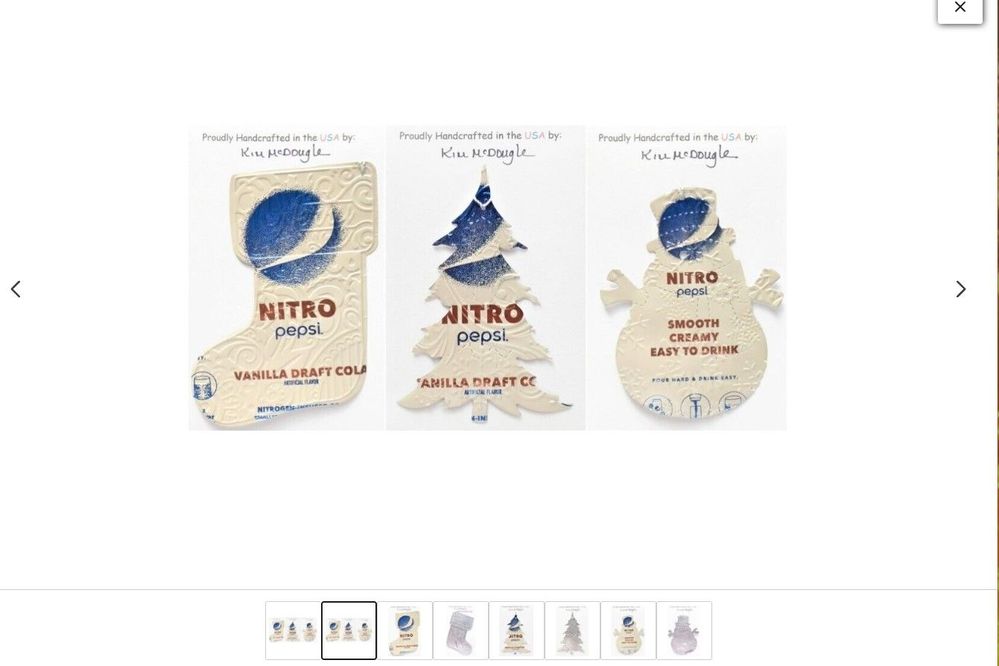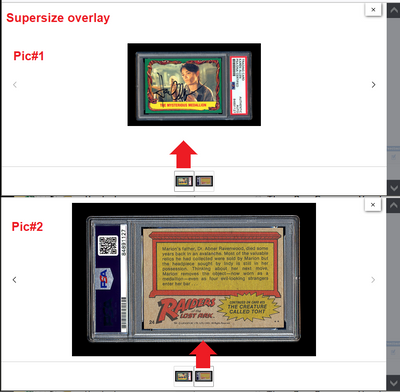- Community
- News & Updates
- Buying & Selling
- Product Categories
- eBay Groups
- eBay Categories
- Antiques
- Art
- Automotive (eBay Motors)
- Books
- Business & Industrial
- Cameras & Photo
- Clothing, Shoes & Accessories
- Coins & Paper Money
- Collectibles
- Computers, Tablets & Networking
- Consumer Electronics
- Crafts
- Dolls & Bears
- Entertainment Memorabilla
- Gift Cards & Coupons
- Health & Beauty
- Home & Garden
- Jewelry
- Music
- Pottery & Glass
- Specialty Services
- Sports Mem, Cards & Fan Shop
- Stamps
- Toys & Hobbies
- Travel
- Business Insights
- Regional Groups
- Special Interest Groups
- Developer Forums
- Traditional APIs: Orders, resolutions and feedback
- Traditional APIs: Search
- Traditional APIs: Selling
- eBay APIs: Talk to your fellow developers
- eBay APIs: SDKs
- Token, Messaging, Sandbox related issues
- APIs Feedback, Comments and Suggestions
- RESTful Sell APIs: Account, Inventory, Catalog and Compliance
- RESTful Sell APIs: Fulfillment
- RESTful Sell APIs: Marketing, Analytics, Metadata
- Post Order APIs - Cancellation
- Post Order APIs - Inquiry, Case Management
- Post Order APIs - Return
- RESTful Buy APIs: Browse
- RESTful Buy APIs: Order, Offer
- Promoted Listings Advanced
- Seller Meeting Leaders
- 30th Anniversary Celebration
- eBay Live
- eBay Categories
- Community Info
- Events
- eBay Community
- Buying & Selling
- Report eBay Technical Issues
- Unable to see full resolution of my images
- Subscribe to RSS Feed
- Mark Topic as New
- Mark Topic as Read
- Float this Topic for Current User
- Bookmark
- Subscribe
- Mute
- Printer Friendly Page
- Mark as New
- Bookmark
- Subscribe
- Mute
- Subscribe to RSS Feed
- Permalink
- Report Inappropriate Content
04-19-2023 01:17 PM
Here's an issue that started recently for me. When I go into one of my listings and click the main photo, I'm unable to see the full resolution image pop up, it just shows me a tiny photo. However, I'm able to see the full resolution with the second photo I upload, just not the first. This is a big problem for me because I sell antique photographs, and the tiny details are what make the images desirable.
It's odd that I *can* see the full resolution when I hover over the photo, but not when I click on it.
Solved! Go to Best Answer
Accepted Solutions
Unable to see full resolution of my images
- Mark as New
- Bookmark
- Subscribe
- Mute
- Subscribe to RSS Feed
- Permalink
- Report Inappropriate Content
04-24-2023 06:40 AM
@mcdougle4248 @shipscript @threetabbycats @bretts @njrtsr @Anonymous @cmgl @ehartf @howe1850 @rncco
Hey everyone, I have great news! Our tech team has moved forward with opening an alert! ALERT14623
I have updated the tech board with this alert as well.
I think I tagged everyone in this thread, but if I missed anyone, please let them know as well!
Also, just a quick side note: @mcdougle4248 you are correct about SR numbers being generated for every contact with customer service. The number you get is specific to that individual call/chat/email you had with CS.
Unable to see full resolution of my images
- Mark as New
- Bookmark
- Subscribe
- Mute
- Subscribe to RSS Feed
- Permalink
- Report Inappropriate Content
04-19-2023 04:33 PM
Yep, I have the same problem. All of a sudden, all of my cover images are teeny, tiny. Ebay resized them to 500X500 pixels. I uploaded all of them at 1600X1600 pixels. The tiny images look ridiculous and unappealing on the desktop. What's even more ridiculous is that while the 1st image is tiny, but all the subsequent images are full size. It's quite jarring to scroll to the second image as there is a big jump in photo size.
What's worse, if I end my listing, download the tiny image and resize it back to 1600X1600 (which makes the image grainy, btw) and then upload the newly resized image to my listing and send the listing live, the cover image once again gets miniaturized by eBay to 500XX500!
Ebay has ruined the first image on every single one of my listings now. To get a truly clear image at the resolution that is decent (as opposed to resizing up which makes images look grainy), I would have to re-photograph everything.... though no point in that if eBay is going to miniaturize the cover shots as soon as I sent a listing live. WTH, eBay? This not a good experience for buyers!
I reached out to Customer Service and they couldn't understand what I was talking about. 45 minutes wasted trying to explain it and then waiting while the agent tried in vain to research the problem. I suggested the agent put me on the line with their supervisor, to which the agent said the supervisor didn't have any more access to resources than he did. (They all work from the same scripts and uninformed knowledge base, in other words.)
Anyone else experience this? Any known resolution?
Unable to see full resolution of my images
- Mark as New
- Bookmark
- Subscribe
- Mute
- Subscribe to RSS Feed
- Permalink
- Report Inappropriate Content
04-19-2023 04:41 PM
@njrtsr wrote:Here's an issue that started recently for me. When I go into one of my listings and click the main photo, I'm unable to see the full resolution image pop up, it just shows me a tiny photo. However, I'm able to see the full resolution with the second photo I upload, just not the first. This is a big problem for me because I sell antique photographs, and the tiny details are what make the images desirable.
It's odd that I *can* see the full resolution when I hover over the photo, but not when I click on it.
I am seeing the same photo issue on my listings. At first, I thought it may be because my account is in a beta test for the redesign of the view item page, now I am not so sure that is the reason for the issue.
Have you reported the issue to customer service yet?
Unable to see full resolution of my images
- Mark as New
- Bookmark
- Subscribe
- Mute
- Subscribe to RSS Feed
- Permalink
- Report Inappropriate Content
04-19-2023 04:51 PM - edited 04-19-2023 04:52 PM
@threetabbycats wrote:Yep, I have the same problem. All of a sudden, all of my cover images are teeny, tiny. Ebay resized them to 500X500 pixels. I uploaded all of them at 1600X1600 pixels. The tiny images look ridiculous and unappealing on the desktop. What's even more ridiculous is that while the 1st image is tiny, but all the subsequent images are full size. It's quite jarring to scroll to the second image as there is a big jump in photo size.
What's worse, if I end my listing, download the tiny image and resize it back to 1600X1600 (which makes the image grainy, btw) and then upload the newly resized image to my listing and send the listing live, the cover image once again gets miniaturized by eBay to 500XX500!
Ebay has ruined the first image on every single one of my listings now. To get a truly clear image at the resolution that is decent (as opposed to resizing up which makes images look grainy), I would have to re-photograph everything.... though no point in that if eBay is going to miniaturize the cover shots as soon as I sent a listing live. WTH, eBay? This not a good experience for buyers!
I reached out to Customer Service and they couldn't understand what I was talking about. 45 minutes wasted trying to explain it and then waiting while the agent tried in vain to research the problem. I suggested the agent put me on the line with their supervisor, to which the agent said the supervisor didn't have any more access to resources than he did. (They all work from the same scripts and uninformed knowledge base, in other words.)
Anyone else experience this? Any known resolution?
I am going tag eBay staff to this thread. Maybe they will help us find out if this is a site wide issue with an ALERT ID we can use when contacting customer service.
Unable to see full resolution of my images
- Mark as New
- Bookmark
- Subscribe
- Mute
- Subscribe to RSS Feed
- Permalink
- Report Inappropriate Content
04-19-2023 05:44 PM
Having the same issue since yesterday (I believe). Very problematic.
Haven't reported to customer service as I can't wrap my head around through the maze as to how to actually contact them.
Unable to see full resolution of my images
- Mark as New
- Bookmark
- Subscribe
- Mute
- Subscribe to RSS Feed
- Permalink
- Report Inappropriate Content
04-19-2023 06:46 PM
Having the same problem as everyone else. All of my photos can be zoomed in by scrolling over, however, when clicked upon, the first photo displays at a smaller size than the others, even though they are all in the same resolution. I updated a listing and added two identical images, the first image displays smaller when selected, and the second image appears larger, even though they are the exact same image.
Unable to see full resolution of my images
- Mark as New
- Bookmark
- Subscribe
- Mute
- Subscribe to RSS Feed
- Permalink
- Report Inappropriate Content
04-19-2023 06:50 PM
I see the same issue on my own listings and on the listings of others that I view, so I thought it might be due to my account being in the "View Item" beta test. Asking around, that is not the case, so I have done a deep dive.
When I hover solo images, they didn't zoom at first. But after hovering awhile with my Firefox browser, the zoom image does appear.
On the clickable overlay, it appears that the longest side is constrained to 500px on the first image, and that eBay loads its small 500px version of the image. That 500px version is most likely the constraining factor, rather than the CSS coding. The second image does not share the same constraint, and eBay loads its 1600px version of the image (which would be the actual size of the photo, up to 1600px, which is then sized by the browser to fit).
I examined three listings of various ages, in detail, and the same applies to all, so it does not seem to be related to when the item was listed:
| Item Number | Date listed | Actual image sizes |
| 225533401236 | 2023-APR-16 | 915 x 570 & 915 x 575 |
| 325118845719 | 2022-MAR-25 | 1204 x 731 & 1185 x 725 |
| 324759654289 | 2021-AUG-19 | 1215 x 735 & 1220 x 740 |
This is not the first time over the years that I've encountered the small 500px image in the shadow box overlay, constrained by a 500px suffix, but I think it may be the first time it affected only the first image.
 ShipScript has been an eBay Community volunteer since 2003, specializing in HTML, CSS, Scripts, Photos, Active Content, Technical Solutions, and online Seller Tools.
ShipScript has been an eBay Community volunteer since 2003, specializing in HTML, CSS, Scripts, Photos, Active Content, Technical Solutions, and online Seller Tools.Unable to see full resolution of my images
- Mark as New
- Bookmark
- Subscribe
- Mute
- Subscribe to RSS Feed
- Permalink
- Report Inappropriate Content
04-19-2023 06:52 PM
@rncco wrote:Having the same problem as everyone else. All of my photos can be zoomed in by scrolling over, however, when clicked upon, the first photo displays at a smaller size than the others, even though they are all in the same resolution. I updated a listing and added two identical images, the first image displays smaller when selected, and the second image appears larger, even though they are the exact same image.
I also did this with the same results as you described. It seems to be an issue only occurring with the first photo slot.
Unable to see full resolution of my images
- Mark as New
- Bookmark
- Subscribe
- Mute
- Subscribe to RSS Feed
- Permalink
- Report Inappropriate Content
04-19-2023 07:14 PM
@shipscript Thank you for jumping in with your "deep dive" results.
Unable to see full resolution of my images
- Mark as New
- Bookmark
- Subscribe
- Mute
- Subscribe to RSS Feed
- Permalink
- Report Inappropriate Content
04-20-2023 06:20 AM
@mcdougle4248 wrote:
@threetabbycats wrote:
Yep, I have the same problem. All of a sudden, all of my cover images are teeny, tiny. Ebay resized them to 500X500 pixels. I uploaded all of them at 1600X1600 pixels. The tiny images look ridiculous and unappealing on the desktop. What's even more ridiculous is that while the 1st image is tiny, but all the subsequent images are full size. It's quite jarring to scroll to the second image as there is a big jump in photo size.
What's worse, if I end my listing, download the tiny image and resize it back to 1600X1600 (which makes the image grainy, btw) and then upload the newly resized image to my listing and send the listing live, the cover image once again gets miniaturized by eBay to 500XX500!
Ebay has ruined the first image on every single one of my listings now. To get a truly clear image at the resolution that is decent (as opposed to resizing up which makes images look grainy), I would have to re-photograph everything.... though no point in that if eBay is going to miniaturize the cover shots as soon as I sent a listing live. WTH, eBay? This not a good experience for buyers!
I reached out to Customer Service and they couldn't understand what I was talking about. 45 minutes wasted trying to explain it and then waiting while the agent tried in vain to research the problem. I suggested the agent put me on the line with their supervisor, to which the agent said the supervisor didn't have any more access to resources than he did. (They all work from the same scripts and uninformed knowledge base, in other words.)
Anyone else experience this? Any known resolution?
I am going tag eBay staff to this thread. Maybe they will help us find out if this is a site wide issue with an ALERT ID we can use when contacting customer service.
Hey @mcdougle4248 and @shipscript thanks for tagging us in on this. I don't see any open tickets or alerts at this time, so if you are still encountering this, please contact our CS so that we can get those going.
That being said, I've looked over quite a few listings from many of you in this thread, both while logged into my account, and logged out, and also from multiple browsers. At this point in time, all of the pictures within your listings were zooming in correctly for me. I'm wondering if this may have been corrected overnight.
We'll be on the lookout for any more info or an alert about this issue, and we'll be sure to update this thread accordingly.
Unable to see full resolution of my images
- Mark as New
- Bookmark
- Subscribe
- Mute
- Subscribe to RSS Feed
- Permalink
- Report Inappropriate Content
04-20-2023 06:25 AM
Dear kyle@ebay, I am facing the same problem. First image of all listings is appearing with only 500 x 500 pixels. This is not enough for the proper evaluation of any buyer when looking at an item. Once again, this is a serious issue. Thank you in advance.
Unable to see full resolution of my images
- Mark as New
- Bookmark
- Subscribe
- Mute
- Subscribe to RSS Feed
- Permalink
- Report Inappropriate Content
04-20-2023 06:59 AM
Thank you for your response.
Please take look at my listing, item number 195718240153. The zoom feature is working properly, however, if you click on the first photo it is small, while the subsequent photos display the correct size when clicked. I uploaded the same photo in the first and second slots in this listing to test if the issue was only happening for the first photo. You can see that this is indeed the case with this listing. The same photo that was added to the second slot displays as it should, while the first photo is small.
Unable to see full resolution of my images
- Mark as New
- Bookmark
- Subscribe
- Mute
- Subscribe to RSS Feed
- Permalink
- Report Inappropriate Content
04-20-2023 07:22 AM
Just did a chat on facebook with your customer support people and they are seeing the same issue and have sent it over to tech for review.
Unable to see full resolution of my images
- Mark as New
- Bookmark
- Subscribe
- Mute
- Subscribe to RSS Feed
- Permalink
- Report Inappropriate Content
04-20-2023 09:08 AM
The supersize overlay is where the issue resides. eBay provides the 500px image for the first, and the 1600px for the remainder:
 ShipScript has been an eBay Community volunteer since 2003, specializing in HTML, CSS, Scripts, Photos, Active Content, Technical Solutions, and online Seller Tools.
ShipScript has been an eBay Community volunteer since 2003, specializing in HTML, CSS, Scripts, Photos, Active Content, Technical Solutions, and online Seller Tools.Unable to see full resolution of my images
- Mark as New
- Bookmark
- Subscribe
- Mute
- Subscribe to RSS Feed
- Permalink
- Report Inappropriate Content
04-20-2023 09:08 AM
Adding that the problem is on the desktop. I am using Windows 11 and the Chrome browser, both with all of the latest updates.