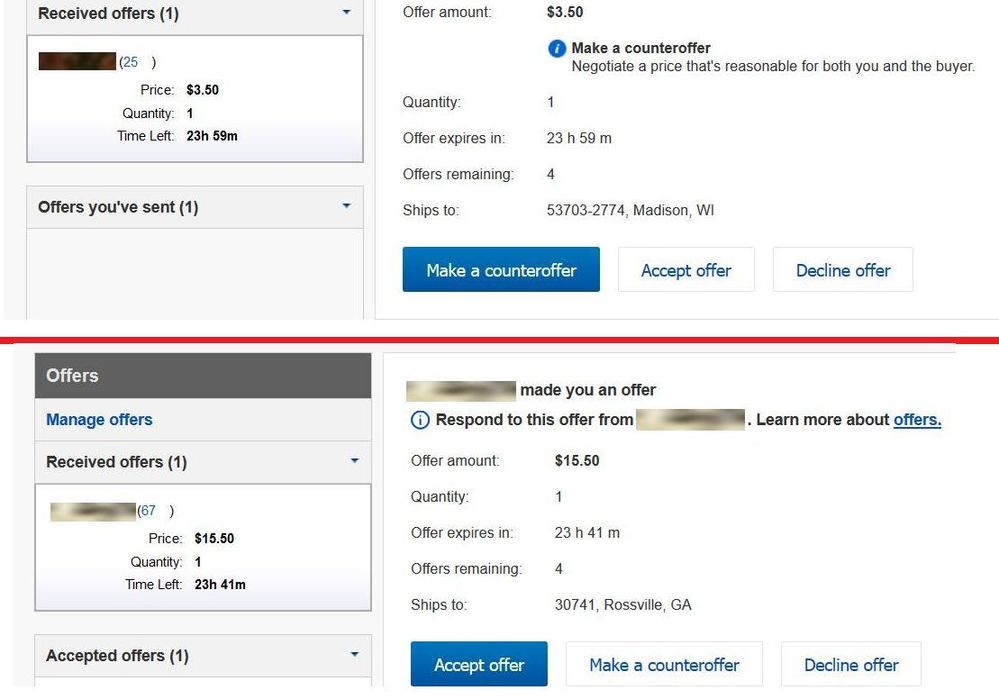- Community
- Seller News
- Buying & Selling
- Product Categories
- eBay Groups
- eBay Categories
- Antiques
- Art
- Automotive (eBay Motors)
- Books
- Business & Industrial
- Cameras & Photo
- Clothing, Shoes & Accessories
- Coins & Paper Money
- Collectibles
- Computers, Tablets & Networking
- Consumer Electronics
- Crafts
- Dolls & Bears
- Entertainment Memorabilla
- Gift Cards & Coupons
- Health & Beauty
- Home & Garden
- Jewelry
- Music
- Pottery & Glass
- Specialty Services
- Sports Mem, Cards & Fan Shop
- Stamps
- Toys & Hobbies
- Travel
- Business Insights
- Regional Groups
- Special Interest Groups
- Developer Forums
- Traditional APIs: Orders, resolutions and feedback
- Traditional APIs: Search
- Traditional APIs: Selling
- eBay APIs: Talk to your fellow developers
- eBay APIs: SDKs
- Token, Messaging, Sandbox related issues
- APIs Feedback, Comments and Suggestions
- RESTful Sell APIs: Account, Inventory, Catalog and Compliance
- RESTful Sell APIs: Fulfillment
- RESTful Sell APIs: Marketing, Analytics, Metadata
- Post Order APIs - Cancellation
- Post Order APIs - Inquiry, Case Management
- Post Order APIs - Return
- RESTful Buy APIs: Browse
- RESTful Buy APIs: Order, Offer
- Promoted Listings Advanced
- Seller Meeting Leaders
- 30th Anniversary Celebration
- eBay Live
- eBay Categories
- Community Info
- Events
- Podcasts
- eBay Community
- Buying & Selling
- Selling
- Re: Now, in addition to non-48 hour offers, eBay i...
- Subscribe to RSS Feed
- Mark Topic as New
- Mark Topic as Read
- Float this Topic for Current User
- Bookmark
- Subscribe
- Mute
- Printer Friendly Page
Now, in addition to non-48 hour offers, eBay is trying to trick you into accepting offers
- Mark as New
- Bookmark
- Subscribe
- Mute
- Subscribe to RSS Feed
- Permalink
- Report Inappropriate Content
10-22-2019 07:33 AM
In addition to:
empowering buyers by letting them retract offers whenever they want
allowing buyers to make variable time offers
(https://community.ebay.com/t5/Selling/Why-oh-why-did-ebay-bring-back-variable-time-limit-offers-I/m-...)
eBay is now literally trying to trick you into accepting offers when you think you're declining or countering offers.
When you're doing a repetitive task, like answering a LOT of offers in a row, User Interface, muscle memory, and other habits are very important.
eBay is deceptively moving the buttons around as you're loading pages.
Can you think of any other User Interface that works like this?
Can you imagine if each time you took a phone call, the "answer" and "decline" buttons were randomly assigned to the left or right side? How many calls would you answer that you didn't mean to, and how many would you decline that you needed to answer?
Can you think of another User Interface that works well that is designed like this?
Re: Now, in addition to non-48 hour offers, eBay is trying to trick you into accepting offers
- Mark as New
- Bookmark
- Subscribe
- Mute
- Subscribe to RSS Feed
- Permalink
- Report Inappropriate Content
10-23-2019 07:11 AM
@netherworldgames wrote:In addition to:
empowering buyers by letting them retract offers whenever they want
allowing buyers to make variable time offers
(https://community.ebay.com/t5/Selling/Why-oh-why-did-ebay-bring-back-variable-time-limit-offers-I/m-...)
eBay is now literally trying to trick you into accepting offers when you think you're declining or countering offers.
When you're doing a repetitive task, like answering a LOT of offers in a row, User Interface, muscle memory, and other habits are very important.
eBay is deceptively moving the buttons around as you're loading pages.
Can you think of any other User Interface that works like this?
Can you imagine if each time you took a phone call, the "answer" and "decline" buttons were randomly assigned to the left or right side? How many calls would you answer that you didn't mean to, and how many would you decline that you needed to answer?
Can you think of another User Interface that works well that is designed like this?
this is setting the seller up for loss... can we get it fixed so that EVERY load shows the same as it should?
Re: Now, in addition to non-48 hour offers, eBay is trying to trick you into accepting offers
- Mark as New
- Bookmark
- Subscribe
- Mute
- Subscribe to RSS Feed
- Permalink
- Report Inappropriate Content
10-23-2019 12:14 PM
@dasarock wrote:
@netherworldgames wrote:
In addition to:
empowering buyers by letting them retract offers whenever they want
allowing buyers to make variable time offers
(https://community.ebay.com/t5/Selling/Why-oh-why-did-ebay-bring-back-variable-time-limit-offers-I/m-...)
eBay is now literally trying to trick you into accepting offers when you think you're declining or countering offers.
When you're doing a repetitive task, like answering a LOT of offers in a row, User Interface, muscle memory, and other habits are very important.
eBay is deceptively moving the buttons around as you're loading pages.
Can you think of any other User Interface that works like this?
Can you imagine if each time you took a phone call, the "answer" and "decline" buttons were randomly assigned to the left or right side? How many calls would you answer that you didn't mean to, and how many would you decline that you needed to answer?
Can you think of another User Interface that works well that is designed like this?this is setting the seller up for loss... can we get it fixed so that EVERY load shows the same as it should?
I've passed this feedback over to the appropriate team. Thanks @netherworldgames & @dasarock!
Community Team
Re: Now, in addition to non-48 hour offers, eBay is trying to trick you into accepting offers
- Mark as New
- Bookmark
- Subscribe
- Mute
- Subscribe to RSS Feed
- Permalink
- Report Inappropriate Content
10-23-2019 12:26 PM
I noticed this, too. From what I can tell- it highlights accept offer when the offer is in range of the ASP for what eBay considers similar items and it highlights counter offer when the offer is lower than the ASP. At least that's how it appears to work. I agree with all of you that it should display the same way no matter what the offer.
Re: Now, in addition to non-48 hour offers, eBay is trying to trick you into accepting offers
- Mark as New
- Bookmark
- Subscribe
- Mute
- Subscribe to RSS Feed
- Permalink
- Report Inappropriate Content
10-23-2019 03:07 PM
brian@ebay wrote:I've passed this feedback over to the appropriate team. Thanks @netherworldgames & @dasarock!
When will this be fixed? This is a very recent change. It is baffling you so frequently implement these awful and adverse changes with:
1) no warning
2) no communication
3) no way to opt out
What can we do?
Re: Now, in addition to non-48 hour offers, eBay is trying to trick you into accepting offers
- Mark as New
- Bookmark
- Subscribe
- Mute
- Subscribe to RSS Feed
- Permalink
- Report Inappropriate Content
10-23-2019 03:12 PM
brian@ebay wrote:I've passed this feedback over to the appropriate team. Thanks @netherworldgames & @dasarock!
I'm sorry for posting this here if it was inappropriate. Who should I be contacting instead? Who did you contact? What's the best way to get in touch with them?
Re: Now, in addition to non-48 hour offers, eBay is trying to trick you into accepting offers
- Mark as New
- Bookmark
- Subscribe
- Mute
- Subscribe to RSS Feed
- Permalink
- Report Inappropriate Content
10-30-2019 07:07 PM
@netherworldgames wrote:
brian@ebay wrote:I've passed this feedback over to the appropriate team. Thanks @netherworldgames & @dasarock!
I'm sorry for posting this here if it was inappropriate. Who should I be contacting instead? Who did you contact? What's the best way to get in touch with them?
brian@ebay ping?
Re: Now, in addition to non-48 hour offers, eBay is trying to trick you into accepting offers
- Mark as New
- Bookmark
- Subscribe
- Mute
- Subscribe to RSS Feed
- Permalink
- Report Inappropriate Content
10-30-2019 08:40 PM
@netherworldgames wrote:
@city*satins wrote:I've noticed this too. It's extremely annoying.
i genuinely believe this isn't merely "annoying", but that it is intentional and malicious
To me those buttons are very easy to see and I cannot see anyone trying to hit a button by memory and not reading it first. They are probably in the process of changing the page and you happen to be using it during this change before it is permanent. But if you say it is because they want to trick you and it is intentional and malicious that's your opinion and OK.
Re: Now, in addition to non-48 hour offers, eBay is trying to trick you into accepting offers
- Mark as New
- Bookmark
- Subscribe
- Mute
- Subscribe to RSS Feed
- Permalink
- Report Inappropriate Content
10-30-2019 08:57 PM
@coolections wrote:
@netherworldgames wrote:
@city*satins wrote:I've noticed this too. It's extremely annoying.
i genuinely believe this isn't merely "annoying", but that it is intentional and malicious
To me those buttons are very easy to see and I cannot see anyone trying to hit a button by memory and not reading it first. They are probably in the process of changing the page and you happen to be using it during this change before it is permanent. But if you say it is because they want to trick you and it is intentional and malicious that's your opinion and OK.
I CAN see it. people are creatures of habit, study some psychology. it is called learned responses or learned conditioning or something like that. and ebay is banking on it by doing this.
Re: Now, in addition to non-48 hour offers, eBay is trying to trick you into accepting offers
- Mark as New
- Bookmark
- Subscribe
- Mute
- Subscribe to RSS Feed
- Permalink
- Report Inappropriate Content
10-30-2019 09:00 PM
Re: Now, in addition to non-48 hour offers, eBay is trying to trick you into accepting offers
- Mark as New
- Bookmark
- Subscribe
- Mute
- Subscribe to RSS Feed
- Permalink
- Report Inappropriate Content
10-30-2019 11:43 PM
OK, if you say so.
Re: Now, in addition to non-48 hour offers, eBay is trying to trick you into accepting offers
- Mark as New
- Bookmark
- Subscribe
- Mute
- Subscribe to RSS Feed
- Permalink
- Report Inappropriate Content
10-31-2019 12:17 AM
I think it's an innovative idea. They should try this with traffic lights. Have green at the top and move red to the bottom.
Re: Now, in addition to non-48 hour offers, eBay is trying to trick you into accepting offers
- Mark as New
- Bookmark
- Subscribe
- Mute
- Subscribe to RSS Feed
- Permalink
- Report Inappropriate Content
10-31-2019 12:50 AM
Sorry coolections I did not mean to personally reply to you with that post.
Re: Now, in addition to non-48 hour offers, eBay is trying to trick you into accepting offers
- Mark as New
- Bookmark
- Subscribe
- Mute
- Subscribe to RSS Feed
- Permalink
- Report Inappropriate Content
10-31-2019 10:06 AM
@netherworldgames wrote:
@netherworldgames wrote:
brian@ebay wrote:
I've passed this feedback over to the appropriate team. Thanks @netherworldgames & @dasarock!
I'm sorry for posting this here if it was inappropriate. Who should I be contacting instead? Who did you contact? What's the best way to get in touch with them?
brian@ebay ping?
Hi @netherworldgames, I'm happy to offer more clarity, and I apologize if my post wasn't clear. Our developers are hard at work on various projects and updates. The steps you took in posting your feedback here are sufficient, as one function of the Community Team is to gather feedback and send it to the relevant teams here at eBay. I have sent your feedback to the appropriate team, meaning they are aware of your feedback and will take it into consideration going forward.
Community Team
Re: Now, in addition to non-48 hour offers, eBay is trying to trick you into accepting offers
- Mark as New
- Bookmark
- Subscribe
- Mute
- Subscribe to RSS Feed
- Permalink
- Report Inappropriate Content
10-31-2019 12:57 PM
@mgreco992012 wrote:I think it's an innovative idea. They should try this with traffic lights. Have green at the top and move red to the bottom.
don't forget to make the light placement completely random each cycle, lol. and make sure all sellers drive thru the intersection at least 3 times a day on average to emulate occurances on ebay
Re: Now, in addition to non-48 hour offers, eBay is trying to trick you into accepting offers
- Mark as New
- Bookmark
- Subscribe
- Mute
- Subscribe to RSS Feed
- Permalink
- Report Inappropriate Content
10-31-2019 01:54 PM
@netherworldgames wrote:In addition to:
empowering buyers by letting them retract offers whenever they want
allowing buyers to make variable time offers
(https://community.ebay.com/t5/Selling/Why-oh-why-did-ebay-bring-back-variable-time-limit-offers-I/m-...)
eBay is now literally trying to trick you into accepting offers when you think you're declining or countering offers.
When you're doing a repetitive task, like answering a LOT of offers in a row, User Interface, muscle memory, and other habits are very important.
eBay is deceptively moving the buttons around as you're loading pages.
Can you think of any other User Interface that works like this?
Can you imagine if each time you took a phone call, the "answer" and "decline" buttons were randomly assigned to the left or right side? How many calls would you answer that you didn't mean to, and how many would you decline that you needed to answer?
Can you think of another User Interface that works well that is designed like this?
I've noticed that PayPal did the same thing on their app a while ago when you have the choice to transfer your money instantly for a fee or the standard way for free. It's just deceptive and disgusting. Every time these companies tweak something, that's easy money for them because not everyone is quick to notice these things.