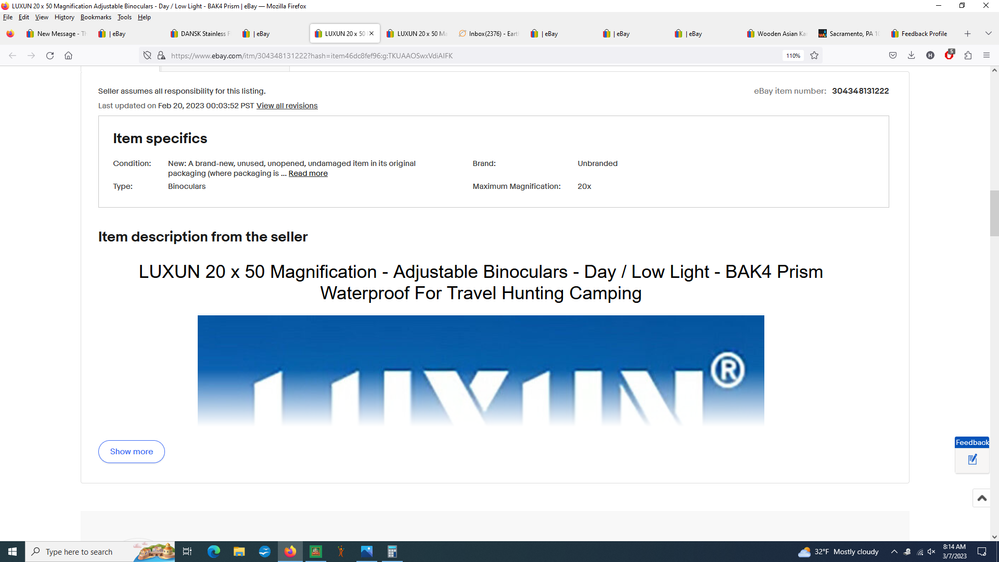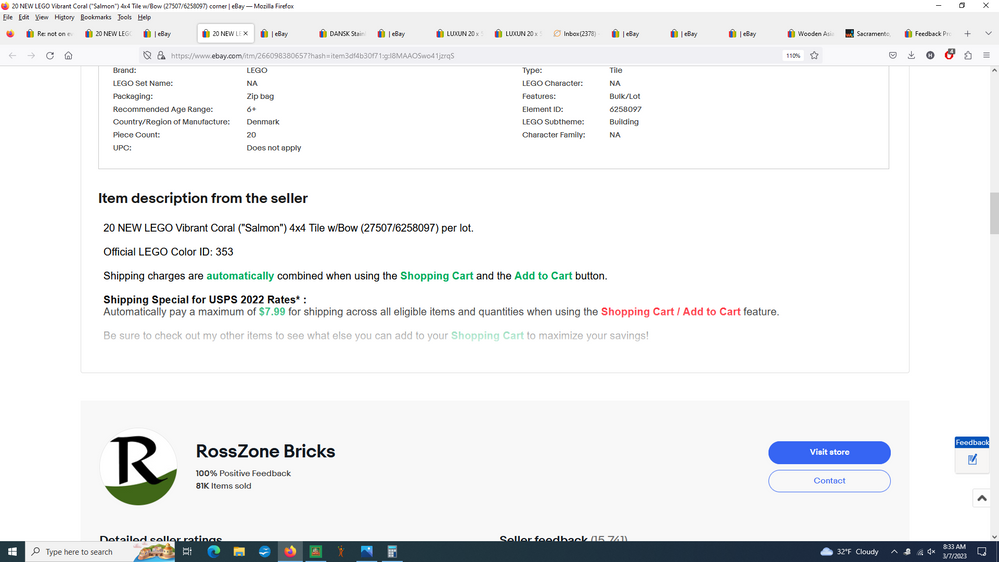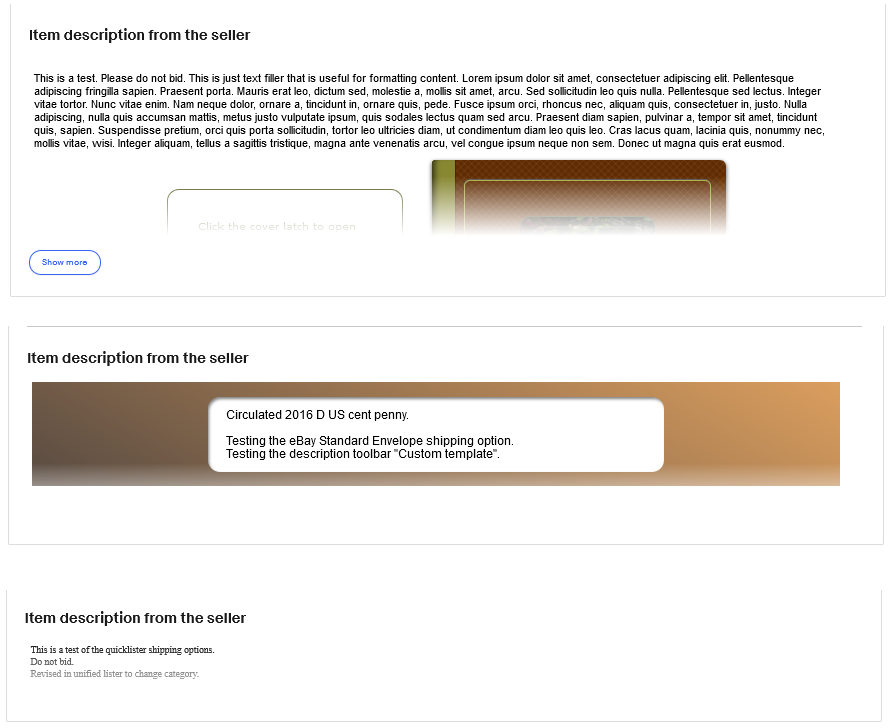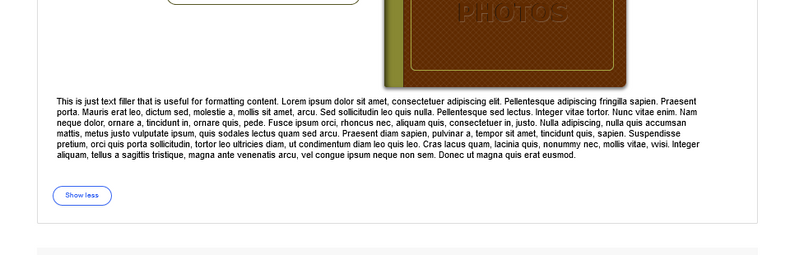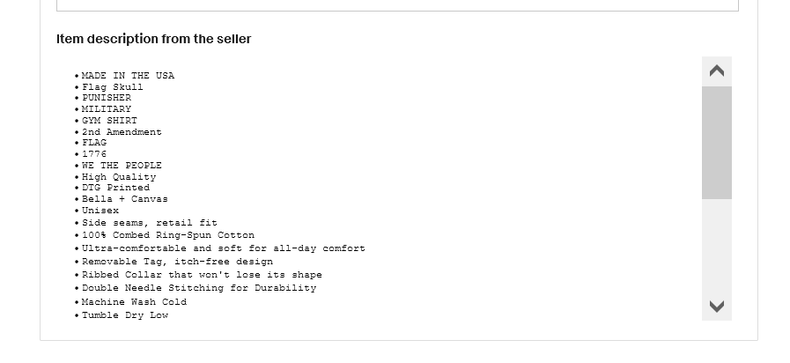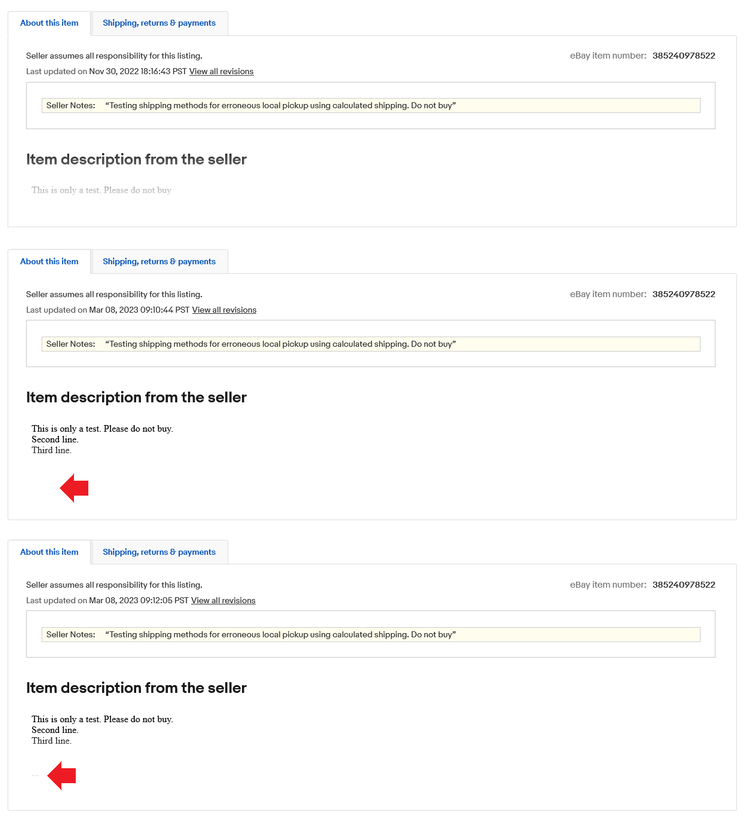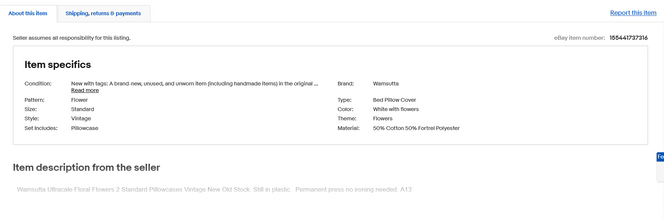- Community
- News & Updates
- Buying & Selling
- Product Categories
- eBay Groups
- eBay Categories
- Antiques
- Art
- Automotive (eBay Motors)
- Books
- Business & Industrial
- Cameras & Photo
- Clothing, Shoes & Accessories
- Coins & Paper Money
- Collectibles
- Computers, Tablets & Networking
- Consumer Electronics
- Crafts
- Dolls & Bears
- Entertainment Memorabilla
- Gift Cards & Coupons
- Health & Beauty
- Home & Garden
- Jewelry
- Music
- Pottery & Glass
- Specialty Services
- Sports Mem, Cards & Fan Shop
- Stamps
- Toys & Hobbies
- Travel
- Business Insights
- Regional Groups
- Special Interest Groups
- Developer Forums
- Traditional APIs: Orders, resolutions and feedback
- Traditional APIs: Search
- Traditional APIs: Selling
- eBay APIs: Talk to your fellow developers
- eBay APIs: SDKs
- Token, Messaging, Sandbox related issues
- APIs Feedback, Comments and Suggestions
- RESTful Sell APIs: Account, Inventory, Catalog and Compliance
- RESTful Sell APIs: Fulfillment
- RESTful Sell APIs: Marketing, Analytics, Metadata
- Post Order APIs - Cancellation
- Post Order APIs - Inquiry, Case Management
- Post Order APIs - Return
- RESTful Buy APIs: Browse
- RESTful Buy APIs: Order, Offer
- Promoted Listings Advanced
- Seller Meeting Leaders
- 30th Anniversary Celebration
- eBay Live
- eBay Categories
- Community Info
- Events
- eBay Community
- Buying & Selling
- Selling
- not on every listing, but some
- Subscribe to RSS Feed
- Mark Topic as New
- Mark Topic as Read
- Float this Topic for Current User
- Bookmark
- Subscribe
- Mute
- Printer Friendly Page
not on every listing, but some
- Mark as New
- Bookmark
- Subscribe
- Mute
- Subscribe to RSS Feed
- Permalink
- Report Inappropriate Content
03-07-2023 05:15 AM
note the "show more" and the lighter line at the bottom (not enough coffee to figure out what to call it)
this is on a pc, not mobile........ What now?
not on every listing, but some
- Mark as New
- Bookmark
- Subscribe
- Mute
- Subscribe to RSS Feed
- Permalink
- Report Inappropriate Content
03-07-2023 08:31 PM
@dhbookds wrote:Should have done a screen shot, sorry........ my monitor is 18" long....anymore I don't know if that is small or not...lol
Do you get a scroll bar within the description sandbox of that listing when you hover over it? Not talking about the main page scroll bar on the right.
With all the changes to search view, listing view, profile view, etc I would not be surprised to hear this is a phased rollout and not just a test.
not on every listing, but some
- Mark as New
- Bookmark
- Subscribe
- Mute
- Subscribe to RSS Feed
- Permalink
- Report Inappropriate Content
03-07-2023 08:41 PM
I do not see the shaded line and I have yet to see a listing with the "show more" button.
I usually use firefox, just tried chrome....no difference? 27" standard resolution monitor, Win10 Home Edition.
Into your life it will creep
not on every listing, but some
- Mark as New
- Bookmark
- Subscribe
- Mute
- Subscribe to RSS Feed
- Permalink
- Report Inappropriate Content
03-07-2023 08:47 PM
What happens with the see more link - does it expand the description within the listing or does it result in a pop up? If the result is a pop up I would one thousand percent prefer a scroll option instead of a see more button.
@dhbookds @fern*wood @valueaddedresource
not on every listing, but some
- Mark as New
- Bookmark
- Subscribe
- Mute
- Subscribe to RSS Feed
- Permalink
- Report Inappropriate Content
03-07-2023 10:05 PM
I'm seeing it too.
not on every listing, but some
- Mark as New
- Bookmark
- Subscribe
- Mute
- Subscribe to RSS Feed
- Permalink
- Report Inappropriate Content
03-07-2023 11:08 PM
I suspect this is a test applied to some buyer accounts. When I view my three example listings (and other seller's listing) in Firefox :
1. First listing has HTML and a long description, so there is a button to show more.
2. Second listing has HTML, but it fits within the vertical window, so not button and only a bit of fading at the end of the description.
3. Text only listing is three lines, but third line shows shading, even when no button is needed.
 ShipScript has been an eBay Community volunteer since 2003, specializing in HTML, CSS, Scripts, Photos, Active Content, Technical Solutions, and online Seller Tools.
ShipScript has been an eBay Community volunteer since 2003, specializing in HTML, CSS, Scripts, Photos, Active Content, Technical Solutions, and online Seller Tools.not on every listing, but some
- Mark as New
- Bookmark
- Subscribe
- Mute
- Subscribe to RSS Feed
- Permalink
- Report Inappropriate Content
03-07-2023 11:11 PM
Hey @shipscript - would you mind testing something? Add 2 line breaks to the end of your description on that third listing to see if it prevents the last line of text from fading out?
not on every listing, but some
- Mark as New
- Bookmark
- Subscribe
- Mute
- Subscribe to RSS Feed
- Permalink
- Report Inappropriate Content
03-08-2023 03:01 AM
@wastingtime101 wrote:What happens with the see more link - does it expand the description within the listing or does it result in a pop up? If the result is a pop up I would one thousand percent prefer a scroll option instead of a see more button.
@dhbookds @fern*wood @valueaddedresource
@wastingtime101 thankfully no pop up - it does just expand the description within the listing.
not on every listing, but some
- Mark as New
- Bookmark
- Subscribe
- Mute
- Subscribe to RSS Feed
- Permalink
- Report Inappropriate Content
03-08-2023 03:56 AM
@wastingtime101 wrote:What happens with the see more link - does it expand the description within the listing or does it result in a pop up? If the result is a pop up I would one thousand percent prefer a scroll option instead of a see more button.
Just below the faded line is a 'show more ' button that expands to show the rest of my description.
not on every listing, but some
- Mark as New
- Bookmark
- Subscribe
- Mute
- Subscribe to RSS Feed
- Permalink
- Report Inappropriate Content
03-08-2023 07:01 AM
@my-cottage-books-and-antiques wrote:
@dhbookds I agree, it's probably a test of some sort. Not everyone is seeing the same thing when they look at the same listing.
Maybe ebay is afraid a lengthy description might distract the buyer from the important stuff, like the gazillion Promoted Listings....
devon@ebay Can you get us some information on this?
Hey @my-cottage-books-and-antiques! I have reached out to a few different teams and there are some tests that are being ran on how listings are viewed.
not on every listing, but some
- Mark as New
- Bookmark
- Subscribe
- Mute
- Subscribe to RSS Feed
- Permalink
- Report Inappropriate Content
03-08-2023 07:21 AM
Thanks devon@ebay that's good to know.
not on every listing, but some
- Mark as New
- Bookmark
- Subscribe
- Mute
- Subscribe to RSS Feed
- Permalink
- Report Inappropriate Content
03-08-2023 08:16 AM
I just started seeing this today on Windows 10 Pro (desktop computer) using chrome. When I refreshed the page, the same listing displayed as it used to with the full description, so I came to the conclusion this is a test.
Can I say this is a terrible idea! I remember when https was introduced, and it was necessary to click on a link to view the description. I understand the reasons behind that, but this decision is extremely unhelpful to both seller and buyer. The description is often VERY important. Sellers go to a lot of time and trouble to ensure they are informative. If a buyer doesn't click on it (whether they missed it, or couldn't be bothered with additional clicks), it will only lead to a lot of problems. I'm amazed eBay would even test the idea of reducing descriptions to a lost looking, and not particularly obvious 'show more' button. Initially I thought my browser simply hadn't loaded the page correctly before I even noticed it!
not on every listing, but some
- Mark as New
- Bookmark
- Subscribe
- Mute
- Subscribe to RSS Feed
- Permalink
- Report Inappropriate Content
03-08-2023 08:42 AM
I guess I'm going to start changing up how I write my descriptions. I usually put the condition toward the end after other details. Now I'll start putting the condition right below the first line and hope that doesn't get blurred.
not on every listing, but some
- Mark as New
- Bookmark
- Subscribe
- Mute
- Subscribe to RSS Feed
- Permalink
- Report Inappropriate Content
03-08-2023 09:21 AM
@wastingtime101 wrote:What happens with the see more link - does it expand the description within the listing or does it result in a pop up? If the result is a pop up I would one thousand percent prefer a scroll option instead of a see more button.
The window opens larger. In my view, there is still an interior scrollbar and a "show less" button. The scroll was about one character height. But when I changed the zoom to make the font smaller, the interior scrollbar was eliminated.
https://www.ebay.com/itm/223271911350
I could not get the shading to show on this listing, but there is an internal scrollbar. Internal scrollbars are usually due to slow loading content, where a refresh after the page has loaded will cause the description window to open fully. Not so in this case. The scrollbar remains and there is no fading either before or after scrolling.
https://www.ebay.com/itm/394437457769
@wastingtime101 wrote:Hey @shipscript - would you mind testing something? Add 2 line breaks to the end of your description on that third listing to see if it prevents the last line of text from fading out?
I had thought the test disappeared on my accounts, but it seems if I refresh the page, it may appear again (in most cases). I know what you are asking. If there are two more empty lines, the fading will occur on those empty lines and not on the actual text above it. However, I don't know if I would then be able to conclude I was seeing the test version. So I took a different listing that first showed one line dimmed. Then I added two more text lines and a couple of line breaks. However, to be able to tell It was still in the test, I revised again and added a row of dots a few lines down which are very faint, indicating I am still seeing the test version.
https://www.ebay.com/itm/385240978522
 ShipScript has been an eBay Community volunteer since 2003, specializing in HTML, CSS, Scripts, Photos, Active Content, Technical Solutions, and online Seller Tools.
ShipScript has been an eBay Community volunteer since 2003, specializing in HTML, CSS, Scripts, Photos, Active Content, Technical Solutions, and online Seller Tools.not on every listing, but some
- Mark as New
- Bookmark
- Subscribe
- Mute
- Subscribe to RSS Feed
- Permalink
- Report Inappropriate Content
03-08-2023 01:19 PM
I'm seeing either SHOW MORE or last lines fade on every listing I view. That includes single line descriptions:
For now I will add garbage lines underneath my descriptions so they fade and not the information lines that buyers need.
not on every listing, but some
- Mark as New
- Bookmark
- Subscribe
- Mute
- Subscribe to RSS Feed
- Permalink
- Report Inappropriate Content
03-08-2023 04:08 PM
@shipscript wrote:
@wastingtime101 wrote:Hey @shipscript - would you mind testing something? Add 2 line breaks to the end of your description on that third listing to see if it prevents the last line of text from fading out?
I had thought the test disappeared on my accounts, but it seems if I refresh the page, it may appear again (in most cases). I know what you are asking. If there are two more empty lines, the fading will occur on those empty lines and not on the actual text above it. However, I don't know if I would then be able to conclude I was seeing the test version. So I took a different listing that first showed one line dimmed. Then I added two more text lines and a couple of line breaks. However, to be able to tell It was still in the test, I revised again and added a row of dots a few lines down which are very faint, indicating I am still seeing the test version.
https://www.ebay.com/itm/385240978522
Yes, exactly. If the description is short enough it is fading out text with no scroll bar so it looks like the only solution (if eBay makes that version of the test permanent down the line) is to add extra line breaks at the end.
The scroll bar and see more links are extra work but at least the info is there. The fade with no scroll is flat out obscuring text.
Thanks for testing that.