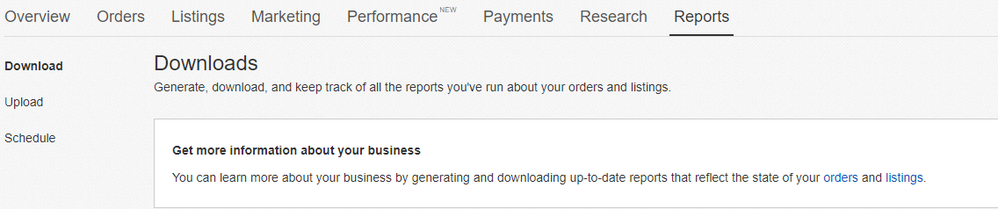- Community
- Seller News
- Buying & Selling
- Product Categories
- eBay Groups
- eBay Categories
- Antiques
- Art
- Automotive (eBay Motors)
- Books
- Business & Industrial
- Cameras & Photo
- Clothing, Shoes & Accessories
- Coins & Paper Money
- Collectibles
- Computers, Tablets & Networking
- Consumer Electronics
- Crafts
- Dolls & Bears
- Entertainment Memorabilla
- Gift Cards & Coupons
- Health & Beauty
- Home & Garden
- Jewelry
- Music
- Pottery & Glass
- Specialty Services
- Sports Mem, Cards & Fan Shop
- Stamps
- Toys & Hobbies
- Travel
- Business Insights
- Regional Groups
- Special Interest Groups
- Developer Forums
- Traditional APIs: Orders, resolutions and feedback
- Traditional APIs: Search
- Traditional APIs: Selling
- eBay APIs: Talk to your fellow developers
- eBay APIs: SDKs
- Token, Messaging, Sandbox related issues
- APIs Feedback, Comments and Suggestions
- RESTful Sell APIs: Account, Inventory, Catalog and Compliance
- RESTful Sell APIs: Fulfillment
- RESTful Sell APIs: Marketing, Analytics, Metadata
- Post Order APIs - Cancellation
- Post Order APIs - Inquiry, Case Management
- Post Order APIs - Return
- RESTful Buy APIs: Browse
- RESTful Buy APIs: Order, Offer
- Promoted Listings Advanced
- Seller Meeting Leaders
- eBay Open 2024 Kickoff Party
- Up and Running 2024
- 30th Anniversary Celebration
- eBay Live
- eBay Categories
- Community Info
- Events
- Podcasts
- eBay Community
- Buying & Selling
- Seller Tools
- File Exchange Has Moved To Seller Hub Reports
- Subscribe to RSS Feed
- Mark Topic as New
- Mark Topic as Read
- Float this Topic for Current User
- Bookmark
- Subscribe
- Mute
- Printer Friendly Page
File Exchange Has Moved To Seller Hub Reports
- Mark as New
- Bookmark
- Subscribe
- Mute
- Subscribe to RSS Feed
- Permalink
- Report Inappropriate Content
05-11-2021 04:44 PM - edited 05-24-2022 04:54 PM
Good news File Exchange Sellers! As part of eBay’s commitment to make our products more intuitive and accessible, File Exchange has migrated into Seller Hub in the Reports Tab!
File Exchange users can try the new Reports tab now! Go here to try the new Tab and here for more information.
|
Common Questions & Answers |
|
|
Questions |
Answers |
|
What is the Seller Hub Reports tool and what does it allow you to do? |
The Seller Hub Reports tab allows you to run common business operations in bulk. We offer actions for listing management, marketing, and order fulfillment. You can create, revise, relist, and end listings. You can also download orders for recording keeping or upload tracking for fulfillment purposes. If you are an advanced seller, you can also integrate programmatically with the same file feeds, through the Feeds API, using eBay O-Auth. |
|
What is a flat file? |
Flat files are used to store and exchange product listing information in Excel or CSV format. A flat file includes a table with one record per line delimited by commas to separate the fields. |
|
What can I do with a Report?
|
Our reports allow you to import listings/sales data into your own bookkeeping applications or give you the opportunity to exercise manual status/performance audits. Note reports are not meant to be uploaded and they do not contain data about returns or refunds. Learn how to download your various Reports from our Downloadable reports guide. |
|
What report types are available for Orders Reports? |
We offer all the order reports that you have access to from the Seller Hub Orders tab, in file form. For details, please check out our comprehensive guide here. |
|
Can I schedule my Order Reports? |
You can schedule your order reports for hourly, daily, weekly or monthly downloads. Learn more about scheduling your order downloads by viewing our Downloadable reports guide. |
|
What fields are included in the Listings Report? |
The Listings report will include key pieces of information about your listings including your item number, eBay category and UPC/EAN/ISBN. This data can be used for auditing purposes. Learn more at the Downloadable reports guide. |
|
How far back can Seller Hub Reports download data? |
Seller Hub Reports can download data for the last 90 days. To obtain data beyond this timeframe, sellers would need to request their eBay data by clicking here. |
|
How long do I have access to uploaded\downloaded files in Seller Hub Reports? |
Your uploaded files can be accessed in Seller Hub Reports for 90 days starting from the original upload date. Downloads are available for 30 days. |
|
What is a template and how can I use it to create a listing? |
A template is a file with predefined column headers that is meant to be re-uploaded for listing or fulfillment related business activities. The following templates can be downloaded: Add order tracking and shipping info Create new listings Create new drafts Relist unsold listings Learn more about downloading your templates by reviewing the Uploadables guide. |
|
What format do I need to save my files in? |
All files should be saved as CSV (comma delimited) (*.csv) or XLSX prior to upload. |
|
What format do I need to save my files in when using a MAC? |
The available file types can differ depending on the version of Excel, and OSX being used, but one of Windows CSV, CSV for Windows, or CSV (MS-DOS) should be available. |
|
I'm not able to upload a .CSV file on Seller Hub Reports using MacOS, is there a workaround? |
This could be because the file is not saved in Windows .CSV format. When you create a .CSV file on a Mac, you have to select the Windows CSV format rather than just the CSV format when saving the file. |
|
How do I add photos into a CSV file? |
Use the PicURL field to add images to your listing. Photos need to be provided in the file template via links to the web-hosted images in the file template. There are many photo hosting services available and most are compatible. The photo URL needs to start with the hypertext https:// and end with a file extension like .jpg or .png. eBay recommends using an image that is at a minimum of 500 pixels on the longest side. Use an image that is at least 800 pixels on the longest side if you want the image to zoom on the listing page. An image of 1200 pixels on the longest side is optimal. Pictures can be self-hosted, hosted by a third party, or hosted by eBay Picture Services (EPS). |
|
How do I find both eBay and eBay Motors Parts & Accessories category IDs? |
You can find all category ID numbers needed for Seller Hub reports here. (Download the new category structure after October 2021; category IDs may vary depending on the locales that you’re selling in) |
|
Where are eBay Motors Parts & accessories catalogs and Master Vehicle List found? |
Master Vehicle Lists and catalogs for eBay Motors can be found here. |
|
Can I move my listings from one eBay account to another? |
While Seller Hub Reports doesn't currently have the capabilities to move listings from one eBay account to another, as a work around, sellers can use a 3rd party program such as SixBit to make this happen (https://www.sixbitsoftware.com/) |
|
How do I add various formatting into my listing descriptions? |
HTML can be used to format item descriptions (change color, font, start new paragraph, etc.). HTML is optional, but if it is not used, item descriptions would be a single block of unformatted text. A free online HTML editor, or an eBay draft listing, can be used to generate the code. For those unfamiliar with HTML, it is recommended to keep things simple to avoid compatibility issues (paragraphs, bullet points, etc.). HTML should not contain hard line breaks (carriage returns). |
|
How do I revise prices and quantities? |
To simplify the revision process, you can download a template file that contains existing listing information, which you can then update with only minimal changes before uploading back to the site. For information on how to accomplish this, please visit our Uploadable templates guide. |
|
How do I format the ItemID, tracking number and\or other fields to the correct number display before I save my .CSV? |
Excel tends to display long numbers in scientific notation. Before you save your file, you should format the cells containing eBay item numbers, UPCs, ISBNs, EANs, or other long numbers. Right-click at the top of the column. Choose "Number" for category and set the number of decimal places to 0. For tracking numbers that are very long, you may need to format the cells as text. Right-click at the top of the column and choose "Text" for category. |
|
What is the word “Variation” used for in a template? |
Also called multi-SKU, it identifies multiple variants of the same single product (such as colors or sizes). Variation helps to define products in addition to item specifics. |
|
I am in the process of listing a product, which option should I choose, the StartPrice or the BuyItNowPrice? What is the difference? |
When you list on Seller Hub Reports, you have a choice between two listing formats: Auction-style or Fixed Price. The StartPrice option is used for both Auction-style and Fixed Price listings. BuyItNowPrice is used only for an Auction with a Buy It Now price. |
|
Are the field values in Seller Hub Reports case sensitive? |
Values defined by eBay are generally case sensitive. For example, values for Format would need to be entered as FixedPrice (with capital "F" and "P") and Auction (with capital "A"). Variation details are defined by seller. The variation details on a listing should be consistent. For example, if there is a color defined as "Blue" (with a capital "B") on the parent row, it should be entered that way on child rows. |
|
How do I offer multiple item buyer discounts for shipping? |
You can create flat shipping rules, offering a discount to buyers who buy items from more than one of your listings. You can also create promotional shipping rules offering special discounts to buyers who spend over a certain amount, or buy multiple items (promotional shipping rules take priority over flat shipping rules if both apply to a listing). For detailed steps to create these shipping rules and discounts, visit http://pages.ebay.com/help/pay/shipping-discounts.html If your listing has multiple quantities, you can also set a shipping discount on your file for buyers who want to buy more than one quantity from the same listing. See field: ShippingService-n:AdditionalCost |
|
What is the difference between warning and error messages in the Load Results Report? |
A warning message calls your attention to something that may or may not be of minor importance and will not prevent you from successfully uploading a file feed template.
An error message, however, is to call your attention to something that has prevented you from successfully uploading items and the error absolutely needs to be corrected before you can successfully upload items. Common Error Lookup can be found here. |
|
How do I track my inventory? |
You can track your inventory by downloading a Listings Report. Please visit our Downloadable reports guide to learn about a Listings report. |
|
How do I update tracking information on a listing? |
You’ll want to use the Revise Shipping Template to update tracking information on each order with your tracking number and shipping carrier. Buyers can then start tracking their order. Learn more about updating your tracking information by viewing our Uploadable templates guide. |
|
I uploaded a file template, and it shows me that the upload was completed successfully. Why can’t I see any upload results? |
You may have missed the "download results" pop-up at the bottom of your screen. You can find the download results by following these steps:
|
| What are the upload and download limits for a file? | For upload limits, we have an upper limit set to ensure all sellers have the best experience and to protect our systems from abuse. Our daily limit is set to be high on purpose and subject to change, however most sellers won’t reach the limit. For download limits, the available limit is 2 million rows. |
|
Can I post Feedback in bulk on a file? |
Yes, the easiest way to do that would be when you update your tracking information from the “Add order tracking and shipping info” template. See complete instructions in the Learning Resources Uploadable templates guide. |
|
Where can I find out more about Seller Hub Reports? |
Look for the “Learning Resources” link on Seller Hub Reports page where you can learn about the uploadable templates and downloadable reports as well as the “Create new listings” guide. Or, to download a PDF file of each guide: Click here for Reports Overview |
File Exchange Has Moved To Seller Hub Reports
- Mark as New
- Bookmark
- Subscribe
- Mute
- Subscribe to RSS Feed
- Permalink
- Report Inappropriate Content
11-29-2021 06:47 PM - edited 11-29-2021 06:47 PM
I know you had only "one quick question" and this is not one quick answer.
Turbo Lister was designed around INET, the antiquated Internet Explorer 6 browser engine, so it only ran on Windows computers, and would need a full overhaul to bring to Windows Edge, a whole new browser engine; and then eBay would have to ignore, or add, the Apple computers and mobile devices.
Instead, they moved out of that proprietary environment into a web-based system, where one tool should work more universally.
While I would have loved to see it fully updated as an offline desktop solution, as a programmer who has also used the same Internet Explorer 6 INET browser engine in desktop programs, I can state that trying to bring that program forward would be like starting over from scratch, and there weren't that many sellers still using the tool (or willing to pay a subscription fee to fund the makeover). I have abandoned updates to my INET based desktop tools as well, in favor of finding web-based solutions.
Additionally, I suspect eBay is no longer employing "desktop" programmers (those who know the ins and outs of an operating system), and is only employing web programmers and device programmers.
 ShipScript has been an eBay Community volunteer since 2003, specializing in HTML, CSS, Scripts, Photos, Active Content, Technical Solutions, and online Seller Tools.
ShipScript has been an eBay Community volunteer since 2003, specializing in HTML, CSS, Scripts, Photos, Active Content, Technical Solutions, and online Seller Tools.File Exchange Has Moved To Seller Hub Reports
- Mark as New
- Bookmark
- Subscribe
- Mute
- Subscribe to RSS Feed
- Permalink
- Report Inappropriate Content
01-07-2022 10:40 AM
Someone going through the help pages, rather than miraculously finding and starting at this post, would be sorely lost. This is a 'new listing tool'. But there are tons of references to the poorly named 'new listing tool' which is not this new tool and which won't be "new" when the next tool (the "new new tool"?) is released (it also says "The new tool provides a unified listing experience across desktop and mobile web browsers … The new listing tool is not currently available in the app." ... HA!)
I do see this:
Looking for tools to help you create and manage listings in bulk? Check out our articles on:
Seller Hub ReportsSelling Manager and Selling Manager Pro (1)
The Seller Hub Reports link says this: "Templates and reports created or scheduled in the legacy File Exchange tool will not be carried over to the new Reports tool. To generate new templates and reports in Seller Hub, follow the instructions above."
This is incorrect (I eventually solved my problem by using my old FE 'reports' (which is a super-poor word for a flat file, although those terms are often used interchangably in the docs)). And the instructions on this page:
- Select Create new listings template as the template Type.
- Select Download.
- Select Listings from the Source options
- Select Basic template as the template type
- Choose .xlsx file type if you plan to use Excel, otherwise choose .csv file type.
File Exchange Has Moved To Seller Hub Reports
- Mark as New
- Bookmark
- Subscribe
- Mute
- Subscribe to RSS Feed
- Permalink
- Report Inappropriate Content
01-07-2022 12:39 PM
I agree that confusion abounds.
This is a 'new listing tool'. But there are tons of references to the poorly named 'new listing tool' which is not this new tool and which won't be "new" when the next tool (the "new new tool"?) is released (it also says "The new tool provides a unified listing experience across desktop and mobile web browsers … The new listing tool is not currently available in the app." ... HA!)
...and the way-too-many-names for a limited number of tools (New Unified Lister, Business Tool,Business Lister, Quick Lister, Unified Lister, Mobile App, New tool, Seller Reports, File Exchange, RYI/SYI, etc. etc.).
We all agree there are too many names for the listing tools, and we all agree that "new" is not very descriptive after the first few months, particularly when referenced in the forums.
The one-at-a-time listers:
- Business Lister, Business Tool, Advanced Lister/Tool, SYI (Sell your item) are all names for the same legacy listing tool that has been updated over the years.
- The Quick Lister replaced the Easy, or Simple, Lister and is the one most new sellers see.
- The Mobile Apps consist of an iOS version and an Android version.
- The Unified Lister (internally referred to as Helix) is touted as the New listing tool, where one can convert back to the Classic Tool (which would be either the Business Lister or the Quick Lister, depending on which tool you were on when you tried out the Unified Lister.) The Unified Lister is intended to replace the other single-listing desktop tools and will be made to look like the Mobile tools.
Then there are the bulk listers:
- Seller Hub Bulk Lister includes includes BEAR (Bulk Edit and Relist) to create and edit multiple listings.
- File Exchange (now retired) allowed listing creation and editing through a spreadsheet upload.
- Seller Hub Uploads replaces the File Exchange spreadsheet templates and uploader. This uploader, like File Exchange, also has an optional API interface so that one's web server can upload without logging into eBay.
You are correct that Selling Manager and Selling Manager Pro are not listing tools. The listing function is in Seller Hub. Selling Manager has been integrated into Seller Hub and no longer exists. Selling Manager Pro (SMP) is also being discontinued (no new signups), and will be phased out at some point. SMP is generally an add-on to stores, but my guess is that all of its features will be integrated into Seller Hub, with the higher-level features made available to store subscribers.
https://www.ebay.com/help/selling/ebay-tools/selling-manager?id=4098
The instructions for uploading a new listing says this:
Choose .xlsx file type if you plan to use Excel, otherwise choose .csv file type.
Which contradicts this, elsewhere in the docs:
Once your template is downloaded, you'll need to convert it into a .csv file.
The reason there is an XLSX and CSV version of the downloadable template is because the XLSX version includes droplists of data examples, whereas the CSV version does not. My older system does not recognize XLSX, so I had to download the CSV version without the helpful droplists. Once either file is opened in a spreadsheet, underlying codes are added to format the spreadsheet. In all cases, whether starting with XLSX, XLS, or CSV, the completed spreadsheet must be saved or exported as a CSV file for uploading to eBay. The parser will not work with the coding structure of an XLS or XLSX file. This is the way the old File Exchange also worked. But, eBay certainly did not explain this in detail.
The Seller Hub Reports link says this: "Templates and reports created or scheduled in the legacy File Exchange tool will not be carried over to the new Reports tool. To generate new templates and reports in Seller Hub, follow the instructions above."
That statement meant that the names of the report files generated by File Exchange could not be found in Seller Hub. So, when requesting a report from File Exchange, it would not be found in the downloads list of Seller Hub. Seller Hub templates, uploads, and response files now have more meaningful file names than those created by File Exchange.
Aside from that, templates created by File Exchange are still usable in Seller Hub. The Seller Hub tool was designed to accept the data format of File Exchange and should correctly parse the upload. You will notice that File Exchange headers are generally concatenated words, whereas the words in Seller Hub headings are spaced. The data assignable to those columns should be similarly translated. However, there will surely come a time, as more features are added to eBay, that the older File Exchange data will become less usable and may require more patches.
My impression is that the documentation is written before the tools are, or are released on a date when the tools are expected to be finished (which is never on time), and no one ever goes into the docs and fixes them when new info becomes available. ...
...("basic" is not an option, and there are more steps, and far more templates to choose from than implied, with no clarification on whether you need a unique template for each small number of categories it covers).
You are right. The Seller Hub Uploader documentation was written for the release of the Seller Hub spreadsheet tools, and then the tools morphed and expanded.
Before the Seller Hub version of File Exchange was introduced last spring, my first complaint was that the templates were listed under the uploads tab. As you state, it is quite confusing to download from the uploads page. But, when considering the usage, the templates are only used to generate uploads. I still don't like it, but it makes sense in that context.
 ShipScript has been an eBay Community volunteer since 2003, specializing in HTML, CSS, Scripts, Photos, Active Content, Technical Solutions, and online Seller Tools.
ShipScript has been an eBay Community volunteer since 2003, specializing in HTML, CSS, Scripts, Photos, Active Content, Technical Solutions, and online Seller Tools.File Exchange Has Moved To Seller Hub Reports
- Mark as New
- Bookmark
- Subscribe
- Mute
- Subscribe to RSS Feed
- Permalink
- Report Inappropriate Content
01-07-2022 03:12 PM
Great reply. THAT should be the help page for selling tools 🙄
I understood everything you said, although you may have missed some of my manifold complaints : )
My complaint about the phrase "Choose .xlsx file type if you plan to use Excel, otherwise choose .csv file type" was that it was on the UPLOAD instructions on the Seller Hub Reports help page. This is not a supported file type, and it's in the instructions on what is probably the most obvious page for learning how to use this tool. This was the first dead end I hit wading back into listing on this platform.
- Go back to the Upload section of the Reports tab - opens in new window or tab.
- Select the Upload template button.
- Choose .xlsx file type if you plan to use Excel, otherwise choose .csv file type.
- Select the template type you're uploading.
- Select Upload.
I respectfully disagree with your interpretation of what a lay person would make of this: "Templates ... created ... in the legacy File Exchange tool will not be carried over to the new Reports tool." If Reports = File Uploads (which it does, in eBay's world, at least sometimes), then I would conclude I cannot use FE templates I already have. Yet those are the only docs in any format that I can get to work with the "new tool, but not that new tool." Another huge time sink was rescripting my database output to work with the new templates, which was unnecessary.
While I can live with "click download to upload" I still have no idea what templates are required for which products (do I really need 50 different templates for 50 different categories??), and what a "basic" template might look like, if it even exists, as the docs imply it does. I'm simply adding headers as I get errors, which seems like lame trial-and-error, and not automatable (which is a requisite for me selling on this platform). And I'm sure this will break no matter how you (as a seller) do it if they (eBay) have category-specific requirements and then move/merge categories as they are wont to do (or add reserved words like "color" in some templates, when this is a common user-generated variation name and will cause a name space conflict).
More examples of horrible UI, UX, terminology and documentation:
The docs frequently say to use "Seller Hub Reports" (sic) to upload files, which are not reports. There's a doc called "Seller Hub Reports Guide" which would seem to be a good place to go to figure out how to upload files given that the help docs for that point us to "Seller Hub Reports" ... but it only talks about what a normal person would call "reports": things you download and read.
There's a highly visible link called "create listing" in Seller Hub, from which you would never get to the file upload process, no matter how many links you clicked. There's a far less visible link called "Seller Hub Reports" which to someone new to the platform would be the last place they'd look to create data.
I'm sure we're going to go through the same tangle of mis-, poorly-, and un-updated docs full of ill-suited nomenclature muddying the waters when we have to switch to business policies for listing, and after getting booted off Turbo Lister and File Exchange, it almost seems like waiting until eBay figures out what they are doing before bothering to add or fix our products (which I'm guessing will be, oh, never) is the way to go. By the time I bend my process to this ever-moving target, I suspect they'll have moved onto some new, 3rd-party tool.
What I don't get is that eBay has access to the same API (with even more access/options) than 3rd party developers, who all have more current tools than eBay does. Years ago, my company basically rebuilt eBay (aside from the database) from scratch in a few man-months, when we were hired by eBay to localize the site. I'm not that great a coder, and it really wasn't that hard. Their entire business hinges on us putting items on their site for them to take a cut of ... how is this taking over a year from announcement to only get this far, with several features existing only in the documentation and/or marketing, many of which will never exist or are wrong? This really isn't a hard problem, and documenting the problem is even easier; at least get that part right for people who are trying to minimize the amount of time reverse engineering whether failures are on the part of the user or the platform.
We got an email in May saying "File Exchange is going away, click here to learn more" ... which takes us to "This link has expired. Please contact the sender of the email for more information" primarily because eBay feels it's more important to track us than to provide usable information, and we've received no further emails mentioning "File Exchange" or "Seller Hub Reports" since then. That much seems inexcusable, if there's not a flawless path from docs to execution.
0/10 *'s
File Exchange Has Moved To Seller Hub Reports
- Mark as New
- Bookmark
- Subscribe
- Mute
- Subscribe to RSS Feed
- Permalink
- Report Inappropriate Content
01-07-2022 09:09 PM
I did miss some issues as I was jumping around trying to condense similar issues. When the Seller Hub uploader came out, I spent a lot of time testing the details and reporting issues here on the forum, gaining some familiarity. But there were some features I could not test due to my older hardware and older Excel software.
My complaint about the phrase "Choose .xlsx file type if you plan to use Excel, otherwise choose .csv file type" was that it was on the UPLOAD instructions on the Seller Hub Reports help page. This is not a supported file type, and it's in the instructions on what is probably the most obvious page for learning how to use this tool. This was the first dead end I hit wading back into listing on this platform.
- Go back to the Upload section of the Reports tab - opens in new window or tab.
- Select the Upload template button.
- Choose .xlsx file type if you plan to use Excel, otherwise choose .csv file type.
- Select the template type you're uploading.
- Select Upload.
I certainly read the above paragraph too quickly on this page:
https://www.ebay.com/help/selling/selling-tools/reports?id=4096
The paragraph would seem to imply that a completed XLSX file could be uploaded back to eBay, and the upload dialog itself does have the option to choose XLSX or CSV, but I still don't have a spreadsheet tool for XLSX creation. It would be simple to test a small one-item revision, perhaps using the "Edit price and quantity" template, in order to upload an XLSX file to see if eBay will parse it.
I respectfully disagree with your interpretation of what a lay person would make of this: "Templates ... created ... in the legacy File Exchange tool will not be carried over to the new Reports tool...."
I agree that newcomers to the tool will have no idea what that means, and the documentation should be revised. I originally understood because I was here and involved during the transition. Others, coming along much later may have no clue what that is about, and it should be reworded.
There's a highly visible link called "create listing" in Seller Hub, from which you would never get to the file upload process, no matter how many links you clicked. There's a far less visible link called "Seller Hub Reports" which to someone new to the platform would be the last place they'd look to create data.
There should be a "tell us what you think" link or a "comment" link or floater on that page. I would recommend sending your comments directly to the owners of that page. The bizarre location of the new home for File Exchange was based on moving the experienced File Exchange users, and then making it more accessible to new users. As you say, it is not very well presented or documented for new users who have never used File Exchange.
I still have no idea what templates are required for which products (do I really need 50 different templates for 50 different categories??), and what a "basic" template might look like, if it even exists, as the docs imply it does. I'm simply adding headers as I get errors, which seems like lame trial-and-error, and not automatable (which is a requisite for me selling on this platform).
Last time I tested, the "Basic" template did not contain any category specifics. One of the last things eBay added was the list of category templates, with a tree of selections (and now I see they recently removed the Basic template —a documentation shortfall you mentioned). The template to create a draft would be the same as the Basic template, but it would be an unfinished/unpublished listing. Now every full listing template must contain item specifics.
As with File Exchange, you may find that related categories can use the same category template because the headings are the same, even if the answer/value for each category heading may be different. If you multi-select each of the XLSX leaf templates for related categories they will be downloaded into one spreadsheet, and that might be the best approach for listing related items.
Unfortunately, the item specifics for categories may tend to be a moving target. eBay will modify the required, the recommended, and the optional specifics based on buyer search trends. I used eBay's item specifics tool for a couple of years and watched those values jockey for top position. So the best I can say is that they may continue to change based on buyer input. eBay has a feature in Seller Hub to update Item Specifics, and I would probably look at that every so often to see if buyer search habits have changed enough to warrant updating the item specifics.
If you are using Variations, then do look at the item specifics for your categories. eBay is trending toward reserving Item Specific headings and not allowing them to be used for Variation headings. The best approach is to make up your own groupings by adding some characters, or a word, that won't be used as an item specific. eBay's current path is to avoid using symbols and characters and to use whole words. Thus, a variation that uses a symbol or punctuation will more likely survive the ongoing progress of Item Specifics. For instance, eBay has a reserved phrase called "Card Number", but is unlikely to reserve "Card#" or "Card No." While "Color" has been a problem for a couple of years, "Colors" or anything with an underscore, like "Color_Group" or "Basic_Color", has worked well, especially since eBay is now separating words with a space and has eschewed punctuation or abbreviations..
Sorry, I have to log off. If I have failed to address any issues, please let me know. I think we can (and should ) construct a revision request for the help pages. You have done a great job exposing many issues.
 ShipScript has been an eBay Community volunteer since 2003, specializing in HTML, CSS, Scripts, Photos, Active Content, Technical Solutions, and online Seller Tools.
ShipScript has been an eBay Community volunteer since 2003, specializing in HTML, CSS, Scripts, Photos, Active Content, Technical Solutions, and online Seller Tools.File Exchange Has Moved To Seller Hub Reports
- Mark as New
- Bookmark
- Subscribe
- Mute
- Subscribe to RSS Feed
- Permalink
- Report Inappropriate Content
01-10-2022 08:34 AM
Again, thanks for a thorough and thoughtful response. Your input is more helpful than all of eBay support/help combined.
I don't see myself participating in a revision request; the only reason I documented so many of my troubles was that the documentation was a fraction of the time lost to this steaming pile of code/docs, and I was hoping to help save others time; time which eBay doesn't consider important because they can't measure the impact on their bottom line.
I spent years and years complaining about the "self hosted plus EPS" bug in the listing tools. eBay fully acknowledged the problem (which impacted our listings in particular), repeatedly said "we're looking into it and will have a resolution soon", and then eventually "solved" the problem by ruining/deprecating all our listings and forcing us to retool our automation for their ever-moving set of tools. Same with multiple Turbolister bugs. When eBay can demonstrate that they care they don't look like a technology company, I will care to inform them of their technical shortcomings. They seem perfectly content with ineptitude, as the slow, evolving, painful release of this long promised "upgrade" demonstrates. If you go back through old emails/announcements, you'll see claims that this tool should be fully launched, required, and feature-full by now ... and I'm still using a deprecated platform (FE) to list, and the docs have not been updated to account for slips in the schedule or change in features (and in fact imply that what I'm doing is impossible, if I'm reading that right).
I can't possibly care more about eBay.com than eBay does.
File Exchange Has Moved To Seller Hub Reports
- Mark as New
- Bookmark
- Subscribe
- Mute
- Subscribe to RSS Feed
- Permalink
- Report Inappropriate Content
02-22-2022 08:28 PM
So now that this is the new 'File Exchange'. Are some features lost in the new Listing Report? From what I read on archived threads it was possible to schedule listings by adding column ScheduleTime with a specific format for each item's scheduled time. How does one schedule listings within the Listing Report? Is there a specific column value that would need to be added to the end of the template? I tried ScheduleTime and received an error. I also tried to use Schedule Time (Spaced apart) which did not give me an upload error but it flat out did not work. Anyone have any insight on if features are lost with this new Listing Report?
File Exchange Has Moved To Seller Hub Reports
- Mark as New
- Bookmark
- Subscribe
- Mute
- Subscribe to RSS Feed
- Permalink
- Report Inappropriate Content
02-23-2022 09:43 AM
ScheduleTime is the correct column header. If you encountered an error, then it was most likely due to the format used for the date and time. It has to be in the following format:
YYYY-MM-DD HH:MM:SS
For example, 2022-02-26 16:30:00. Excel tends to change the format, so you have to watch that.
File Exchange Has Moved To Seller Hub Reports
- Mark as New
- Bookmark
- Subscribe
- Mute
- Subscribe to RSS Feed
- Permalink
- Report Inappropriate Content
03-19-2022 09:44 AM
Question - We used to be able to download inventory through File Exchange. It was not just the active listings as in Listing Report. It was the quantity in reserve from SMP Inventory (now the Inventory Management tool) and the cost of the item as entered in the inventory tool. Will we be able to generate this type of report? If not, please consider adding this since it is very useful when reconciling physical inventory counts.
File Exchange Has Moved To Seller Hub Reports
- Mark as New
- Bookmark
- Subscribe
- Mute
- Subscribe to RSS Feed
- Permalink
- Report Inappropriate Content
03-19-2022 09:47 AM
Will we be able to download what used to be the Seller Hub Report with sales data including:
|
|
|
|
|
|
|
|
|
| 
|
File Exchange Has Moved To Seller Hub Reports
- Mark as New
- Bookmark
- Subscribe
- Mute
- Subscribe to RSS Feed
- Permalink
- Report Inappropriate Content
03-22-2022 08:25 AM
@snappychic wrote:
Question - We used to be able to download inventory through File Exchange. It was not just the active listings as in Listing Report. It was the quantity in reserve from SMP Inventory (now the Inventory Management tool) and the cost of the item as entered in the inventory tool. Will we be able to generate this type of report? If not, please consider adding this since it is very useful when reconciling physical inventory counts.
Hi @snappychic,
There is no longer an option to download a file with SMP Inventory data. I appreciate your feedback about this and will pass it along.
File Exchange Has Moved To Seller Hub Reports
- Mark as New
- Bookmark
- Subscribe
- Mute
- Subscribe to RSS Feed
- Permalink
- Report Inappropriate Content
05-08-2022 10:44 AM
😍
File Exchange Has Moved To Seller Hub Reports
- Mark as New
- Bookmark
- Subscribe
- Mute
- Subscribe to RSS Feed
- Permalink
- Report Inappropriate Content
05-08-2022 10:45 AM
🙂
File Exchange Has Moved To Seller Hub Reports
- Mark as New
- Bookmark
- Subscribe
- Mute
- Subscribe to RSS Feed
- Permalink
- Report Inappropriate Content
06-13-2022 07:20 AM
Thanks for all the comments on this thread. I REALLY have to study them in more detail, and the lead message deserves much more study as well. I have been devoting a lot of time and trial-and-error to establishing and organizing a 5,000 item store of specialized collector stamps, and "painful" is the best descriptor for the FileExchange/Reports system. It DOES work, but painful... I will add a few very specific issues, but I am sure that studying this thread will be productive.
File Exchange Has Moved To Seller Hub Reports
- Mark as New
- Bookmark
- Subscribe
- Mute
- Subscribe to RSS Feed
- Permalink
- Report Inappropriate Content
06-13-2022 07:26 AM
SIMPLE-TO-SOLVE problem. Going from the Seller Hub to "Reports" (agree that this is a silly designation), brings up a popup "welcome" message with a "do not show this again" checkbox. For 6 months I can never get this to not show again - multiple browsers, hundreds of times checking the do-not-show box. Many similar popups elsewhere in the eBay area respond correctly. This little group does not. Not sure how many distinct popups are involved, but this is in the middle of anything I need to do.
Welcome to the Seller Tools board! You can chat with other members about seller tools and best practices in using them.
Tools related questions? Learn more about:
- Selling tools overview
- Seller Hub
- Seller Hub reports
- Bulk listing tools
- eBay Stores
- Promotions Manager
- Promoted Listings
Videos:
- Reach new buyers with Promoted Listings
- Image detection tool
- eBay Listing Quality Report
- Send offers to buyers
- Information about Terapeak
- Reports Tab - Summary
- Reports Tab - Downloads