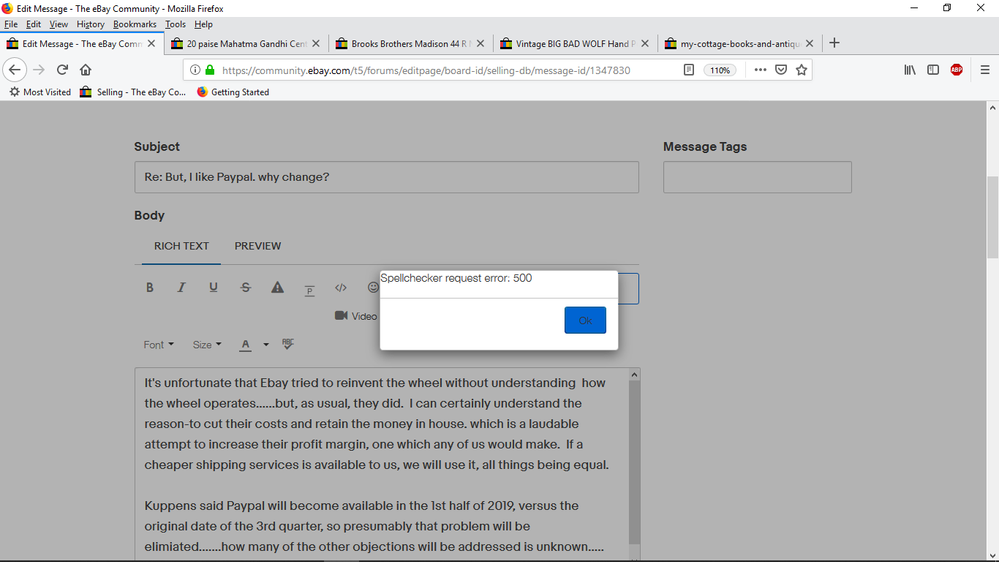- Community
- News & Updates
- Buying & Selling
- Product Categories
- eBay Groups
- eBay Categories
- Antiques
- Art
- Automotive (eBay Motors)
- Books
- Business & Industrial
- Cameras & Photo
- Clothing, Shoes & Accessories
- Coins & Paper Money
- Collectibles
- Computers, Tablets & Networking
- Consumer Electronics
- Crafts
- Dolls & Bears
- Entertainment Memorabilla
- Gift Cards & Coupons
- Health & Beauty
- Home & Garden
- Jewelry
- Music
- Pottery & Glass
- Specialty Services
- Sports Mem, Cards & Fan Shop
- Stamps
- Toys & Hobbies
- Travel
- Business Insights
- Regional Groups
- Special Interest Groups
- Developer Forums
- Traditional APIs: Orders, resolutions and feedback
- Traditional APIs: Search
- Traditional APIs: Selling
- eBay APIs: Talk to your fellow developers
- eBay APIs: SDKs
- Token, Messaging, Sandbox related issues
- APIs Feedback, Comments and Suggestions
- RESTful Sell APIs: Account, Inventory, Catalog and Compliance
- RESTful Sell APIs: Fulfillment
- RESTful Sell APIs: Marketing, Analytics, Metadata
- Post Order APIs - Cancellation
- Post Order APIs - Inquiry, Case Management
- Post Order APIs - Return
- RESTful Buy APIs: Browse
- RESTful Buy APIs: Order, Offer
- Promoted Listings Advanced
- Seller Meeting Leaders
- 30th Anniversary Celebration
- eBay Live
- eBay Categories
- Community Info
- Events
- eBay Community
- Community Info
- Share Community Platform Feedback
- Re: Spell check doesn't work
- Subscribe to RSS Feed
- Mark Topic as New
- Mark Topic as Read
- Float this Topic for Current User
- Bookmark
- Subscribe
- Mute
- Printer Friendly Page
Spell check doesn't work
- Mark as New
- Bookmark
- Subscribe
- Mute
- Subscribe to RSS Feed
- Permalink
- Report Inappropriate Content
01-06-2019 04:50 AM
Re: Spell check doesn't work
- Mark as New
- Bookmark
- Subscribe
- Mute
- Subscribe to RSS Feed
- Permalink
- Report Inappropriate Content
01-06-2019 07:04 AM
Re: Spell check doesn't work
- Mark as New
- Bookmark
- Subscribe
- Mute
- Subscribe to RSS Feed
- Permalink
- Report Inappropriate Content
01-06-2019 06:12 PM - edited 01-06-2019 06:13 PM
Turn off the useless Lithium built in spell check and turn on user browser spellcheck option in the Lithium configuration.
This was done on eBay Canada site when requested last year after community members lost their use of browser spellcheck in the old forums when these new Litthium boards were intoduced in Canada. So much better than Lithium spellcheck. And the browser spellcheck is site independent and a custom dictionary for words used by the user.
It is a simple switch in the Lithium setup. It took minutes after I complained and posted about the Lithium spellchck in the eBay Canada fourms to be turned off and browser spellcheck to be used.
One less thing to break and be maintained by eBay and Lithium. A huge plus.
Re: Spell check doesn't work
- Mark as New
- Bookmark
- Subscribe
- Mute
- Subscribe to RSS Feed
- Permalink
- Report Inappropriate Content
01-07-2019 03:21 PM
'Cause when I checked a few days ago (working on another issue) the Firefox spellcheck is still disabled in the US forums reply editor.
<body id="tinymce" class="mce-content-body lia-message-editor" contenteditable="true" data-id="tinyMceEditor" spellcheck="false" aria-label="Body" style="-moz-user-select: text;">
(it is not disabled in the quick reply editor though)
Re: Spell check doesn't work
- Mark as New
- Bookmark
- Subscribe
- Mute
- Subscribe to RSS Feed
- Permalink
- Report Inappropriate Content
01-08-2019 02:29 AM
There is an option in the Lithium forums for the admins to change to allow browser spellcheck. Can be done in seconds and possibly on the fly.
See this topic in the Canadian forums when the new Lithium forums were introduced there in January 2018.
https://community.ebay.ca/t5/Community-Feedback/New-Community-Platform/m-p/391139
Feedback from the community on the new forums was requested and one of the issues brought up was browser spellcheck being disabled early on. It was allowed in the previous forums setup.
See post 11 onward and see post 42 where the eBay employee showed a screenshot with the actual option with radio buttons for three choices. How simple can it get? It tuned on spellcheck for all users of the forums there. Of course, globally switching to browser spellcheck and disabling the Lithium spellcheck would upset some members here since they are used to it.
I wonder if that option could be set up at the member account level here in eBay.com. Much easier to just let individuals choose what spellcheck to use. This would be the perfect solution.
Re: Spell check doesn't work
- Mark as New
- Bookmark
- Subscribe
- Mute
- Subscribe to RSS Feed
- Permalink
- Report Inappropriate Content
01-08-2019 04:51 AM - edited 01-08-2019 04:55 AM
Interesting read.
>>I wonder if that option could be set up at the member account level here in eBay.com
I was unclear on the final result on the CA forums even though the screenshot seemed to indicate it was either or. Mod guy flipped the switch, turned the browser spellcheck on, and that same action disabled the forum spellcheck? And not one complaint about loss of the forum spellcheck?
Based on what I saw in that screenshot it looks like it is an either or, and changing the preference to allow one or the other or both looks like it would involve a code change (that is unlikely to happen).
Another thing I'm a bit unclear on is that that screenshot LOOKS like a user setting, but from the context appears to be an admin setting. I recall something similar from Vbulletin boards. I wonder if admin settings that are global in nature for all users like that can be added to user settings to be per user, or if it does require a major recode?
For now I'll just keep using the JavaScript fix:
//SPELLCHECK Re-enable Firefox Speelcheck function for MCE editor body element in Community forums 8/12/17
var inputarr = document.getElementsByTagName('body');
if (inputarr != null) for (spidx = 0; spidx < inputarr.length; spidx++)
if (inputarr[spidx].id == 'tinymce') inputarr[spidx].removeAttribute('spellcheck');
I just added it into my Annihilator GreaseMonkey script as the first function since that script has all the domain and URL scoping already in place and there's no need to have a separate script for just the couple lines of Speelcheck enabler code.
Re: Spell check doesn't work
- Mark as New
- Bookmark
- Subscribe
- Mute
- Subscribe to RSS Feed
- Permalink
- Report Inappropriate Content
01-10-2019 04:06 PM