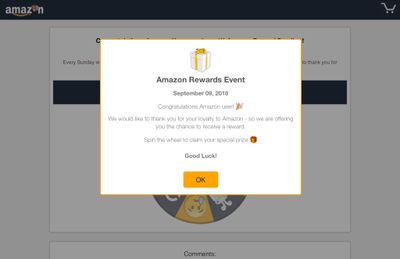- Community
- News & Updates
- Buying & Selling
- Product Categories
- eBay Groups
- eBay Categories
- Antiques
- Art
- Automotive (eBay Motors)
- Books
- Business & Industrial
- Cameras & Photo
- Clothing, Shoes & Accessories
- Coins & Paper Money
- Collectibles
- Computers, Tablets & Networking
- Consumer Electronics
- Crafts
- Dolls & Bears
- Entertainment Memorabilla
- Gift Cards & Coupons
- Health & Beauty
- Home & Garden
- Jewelry
- Music
- Pottery & Glass
- Specialty Services
- Sports Mem, Cards & Fan Shop
- Stamps
- Toys & Hobbies
- Travel
- Business Insights
- Regional Groups
- Special Interest Groups
- Developer Forums
- Traditional APIs: Orders, resolutions and feedback
- Traditional APIs: Search
- Traditional APIs: Selling
- eBay APIs: Talk to your fellow developers
- eBay APIs: SDKs
- Token, Messaging, Sandbox related issues
- APIs Feedback, Comments and Suggestions
- RESTful Sell APIs: Account, Inventory, Catalog and Compliance
- RESTful Sell APIs: Fulfillment
- RESTful Sell APIs: Marketing, Analytics, Metadata
- Post Order APIs - Cancellation
- Post Order APIs - Inquiry, Case Management
- Post Order APIs - Return
- RESTful Buy APIs: Browse
- RESTful Buy APIs: Order, Offer
- Promoted Listings Advanced
- Seller Meeting Leaders
- 30th Anniversary Celebration
- eBay Live
- eBay Categories
- Community Info
- Events
- eBay Community
- Buying & Selling
- Report eBay Technical Issues
- EBay site redirect to virus/scam
- Subscribe to RSS Feed
- Mark Topic as New
- Mark Topic as Read
- Float this Topic for Current User
- Bookmark
- Subscribe
- Mute
- Printer Friendly Page
EBay site redirect to virus/scam
- Mark as New
- Bookmark
- Subscribe
- Mute
- Subscribe to RSS Feed
- Permalink
- Report Inappropriate Content
03-26-2018 10:37 AM
Doing some searching on ebay, accidentally clicked on link or ?. Dumped me into an scam (?) virus alert page. Here (in reverse order) is the path from my history. Running Firefox on old Mac. Shouldn't there be a bug report site? This message is all I'm going to do.
EBay site redirect to virus/scam
- Mark as New
- Bookmark
- Subscribe
- Mute
- Subscribe to RSS Feed
- Permalink
- Report Inappropriate Content
04-12-2018 08:46 AM
I get a redirect like this when I'm surfing on Yahoo's web pages. This is when using a chrome browser. I'm going to try some of the advice at: https://productforums.google.com/forum/#!topic/chrome/lWM1RgUT-ao
EBay site redirect to virus/scam
- Mark as New
- Bookmark
- Subscribe
- Mute
- Subscribe to RSS Feed
- Permalink
- Report Inappropriate Content
04-27-2018 09:36 PM
Hi, Did you ever find a solution for this? Have tried very anti virus and malware program out there. I'm about to wipe out my computer and start over.
Thanks
Trev
EBay site redirect to virus/scam
- Mark as New
- Bookmark
- Subscribe
- Mute
- Subscribe to RSS Feed
- Permalink
- Report Inappropriate Content
05-02-2018 12:47 PM
I'm getting something similar. Every so often and only when I'm on ebay I get redirected to http://dvszz.23ghd.ruodz.today Ebay keeps getting sketchier year after year.
EBay site redirect to virus/scam
- Mark as New
- Bookmark
- Subscribe
- Mute
- Subscribe to RSS Feed
- Permalink
- Report Inappropriate Content
05-02-2018 03:20 PM
It happened at many times.
When you go to some sellers' listing page, eBay shows some AD (this is not from this seller, the advertiser's AD).
The AD has some APP (virus?) I beleive which shows the Pop Up window and tells you have some virus and so on. I blocked Pop up window on my browser's setting and it resolved the issue.
Also, some advertiser shows you some annoying long and boring video also. Since it start when you go to the listing page, the Pop Up Blocking does not work. For this case, please complain to eBay and ask to stop playing the video on your listing if it is on your listing page.
EBay site redirect to virus/scam
- Mark as New
- Bookmark
- Subscribe
- Mute
- Subscribe to RSS Feed
- Permalink
- Report Inappropriate Content
05-08-2018 03:22 AM
I'm currently getting this while surfing on my Android tablet. It could be any page on eBay, regardless if I am touching the screen or not, it loads up an ad page. This only started recently. What makes it worse is it redirects me on the one tab open in chrome. If it was a separate tab, its not great but better. Pressing back does take my back to eBay but in a few seconds I am redirected again. Some people have mention avg safe bar but I dont have avg. Ive done a scan using malwarebytes, nothing. Only occurs on eBay and it is very annoying as it is making it difficult to use the website with the constant back and forth. Anyone found any fixes?
EBay site redirect to virus/scam
- Mark as New
- Bookmark
- Subscribe
- Mute
- Subscribe to RSS Feed
- Permalink
- Report Inappropriate Content
05-09-2018 11:31 PM
I have been getting the same, fraudulent redirects to contests, some purporting to be from my Cable company. I have been reporting the fraud sites and they have been blacklisted but the scammers are spoofing too many and revolving through them. I expect we'll all have to suffer with this as long as ebay puts ad revenues ahead of member online security.
EBay site redirect to virus/scam
- Mark as New
- Bookmark
- Subscribe
- Mute
- Subscribe to RSS Feed
- Permalink
- Report Inappropriate Content
06-02-2018 04:07 PM
I did a google search for ebay and clicked the top link that was an ad claiming to be the official ebay something like:
eBay.com | eBay | Official Site®
redirected to some non ebay page and brought up some virus alert popup. Trying to close the tab caused it to reopen full screen. I hard powered off and restarted and tried google search again... same add showed up, clicked it again and same virus altert showed up.
I think the ad is bogus. Google search and ebay both should be smarter than to run a bogus ad for such a high traffic site as ebay.
EBay site redirect to virus/scam
- Mark as New
- Bookmark
- Subscribe
- Mute
- Subscribe to RSS Feed
- Permalink
- Report Inappropriate Content
06-02-2018 08:10 PM - edited 06-02-2018 08:12 PM
>>Google search and ebay both should be smarter than to run a bogus ad for such a high traffic site as ebay.
eBay has nothing to do with it - that's 100% on Google for not vetting their ads well enough.
It is also positive that it's a false positive on the part of whatever your virus/malware suite is. Probably not due to the lockup you mentioned.
Send me a private message here in the forums with the link from the google search page to the malicious ad and I'll take a look.
(I don't see any ads ANYWHERE - including on google pages - so had to do a bit of work to try to find what you might be referring to. Only thing that came up was an eBay adwords ad at the top that went through a tracking site and landed on eBay.com)
EBay site redirect to virus/scam
- Mark as New
- Bookmark
- Subscribe
- Mute
- Subscribe to RSS Feed
- Permalink
- Report Inappropriate Content
08-10-2018 07:20 AM
Get the redirect to bogus virus or congratulations your a winner sites everytime I open a new eBay page on my iPhone. Hitting the back button doesn’t work because it loads and reloads the page many times over. If you look at your history (or hold the back button down on the iPhone) you will see the same add about 10 times in the history before you see the actual ebay site. It’s completely rediculouse that they run adds that literally make you have to close ebay altogether. Where is the business model for that??
EBay site redirect to virus/scam
- Mark as New
- Bookmark
- Subscribe
- Mute
- Subscribe to RSS Feed
- Permalink
- Report Inappropriate Content
09-09-2018 06:34 AM
Glad this post is here, was trying to figure out why I kept getting redirected to Spreeddiscount.com (“you won an amazon discount”) on eBay pages today.
Can’t get any shopping done. Frustrating and panic inducing.
EBay site redirect to virus/scam
- Mark as New
- Bookmark
- Subscribe
- Mute
- Subscribe to RSS Feed
- Permalink
- Report Inappropriate Content
09-09-2018 06:53 AM
Other Ipad users have said my instructions worked when I posted them on the ask the community/ member to member board so I thought I'd share it here too:
This is browser malware that can attach itself to a domain. Never click on the close or x on a pop up message. You need first close your browser, then open it again and clear ALL history without opening any sites.
Next run a complete virus scan.
IF you do not have a pop up blocker you should add one.
 Comics-scifi_collectibles Volunteer Community Mentor
Comics-scifi_collectibles Volunteer Community MentorMember since 2003
EBay site redirect to virus/scam
- Mark as New
- Bookmark
- Subscribe
- Mute
- Subscribe to RSS Feed
- Permalink
- Report Inappropriate Content
09-09-2018 07:03 AM
Don't have an iPad. Never see any of that stuff (or any ads)
Google "Amazon rewards event" and pretty much everything that comes up points to adware/malware which would make it a "you" problem and not an eBay problem. However the reports here make it sound like there is something going on involving eBay since seems to happen only on eBay.
Entirely possible that it could be an ad delivered nasty instead of an adware infestation I suppose (possibly targeted only at iPads as the ad turds maybe found a flaw/weakness/hole in Safari? that allows the delivery? Wild guessing based on little info.
No ideas for mitigation. IF it is an ad delivered redirect, eBay SHOULD be doing something about it, but wouldn't hold my breath.
EBay site redirect to virus/scam
- Mark as New
- Bookmark
- Subscribe
- Mute
- Subscribe to RSS Feed
- Permalink
- Report Inappropriate Content
09-10-2018 03:14 AM - edited 09-10-2018 03:16 AM
No ideas for mitigation. IF it is an ad delivered redirect, eBay SHOULD be doing something about it, but wouldn't hold my breath.
Think about it......why in the world would ebay run an ad to redirect to Amazon?....even they can't be that stupid.......
There are all kinds of solutions to the various redirects if you google. I know nothing about it, but wonder if an ad blocker that stops popups wouldn't work.
EBay site redirect to virus/scam
- Mark as New
- Bookmark
- Subscribe
- Mute
- Subscribe to RSS Feed
- Permalink
- Report Inappropriate Content
09-10-2018 05:54 AM
I didn't say that is what is happening.
eBay runs random ads dished up by ad brokers (I believe), and those ads are unvetted (as is pretty much the case for the internet at large and why I have aggressively blocked ads for 15+ years in spite of the whining about "our website needs the ad revenoo")
eBay isn't selecting running the alleged ad - they are ;etting someone else provide the content. Additionally, Amazonm also isn't involved - the ad turds rsponsible for the ad are just using Amazon's name for social engineering purposes ("oh Amazon? well must be ok then") and greed for "free prizes" to get users to click, enter personal info, or whatever they are doing.
Most of the google stuff involves malware/adware on Windows machines which appears to not be the case here - appears to be a Safari on iPad (targeted?) campaign.
It appears that ad blockers are available for iPads (or are built in also?) so usrs will have to be proactive and use them (I can't believe in 2018 that anyone thinks they can navigate the internet with an iPad (or anything else for that matter) without protection, but that's another discussion.
I made a couple of cursory attempts to try to "get infected" and see the code while spoofed as an iPad running Safari, but I couldn't even get any ads to appear even after disabling my web proxy, NoScript, Adblock Plus, my GreaseMonkey defense/annoyance scripts, and my Stylish rulesets, and my HOSTS file. Guess either I'm not looking in the right places, or I missed disabling a layer of armor.