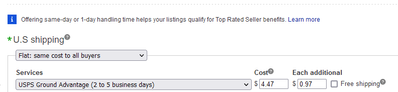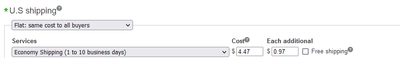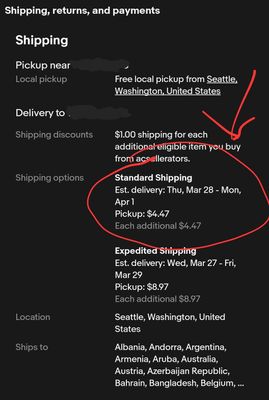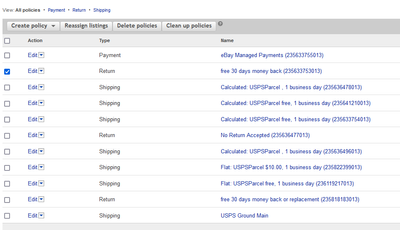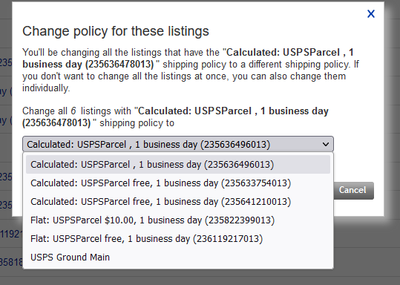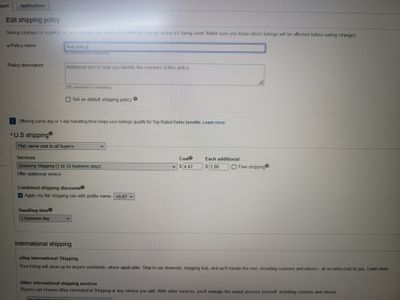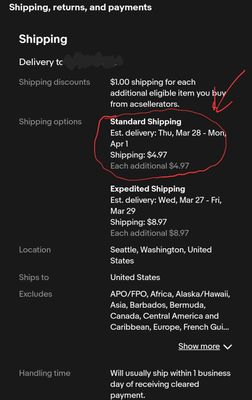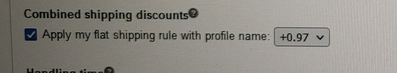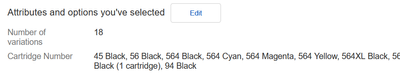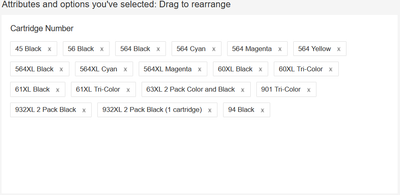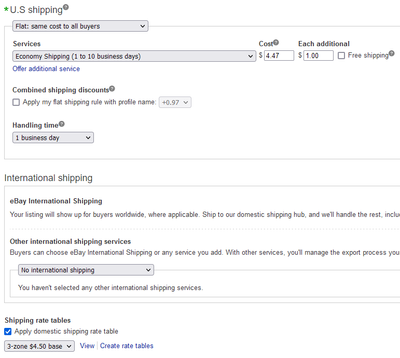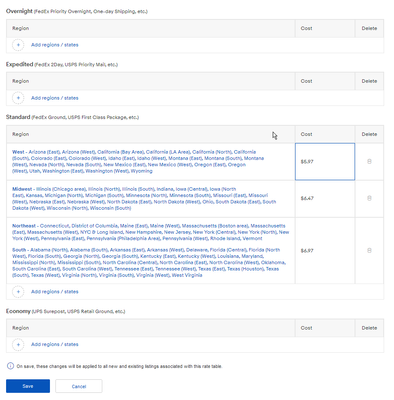- Community
- Seller News
- Buying & Selling
- Product Categories
- eBay Groups
- eBay Categories
- Antiques
- Art
- Automotive (eBay Motors)
- Books
- Business & Industrial
- Cameras & Photo
- Clothing, Shoes & Accessories
- Coins & Paper Money
- Collectibles
- Computers, Tablets & Networking
- Consumer Electronics
- Crafts
- Dolls & Bears
- Entertainment Memorabilla
- Gift Cards & Coupons
- Health & Beauty
- Home & Garden
- Jewelry
- Music
- Pottery & Glass
- Specialty Services
- Sports Mem, Cards & Fan Shop
- Stamps
- Toys & Hobbies
- Travel
- Business Insights
- Regional Groups
- Special Interest Groups
- Developer Forums
- Traditional APIs: Orders, resolutions and feedback
- Traditional APIs: Search
- Traditional APIs: Selling
- eBay APIs: Talk to your fellow developers
- eBay APIs: SDKs
- Token, Messaging, Sandbox related issues
- APIs Feedback, Comments and Suggestions
- RESTful Sell APIs: Account, Inventory, Catalog and Compliance
- RESTful Sell APIs: Fulfillment
- RESTful Sell APIs: Marketing, Analytics, Metadata
- Post Order APIs - Cancellation
- Post Order APIs - Inquiry, Case Management
- Post Order APIs - Return
- RESTful Buy APIs: Browse
- RESTful Buy APIs: Order, Offer
- Promoted Listings Advanced
- Seller Meeting Leaders
- View Item Redesign Updates
- eBay Categories
- Community Info
- Events
- Podcasts
- eBay Community
- Buying & Selling
- Shipping
- Unable to Update or Change Shipping Policy
- Subscribe to RSS Feed
- Mark Topic as New
- Mark Topic as Read
- Float this Topic for Current User
- Bookmark
- Subscribe
- Mute
- Printer Friendly Page
Unable to Update or Change Shipping Policy
- Mark as New
- Bookmark
- Subscribe
- Mute
- Subscribe to RSS Feed
- Permalink
- Report Inappropriate Content
03-25-2024 08:02 PM - edited 03-25-2024 09:56 PM
Wanting some feedback here as to how to proceed with a shipping Policy problem.
Background: My store uses a standard set of roughly 5 different shipping policies depending on item size.
-All of these policies use a standard flat rate (+$1 for each additional) - no calculated shipping
-These policies were originally set to use "USPS Parcel Select (5 to 7 Business Days)" as the delivery service
-These policies are all setup to offer combined shipping. Meaning - any buyer can add any item from any listing using these 5 policies to cart and the system will automatically give them a combined rate.
On September 30, 2023 USPS discontinued Parcel Select in favor of the new Ground Advantage Service, as stated in the following announcement:
"Listings on eBay offering:
Parcel Select Ground
- Listings have been updated to reflect Ground Advantage. You don’t need to do anything."
The trouble is, I DID need to do something. Around February 2024, I noticed my late shipment rate climbed to above 2% (whereas originally it was around 0.5%). Looking into this further, I noticed the late packages were taking 6-7 business days to be delivered. Looking at my shipping policies, I noticed the service "USPS Parcel Select (5 to 7 Business Days)" had been replaced with "USPS Ground Advantage (2 to 5 Business Days)":
Bingo! This was the reason my late shipment rate was climbing - the delivery speed had been adjusted despite the fact the service had simply been renamed.
The Problem: To counteract the rise in late shipment rate, and give my buyers a more accurate estimate of delivery timeframe, I chose the "Economy Shipping (1 to 10 business days)" Service in all 5 policies:
This change was made on Feb 28th, 2024 to the 5 shipping policies used by roughly 600 listings. The problem is, this change in service never reflected in any of the listings using these policies.
I only discovered this after losing Top Rated on my March 20th evaluation due to late shipment rate climbing above 3%. Looking at my listings using these policies, they all still show Standard Shipping (Ground Advantage) as the service. This is despite the fact that Economy Shipping (1 to 10 business days) is selected.
I have edited the policy, reapplied it to all affected listings multiple times, and am still completely unable to change the delivery service to anything other than Standard Shipping (Ground Advantage).
Has anyone else experienced this issue, and if so, what did you do to resolve it? As these policies are all setup to communicate with each-other to offer combined shipping, I am hesitant to go and manually create new policies for each of the 600 listings. But maybe there is a work-around I do not know of?
- Labels:
-
Delayed Shipping
-
Shipping Policies
-
UPS
Unable to Update or Change Shipping Policy
- Mark as New
- Bookmark
- Subscribe
- Mute
- Subscribe to RSS Feed
- Permalink
- Report Inappropriate Content
03-25-2024 08:27 PM - edited 03-25-2024 08:29 PM
Did you try removing the policy completely or making an brand new one with the updated shipping method you want to use?
Oh wait, I see, you want to avoid that. Not sure you can. But can't that be applied to select listings? (not individually)
 Gator08041971 • Volunteer Community Mentor 2024
Gator08041971 • Volunteer Community Mentor 2024Member of eBay since 2000
Unable to Update or Change Shipping Policy
- Mark as New
- Bookmark
- Subscribe
- Mute
- Subscribe to RSS Feed
- Permalink
- Report Inappropriate Content
03-25-2024 08:35 PM - edited 03-25-2024 08:36 PM
Ok. To add.
You can re-assign specific polices:
Create a new policy, check the one you want to replace (it will have a listed number of listings its attached to).
Click re-assign. Then you can choose the new policy.
 Gator08041971 • Volunteer Community Mentor 2024
Gator08041971 • Volunteer Community Mentor 2024Member of eBay since 2000
Unable to Update or Change Shipping Policy
- Mark as New
- Bookmark
- Subscribe
- Mute
- Subscribe to RSS Feed
- Permalink
- Report Inappropriate Content
03-25-2024 11:36 PM - edited 03-25-2024 11:36 PM
Thanks so much for the suggestion! I went ahead a tried that just now:
-Created a completely new policy named "Test Policy"
-Policy has the following characteristics:
However, the listing still shows "Standard Shipping":
Completely at a loss at what to do here. No matter what the listing is showing "Standard Shipping".
Unable to Update or Change Shipping Policy
- Mark as New
- Bookmark
- Subscribe
- Mute
- Subscribe to RSS Feed
- Permalink
- Report Inappropriate Content
03-26-2024 10:38 AM - edited 03-26-2024 10:46 AM
Did you setup a new flat rule for this?
The name of the profile is 0.97, but is it actually 0.97? I think that rule may be having an issue? What happens if you don't use the rule at all for that listing? Does that change its total?
BTW.
I was looking at this listing:
https://www.ebay.com/itm/155838553558
You could sort your items if you wanted to make the list of choices easier to follow:
Go into your Variation settings, click edit below:
Then you can resort by dragging the names around on the right:
Save the changes, revise the listing and it will help the list look cleaner and may help buyers find items. I do this with all of my multi-variation style listings. Just a tip.
But yeah, it was showing the wrong shipping for me too.
 Gator08041971 • Volunteer Community Mentor 2024
Gator08041971 • Volunteer Community Mentor 2024Member of eBay since 2000
Unable to Update or Change Shipping Policy
- Mark as New
- Bookmark
- Subscribe
- Mute
- Subscribe to RSS Feed
- Permalink
- Report Inappropriate Content
03-27-2024 05:05 PM
Thank you so much for all the useful suggestions! Based on your previous suggestion about disabling things, I tried debugging the shipping policy by adding and removing the features contained within it one by one.
It was the shipping rate tables.
Here is my shipping policy:
Here is my rate table:
You can see they don't match. That was the issue. I had a rate table setup for "Standard Shipping" but had "Economy Shipping" selected under Services. The Rate Table will always override whatever is selected in the shipping policy, no matter what.
This is not mentioned in the official documentation for shipping rate tables, and is therefore quite confusing as there is no indication it's happening:
This would also be a problem if you wanted to offer "Expedited Shipping", but only had a rate table setup for "Standard Shipping". As a result, your listing would only ever show the option for "Standard Shipping".
eBay should update the documentation for this, or at least flash a warning message to the user in-case they select a shipping service but don't have a rate table setup for it. This would have caused me days of headache and trying to figure this out! (as well as my Top Rated Status)
As an aside: Thanks for the suggestions with organizing lists! I will look into a better organization scheme. I don't know if Alphabetically is the right solution, but any suggestions are appreciated!
Unable to Update or Change Shipping Policy
- Mark as New
- Bookmark
- Subscribe
- Mute
- Subscribe to RSS Feed
- Permalink
- Report Inappropriate Content
03-27-2024 07:26 PM - edited 03-27-2024 07:26 PM
@acsellerators wrote:
You can see they don't match. That was the issue. I had a rate table setup for "Standard Shipping" but had "Economy Shipping" selected under Services. The Rate Table will always override whatever is selected in the shipping policy, no matter what.
This is not mentioned in the official documentation for shipping rate tables, and is therefore quite confusing as there is no indication it's happening:
This would also be a problem if you wanted to offer "Expedited Shipping", but only had a rate table setup for "Standard Shipping". As a result, your listing would only ever show the option for "Standard Shipping".
eBay should update the documentation for this, or at least flash a warning message to the user in-case they select a shipping service but don't have a rate table setup for it. This would have caused me days of headache and trying to figure this out! (as well as my Top Rated Status)
Well, I wouldn't have even considered that aspect. Glad I could help point you into a direction, but personally, I have not done a lot of policy setup myself. Been wanting to, but taking the time to do so has been a challenge. lol Most of my listings are free shipping or calculated, only have a few with flat rates. But good job digging into that issue. That is good info!
As for the organization, yeah, you will have to figure out what works best for you. I have some variation listings with up to 3 attributes, and have sorted each one, so when you use the drop downs, they sorta make sense.
But when looking at say the larger Nascar car listing I have (1:24 scale) they are sorted by car number, not name. lol
But from a buyer perspective, a cleaner listing just looks more attractive for the buyer.
 Gator08041971 • Volunteer Community Mentor 2024
Gator08041971 • Volunteer Community Mentor 2024Member of eBay since 2000