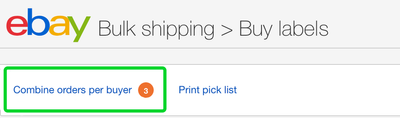- Community
- News & Updates
- Buying & Selling
- Product Categories
- eBay Groups
- eBay Categories
- Antiques
- Art
- Automotive (eBay Motors)
- Books
- Business & Industrial
- Cameras & Photo
- Clothing, Shoes & Accessories
- Coins & Paper Money
- Collectibles
- Computers, Tablets & Networking
- Consumer Electronics
- Crafts
- Dolls & Bears
- Entertainment Memorabilla
- Gift Cards & Coupons
- Health & Beauty
- Home & Garden
- Jewelry
- Music
- Pottery & Glass
- Specialty Services
- Sports Mem, Cards & Fan Shop
- Stamps
- Toys & Hobbies
- Travel
- Business Insights
- Regional Groups
- Special Interest Groups
- Developer Forums
- Traditional APIs: Orders, resolutions and feedback
- Traditional APIs: Search
- Traditional APIs: Selling
- eBay APIs: Talk to your fellow developers
- eBay APIs: SDKs
- Token, Messaging, Sandbox related issues
- APIs Feedback, Comments and Suggestions
- RESTful Sell APIs: Account, Inventory, Catalog and Compliance
- RESTful Sell APIs: Fulfillment
- RESTful Sell APIs: Marketing, Analytics, Metadata
- Post Order APIs - Cancellation
- Post Order APIs - Inquiry, Case Management
- Post Order APIs - Return
- RESTful Buy APIs: Browse
- RESTful Buy APIs: Order, Offer
- Promoted Listings Advanced
- Seller Meeting Leaders
- 30th Anniversary Celebration
- eBay Live
- eBay Categories
- Community Info
- Events
- eBay Community
- Buying & Selling
- Shipping
- Do I have to insert tracking for each item sold?
- Subscribe to RSS Feed
- Mark Topic as New
- Mark Topic as Read
- Float this Topic for Current User
- Bookmark
- Subscribe
- Mute
- Printer Friendly Page
- Mark as New
- Bookmark
- Subscribe
- Mute
- Subscribe to RSS Feed
- Permalink
- Report Inappropriate Content
10-24-2023 03:32 PM
Hello,
I usually only sell one or a few items to a buyer...but the last 2 days have been crazy.
I finally had this buyer pay for all 28 items...plus one he purchased a day earlier...I put the tracking in all 29 items individually. I tried to see if I can do it a simple way but couldn't.
I normally don't get big orders...yea this was a good sale. And got it shipped out.
Here's the other one.
Another buyer bought 40 lots...big sale again....same buyer buys another 19...and today another 40 lots.
99 lots from one seller...quite rare...good money of course.
Question is : do I have to add each tracking per item or am I able to do 40 at a time?
And I thought about making 2 lots or 3 instead on one lot...Any thoughts?
I am scared to death of a credit card dispute on combining everything...even with tracking I probably wouldn't win...correct?
A rather OK feedback buyer by the way.
Thankfully, its in the USA as well.
I only do USPS and priority mail such as big lots like these by USPS....I love the hard box I can use.
Solved! Go to Best Answer
Accepted Solutions
Do I have to insert tracking for each item sold?
- Mark as New
- Bookmark
- Subscribe
- Mute
- Subscribe to RSS Feed
- Permalink
- Report Inappropriate Content
10-24-2023 06:57 PM
What an unusual buyer...I will surely try what I can do.
Buyer bought another 46 items now.
That's 146 items I have to make sure I can do tracking on all them.
I had a feeling he would buy more.
Do I have to insert tracking for each item sold?
- Mark as New
- Bookmark
- Subscribe
- Mute
- Subscribe to RSS Feed
- Permalink
- Report Inappropriate Content
10-24-2023 03:43 PM
1. From your seller hub orders page https://www.ebay.com/sh/ord check the box next to each item. then at the top above all orders click the shipping button, and select add tracking from the drop down. That will take you to a page where you can add tracking in bulk, just copy/paste.
2. I know you prefer buying shipping at the PO, but you could auto combine and buy the label on eBay. You would save money and tracking would be automatically added to the transactions for you.
Do I have to insert tracking for each item sold?
- Mark as New
- Bookmark
- Subscribe
- Mute
- Subscribe to RSS Feed
- Permalink
- Report Inappropriate Content
10-24-2023 03:45 PM
Congrats on the big lot sales. I don't get a lot of bundle sales but when I do I have tried to find way to add the tracking to all the items at once but have never found a way to do so. For me it's not generally a big problem since the lots are less than 10 items but it's a PITA.
Do I have to insert tracking for each item sold?
- Mark as New
- Bookmark
- Subscribe
- Mute
- Subscribe to RSS Feed
- Permalink
- Report Inappropriate Content
10-24-2023 03:49 PM
@dbfolks166mt wrote:I have tried to find way to add the tracking to all the items at once but have never found a way to do so.
See my above post @dbfolks166mt 🙂
Do I have to insert tracking for each item sold?
- Mark as New
- Bookmark
- Subscribe
- Mute
- Subscribe to RSS Feed
- Permalink
- Report Inappropriate Content
10-24-2023 03:56 PM
I tried that....many times in the past. I will try it again.
I prefer the hard priority boxes that are provided free when using USPS postage.
Plus I don't have to use my ink on printer or buy labels to use....and worry about a mistake that I might do.
And if a problem arises, I can walk to the post office instead of dealing with a lost package online.
Do I have to insert tracking for each item sold?
- Mark as New
- Bookmark
- Subscribe
- Mute
- Subscribe to RSS Feed
- Permalink
- Report Inappropriate Content
10-24-2023 04:06 PM
Thanks for the info. I'll try that next time (if there IS a next time) I get a larger than average multiple listing order.
"If it sold FAST, it was priced too low" - also Reese Palley
Do I have to insert tracking for each item sold?
- Mark as New
- Bookmark
- Subscribe
- Mute
- Subscribe to RSS Feed
- Permalink
- Report Inappropriate Content
10-24-2023 06:57 PM
What an unusual buyer...I will surely try what I can do.
Buyer bought another 46 items now.
That's 146 items I have to make sure I can do tracking on all them.
I had a feeling he would buy more.
Do I have to insert tracking for each item sold?
- Mark as New
- Bookmark
- Subscribe
- Mute
- Subscribe to RSS Feed
- Permalink
- Report Inappropriate Content
10-25-2023 06:57 AM
All of those things except using the ink in your printer and buying labels is true of printing online too. You can still use the free Priority boxes (just go pick them up and take them home, they don't charge you for them ever, or even order a bundle from usps.com to have them delivered to you for free), and you can still walk into the post office and ask for help anytime.
Do I have to insert tracking for each item sold?
- Mark as New
- Bookmark
- Subscribe
- Mute
- Subscribe to RSS Feed
- Permalink
- Report Inappropriate Content
10-25-2023 07:08 AM
Seems like your PO is big enough to be able to print the label from a QR code.
Label purchase online for a discount.
Walk to the PO, and carefully package all in the "free" box.
Have the PO print the label and stick it on the box.
Walk home with your receipt.
Do I have to insert tracking for each item sold?
- Mark as New
- Bookmark
- Subscribe
- Mute
- Subscribe to RSS Feed
- Permalink
- Report Inappropriate Content
10-25-2023 10:09 AM
@12345jamesstamps wrote:I prefer the hard priority boxes that are provided free when using USPS postage.
Plus I don't have to use my ink on printer or buy labels to use....and worry about a mistake that I might do.
And if a problem arises, I can walk to the post office instead of dealing with a lost package online.
Get the free box and bring it home.
Small FRB is $8.55 online or $10.20 retail. Printer ink and, a piece of paper on which to print, and packing tape to secure the label will cost a lot less than the $1.65 savings.
As jack said, you can use the QR code if you want the PO to print the label while taking advantage of online savings.
You can still walk into the post office if a problem arises when you buy the label online.
Do I have to insert tracking for each item sold?
- Mark as New
- Bookmark
- Subscribe
- Mute
- Subscribe to RSS Feed
- Permalink
- Report Inappropriate Content
10-25-2023 10:11 AM
@toomuchstuffagain35 wrote:Thanks for the info. I'll try that next time (if there IS a next time) I get a larger than average multiple listing order.
Since you buy your labels online @toomuchstuffagain35 you don't have to use the bulk-add method mentioned above for tracking.
Instead, pull your orders into the bulk shipping label page, then combine orders. eBay will automatically upload the same tracking to all the combined items.