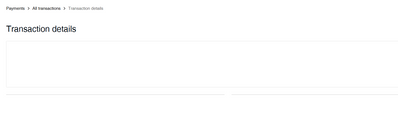- Community
- Seller News
- Buying & Selling
- Product Categories
- eBay Groups
- eBay Categories
- Antiques
- Art
- Automotive (eBay Motors)
- Books
- Business & Industrial
- Cameras & Photo
- Clothing, Shoes & Accessories
- Coins & Paper Money
- Collectibles
- Computers, Tablets & Networking
- Consumer Electronics
- Crafts
- Dolls & Bears
- Entertainment Memorabilla
- Gift Cards & Coupons
- Health & Beauty
- Home & Garden
- Jewelry
- Music
- Pottery & Glass
- Specialty Services
- Sports Mem, Cards & Fan Shop
- Stamps
- Toys & Hobbies
- Travel
- Business Insights
- Regional Groups
- Special Interest Groups
- Developer Forums
- Traditional APIs: Orders, resolutions and feedback
- Traditional APIs: Search
- Traditional APIs: Selling
- eBay APIs: Talk to your fellow developers
- eBay APIs: SDKs
- Token, Messaging, Sandbox related issues
- APIs Feedback, Comments and Suggestions
- RESTful Sell APIs: Account, Inventory, Catalog and Compliance
- RESTful Sell APIs: Fulfillment
- RESTful Sell APIs: Marketing, Analytics, Metadata
- Post Order APIs - Cancellation
- Post Order APIs - Inquiry, Case Management
- Post Order APIs - Return
- RESTful Buy APIs: Browse
- RESTful Buy APIs: Order, Offer
- Promoted Listings Advanced
- Seller Meeting Leaders
- eBay Open 2024 Kickoff Party
- Up and Running 2024
- 30th Anniversary Celebration
- eBay Live
- eBay Categories
- Community Info
- Events
- Podcasts
- eBay Community
- Buying & Selling
- Report eBay Technical Issues
- What's with the payment details screen?
- Subscribe to RSS Feed
- Mark Topic as New
- Mark Topic as Read
- Float this Topic for Current User
- Bookmark
- Subscribe
- Mute
- Printer Friendly Page
- Mark as New
- Bookmark
- Subscribe
- Mute
- Subscribe to RSS Feed
- Permalink
- Report Inappropriate Content
12-08-2022 05:36 PM
I'm in the list of Payments, and click on "view" to see the payment info (this tells me how much the fees are and how much they are paying out), and I see this:
It's showing up on every single transaction. I need the data that tells me what the specific fees are per item and how much is being received specifically so I can pay the coin shop their share. A day or two ago it was working fine.
C.
Solved! Go to Best Answer
Accepted Solutions
What's with the payment details screen?
- Mark as New
- Bookmark
- Subscribe
- Mute
- Subscribe to RSS Feed
- Permalink
- Report Inappropriate Content
12-08-2022 09:06 PM
I just saw a similar thread on the ebay.ca discussion board, so this problem is affecting a lot of folks.
https://community.ebay.ca/t5/Seller-Central/Payment-Transaction-Detail/m-p/487947#M141772
One user in that thread indicated that transaction details are available in the app, but that may not work for users listing on the site of a country they are not registered in.
If you contact eBay about this, use the following number to be added to the existing ticket: ALERT14326
What's with the payment details screen?
- Mark as New
- Bookmark
- Subscribe
- Mute
- Subscribe to RSS Feed
- Permalink
- Report Inappropriate Content
12-08-2022 05:44 PM
I'm seeing it fine.......with all the normal details........
Try refreshing the page and/or another browser?
What's with the payment details screen?
- Mark as New
- Bookmark
- Subscribe
- Mute
- Subscribe to RSS Feed
- Permalink
- Report Inappropriate Content
12-08-2022 05:50 PM
@dhbookds wrote:I'm seeing it fine.......with all the normal details........
Try refreshing the page and/or another browser?
I've tried looking at a few of them, and same thing. The first one I checked out had a hold, I figured I couldn't see it because there was a hold, but now that I'm printing all the payment records to PDF, I can't see them. We need to keep all those detailed records in the event of an audit. There's too much data to go and pull it later.
The sales records are showing fine, and if the payment screen is on a refund or ad fee, it shows up fine. It's just payments for a transaction.
I'll try the browser options. I'm using Firefox and I've heard sometimes there are problems with viewing things on it.
C.
What's with the payment details screen?
- Mark as New
- Bookmark
- Subscribe
- Mute
- Subscribe to RSS Feed
- Permalink
- Report Inappropriate Content
12-08-2022 05:51 PM
it's working fine with me.
Try to restart your browser, or use another browser...
What's with the payment details screen?
- Mark as New
- Bookmark
- Subscribe
- Mute
- Subscribe to RSS Feed
- Permalink
- Report Inappropriate Content
12-08-2022 05:56 PM
Restarting Firefox doesn't work.
Changing browsers (to MS Edge) doesn't work.
Any more ideas?
C.
What's with the payment details screen?
- Mark as New
- Bookmark
- Subscribe
- Mute
- Subscribe to RSS Feed
- Permalink
- Report Inappropriate Content
12-08-2022 05:59 PM
Clearing cookies doesn't work either.
Could my views be blocked because there's a hold on one of my payments? I've only had issues since that started.
If it's related to an ad fee, or a refund, it shows up fine. It's only payments received that doesn't work and I really need those exchange rates because the shop is paid in Canadian funds.
C.
What's with the payment details screen?
- Mark as New
- Bookmark
- Subscribe
- Mute
- Subscribe to RSS Feed
- Permalink
- Report Inappropriate Content
12-08-2022 06:00 PM
I'm using google chrome.
Try to use chrome..
if it's not work too, try to clear cache/cookies files then restart it..
What's with the payment details screen?
- Mark as New
- Bookmark
- Subscribe
- Mute
- Subscribe to RSS Feed
- Permalink
- Report Inappropriate Content
12-08-2022 06:04 PM
@aqeeqsouq wrote:
I'm using google chrome.
Try to use chrome..
if it's not work too, try to clear cache/cookies files then restart it..
I loaded Chrome and tried to view, no dice.
I'm going to try to restart the computer.
C.
What's with the payment details screen?
- Mark as New
- Bookmark
- Subscribe
- Mute
- Subscribe to RSS Feed
- Permalink
- Report Inappropriate Content
12-08-2022 06:08 PM
Restarting the computer didn't help.
So now I know it doesn't work in FireFox, Chrome or MS Edge.
Clearing cookies doesn't work.
Restarting the browser and reloading the page doesn't work.
Restarting the computer doesn't work.
I'm starting to draw the conclusion there is something wrong with eBay's site (that isn't affecting all accounts). I don't know what else it could be, I did everything I can do to try and fix it.
I'm not going to call eBay (not tonight anyway). They'll tell me they will open a ticket which we all know does absolutely nothing. And when it gets fixed, it was just going to be fixed anyway. My report won't do anything.
What's with the payment details screen?
- Mark as New
- Bookmark
- Subscribe
- Mute
- Subscribe to RSS Feed
- Permalink
- Report Inappropriate Content
12-08-2022 06:16 PM
Are you using any common add-ons in all three of your browsers? If so, try disabling things like ad blockers or script blockers that might potentially cause a problem loading a page in one of your browsers and see if that makes any difference.
Can you view payment details using the eBay app or a mobile browser?
What's with the payment details screen?
- Mark as New
- Bookmark
- Subscribe
- Mute
- Subscribe to RSS Feed
- Permalink
- Report Inappropriate Content
12-08-2022 06:18 PM
What's with the payment details screen?
- Mark as New
- Bookmark
- Subscribe
- Mute
- Subscribe to RSS Feed
- Permalink
- Report Inappropriate Content
12-08-2022 06:33 PM
@aqeeqsouq wrote:
Try to sign in through Canadian ebay, ebay.ca
I hope it will work this time.
I knew it wouldn't work before I tried... but just to be sure I haven't missed anything I logged into eBay.ca. Nope, doesn't work. I'm also registered on the US site, so I'm not really sure why it would work... I could see the payments list no problem on the .ca site (just like on the US site), but when clicking view on an order (not an ad fee or refund), I get that blank box for the transaction details.
C.
What's with the payment details screen?
- Mark as New
- Bookmark
- Subscribe
- Mute
- Subscribe to RSS Feed
- Permalink
- Report Inappropriate Content
12-08-2022 06:42 PM
@eburtonlab wrote:Are you using any common add-ons in all three of your browsers? If so, try disabling things like ad blockers or script blockers that might potentially cause a problem loading a page in one of your browsers and see if that makes any difference.
Can you view payment details using the eBay app or a mobile browser?
I just loaded Chrome 15 minutes ago, haven't had a chance to do anything. Haven't changed FireFox recently (no updates or anything), and it did work a few days ago. I don't use MS Edge, so I'm sure there's nothing added there... it's my back up for when I can't do something (like order a sandwich from the deli, that doesn't work using firefox for some reason).
As for the eBay app - definitely no. I don't even have to check, it never worked. It tells me that because my country is not USA it can't show me any payment stuff. Gives me the total (including holds and processing) in CAD, and that's it.
I checked on the web browser, it won't show me the breakdown item by item (but I can look at it, it's a popup type of window), so if the transaction is multiple items between me and the store (as we don't separate our inventory in my store), I can look and note it on their spreadsheet. I will have to figure out how to print the Payment screen to PDF, but it does have the exchange rate and eBay fees (which I need PDF form for a possible audit).
So basically you gave me a workaround until the desktop version is working again. (It's too late for me tonight to bother with this right now, but I'll be working on this tomorrow). So thank you very much for that. I don't use my phone much because it's hard to read the screen (and I need glasses) so I don't think to do things with it.
I've been paperless since 2016, so everything is printed to PDF and sales records (payment screen and sales order both) are printed to PDF and organized by month with the date and buyer's ID as the document name. This will tell Revenue Canada how much I actually received and at what exchange rate (whole sales order amount with tax multiply by the exchange), the payment amount corroborates with my payouts. The payout list is way too long to have proper PDFs saved.
Thanks again, I will check in tomorrow and if it still doesn't work I will take your suggestion and use my web browser on my phone to print these.
C.
What's with the payment details screen?
- Mark as New
- Bookmark
- Subscribe
- Mute
- Subscribe to RSS Feed
- Permalink
- Report Inappropriate Content
12-08-2022 06:52 PM
We have a useful computer fix we use out in the field. We use a six- pound calibration adjustment tool ( 🔨). Use 2 strikes on the keyboard, and 1 on the monitor. Then, reboot.
This is called the " technical tap" method. Hardly fixes the issue, but feels oh, so good!
What's with the payment details screen?
- Mark as New
- Bookmark
- Subscribe
- Mute
- Subscribe to RSS Feed
- Permalink
- Report Inappropriate Content
12-08-2022 06:55 PM
@spark-chaser1 wrote:We have a useful computer fix we use out in the field. We use a six- pound calibration adjustment tool ( 🔨). Use 2 strikes on the keyboard, and 1 on the monitor. Then, reboot.
This is called the " technical tap" method. Hardly fixes the issue, but feels oh, so good!
15 Years ago I was mad at my computer and my husband said he'd fix it. I asked how he was going to fix it, he said throw it out the second floor window. I said "but I won't be able to use it". He said "well you won't have to worry about it not working anymore either."
Believe me, sometimes I really feel like throwing the laptop across the room... but then I'd have to spend $1100 to replace it (and spend time catching up on whatever I did on it since the last backup... google drive backup for the spreadsheets every few days, big backups on an external drive.)
C.