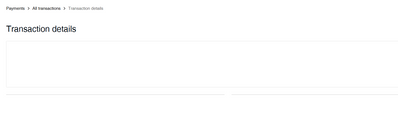- Community
- News & Updates
- Buying & Selling
- Product Categories
- eBay Groups
- eBay Categories
- Antiques
- Art
- Automotive (eBay Motors)
- Books
- Business & Industrial
- Cameras & Photo
- Clothing, Shoes & Accessories
- Coins & Paper Money
- Collectibles
- Computers, Tablets & Networking
- Consumer Electronics
- Crafts
- Dolls & Bears
- Entertainment Memorabilla
- Gift Cards & Coupons
- Health & Beauty
- Home & Garden
- Jewelry
- Music
- Pottery & Glass
- Specialty Services
- Sports Mem, Cards & Fan Shop
- Stamps
- Toys & Hobbies
- Travel
- Business Insights
- Regional Groups
- Special Interest Groups
- Developer Forums
- Traditional APIs: Orders, resolutions and feedback
- Traditional APIs: Search
- Traditional APIs: Selling
- eBay APIs: Talk to your fellow developers
- eBay APIs: SDKs
- Token, Messaging, Sandbox related issues
- APIs Feedback, Comments and Suggestions
- RESTful Sell APIs: Account, Inventory, Catalog and Compliance
- RESTful Sell APIs: Fulfillment
- RESTful Sell APIs: Marketing, Analytics, Metadata
- Post Order APIs - Cancellation
- Post Order APIs - Inquiry, Case Management
- Post Order APIs - Return
- RESTful Buy APIs: Browse
- RESTful Buy APIs: Order, Offer
- Promoted Listings Advanced
- Seller Meeting Leaders
- 30th Anniversary Celebration
- eBay Live
- eBay Categories
- Community Info
- Events
- eBay Community
- Buying & Selling
- Report eBay Technical Issues
- What's with the payment details screen?
- Subscribe to RSS Feed
- Mark Topic as New
- Mark Topic as Read
- Float this Topic for Current User
- Bookmark
- Subscribe
- Mute
- Printer Friendly Page
- Mark as New
- Bookmark
- Subscribe
- Mute
- Subscribe to RSS Feed
- Permalink
- Report Inappropriate Content
12-08-2022 05:36 PM
I'm in the list of Payments, and click on "view" to see the payment info (this tells me how much the fees are and how much they are paying out), and I see this:
It's showing up on every single transaction. I need the data that tells me what the specific fees are per item and how much is being received specifically so I can pay the coin shop their share. A day or two ago it was working fine.
C.
Solved! Go to Best Answer
- « Previous
-
- 1
- 2
- Next »
What's with the payment details screen?
- Mark as New
- Bookmark
- Subscribe
- Mute
- Subscribe to RSS Feed
- Permalink
- Report Inappropriate Content
12-08-2022 07:01 PM
A few years ago I was trying to get my printer to print out my State Electrical License and it decided not to help me. My wife came home to see me throw the printer in the trash bin. 👎
Your husband was correct, 100 percent. I sent for a hardcopy of my license and never looked back.✌
What's with the payment details screen?
- Mark as New
- Bookmark
- Subscribe
- Mute
- Subscribe to RSS Feed
- Permalink
- Report Inappropriate Content
12-08-2022 07:03 PM
Anyway... I digress. Hope you can get things squared away!
What's with the payment details screen?
- Mark as New
- Bookmark
- Subscribe
- Mute
- Subscribe to RSS Feed
- Permalink
- Report Inappropriate Content
12-08-2022 07:37 PM - edited 12-08-2022 07:38 PM
@sin-n-dex wrote:
I've been paperless since 2016, so everything is printed to PDF and sales records (payment screen and sales order both) are printed to PDF and organized by month with the date and buyer's ID as the document name. This will tell Revenue Canada how much I actually received and at what exchange rate (whole sales order amount with tax multiply by the exchange), the payment amount corroborates with my payouts. The payout list is way too long to have proper PDFs saved.
Wow, you do things the same way I do. I also save a PDF of the shipping label.
I do print out the Sales Record over a Spread Sheet that has all the calculations to account for the Net after all expenses of the sale.
With you issue I do not know, but something strange was going on just a short time ago. I posted a picture within a community comment but when I clicked Reply the picture was not in the comment. When I tried to edit to reload the picture, the picture was visible in edit mode so I save it again and still no picture. After several tries the picture is now posted. I never had this happen before so it does seem as if eBay is having trouble loading data.
What's with the payment details screen?
- Mark as New
- Bookmark
- Subscribe
- Mute
- Subscribe to RSS Feed
- Permalink
- Report Inappropriate Content
12-08-2022 09:06 PM
I just saw a similar thread on the ebay.ca discussion board, so this problem is affecting a lot of folks.
https://community.ebay.ca/t5/Seller-Central/Payment-Transaction-Detail/m-p/487947#M141772
One user in that thread indicated that transaction details are available in the app, but that may not work for users listing on the site of a country they are not registered in.
If you contact eBay about this, use the following number to be added to the existing ticket: ALERT14326
What's with the payment details screen?
- Mark as New
- Bookmark
- Subscribe
- Mute
- Subscribe to RSS Feed
- Permalink
- Report Inappropriate Content
12-09-2022 05:04 AM
@stephenmorgan wrote:
@sin-n-dex wrote:
I've been paperless since 2016, so everything is printed to PDF and sales records (payment screen and sales order both) are printed to PDF and organized by month with the date and buyer's ID as the document name. This will tell Revenue Canada how much I actually received and at what exchange rate (whole sales order amount with tax multiply by the exchange), the payment amount corroborates with my payouts. The payout list is way too long to have proper PDFs saved.
Wow, you do things the same way I do. I also save a PDF of the shipping label.
I do print out the Sales Record over a Spread Sheet that has all the calculations to account for the Net after all expenses of the sale.
With you issue I do not know, but something strange was going on just a short time ago. I posted a picture within a community comment but when I clicked Reply the picture was not in the comment. When I tried to edit to reload the picture, the picture was visible in edit mode so I save it again and still no picture. After several tries the picture is now posted. I never had this happen before so it does seem as if eBay is having trouble loading data.
I seem to be doing a lot of "bookkeeping" for this ebay stuff. We print payment stuff and sales order stuff to PDF (because there are hundreds of documents, it will fill more than one bankers box if it's paper... and I don't like to hurt trees.
I have a spreadsheet for the coin store that takes sale minus each type of expense (for him to see where the money is going) and then a net calculation for my commission. That's on the sales for coin shop stuff. I have one single page for my own stuff with similar type information so when I do taxes, I can see how much eBay fees and such are for me, and how much are coin shop related.
I have to take the gross sales for both me and the shop and declare as income, and his cheques that I give each week come off as "cost of goods sold". Revenue Canada treats me as an auctioneer, so I pay no tax to get inventory but I have to collect and remit on inventory sold. I get credit for anything paid for in Canada that has tax.
C.
What's with the payment details screen?
- Mark as New
- Bookmark
- Subscribe
- Mute
- Subscribe to RSS Feed
- Permalink
- Report Inappropriate Content
12-09-2022 05:06 AM
@eburtonlab wrote:I just saw a similar thread on the ebay.ca discussion board, so this problem is affecting a lot of folks.
https://community.ebay.ca/t5/Seller-Central/Payment-Transaction-Detail/m-p/487947#M141772
One user in that thread indicated that transaction details are available in the app, but that may not work for users listing on the site of a country they are not registered in.
If you contact eBay about this, use the following number to be added to the existing ticket: ALERT14326
I picked yours as best answer, we'll see what happens today. I'm at work now, so it will be at least 12 hours before I need to worry about this working or not.
Oh, on my work computer right now, still doesn't work. Definitely not me, but could be my account. I ran my tech problems by my exhusband late last night when he finished work, and he said it sounds like a coding error "something is supposed to load, but isn't loading".
C.
What's with the payment details screen?
- Mark as New
- Bookmark
- Subscribe
- Mute
- Subscribe to RSS Feed
- Permalink
- Report Inappropriate Content
12-09-2022 07:50 AM - edited 12-09-2022 07:53 AM
@sin-n-dex wrote:
@eburtonlab wrote:I just saw a similar thread on the ebay.ca discussion board, so this problem is affecting a lot of folks.
https://community.ebay.ca/t5/Seller-Central/Payment-Transaction-Detail/m-p/487947#M141772
One user in that thread indicated that transaction details are available in the app, but that may not work for users listing on the site of a country they are not registered in.
If you contact eBay about this, use the following number to be added to the existing ticket: ALERT14326
I picked yours as best answer, we'll see what happens today. I'm at work now, so it will be at least 12 hours before I need to worry about this working or not.
Oh, on my work computer right now, still doesn't work. Definitely not me, but could be my account. I ran my tech problems by my exhusband late last night when he finished work, and he said it sounds like a coding error "something is supposed to load, but isn't loading".
C.
The major beef I have with these "tech" issues is we can report them. They may or may not get an alert attached to them. They may get fixed quickly. Usually not. But they have NEVER appeared anywhere on either ebay status pages as being as being "situations". Usually when/if they accidentally get fixed we discover it by luck to be NOW working. All you can really do is keep checking. I definitely do not recommend throwing a laptop/Commadore64/ or latest and greatest cell phone/whatever you use to access eBay out the 2nd floor window. All that does is cause you to have to make a trip to the local tech shop and purchase a new one. Personally I can't afford to do that EVERY time there is an eBay glitch. I would need to have keys for the store and shop when no one is around. (PS. I do not recommend shopping as stated in this post.) 🙄
-Lotz
PS. Yes, it is still a problem. Just wasn't sure it was a dot ca thing only. So thought I would confirm there were reports of it here too. Thank you for your cooperation in this matter. Just like to know I have totally not lost my mind. I have very little left to spare!!!
What's with the payment details screen?
- Mark as New
- Bookmark
- Subscribe
- Mute
- Subscribe to RSS Feed
- Permalink
- Report Inappropriate Content
12-09-2022 08:01 AM
I'm using Firefox and seeing everything okay. It must be a glitch in the system and not affecting everyone.
What's with the payment details screen?
- Mark as New
- Bookmark
- Subscribe
- Mute
- Subscribe to RSS Feed
- Permalink
- Report Inappropriate Content
12-09-2022 08:25 AM
I found the picture loading glitch I mentioned earlier in a post from another user. Their post only shows the picture as a file name and not a picture.
Out of curiosity I hit the reply button and the picture is viewable within the reply box but not on the post I would be replying to.
Who know how many various issues are going on?
What's with the payment details screen?
- Mark as New
- Bookmark
- Subscribe
- Mute
- Subscribe to RSS Feed
- Permalink
- Report Inappropriate Content
12-09-2022 08:31 AM
I loaded two pictures in that prior post and only one is visible. The first one shows as the name of the picture file I created but not the picture. The second picture I created is shown. Seems to be a hit and miss if or when the pictures will display.
@stephenmorgan wrote:I found the picture loading glitch I mentioned earlier in a post from another user. Their post only shows the picture as a file name and not a picture.
Out of curiosity I hit the reply button and the picture is viewable within the reply box but not on the post I would be replying to.
Who know how many various issues are going on?
- « Previous
-
- 1
- 2
- Next »
- « Previous
-
- 1
- 2
- Next »