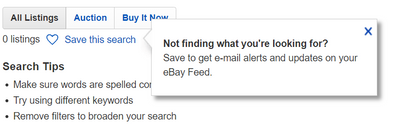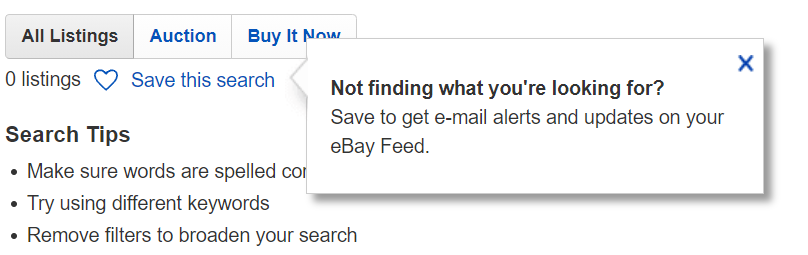- Community
- Seller News
- Buying & Selling
- Product Categories
- eBay Groups
- eBay Categories
- Antiques
- Art
- Automotive (eBay Motors)
- Books
- Business & Industrial
- Cameras & Photo
- Clothing, Shoes & Accessories
- Coins & Paper Money
- Collectibles
- Computers, Tablets & Networking
- Consumer Electronics
- Crafts
- Dolls & Bears
- Entertainment Memorabilla
- Gift Cards & Coupons
- Health & Beauty
- Home & Garden
- Jewelry
- Music
- Pottery & Glass
- Specialty Services
- Sports Mem, Cards & Fan Shop
- Stamps
- Toys & Hobbies
- Travel
- Business Insights
- Regional Groups
- Special Interest Groups
- Developer Forums
- Traditional APIs: Orders, resolutions and feedback
- Traditional APIs: Search
- Traditional APIs: Selling
- eBay APIs: Talk to your fellow developers
- eBay APIs: SDKs
- Token, Messaging, Sandbox related issues
- APIs Feedback, Comments and Suggestions
- RESTful Sell APIs: Account, Inventory, Catalog and Compliance
- RESTful Sell APIs: Fulfillment
- RESTful Sell APIs: Marketing, Analytics, Metadata
- Post Order APIs - Cancellation
- Post Order APIs - Inquiry, Case Management
- Post Order APIs - Return
- RESTful Buy APIs: Browse
- RESTful Buy APIs: Order, Offer
- Promoted Listings Advanced
- Seller Meeting Leaders
- View Item Redesign Updates
- eBay Categories
- Community Info
- Events
- Podcasts
- eBay Community
- Community Info
- Share Community Platform Feedback
- How do you check one’s listings on here?
- Subscribe to RSS Feed
- Mark Topic as New
- Mark Topic as Read
- Float this Topic for Current User
- Bookmark
- Subscribe
- Mute
- Printer Friendly Page
- Mark as New
- Bookmark
- Subscribe
- Mute
- Subscribe to RSS Feed
- Permalink
- Report Inappropriate Content
10-23-2021 04:24 PM
They used to have a link by their name on this forum but now that’s gone.
Solved! Go to Best Answer
Accepted Solutions
How do you check one’s listings on here?
- Mark as New
- Bookmark
- Subscribe
- Mute
- Subscribe to RSS Feed
- Permalink
- Report Inappropriate Content
10-23-2021 04:27 PM
The message board gurus for some reason do not want us checking the listings of posters. It makes it nearly impossible to answer questions. You can get around it by going to the top right corner of the home page and click advanced search. From there scroll down to search specific seller and type the posters name.
How do you check one’s listings on here?
- Mark as New
- Bookmark
- Subscribe
- Mute
- Subscribe to RSS Feed
- Permalink
- Report Inappropriate Content
10-23-2021 04:27 PM
The message board gurus for some reason do not want us checking the listings of posters. It makes it nearly impossible to answer questions. You can get around it by going to the top right corner of the home page and click advanced search. From there scroll down to search specific seller and type the posters name.
How do you check one’s listings on here?
- Mark as New
- Bookmark
- Subscribe
- Mute
- Subscribe to RSS Feed
- Permalink
- Report Inappropriate Content
10-23-2021 04:35 PM - edited 10-23-2021 04:38 PM
@coolections wrote:The message board gurus for some reason do not want us checking the listings of posters. It makes it nearly impossible to answer questions. You can get around it by going to the top right corner of the home page and click advanced search. From there scroll down to search specific seller and type the posters name.
That works only if the poster is using a selling id. Try your technique with my id, and you'll come up empty.
Step by step:
- Copy the member id of the person whose feedback you'd like to see.
- Go to your own feedback page.
- Replace your member id with the one you copied.
Example:
- ms*havisham
- https://www.ebay.com/fdbk/feedback_profile?username=vintageaficionados
- https://www.ebay.com/fdbk/feedback_profile?username=ms*havisham
How do you check one’s listings on here?
- Mark as New
- Bookmark
- Subscribe
- Mute
- Subscribe to RSS Feed
- Permalink
- Report Inappropriate Content
10-23-2021 04:36 PM
Try this...
https://www.ebay.com/fdbk/feedback_profile/
put in your google search and after profile, type in the members ID. It comes right up.
How do you check one’s listings on here?
- Mark as New
- Bookmark
- Subscribe
- Mute
- Subscribe to RSS Feed
- Permalink
- Report Inappropriate Content
10-23-2021 04:43 PM - edited 10-23-2021 04:45 PM
LOL!
Out of the three answers to your question, you chose the one that isn't reliable! 😂
The post you chose as your "solution" doesn't work if (1) the id is a buying only account, or (2) the id is a posting id.
How do you check one’s listings on here?
- Mark as New
- Bookmark
- Subscribe
- Mute
- Subscribe to RSS Feed
- Permalink
- Report Inappropriate Content
10-23-2021 05:08 PM
Correct, but most posters 90%, with problems do use their selling I.D.'s. The rest of us who hang here to answer questions have separate I.D.'s. So normally it is a non issue.
How do you check one’s listings on here?
- Mark as New
- Bookmark
- Subscribe
- Mute
- Subscribe to RSS Feed
- Permalink
- Report Inappropriate Content
10-23-2021 05:10 PM
@eleanor*rigby wrote:
LOL! Out of the three answers to your question, you chose the one that isn't reliable! 😂
Wrong. It is the MOST reliable. The rest just gave opinions and no answers without even helping the OP.
How do you check one’s listings on here?
- Mark as New
- Bookmark
- Subscribe
- Mute
- Subscribe to RSS Feed
- Permalink
- Report Inappropriate Content
10-23-2021 05:50 PM
So I don't want to make more"it doesn't work" threads, but
A thread I had pinned to the top of the selling board has disappeared.
Bold (darker) titles to show unread are not showing bold on the selling board.......they do on this board, but not on selling board .......
To add insult to injury when I tried to post this........and forgot to copy........I get the d........ error message and lose the post.
How do you check one’s listings on here?
- Mark as New
- Bookmark
- Subscribe
- Mute
- Subscribe to RSS Feed
- Permalink
- Report Inappropriate Content
10-23-2021 05:53 PM
and now the pinned thread is back and everything is bold......
I'm give up..........
How do you check one’s listings on here?
- Mark as New
- Bookmark
- Subscribe
- Mute
- Subscribe to RSS Feed
- Permalink
- Report Inappropriate Content
10-23-2021 05:55 PM - edited 10-23-2021 05:59 PM
@coolections wrote:
Wrong. It is the MOST reliable. The rest just gave opinions and no answers without even helping the OP.
My post (Message #3) gave step-by-step, numbered instructions, and included hot links for finding the feedback page of any and all eBay members. How can you say that post "gave opinions and no answers without even helping the OP?"
Your post gave a rudimentary option for finding sellers only. Won't even work if the OP wants to answer questions on the Buying board if those posters don't sell, or any number of other situations involving posters using non-selling accounts.
What I really find hilarious is that even YOUR feedback doesn't show up with the "solution" you provided to the OP, since you use a posting id. 🙄
Results screen for using the "solution" you provided for trying to find the feedback page for "coolections."
How do you check one’s listings on here?
- Mark as New
- Bookmark
- Subscribe
- Mute
- Subscribe to RSS Feed
- Permalink
- Report Inappropriate Content
10-23-2021 06:13 PM
Hi everyone,
This discussion is getting a bit heated. Please remember that, while it is fine to disagree with others, discussion should always remain courteous and respectful as required by the Rules of Engagement.
Thank you for your cooperation.