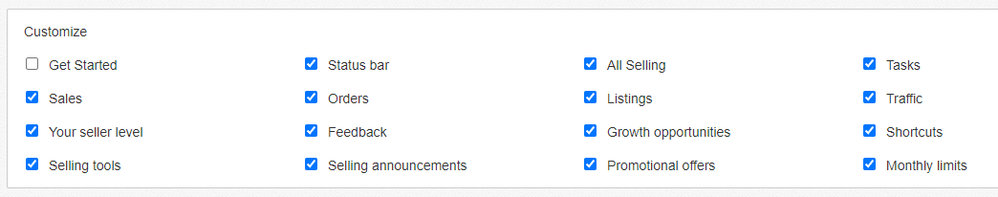- Community
- News & Updates
- Buying & Selling
- Product Categories
- eBay Groups
- eBay Categories
- Antiques
- Art
- Automotive (eBay Motors)
- Books
- Business & Industrial
- Cameras & Photo
- Clothing, Shoes & Accessories
- Coins & Paper Money
- Collectibles
- Computers, Tablets & Networking
- Consumer Electronics
- Crafts
- Dolls & Bears
- Entertainment Memorabilla
- Gift Cards & Coupons
- Health & Beauty
- Home & Garden
- Jewelry
- Music
- Pottery & Glass
- Specialty Services
- Sports Mem, Cards & Fan Shop
- Stamps
- Toys & Hobbies
- Travel
- Business Insights
- Regional Groups
- Special Interest Groups
- Developer Forums
- Traditional APIs: Orders, resolutions and feedback
- Traditional APIs: Search
- Traditional APIs: Selling
- eBay APIs: Talk to your fellow developers
- eBay APIs: SDKs
- Token, Messaging, Sandbox related issues
- APIs Feedback, Comments and Suggestions
- RESTful Sell APIs: Account, Inventory, Catalog and Compliance
- RESTful Sell APIs: Fulfillment
- RESTful Sell APIs: Marketing, Analytics, Metadata
- Post Order APIs - Cancellation
- Post Order APIs - Inquiry, Case Management
- Post Order APIs - Return
- RESTful Buy APIs: Browse
- RESTful Buy APIs: Order, Offer
- Promoted Listings Advanced
- Seller Meeting Leaders
- 30th Anniversary Celebration
- eBay Live
- eBay Categories
- Community Info
- Events
- eBay Community
- Buying & Selling
- Selling
- NEW pkg pickup scanning rules from the USPS
- Subscribe to RSS Feed
- Mark Topic as New
- Mark Topic as Read
- Float this Topic for Current User
- Bookmark
- Subscribe
- Mute
- Printer Friendly Page
NEW pkg pickup scanning rules from the USPS
- Mark as New
- Bookmark
- Subscribe
- Mute
- Subscribe to RSS Feed
- Permalink
- Report Inappropriate Content
02-28-2022 10:38 AM - edited 02-28-2022 10:42 AM
In the last 2 days, I remember seeing a post on here about NEW rules for scanning pkgs at pickup. IIRC, that poster was from the STL area. They said their carrier had told them about a meeting (which I took to be a regional thing), that now limits the number of pkgs they can scan to 5. You must print a SCAN sheet for >5 & you can't add the next morning's pkgs b/c they won't be on the scan sheet.
Well, I am in CO, nowhere near STL & I text with my carrier & this AM he texted me the exact same thing, so apparently this is a new rule that they are implementing, not just in St. Louis 😞
The only thing my carrier said different than the other post is that he may be able to pick up the new pkgs for the next day, as a separate transaction. My carrier is great & doesn't mind pkg pick up, so this is coming down from above 😐
I use Ebay shipping. Does anyone know if you can still print a scan sheet & how? Do I have to do MOS? (which I hate).
Just a heads up for everyone. I wonder why we haven't heard anything about this from Nate Heyward's team?
ATTN Mods: Please don't move to the SHipping board, as this affects MANY sellers & is not a shipping problem per se.
 Simply-the-best-for-you Volunteer Community Mentor
Simply-the-best-for-you Volunteer Community MentoreBay Seller since 1996
NEW pkg pickup scanning rules from the USPS
- Mark as New
- Bookmark
- Subscribe
- Mute
- Subscribe to RSS Feed
- Permalink
- Report Inappropriate Content
02-28-2022 10:50 AM - edited 02-28-2022 10:51 AM
I found the other thread, here it is:
https://community.ebay.com/t5/Selling/USPS-new-rule-only-have-to-scan-part-of-pick-up/td-p/32733167
I am headed out of town for the day, so I don't have time to read it, but apparently they are instituting this new rule. I'm hoping Jasmen or Tyler can reach out to Nate H or his team to find out about this?? Thanks in advance.
@tsme35 Just FYI, it happened to me too, this morning & I'm in another state.
 Simply-the-best-for-you Volunteer Community Mentor
Simply-the-best-for-you Volunteer Community MentoreBay Seller since 1996
NEW pkg pickup scanning rules from the USPS
- Mark as New
- Bookmark
- Subscribe
- Mute
- Subscribe to RSS Feed
- Permalink
- Report Inappropriate Content
02-28-2022 10:56 AM - edited 02-28-2022 10:57 AM
My workflow, every morning after my specified 'one business day' cutoff time:
1. Visit Seller Hub, and in Tasks, I click the Packages Awaiting Shipping. (or use bookmark: to https://gslblui.ebay.com/gslblui/bulk)
2. Pack and verify the weight of all my packages. Buy and print labels.
3. On that same page will be a link to generate the SCAN form for those items. (or use bookmark: https://gslblui.ebay.com/gslblui/bulk/scan-forms)
4. Set out packages and SCAN form for the postman to pick up. (Pre-arranged that they pick up every day)
Caveats: SCAN form really works out better if you only buy and print labels once a day. Just pick the time of day that works best for you.
P.S. I've been doing this for years. It's always just made it easier on the postman. Scan the SCAN form, boom done with one scan, no matter if there is 5 or 100 packages that day.
NEW pkg pickup scanning rules from the USPS
- Mark as New
- Bookmark
- Subscribe
- Mute
- Subscribe to RSS Feed
- Permalink
- Report Inappropriate Content
02-28-2022 11:11 AM
Thank you for that! I don't see anything called Tasks on my SH, but I don't have anything to ship right now. I looked at your link & yup, it looks like it's MOS or Bulk Labels, which I hate, but I do see the ability to print a SCAN form there. I appreciate you spelling it all out!
It looks like I'll have to change the entire way I do things, as I don't use Bulk label printing & I prefer to print my labels as my sales come through each day, not all at once. I also don't usually have over 5, but since I have no way to know that in advance, I guess I'll have to start printing them once a day, at the end of the day.
Anyone know if it's available somewhere from the regular Print Label dialog? I don't use MOS & I hate MOS. I find it much easier to just print them 1 at a time, as my sales come in.
 Simply-the-best-for-you Volunteer Community Mentor
Simply-the-best-for-you Volunteer Community MentoreBay Seller since 1996
NEW pkg pickup scanning rules from the USPS
- Mark as New
- Bookmark
- Subscribe
- Mute
- Subscribe to RSS Feed
- Permalink
- Report Inappropriate Content
02-28-2022 11:16 AM
I don't use bulk labels and print each one separately. Can I still print a scan form?
 evry1nositswindy • seller since 2013
evry1nositswindy • seller since 2013Volunteer Community Mentor
NEW pkg pickup scanning rules from the USPS
- Mark as New
- Bookmark
- Subscribe
- Mute
- Subscribe to RSS Feed
- Permalink
- Report Inappropriate Content
02-28-2022 11:19 AM
Hi @simply-the-best-for-you I went ahead and got this in the right hands, if I get any more details I'll be sure to reach out and let you know. Thanks!
Community Team
NEW pkg pickup scanning rules from the USPS
- Mark as New
- Bookmark
- Subscribe
- Mute
- Subscribe to RSS Feed
- Permalink
- Report Inappropriate Content
02-28-2022 11:23 AM
Thank you Jasmen! I found & posted the other thread too, so this is not just me. It's something USPS is rolling out & this is the first we've heard of it. It will be good to hear from Nate if it's legit or something that requires 'education' of the PO. Since it's affecting users in 2 different states, I'm guessing legit.
 Simply-the-best-for-you Volunteer Community Mentor
Simply-the-best-for-you Volunteer Community MentoreBay Seller since 1996
NEW pkg pickup scanning rules from the USPS
- Mark as New
- Bookmark
- Subscribe
- Mute
- Subscribe to RSS Feed
- Permalink
- Report Inappropriate Content
02-28-2022 11:24 AM
I don't know what "MOS" is so can't help you there.
If you don't have Tasks in Seller Hub, click Customize on the page and make sure it's checked. It would still show even if you didn't have any pending shipping. I find it a useful clear starting point for what I need to do. And once on the page, you can rearrange the most useful ones. For me it's Tasks as the #1 box.
Unfortunately, from experience any label I've generated from the Single label pages will not show up on the SCAN form after that. Multiple times buying labels from Bulk pages on the same day *SHOULD* all show up on the SCAN form later, but in my experience, they do not. The only way I get all my packages on a single SCAN form is to buy them all at the same time from the same Bulk page buy.
I used to just pack and buy labels throughout the day thinking that was 'easier' but honestly adapting to using the SCAN form has streamlined my process and made the overall 'pack and ship' process quicker and more accurate.
That said, if I have a lot of orders, I don't wait to pack them up the same time I buy the labels in the morning. I will just go ahead and pack them up and write the name on the package, which then gets covered up by the label when I print them the next morning. Sounds like this might be your 'hybrid' as well. Just box up and pack, but save the actual label print for the bulk/scan form pages.
NEW pkg pickup scanning rules from the USPS
- Mark as New
- Bookmark
- Subscribe
- Mute
- Subscribe to RSS Feed
- Permalink
- Report Inappropriate Content
02-28-2022 11:31 AM
@rosszonebricks MOS is multi-order shipping. I think it's now called Bulk Labels or something.
Thanks for all the info, I'm headed out for the day, but I will read the info you posted later tonight & try it. I appreciate your time & input!
 Simply-the-best-for-you Volunteer Community Mentor
Simply-the-best-for-you Volunteer Community MentoreBay Seller since 1996
NEW pkg pickup scanning rules from the USPS
- Mark as New
- Bookmark
- Subscribe
- Mute
- Subscribe to RSS Feed
- Permalink
- Report Inappropriate Content
02-28-2022 11:50 AM
There was someone that posted a little while ago about a flaw in the SCAN system.
They said that the entering of the SCAN form into the USPS system is different than having each package individually entered. What happens is that when the SCAN is entered, it sort of puts the tracking on pending pickup. Then, when the package that was included in the SCAN gets its first
real scan & is entered in the system, the package will show in the system. Until then, the package won't trigger eBay's system to show as posted. Then, what happens is a package is run thru the SCAN but doesn't get another scan in the system for a couple of days. eBay then dings the seller for late shipment, even though it was hit with the SCAN on time. They said it doesn't happen all the time, but often enough that it affected their seller rating & forced them to take packages to the PO & insist on the clerk scanning & entering each package individually.
I hope I explained that so it made sense.
NEW pkg pickup scanning rules from the USPS
- Mark as New
- Bookmark
- Subscribe
- Mute
- Subscribe to RSS Feed
- Permalink
- Report Inappropriate Content
02-28-2022 01:01 PM
I just spoke to my mail lady and its suppose to be for the whole PO, I talked to her sub Saturday and said please scan them all, she said she scans them all, she's not screwing anyone to save an extra minute. Someone did post on my thread that is only if they did not put in a pick up request, which I do everyday except when the USPS is down. Good like trying to find it though, ever try to look anything up on the USPS site, ugh, its a mess.
I guess you can print up another scan in the morning but I think that would be for a pick up the next day but didn't get into any further into it, might even be able to add to the pick up from the night before. BUT way too much work and honestly ink is $40 for my printer, things are tight now and my other supplies have jumped 30%-150% in cost.
Just one more rule Dejoy is adding to crash the USPS
NEW pkg pickup scanning rules from the USPS
- Mark as New
- Bookmark
- Subscribe
- Mute
- Subscribe to RSS Feed
- Permalink
- Report Inappropriate Content
02-28-2022 11:29 PM
Well, I'm pretty sure it is going to be system wide. I traded texts with my carrier today to ask him when it was going into effect & he said the software has been loaded onto the scanners already, so that tells me it's going to be a system-wide thing.
So I wonder how @tsme35 mail lady is getting around it, if the software stops at 5? I'll know more when I can actually talk to my carrier, but IDK when we'll be able to connect.
@aeparts1 that is very concerning. The Acceptance Scan is paramount to protecting yourself on Ebay. I have never used a scan sheet before, so I'll have to see how it goes.
Luckily (I guess) I often have less than 5 on a daily basis, but over weekends & holidays, I almost always have more. I'm not willing to mess around with not getting an Acceptance Scan, so if worse comes to worse, I'll have to go to the PO again.
I hope Nate's team can give us a heads up of what's going on, but if it's scanner software, you can be sure it will get out to everyone eventually ☹️
 Simply-the-best-for-you Volunteer Community Mentor
Simply-the-best-for-you Volunteer Community MentoreBay Seller since 1996
NEW pkg pickup scanning rules from the USPS
- Mark as New
- Bookmark
- Subscribe
- Mute
- Subscribe to RSS Feed
- Permalink
- Report Inappropriate Content
02-28-2022 11:35 PM
Thanks so much for posting your process, as that was really helpful to me! I like your idea of packaging as you go along & then just writing the name on the bags.
I also figured out that via the Shipping Labels screen in SH, I can get to Bulk Labels without having to add the Tasks to my SH, which doesn't really interest me. Thanks for taking the time to write everything out!
 Simply-the-best-for-you Volunteer Community Mentor
Simply-the-best-for-you Volunteer Community MentoreBay Seller since 1996
NEW pkg pickup scanning rules from the USPS
- Mark as New
- Bookmark
- Subscribe
- Mute
- Subscribe to RSS Feed
- Permalink
- Report Inappropriate Content
03-01-2022 07:02 AM
She didn't say it was software, she was instructed by the post master of the new rule. If the PO wants to get stupid, she has 6-8 people on her route that sells online, pass a note to the other sellers on her route and other routes, WE all go up to the PO and make the teller scan ALL our packages lol. Its a smaller PO, sometimes have to ring the bell to get anyone up front, bet that'd stop in a heart beat lol
NEW pkg pickup scanning rules from the USPS
- Mark as New
- Bookmark
- Subscribe
- Mute
- Subscribe to RSS Feed
- Permalink
- Report Inappropriate Content
03-01-2022 07:05 AM - edited 03-01-2022 07:07 AM
This isn't a new rule, shippers should always provide a SCAN sheet to their carrier anytime they have more than ONE parcel. It saves them time, put yourself in their shoes, please stop creating traffic jams by "forcing" your carrier to scan dozens of individual codes. We all want an efficient service because inefficiency results in delays and mail snarls, so please be of assistance in these regards.