
- Community
- News & Updates
- Buying & Selling
- Product Categories
- eBay Groups
- eBay Categories
- Antiques
- Art
- Automotive (eBay Motors)
- Books
- Business & Industrial
- Cameras & Photo
- Clothing, Shoes & Accessories
- Coins & Paper Money
- Collectibles
- Computers, Tablets & Networking
- Consumer Electronics
- Crafts
- Dolls & Bears
- Entertainment Memorabilla
- Gift Cards & Coupons
- Health & Beauty
- Home & Garden
- Jewelry
- Music
- Pottery & Glass
- Specialty Services
- Sports Mem, Cards & Fan Shop
- Stamps
- Toys & Hobbies
- Travel
- Business Insights
- Regional Groups
- Special Interest Groups
- Developer Forums
- Traditional APIs: Orders, resolutions and feedback
- Traditional APIs: Search
- Traditional APIs: Selling
- eBay APIs: Talk to your fellow developers
- eBay APIs: SDKs
- Token, Messaging, Sandbox related issues
- APIs Feedback, Comments and Suggestions
- RESTful Sell APIs: Account, Inventory, Catalog and Compliance
- RESTful Sell APIs: Fulfillment
- RESTful Sell APIs: Marketing, Analytics, Metadata
- Post Order APIs - Cancellation
- Post Order APIs - Inquiry, Case Management
- Post Order APIs - Return
- RESTful Buy APIs: Browse
- RESTful Buy APIs: Order, Offer
- Promoted Listings Advanced
- Seller Meeting Leaders
- 30th Anniversary Celebration
- eBay Live
- eBay Categories
- Community Info
- Events
- eBay Community
- Buying & Selling
- Seller Tools
- Problem trying to figure out Card Attributes is no...
- Subscribe to RSS Feed
- Mark Topic as New
- Mark Topic as Read
- Float this Topic for Current User
- Bookmark
- Subscribe
- Mute
- Printer Friendly Page
Problem trying to figure out Card Attributes is not allowed as a variation specific error
- Mark as New
- Bookmark
- Subscribe
- Mute
- Subscribe to RSS Feed
- Permalink
- Report Inappropriate Content
05-16-2021 08:03 AM
Good morning. I am trying to create a new listing that is a Pick Your card lot with 5 different cards. I updated the Attributes and options you've selected part. For each variation I entered a different picture, price, and quantity. But when I try to list the item I am getting a 'Card Attributes is not allowed as a variation specific error". I don't understand what this means. I have been doing this format for many weeks now. The version that I am working on is based on a 'Sell Similar" that I did on one I created 2 weeks ago. Tried playing with Item Specifics and even Category with no luck
Is there some kind of update in ebay where this types of listing can't be done anymore?
Thanks
Problem trying to figure out Card Attributes is not allowed as a variation specific error
- Mark as New
- Bookmark
- Subscribe
- Mute
- Subscribe to RSS Feed
- Permalink
- Report Inappropriate Content
05-24-2021 08:10 AM
Any update on this? Very frustrating! Thanks.
Problem trying to figure out Card Attributes is not allowed as a variation specific error
- Mark as New
- Bookmark
- Subscribe
- Mute
- Subscribe to RSS Feed
- Permalink
- Report Inappropriate Content
05-24-2021 05:14 PM
I have called Ebay 4 times concerning this variation error - I was promised a call back 24-48 hours - It has been over 1 week and no call back or email - Anyone have answers ? I have over 200 cards listings with variations - with over 5,000 different photos ..what am I suppose to do?
Any help will be appreciated especially if their is a good way to speak to someone who knows the problem -
Problem trying to figure out Card Attributes is not allowed as a variation specific error
- Mark as New
- Bookmark
- Subscribe
- Mute
- Subscribe to RSS Feed
- Permalink
- Report Inappropriate Content
05-25-2021 04:25 AM
We need this figured out EBAY! Frustration level is rising here with card sellers and other sellers.
Problem trying to figure out Card Attributes is not allowed as a variation specific error
- Mark as New
- Bookmark
- Subscribe
- Mute
- Subscribe to RSS Feed
- Permalink
- Report Inappropriate Content
05-25-2021 04:28 AM
John,
Any update on this?
Steve
Problem trying to figure out Card Attributes is not allowed as a variation specific error
- Mark as New
- Bookmark
- Subscribe
- Mute
- Subscribe to RSS Feed
- Permalink
- Report Inappropriate Content
05-26-2021 01:46 PM
I called again and still no replay or Call back - This is crazy - Does anyone from Ebay read these comments ?
Problem trying to figure out Card Attributes is not allowed as a variation specific error
- Mark as New
- Bookmark
- Subscribe
- Mute
- Subscribe to RSS Feed
- Permalink
- Report Inappropriate Content
05-29-2021 03:21 PM
I have the same problem. Listing was fine up until they made some of their trading card changes. I just want to update my inventory counts, but it won't let me as I get the "Card Attributes is not allowed as a variation specific error" - the frustrating things is that they can't even tell us what to correct - and of course, we don't want to spend hours redoing our listings.
Problem trying to figure out Card Attributes is not allowed as a variation specific error
- Mark as New
- Bookmark
- Subscribe
- Mute
- Subscribe to RSS Feed
- Permalink
- Report Inappropriate Content
05-29-2021 05:25 PM
I just want to update my inventory counts, but it won't let me as I get the "Card Attributes is not allowed as a variation specific error" - the frustrating things is that they can't even tell us what to correct
The message looks to me like eBay is telling you that your variations can not be named "Card Attributes".
I suspect that the reason eBay is not allowing the name "Card Attributes" to be used as the name of a variation attribute is because many sellers have probably used it as the name of an Item Specific, as exhibited in your most recent listing:
https://www.ebay.com/itm/324650018490
That listing has 7 custom item specifics that should be moved to eBay's prenamed specifics
You can tell which are "custom" because eBay has the option to "remove" them. eBay now has standardized slots for what was once custom.
| Custom Heading | eBay Std Heading |
| Product | Features |
| Year | Season |
| Original/Reprint | Original/Licensed Reprint |
| Player | Player/Athlete |
| Card Attributes | Features |
| Era | (none) |
| Card Manufacturer | Manufacturer |
The next listing has variations under the heading "Card Attributes", while your other listing uses that term as an item specific, so the two terms are used in places that are at odds with each other.
https://www.ebay.com/itm/324393815116
The "fix" is to rename your variations, but that is a messy proposition, so we are hoping eBay will release the "Card Attributes" label for use in variations. If too many sellers used that phrase as an Item Specific, eBay may not be able to automatically fix it.
 ShipScript has been an eBay Community volunteer since 2003, specializing in HTML, CSS, Scripts, Photos, Active Content, Technical Solutions, and online Seller Tools.
ShipScript has been an eBay Community volunteer since 2003, specializing in HTML, CSS, Scripts, Photos, Active Content, Technical Solutions, and online Seller Tools.Problem trying to figure out Card Attributes is not allowed as a variation specific error
- Mark as New
- Bookmark
- Subscribe
- Mute
- Subscribe to RSS Feed
- Permalink
- Report Inappropriate Content
05-30-2021 05:17 PM
I tried doing what you mention and no luck so far. I tried changing the relationship in the CSV from card attributes to hockey card name. The I saved the new file to my desktop and uploaded it. I went to check if the revision happened and it still said "card attributes in the listing"
any other ideas of how to troubleshoot this?
Problem trying to figure out Card Attributes is not allowed as a variation specific error
- Mark as New
- Bookmark
- Subscribe
- Mute
- Subscribe to RSS Feed
- Permalink
- Report Inappropriate Content
05-30-2021 06:33 PM
After you upload a revision file to eBay, you will need to download the reponse file to see if there are any errors. In File Exchange, you will find that on your successful uploads page.
In the Hub, there is a link that appears in the popup as soon as the file is uploaded.
Near the end of the first post in this tutorial, I have a section that explains how to change the name of a drop list (how to change a Variation Attribute) .
It involves deleting existing members of the list and adding new ones. That is as simple as duplicating the list twice, and adding "Delete" to each line of the old list and renaming every combination value in the new list. And then, of course, changing the dropdown name in the master record from "Variation Attributes" to your new label.
The messy part is that when you rename (delete) an entire drop list that also has images attached, you will need to upload the photos again. And in the trading card category, there is typically only one long list, with a picture attached to every item in that list. So it is not a fun situation.
 ShipScript has been an eBay Community volunteer since 2003, specializing in HTML, CSS, Scripts, Photos, Active Content, Technical Solutions, and online Seller Tools.
ShipScript has been an eBay Community volunteer since 2003, specializing in HTML, CSS, Scripts, Photos, Active Content, Technical Solutions, and online Seller Tools.Problem trying to figure out Card Attributes is not allowed as a variation specific error
- Mark as New
- Bookmark
- Subscribe
- Mute
- Subscribe to RSS Feed
- Permalink
- Report Inappropriate Content
06-01-2021 08:54 PM
Open up a couple "edit" windows for the same listing and you can copy and paste the new items. This will save some time. Then delete all of the "card attributes" before saving. The photos seem to stay with the variations if they keep the same name. But not the quantities or prices.
Problem trying to figure out Card Attributes is not allowed as a variation specific error
- Mark as New
- Bookmark
- Subscribe
- Mute
- Subscribe to RSS Feed
- Permalink
- Report Inappropriate Content
06-01-2021 10:02 PM
I have confirmed what you have posted. When manually editing a variation listing, it is possible to Edit the variation Attributes by first creating a new Attribute to replace the old. Then copy each option from the old Attribute to the new. I did this within the same listing within the Attribute editor by swiping the text and pasting it into the "create your own" field (middle image below). After copying all of the options (card names) to the new Attribute (right image below), I could proof the two lists and then delete the old Attribute name at the top using the "X" next to its name.
[These are desktop views where I have deceased my browser width to stack the option panel vertically for these screencaptures. In normal desktop, the options are in a panel to the side.]
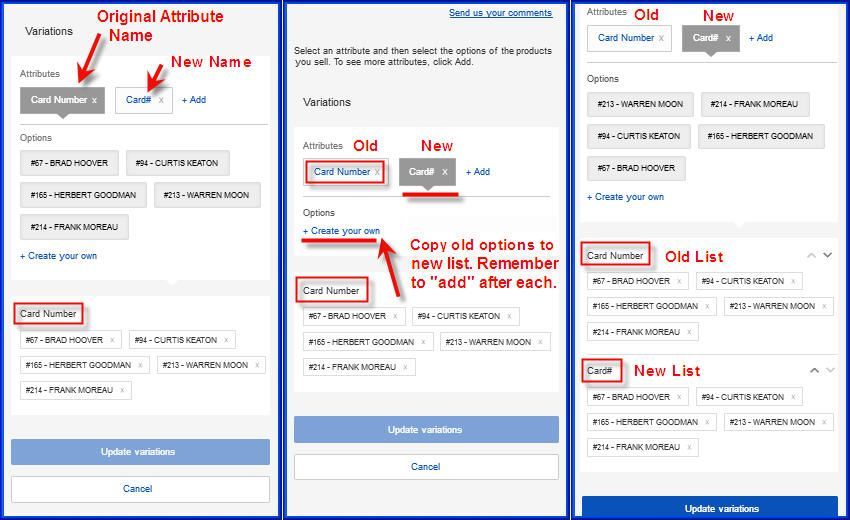
Upon saving, the quantity, price and sku were reset and required re-entering. However, when I went to the photo selection screen, the photo attached to each card (option) in the old attribute list was still there for the new attribute list because the option names remained unchanged and the photos were attached to those option names . So this is tedious, but doable.
However, to edit the listings in bulk in File Exchange is another matter. I am still looking into that.
 ShipScript has been an eBay Community volunteer since 2003, specializing in HTML, CSS, Scripts, Photos, Active Content, Technical Solutions, and online Seller Tools.
ShipScript has been an eBay Community volunteer since 2003, specializing in HTML, CSS, Scripts, Photos, Active Content, Technical Solutions, and online Seller Tools.Problem trying to figure out Card Attributes is not allowed as a variation specific error
- Mark as New
- Bookmark
- Subscribe
- Mute
- Subscribe to RSS Feed
- Permalink
- Report Inappropriate Content
06-01-2021 10:51 PM
If I were to download the details from an existing listing and simply change the names of the Variation Attributes in a File Exchange CSV file, we anticipated the upload would fail. Here are the details.
I have a listing where the Attribute name is "Card Number".
I uploaded a File Exchange revision file substituting "Card Specs" for "Card Number", without deleting the old attributes. Because I uploaded a new set of attributes without repeating the old or removing the old, the system detected the mismatch. Here are the error messages associated with that failure:
Error 21916664 - Variation Specifics provided does not match with the variation specifics of the variations on the item.|
Error 21916638 - Variation specific name ""Card Number"" used for pictures does not exist in variation specific set.|""Card Number""|
The picture set that was originally assigned to "Card Name" can not be matched to the new "Card Specs" . Thus, as expected, we have confirmed that a simple "rename" through a File Exchange revision CSV will not work.
More tests to come...
 ShipScript has been an eBay Community volunteer since 2003, specializing in HTML, CSS, Scripts, Photos, Active Content, Technical Solutions, and online Seller Tools.
ShipScript has been an eBay Community volunteer since 2003, specializing in HTML, CSS, Scripts, Photos, Active Content, Technical Solutions, and online Seller Tools.Problem trying to figure out Card Attributes is not allowed as a variation specific error
- Mark as New
- Bookmark
- Subscribe
- Mute
- Subscribe to RSS Feed
- Permalink
- Report Inappropriate Content
06-02-2021 04:49 PM
Hi All,
An update on this, with one of our latest we've reserved the "Card Attributes" option in item specifics, so it is no longer able to be used as a Variation specific.
As @shipscript suggested, I've seen people use "Card Number" successfully, as well as "Card Attribute".
I can definitely understand and apologize for the trouble this causes, and I have provided all the feedback given here to our developers. At this time, however, an alternative to "Card Attributes" will need to be used.
Problem trying to figure out Card Attributes is not allowed as a variation specific error
- Mark as New
- Bookmark
- Subscribe
- Mute
- Subscribe to RSS Feed
- Permalink
- Report Inappropriate Content
06-02-2021 05:11 PM
@Anonymous
This is horrible news for the sellers who have hundreds of listings with dozens of variations. But at least we now know that waiting for a fix is not in the cards.
We've confirmed that one method to manually edit those listings is to create a second attribute and populate it with exactly the same options and then delete the offending attribute. The images will remain, but the price, quantity, and SKU will not. This might be the best option for sellers with only a few to fix.
Any any event, the sellers should be encouraged to download a spreadsheet of their variations in order to document the editing that will be required. Which is the best spreadsheet to download, and from where (and can the image URLs be included)?
I'm trying to concoct a File Exchange method for accomplishing the "rename", but for sellers who don't have a hosting server, this will be a challenge that will look something like spaghetti code. I'm not sure if there is enough support from sellers to work out this problem on my server.
The solution for those sellers who are programmers, and have their own servers, is to redirect the eBay images back through their own servers and present them in File Exchange as non-eBay images. The downside is that if their servers are not very fast in handling the redirect, their batches would need to be limited to give their servers some breathing room between requests. The redirected images will expire from eBay within a short time after the removal and replacement, so successful transfers are imperative.
 ShipScript has been an eBay Community volunteer since 2003, specializing in HTML, CSS, Scripts, Photos, Active Content, Technical Solutions, and online Seller Tools.
ShipScript has been an eBay Community volunteer since 2003, specializing in HTML, CSS, Scripts, Photos, Active Content, Technical Solutions, and online Seller Tools.Problem trying to figure out Card Attributes is not allowed as a variation specific error
- Mark as New
- Bookmark
- Subscribe
- Mute
- Subscribe to RSS Feed
- Permalink
- Report Inappropriate Content
06-07-2021 12:57 AM
I've got a tool almost ready that will pull in Variation listings, extract the variation details (attributes, price, qty, sku) and image URLs, and write a File Exchange spreadsheet of those details as a revision file. So that's a start. At least we can get some archives downloaded. I've started a test case with 330 @izmuny99 listings.
Next, will come the challenge of redirecting the images back through an external server, and getting all of this done before the end of the month when the tool will no longer function due to the new developer OAuth requirements.
 ShipScript has been an eBay Community volunteer since 2003, specializing in HTML, CSS, Scripts, Photos, Active Content, Technical Solutions, and online Seller Tools.
ShipScript has been an eBay Community volunteer since 2003, specializing in HTML, CSS, Scripts, Photos, Active Content, Technical Solutions, and online Seller Tools.Welcome to the Seller Tools board! You can chat with other members about seller tools and best practices in using them.
Tools related questions? Learn more about:
- Selling tools overview
- Seller Hub
- Seller Hub reports
- Bulk listing tools
- eBay Stores
- Promotions Manager
- Promoted Listings
Videos:
- Reach new buyers with Promoted Listings
- Image detection tool
- eBay Listing Quality Report
- Send offers to buyers
- Information about Terapeak
- Reports Tab - Summary
- Reports Tab - Downloads
























