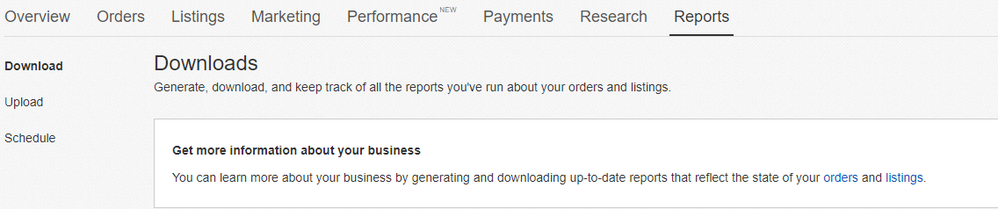File Exchange Has Moved To Seller Hub Reports
- Mark as New
- Bookmark
- Subscribe
- Mute
- Subscribe to RSS Feed
- Permalink
- Report Inappropriate Content
05-11-2021 04:44 PM - edited 05-24-2022 04:54 PM
Good news File Exchange Sellers! As part of eBay’s commitment to make our products more intuitive and accessible, File Exchange has migrated into Seller Hub in the Reports Tab!
File Exchange users can try the new Reports tab now! Go here to try the new Tab and here for more information.
|
Common Questions & Answers |
|
|
Questions |
Answers |
|
What is the Seller Hub Reports tool and what does it allow you to do? |
The Seller Hub Reports tab allows you to run common business operations in bulk. We offer actions for listing management, marketing, and order fulfillment. You can create, revise, relist, and end listings. You can also download orders for recording keeping or upload tracking for fulfillment purposes. If you are an advanced seller, you can also integrate programmatically with the same file feeds, through the Feeds API, using eBay O-Auth. |
|
What is a flat file? |
Flat files are used to store and exchange product listing information in Excel or CSV format. A flat file includes a table with one record per line delimited by commas to separate the fields. |
|
What can I do with a Report?
|
Our reports allow you to import listings/sales data into your own bookkeeping applications or give you the opportunity to exercise manual status/performance audits. Note reports are not meant to be uploaded and they do not contain data about returns or refunds. Learn how to download your various Reports from our Downloadable reports guide. |
|
What report types are available for Orders Reports? |
We offer all the order reports that you have access to from the Seller Hub Orders tab, in file form. For details, please check out our comprehensive guide here. |
|
Can I schedule my Order Reports? |
You can schedule your order reports for hourly, daily, weekly or monthly downloads. Learn more about scheduling your order downloads by viewing our Downloadable reports guide. |
|
What fields are included in the Listings Report? |
The Listings report will include key pieces of information about your listings including your item number, eBay category and UPC/EAN/ISBN. This data can be used for auditing purposes. Learn more at the Downloadable reports guide. |
|
How far back can Seller Hub Reports download data? |
Seller Hub Reports can download data for the last 90 days. To obtain data beyond this timeframe, sellers would need to request their eBay data by clicking here. |
|
How long do I have access to uploaded\downloaded files in Seller Hub Reports? |
Your uploaded files can be accessed in Seller Hub Reports for 90 days starting from the original upload date. Downloads are available for 30 days. |
|
What is a template and how can I use it to create a listing? |
A template is a file with predefined column headers that is meant to be re-uploaded for listing or fulfillment related business activities. The following templates can be downloaded: Add order tracking and shipping info Create new listings Create new drafts Relist unsold listings Learn more about downloading your templates by reviewing the Uploadables guide. |
|
What format do I need to save my files in? |
All files should be saved as CSV (comma delimited) (*.csv) or XLSX prior to upload. |
|
What format do I need to save my files in when using a MAC? |
The available file types can differ depending on the version of Excel, and OSX being used, but one of Windows CSV, CSV for Windows, or CSV (MS-DOS) should be available. |
|
I'm not able to upload a .CSV file on Seller Hub Reports using MacOS, is there a workaround? |
This could be because the file is not saved in Windows .CSV format. When you create a .CSV file on a Mac, you have to select the Windows CSV format rather than just the CSV format when saving the file. |
|
How do I add photos into a CSV file? |
Use the PicURL field to add images to your listing. Photos need to be provided in the file template via links to the web-hosted images in the file template. There are many photo hosting services available and most are compatible. The photo URL needs to start with the hypertext https:// and end with a file extension like .jpg or .png. eBay recommends using an image that is at a minimum of 500 pixels on the longest side. Use an image that is at least 800 pixels on the longest side if you want the image to zoom on the listing page. An image of 1200 pixels on the longest side is optimal. Pictures can be self-hosted, hosted by a third party, or hosted by eBay Picture Services (EPS). |
|
How do I find both eBay and eBay Motors Parts & Accessories category IDs? |
You can find all category ID numbers needed for Seller Hub reports here. (Download the new category structure after October 2021; category IDs may vary depending on the locales that you’re selling in) |
|
Where are eBay Motors Parts & accessories catalogs and Master Vehicle List found? |
Master Vehicle Lists and catalogs for eBay Motors can be found here. |
|
Can I move my listings from one eBay account to another? |
While Seller Hub Reports doesn't currently have the capabilities to move listings from one eBay account to another, as a work around, sellers can use a 3rd party program such as SixBit to make this happen (https://www.sixbitsoftware.com/) |
|
How do I add various formatting into my listing descriptions? |
HTML can be used to format item descriptions (change color, font, start new paragraph, etc.). HTML is optional, but if it is not used, item descriptions would be a single block of unformatted text. A free online HTML editor, or an eBay draft listing, can be used to generate the code. For those unfamiliar with HTML, it is recommended to keep things simple to avoid compatibility issues (paragraphs, bullet points, etc.). HTML should not contain hard line breaks (carriage returns). |
|
How do I revise prices and quantities? |
To simplify the revision process, you can download a template file that contains existing listing information, which you can then update with only minimal changes before uploading back to the site. For information on how to accomplish this, please visit our Uploadable templates guide. |
|
How do I format the ItemID, tracking number and\or other fields to the correct number display before I save my .CSV? |
Excel tends to display long numbers in scientific notation. Before you save your file, you should format the cells containing eBay item numbers, UPCs, ISBNs, EANs, or other long numbers. Right-click at the top of the column. Choose "Number" for category and set the number of decimal places to 0. For tracking numbers that are very long, you may need to format the cells as text. Right-click at the top of the column and choose "Text" for category. |
|
What is the word “Variation” used for in a template? |
Also called multi-SKU, it identifies multiple variants of the same single product (such as colors or sizes). Variation helps to define products in addition to item specifics. |
|
I am in the process of listing a product, which option should I choose, the StartPrice or the BuyItNowPrice? What is the difference? |
When you list on Seller Hub Reports, you have a choice between two listing formats: Auction-style or Fixed Price. The StartPrice option is used for both Auction-style and Fixed Price listings. BuyItNowPrice is used only for an Auction with a Buy It Now price. |
|
Are the field values in Seller Hub Reports case sensitive? |
Values defined by eBay are generally case sensitive. For example, values for Format would need to be entered as FixedPrice (with capital "F" and "P") and Auction (with capital "A"). Variation details are defined by seller. The variation details on a listing should be consistent. For example, if there is a color defined as "Blue" (with a capital "B") on the parent row, it should be entered that way on child rows. |
|
How do I offer multiple item buyer discounts for shipping? |
You can create flat shipping rules, offering a discount to buyers who buy items from more than one of your listings. You can also create promotional shipping rules offering special discounts to buyers who spend over a certain amount, or buy multiple items (promotional shipping rules take priority over flat shipping rules if both apply to a listing). For detailed steps to create these shipping rules and discounts, visit http://pages.ebay.com/help/pay/shipping-discounts.html If your listing has multiple quantities, you can also set a shipping discount on your file for buyers who want to buy more than one quantity from the same listing. See field: ShippingService-n:AdditionalCost |
|
What is the difference between warning and error messages in the Load Results Report? |
A warning message calls your attention to something that may or may not be of minor importance and will not prevent you from successfully uploading a file feed template.
An error message, however, is to call your attention to something that has prevented you from successfully uploading items and the error absolutely needs to be corrected before you can successfully upload items. Common Error Lookup can be found here. |
|
How do I track my inventory? |
You can track your inventory by downloading a Listings Report. Please visit our Downloadable reports guide to learn about a Listings report. |
|
How do I update tracking information on a listing? |
You’ll want to use the Revise Shipping Template to update tracking information on each order with your tracking number and shipping carrier. Buyers can then start tracking their order. Learn more about updating your tracking information by viewing our Uploadable templates guide. |
|
I uploaded a file template, and it shows me that the upload was completed successfully. Why can’t I see any upload results? |
You may have missed the "download results" pop-up at the bottom of your screen. You can find the download results by following these steps:
|
| What are the upload and download limits for a file? | For upload limits, we have an upper limit set to ensure all sellers have the best experience and to protect our systems from abuse. Our daily limit is set to be high on purpose and subject to change, however most sellers won’t reach the limit. For download limits, the available limit is 2 million rows. |
|
Can I post Feedback in bulk on a file? |
Yes, the easiest way to do that would be when you update your tracking information from the “Add order tracking and shipping info” template. See complete instructions in the Learning Resources Uploadable templates guide. |
|
Where can I find out more about Seller Hub Reports? |
Look for the “Learning Resources” link on Seller Hub Reports page where you can learn about the uploadable templates and downloadable reports as well as the “Create new listings” guide. Or, to download a PDF file of each guide: Click here for Reports Overview |
- « Previous
- Next »
File Exchange Has Moved To Seller Hub Reports
- Mark as New
- Bookmark
- Subscribe
- Mute
- Subscribe to RSS Feed
- Permalink
- Report Inappropriate Content
06-13-2022 07:39 AM
In this thread, there are mentions of "turbodata@ebay.com" that suggest to me that this is the place I should report actual eBay bugs in the "reports" (or "Seller Hub" or something), as opposed to "how do I do this?" types of questions. I have wondered for many years where to report this type of information. If I bother to spend an hour or two organizing and documenting an issue, I don't just want to post it to a random community thread and hope someone at eBay reads it and routes it to the right place. I am an email guy - not FaceBook or text messaging or Twitter.
File Exchange Has Moved To Seller Hub Reports
- Mark as New
- Bookmark
- Subscribe
- Mute
- Subscribe to RSS Feed
- Permalink
- Report Inappropriate Content
07-18-2022 02:09 PM - edited 07-18-2022 02:11 PM
@shipscript wrote:Aside from that, templates created by File Exchange are still usable in Seller Hub. The Seller Hub tool was designed to accept the data format of File Exchange and should correctly parse the upload. You will notice that File Exchange headers are generally concatenated words, whereas the words in Seller Hub headings are spaced. The data assignable to those columns should be similarly translated. However, there will surely come a time, as more features are added to eBay, that the older File Exchange data will become less usable and may require more patches.
I'm wondering if that time has start to come with the new ability to upload CSV files for DRAFTS in Seller Hub Reports (fka File Exchange).
From what I can tell, experimenting with the new Drafts action, it does not play nicely with the old File Exchange headers in a lot of cases and will skip them or throw errors. (I didn't test them systematically, one by one... yet). It seems like it maybe only likes the actual headers it gives you when you download a generic Drafts template from the Seller Hub Reports Upload Download Whatever It's Called page. Which means that you need to go in with the GUI bulk editor and set up all kinds of stuff it missed (business policies, category-specific fields, location, and more). It seems to miss a lot.
I also suspect, but have not systematically confirmed that it might not like Smart Headers (which I love).
This is the first instance of Seller Hub Reports being incompatible with File Exchange traditions/syntax I've come across and I'd love to hear if others have found this too (or if I'm just nuts).
File Exchange Has Moved To Seller Hub Reports
- Mark as New
- Bookmark
- Subscribe
- Mute
- Subscribe to RSS Feed
- Permalink
- Report Inappropriate Content
07-19-2022 11:59 AM
@cordeliaflyte wrote:
@shipscript wrote:
Aside from that, templates created by File Exchange are still usable in Seller Hub. The Seller Hub tool was designed to accept the data format of File Exchange and should correctly parse the upload. You will notice that File Exchange headers are generally concatenated words, whereas the words in Seller Hub headings are spaced. The data assignable to those columns should be similarly translated. However, there will surely come a time, as more features are added to eBay, that the older File Exchange data will become less usable and may require more patches.
I'm wondering if that time has start to come with the new ability to upload CSV files for DRAFTS in Seller Hub Reports (fka File Exchange).
From what I can tell, experimenting with the new Drafts action, it does not play nicely with the old File Exchange headers in a lot of cases and will skip them or throw errors. (I didn't test them systematically, one by one... yet). It seems like it maybe only likes the actual headers it gives you when you download a generic Drafts template from the Seller Hub Reports Upload Download Whatever It's Called page. Which means that you need to go in with the GUI bulk editor and set up all kinds of stuff it missed (business policies, category-specific fields, location, and more). It seems to miss a lot.
I also suspect, but have not systematically confirmed that it might not like Smart Headers (which I love).This is the first instance of Seller Hub Reports being incompatible with File Exchange traditions/syntax I've come across and I'd love to hear if others have found this too (or if I'm just nuts).
Hi @cordeliaflyte,
The template for creating drafts is quite different than the other templates. There are only a few available fields in the drafts template. I've had success when adding fields for Item Specifics, such as C:Color or C:Size (if you do that, be sure to not include an asterisk). I don't expect that you would have success adding any other fields (such as for business policies or location). Nor do smart headers work in the template for drafts.
After uploading the drafts template, you would have to edit the drafts in the Drafts folder to any missing information.
There is a comments link in the top right in Seller Hub Reports that you can use to record comments about the drafts template. If you would like to see improvements, I would encourage you to record your comments, along with how such improvements would benefit your business. Our product development people read those comments and they are taken into consideration when deciding upon future improvements.
File Exchange Has Moved To Seller Hub Reports
- Mark as New
- Bookmark
- Subscribe
- Mute
- Subscribe to RSS Feed
- Permalink
- Report Inappropriate Content
08-27-2022 07:05 PM
that's very usefull for buyers. thanks for letting us know.
File Exchange Has Moved To Seller Hub Reports
- Mark as New
- Bookmark
- Subscribe
- Mute
- Subscribe to RSS Feed
- Permalink
- Report Inappropriate Content
09-20-2022 05:46 AM
I do not have the eBay shipping availability any longer. It just says "item is out of stock". Why can't I use the eBay shipping? Now I have to go to the post office. There is no place for me to leave a tracking number.
File Exchange Has Moved To Seller Hub Reports
- Mark as New
- Bookmark
- Subscribe
- Mute
- Subscribe to RSS Feed
- Permalink
- Report Inappropriate Content
09-20-2022 07:59 AM
I believe you are talking about the "print shipping label" feature on seller hub's sold items page. Please look for the bug report on the linked page below and add your own details to the post to help the programmers investigate the issue:
https://community.ebay.com/t5/Share-eBay-Technical-Issues/bd-p/technicalissues-db
In the meantime, see if you can print shipping labels from this page:
https://gslblui.ebay.com/gslblui/bulk?_trkparms=lblmgmt
 ShipScript has been an eBay Community volunteer since 2003, specializing in HTML, CSS, Scripts, Photos, Active Content, Technical Solutions, and online Seller Tools.
ShipScript has been an eBay Community volunteer since 2003, specializing in HTML, CSS, Scripts, Photos, Active Content, Technical Solutions, and online Seller Tools.File Exchange Has Moved To Seller Hub Reports
- Mark as New
- Bookmark
- Subscribe
- Mute
- Subscribe to RSS Feed
- Permalink
- Report Inappropriate Content
11-01-2022 11:59 AM
thanks it's very helpful.
File Exchange Has Moved To Seller Hub Reports
- Mark as New
- Bookmark
- Subscribe
- Mute
- Subscribe to RSS Feed
- Permalink
- Report Inappropriate Content
11-06-2024 07:32 AM
Can you no longer just print out a list for a specific store category? I group my inventory based on store category, not eBay category. I'm not sure why they'd have gotten rid of the old printer-friendly option on the listings page.
File Exchange Has Moved To Seller Hub Reports
- Mark as New
- Bookmark
- Subscribe
- Mute
- Subscribe to RSS Feed
- Permalink
- Report Inappropriate Content
11-06-2024 08:06 AM
Hi everyone,
Due to the age of this thread, it has been closed to further replies. Please feel free to start a new thread if you wish to continue to discuss this topic.
Thank you for understanding.
- « Previous
- Next »
- « Previous
- Next »