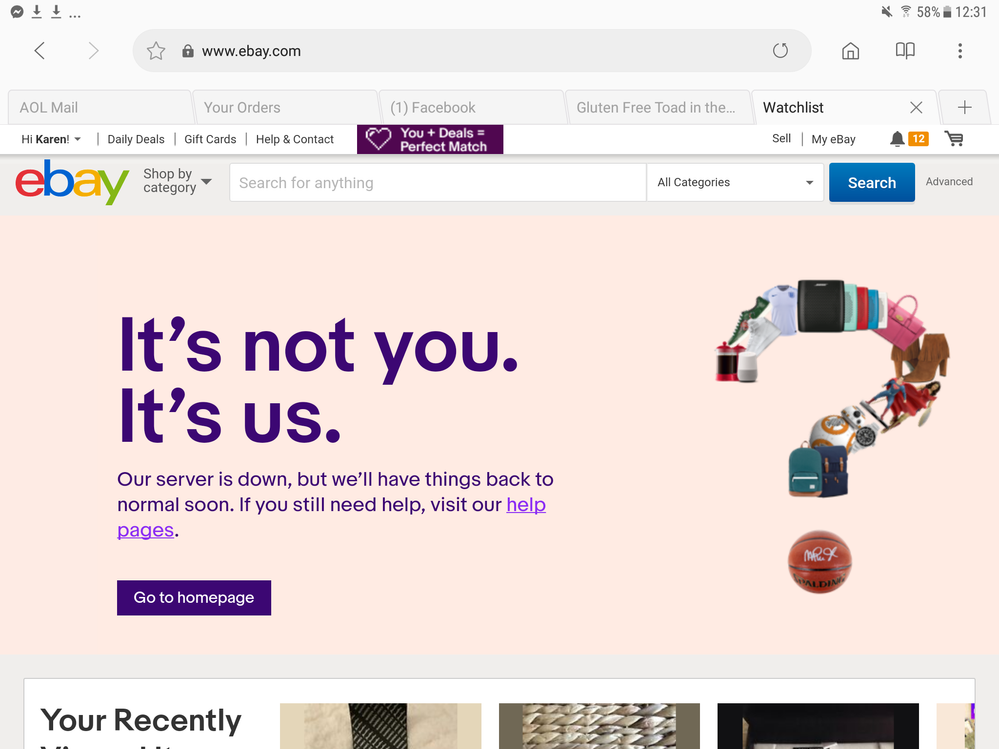- Community
- News & Updates
- Buying & Selling
- Product Categories
- eBay Groups
- eBay Categories
- Antiques
- Art
- Automotive (eBay Motors)
- Books
- Business & Industrial
- Cameras & Photo
- Clothing, Shoes & Accessories
- Coins & Paper Money
- Collectibles
- Computers, Tablets & Networking
- Consumer Electronics
- Crafts
- Dolls & Bears
- Entertainment Memorabilla
- Gift Cards & Coupons
- Health & Beauty
- Home & Garden
- Jewelry
- Music
- Pottery & Glass
- Specialty Services
- Sports Mem, Cards & Fan Shop
- Stamps
- Toys & Hobbies
- Travel
- Business Insights
- Regional Groups
- Special Interest Groups
- Developer Forums
- Traditional APIs: Orders, resolutions and feedback
- Traditional APIs: Search
- Traditional APIs: Selling
- eBay APIs: Talk to your fellow developers
- eBay APIs: SDKs
- Token, Messaging, Sandbox related issues
- APIs Feedback, Comments and Suggestions
- RESTful Sell APIs: Account, Inventory, Catalog and Compliance
- RESTful Sell APIs: Fulfillment
- RESTful Sell APIs: Marketing, Analytics, Metadata
- Post Order APIs - Cancellation
- Post Order APIs - Inquiry, Case Management
- Post Order APIs - Return
- RESTful Buy APIs: Browse
- RESTful Buy APIs: Order, Offer
- Promoted Listings Advanced
- Seller Meeting Leaders
- 30th Anniversary Celebration
- eBay Live
- eBay Categories
- Community Info
- Events
- eBay Community
- Buying & Selling
- Report eBay Technical Issues
- Re: Anybody else getting Server down
- Subscribe to RSS Feed
- Mark Topic as New
- Mark Topic as Read
- Float this Topic for Current User
- Bookmark
- Subscribe
- Mute
- Printer Friendly Page
Anybody else getting Server down
- Mark as New
- Bookmark
- Subscribe
- Mute
- Subscribe to RSS Feed
- Permalink
- Report Inappropriate Content
02-05-2019 05:01 AM
Re: Anybody else getting Server down
- Mark as New
- Bookmark
- Subscribe
- Mute
- Subscribe to RSS Feed
- Permalink
- Report Inappropriate Content
10-06-2019 07:40 AM
I just tried adding something to my "WISH List", and it's working! You go to the item page and you'll see the blue banner stating it's in your "Wish List". So I don't get WTH is going on with our "WATCH Lists".
I know what you're talking about with the selections in the drop-down menu. I created an additional list, but what I'm saying is it's GONE, I can't find the list I created anywhere, although I can still add items to it (which is pointless of course).
Re: Anybody else getting Server down
- Mark as New
- Bookmark
- Subscribe
- Mute
- Subscribe to RSS Feed
- Permalink
- Report Inappropriate Content
10-06-2019 08:10 AM
I created an additional list, but what I'm saying is it's GONE, I can't find the list I created anywhere, although I can still add items to it (which is pointless of course).
You should be able to reach that custom list through your actual Watch List page using the large "Watchlist" heading -- there should be a little arrow that, if clicked on, reveals a drop-down with all your lists. Note that you must use your actual Watch List page, not the Summary page, which lacks that drop-down.
There are some pictures of what to look for here:
That drop-down might not work if you are using a tablet or iPhone (at least that is what I have heard), but should work for desktop browsers otherwise. If you have more than three or four lists, you may have to scroll down the list to see all of them -- try using the mouse wheel if the drop-down is closing prematurely, or hover over one list name, and then use the arrow or tab key to step through the list.
If you cannot reach your custom list that way, you can reach it by adding an item to that list, and then when the blue banner appears at the top of the item page, there should be a message "Saved on your LISTNAME list | Remove" -- that LISTNAME should be a link to your custom list. Follow that link and bookmark the page to be able to easily reach that list again.
If none of that helps, you should still be able to see all the items on all of your lists using this link:
That link is also worth bookmarking -- I use it as my eBay landing page.
Re: Anybody else getting Server down
- Mark as New
- Bookmark
- Subscribe
- Mute
- Subscribe to RSS Feed
- Permalink
- Report Inappropriate Content
10-06-2019 08:15 AM
I just tried adding something to my "WISH List", and it's working! You go to the item page and you'll see the blue banner stating it's in your "Wish List". So I don't get WTH is going on with our "WATCH Lists".
Hopefully the current Watch list problem is just an unanticipated bug as a result of some other change that will be noticed and corrected soon, and not part of some planned change.
Re: Anybody else getting Server down
- Mark as New
- Bookmark
- Subscribe
- Mute
- Subscribe to RSS Feed
- Permalink
- Report Inappropriate Content
10-06-2019 08:26 AM
"You should be able to reach that custom list through your actual Watch List page using the large 'Watchlist' heading -- there should be a little arrow that, if clicked on, reveals a drop-down with all your lists."
See it now, thanks. HOWEVER: "You have no items in this list." Absolutely PHENOMENAL. **bleep** happened to them???? Yet ANOTHER Ebay screw-up from them DICKIN' with the code! Oh and still yet another screw-up is the custom list I created, is no longer in the frickin' drop-down on item pages! (BTW, I'm on a desktop and this happens on THREE different browsers).
Re: Anybody else getting Server down
- Mark as New
- Bookmark
- Subscribe
- Mute
- Subscribe to RSS Feed
- Permalink
- Report Inappropriate Content
10-06-2019 08:46 AM - edited 10-06-2019 08:48 AM
HOWEVER: "You have no items in this list."
If you have not checked that list in a while, it is possible that the items you added have been sold or ended -- after sixty to ninety days if the items are not relisted, they can be removed from the site (and your list). In some cases the items may be manually relisted by the seller, but you may have to specifically add the new item to your list before the old item expires in that case. It is also possible to inadvertently delete all the items on a list page by checking the "select all" box at the top of the page and hitting the delete button.
[T]he custom list I created, is no longer in the [...] drop-down on item pages! (BTW, I'm on a desktop and this happens on THREE different browsers).
If you have more than about eight custom lists in that drop-down, you may have to scroll to see them all -- I believe that the custom lists are sorted by most recently added to (at the time the item page was loaded), so if you have a list you have not used in a while, it will naturally wind up at the end of your list, while the most recently used list will be right below the watch list (always at the top).
Re: Anybody else getting Server down
- Mark as New
- Bookmark
- Subscribe
- Mute
- Subscribe to RSS Feed
- Permalink
- Report Inappropriate Content
10-06-2019 09:38 AM
"If you have not checked that list in a while, it is possible that the items you added have been sold or ended."
But items are not removed from the "Watch List" when they have ended, or been sold. Is a Custom list different?
"If you have more than about eight custom lists in that drop-down, you may have to scroll to see them all."
I only have one custom list. Now the only things that show in the drop-down are "Watch" and "Wish", so I can no longer add anything to the custom list!
Re: Anybody else getting Server down
- Mark as New
- Bookmark
- Subscribe
- Mute
- Subscribe to RSS Feed
- Permalink
- Report Inappropriate Content
10-06-2019 10:12 AM
If an item ends and is not relisted, it is removed from eBay after sixty to ninety days. At that point it will not appear on any list, Watch or custom.
I only have one custom list. Now the only things that show in the drop-down are "Watch" and "Wish", so I can no longer add anything to the custom list!
If you have recently added that custom list, try reloading the item page and see if that causes the list to appear in that drop-down.
As long as I am signed in to my account I see all of my custom lists in that drop-down on every item page. Try explicitly signing out of your eBay account and then signing back in and then refreshing that item page -- if you are having issues seeing your custom lists, that might help.
Re: Anybody else getting Server down
- Mark as New
- Bookmark
- Subscribe
- Mute
- Subscribe to RSS Feed
- Permalink
- Report Inappropriate Content
10-30-2019 08:05 AM
Cannot complete my purchases. Browsing and viewing lists are all ok.
Re: Anybody else getting Server down
- Mark as New
- Bookmark
- Subscribe
- Mute
- Subscribe to RSS Feed
- Permalink
- Report Inappropriate Content
10-30-2019 03:36 PM
For the last month or so, when I click on an link to an auction in an eBay email I get this:
"It’s not you. It’s us.
Our server is down, but we’ll have things back to normal soon. If you still need help, visit our help pages."
What's goin' on?
Always using most current version of Firefox for Windows 10 on laptop.
Re: Anybody else getting Server down
- Mark as New
- Bookmark
- Subscribe
- Mute
- Subscribe to RSS Feed
- Permalink
- Report Inappropriate Content
11-13-2019 02:48 AM
Re: Anybody else getting Server down
- Mark as New
- Bookmark
- Subscribe
- Mute
- Subscribe to RSS Feed
- Permalink
- Report Inappropriate Content
11-13-2019 03:55 AM
This B/S has been going on for YEARS now. Notice that they ALSO REFUSE to fix the "Watch List" problem!
Re: Anybody else getting Server down
- Mark as New
- Bookmark
- Subscribe
- Mute
- Subscribe to RSS Feed
- Permalink
- Report Inappropriate Content
11-14-2019 08:27 AM
I get same message as you.
Re: Anybody else getting Server down
- Mark as New
- Bookmark
- Subscribe
- Mute
- Subscribe to RSS Feed
- Permalink
- Report Inappropriate Content
12-31-2019 06:33 PM - edited 12-31-2019 06:35 PM
yes, at 9pm EST, 31 Dec 2019
Back online at 9:35
.
Re: Anybody else getting Server down
- Mark as New
- Bookmark
- Subscribe
- Mute
- Subscribe to RSS Feed
- Permalink
- Report Inappropriate Content
12-31-2019 08:34 PM
I'm getting the error at 11:30 Eastern time, trying to delete a scheduled listing.
Re: Anybody else getting Server down
- Mark as New
- Bookmark
- Subscribe
- Mute
- Subscribe to RSS Feed
- Permalink
- Report Inappropriate Content
12-31-2019 08:38 PM
Only when I play that funky music.