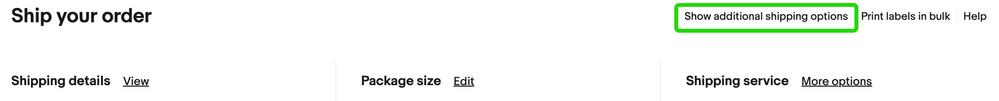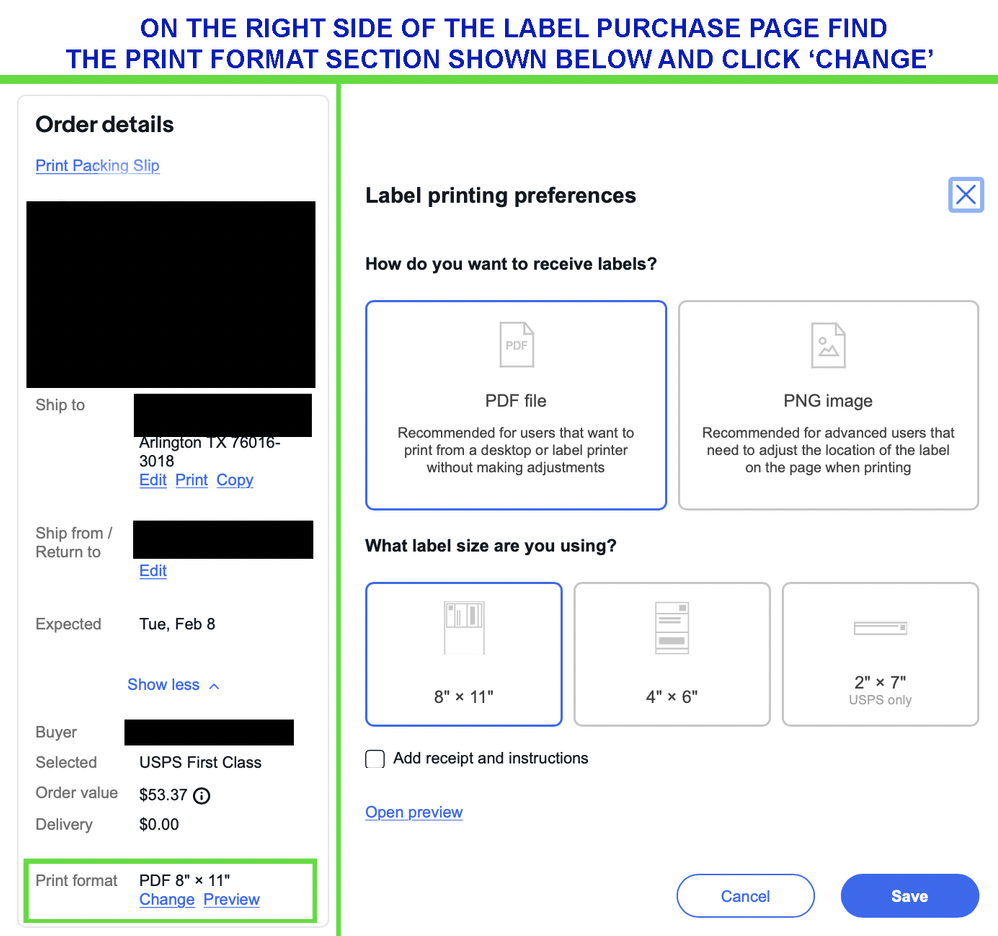- Community
- Seller News
- Buying & Selling
- Product Categories
- eBay Groups
- eBay Categories
- Antiques
- Art
- Automotive (eBay Motors)
- Books
- Business & Industrial
- Cameras & Photo
- Clothing, Shoes & Accessories
- Coins & Paper Money
- Collectibles
- Computers, Tablets & Networking
- Consumer Electronics
- Crafts
- Dolls & Bears
- Entertainment Memorabilla
- Gift Cards & Coupons
- Health & Beauty
- Home & Garden
- Jewelry
- Music
- Pottery & Glass
- Specialty Services
- Sports Mem, Cards & Fan Shop
- Stamps
- Toys & Hobbies
- Travel
- Business Insights
- Regional Groups
- Special Interest Groups
- Developer Forums
- Traditional APIs: Orders, resolutions and feedback
- Traditional APIs: Search
- Traditional APIs: Selling
- eBay APIs: Talk to your fellow developers
- eBay APIs: SDKs
- Token, Messaging, Sandbox related issues
- APIs Feedback, Comments and Suggestions
- RESTful Sell APIs: Account, Inventory, Catalog and Compliance
- RESTful Sell APIs: Fulfillment
- RESTful Sell APIs: Marketing, Analytics, Metadata
- Post Order APIs - Cancellation
- Post Order APIs - Inquiry, Case Management
- Post Order APIs - Return
- RESTful Buy APIs: Browse
- RESTful Buy APIs: Order, Offer
- Promoted Listings Advanced
- Seller Meeting Leaders
- 30th Anniversary Celebration
- eBay Live
- eBay Categories
- Community Info
- Events
- Podcasts
- eBay Community
- Buying & Selling
- Shipping
- Re: Print shipping label with receipt option missi...
- Subscribe to RSS Feed
- Mark Topic as New
- Mark Topic as Read
- Float this Topic for Current User
- Bookmark
- Subscribe
- Mute
- Printer Friendly Page
- Mark as New
- Bookmark
- Subscribe
- Mute
- Subscribe to RSS Feed
- Permalink
- Report Inappropriate Content
05-06-2021 01:23 PM - edited 05-06-2021 01:23 PM
I have just been moved to managed payments. Before the move, when I printed a shipping label, one half of the page was my label, and one half was a very useful detailed receipt. I kept this for my records, and it has been useful to me.
Since being moved to the new selling dashboard (which I hate) and managed payments (ambivalent), my shipping labels print without a receipt half - the second half of the page is simply wasted empty space. I have no option to print a receipt at all, only to print a pick list. I cannot find a single relevant setting to fix this.
I've had to resort to printing the second page of the ridiculous label payment email (what is e-bay's new obsession with useless white space?) and then hand-writing the other record details I want.
Does anyone know of relevant settings to print a receipt like the old one?
Solved! Go to Best Answer
- « Previous
-
- 1
- 2
- Next »
Re: Print shipping label with receipt option missing?
- Mark as New
- Bookmark
- Subscribe
- Mute
- Subscribe to RSS Feed
- Permalink
- Report Inappropriate Content
02-07-2022 10:30 PM
GOOD
Re: Print shipping label with receipt option missing?
- Mark as New
- Bookmark
- Subscribe
- Mute
- Subscribe to RSS Feed
- Permalink
- Report Inappropriate Content
02-08-2022 03:24 AM
@kds99 wrote:My problem is a little different. On a normal label, I have a receipt. When I create a label for bulk shipping, combined shipping, I get no receipt. Do you know it this fix is applicable there? I don't want to make matters worse.
You can print a billing summary for bulk label printing @kds99. The option will appear on the label purchase confirmation page.
Re: Print shipping label with receipt option missing?
- Mark as New
- Bookmark
- Subscribe
- Mute
- Subscribe to RSS Feed
- Permalink
- Report Inappropriate Content
02-08-2022 07:35 AM
Thanks! I'll look for that next time!
Re: Print shipping label with receipt option missing?
- Mark as New
- Bookmark
- Subscribe
- Mute
- Subscribe to RSS Feed
- Permalink
- Report Inappropriate Content
02-08-2022 02:11 PM
Did you get an answer to this problem?
Re: Print shipping label with receipt option missing?
- Mark as New
- Bookmark
- Subscribe
- Mute
- Subscribe to RSS Feed
- Permalink
- Report Inappropriate Content
02-26-2022 08:41 AM
Yes! I marked the solution just now. My sales have been in the gutter ever since they switched me to the new payment system, so I hadn't gotten a chance to test the advice in the thread until now.
Thanks so much to @wastingtime101 for the help!
Re: Print shipping label with receipt option missing?
- Mark as New
- Bookmark
- Subscribe
- Mute
- Subscribe to RSS Feed
- Permalink
- Report Inappropriate Content
03-15-2022 09:59 AM
Even though not ready to print a label with a receipt now I did follow your instructions and I SEE IT NOW. Thank so very much!!! Now to figure out how to get the shipping label cost to come out of payouts instead of hitting the bank account each time.
Re: Print shipping label with receipt option missing?
- Mark as New
- Bookmark
- Subscribe
- Mute
- Subscribe to RSS Feed
- Permalink
- Report Inappropriate Content
04-21-2023 01:00 PM
That does not work anymore.
Re: Print shipping label with receipt option missing?
- Mark as New
- Bookmark
- Subscribe
- Mute
- Subscribe to RSS Feed
- Permalink
- Report Inappropriate Content
12-05-2023 06:38 PM
Anyone find the solution? That previous snapshot is not an option anymore.
Re: Print shipping label with receipt option missing?
- Mark as New
- Bookmark
- Subscribe
- Mute
- Subscribe to RSS Feed
- Permalink
- Report Inappropriate Content
12-05-2023 06:44 PM
@hightideshop wrote:Anyone find the solution? That previous snapshot is not an option anymore.
Do you mean the screenshot in post 11 @hightideshop ? If that's the one then you first have to make sure you're on the regular label page and not the simplified label page otherwise the option will be hidden.
On the label purchase page make sure your label options are expanded:
When your shipping options are expanded:
Re: Print shipping label with receipt option missing?
- Mark as New
- Bookmark
- Subscribe
- Mute
- Subscribe to RSS Feed
- Permalink
- Report Inappropriate Content
12-05-2023 07:17 PM
- « Previous
-
- 1
- 2
- Next »
- « Previous
-
- 1
- 2
- Next »