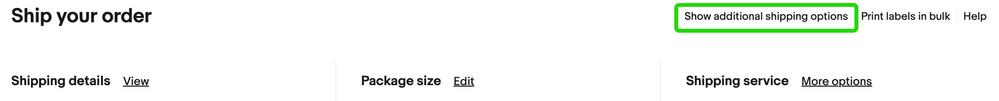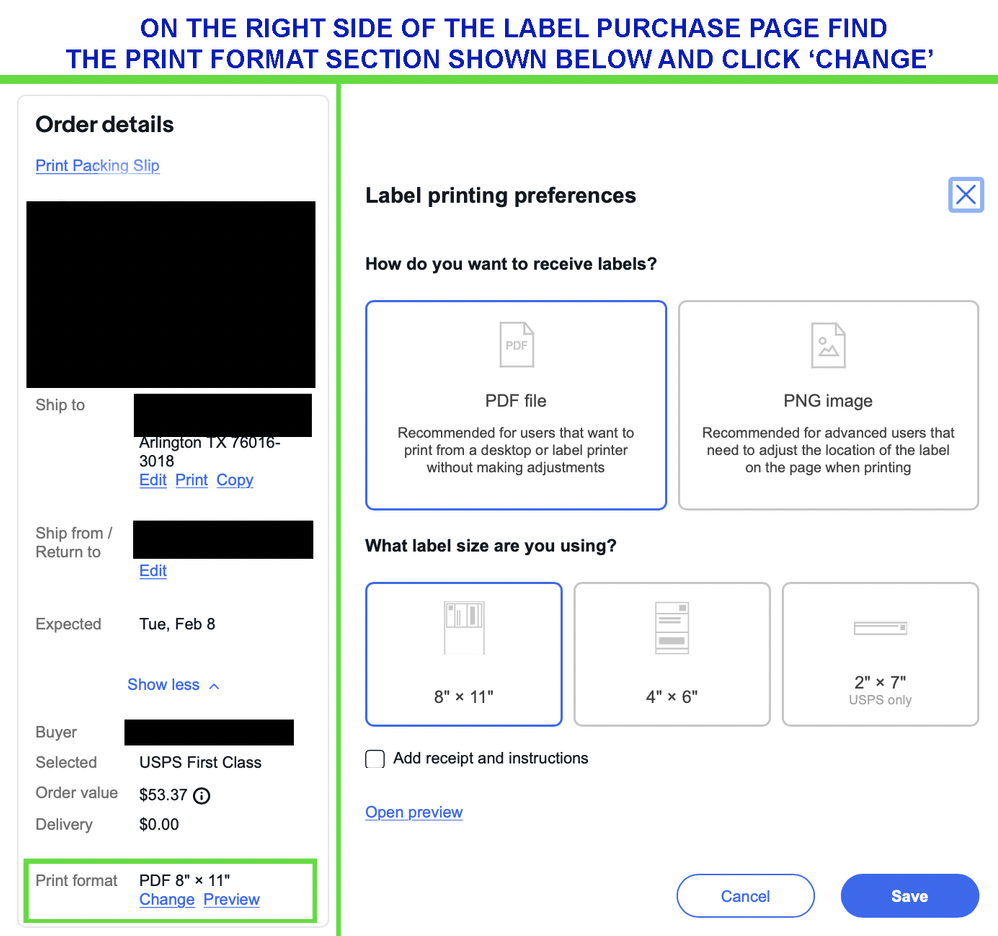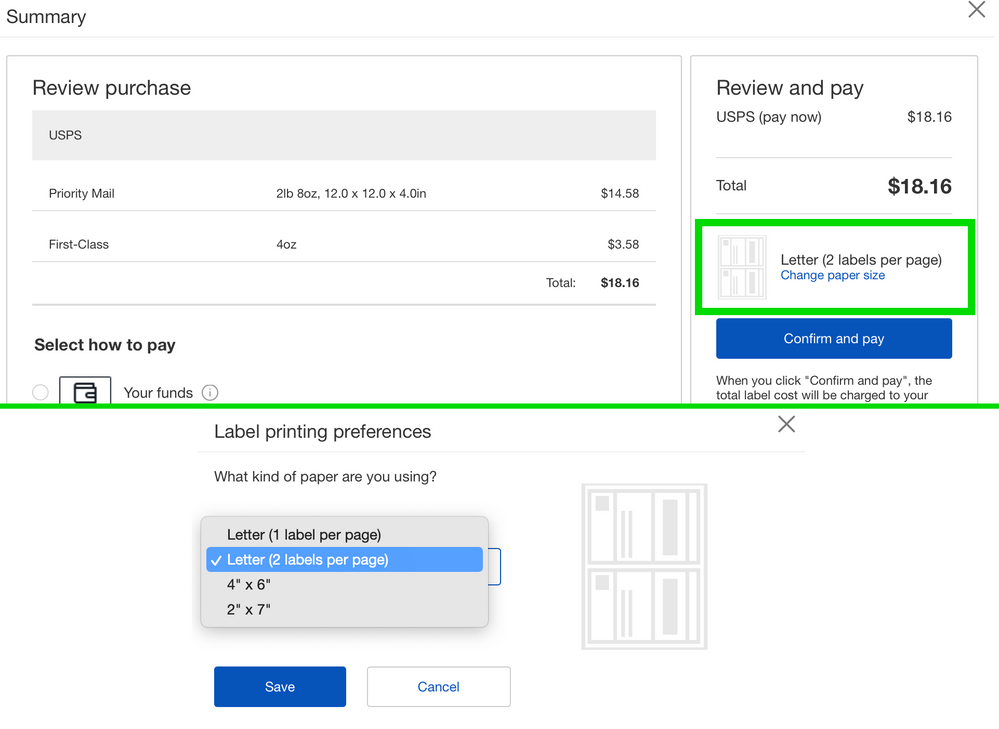- Community
- News & Updates
- Buying & Selling
- Product Categories
- eBay Groups
- eBay Categories
- Antiques
- Art
- Automotive (eBay Motors)
- Books
- Business & Industrial
- Cameras & Photo
- Clothing, Shoes & Accessories
- Coins & Paper Money
- Collectibles
- Computers, Tablets & Networking
- Consumer Electronics
- Crafts
- Dolls & Bears
- Entertainment Memorabilla
- Gift Cards & Coupons
- Health & Beauty
- Home & Garden
- Jewelry
- Music
- Pottery & Glass
- Specialty Services
- Sports Mem, Cards & Fan Shop
- Stamps
- Toys & Hobbies
- Travel
- Business Insights
- Regional Groups
- Special Interest Groups
- Developer Forums
- Traditional APIs: Orders, resolutions and feedback
- Traditional APIs: Search
- Traditional APIs: Selling
- eBay APIs: Talk to your fellow developers
- eBay APIs: SDKs
- Token, Messaging, Sandbox related issues
- APIs Feedback, Comments and Suggestions
- RESTful Sell APIs: Account, Inventory, Catalog and Compliance
- RESTful Sell APIs: Fulfillment
- RESTful Sell APIs: Marketing, Analytics, Metadata
- Post Order APIs - Cancellation
- Post Order APIs - Inquiry, Case Management
- Post Order APIs - Return
- RESTful Buy APIs: Browse
- RESTful Buy APIs: Order, Offer
- Promoted Listings Advanced
- Seller Meeting Leaders
- 30th Anniversary Celebration
- eBay Live
- eBay Categories
- Community Info
- Events
- eBay Community
- Buying & Selling
- Shipping
- Labels Not Printing Properly
- Subscribe to RSS Feed
- Mark Topic as New
- Mark Topic as Read
- Float this Topic for Current User
- Bookmark
- Subscribe
- Mute
- Printer Friendly Page
Labels Not Printing Properly
- Mark as New
- Bookmark
- Subscribe
- Mute
- Subscribe to RSS Feed
- Permalink
- Report Inappropriate Content
01-14-2025 07:11 AM
Going to print labels today and it is not working properly.
When I click Print Label after generating label, it comes up with the Label ONLY in preview, normally it is sideways on about half a sheet of paper in preview.
The label itself shows up properly so I printed it anyways but it is too close to edge and cut off some of left side.
I have tried resizing and changing page orientation to no avail.
Tried 2 different computers and same thing on both.
I don't see any option on my end to change it, any thoughts?
Preview after Generating:
Printing Page, note it shows complete Label:
Printed Label, Left side cut off.
Labels Not Printing Properly
- Mark as New
- Bookmark
- Subscribe
- Mute
- Subscribe to RSS Feed
- Permalink
- Report Inappropriate Content
01-14-2025 10:27 AM
Next time you generate a label, check to see if your label size was changed from 8x11 to 4x6
-----------
On the label purchase page first make sure your label options are expanded (text is slightly different from below screenshot - it now says 'switch to advanced shipping'):
When your shipping options are expanded:
If you're using bulk labels:
Labels Not Printing Properly
- Mark as New
- Bookmark
- Subscribe
- Mute
- Subscribe to RSS Feed
- Permalink
- Report Inappropriate Content
01-15-2025 07:12 PM
I had the same thing happen to me today. I last printed a label on 1/3/25 and this did not happen then. No matter what I tried I could not get it to print to line up with my half sheet label.
Labels Not Printing Properly
- Mark as New
- Bookmark
- Subscribe
- Mute
- Subscribe to RSS Feed
- Permalink
- Report Inappropriate Content
01-15-2025 07:43 PM
Where are you getting this page view from?
Labels Not Printing Properly
- Mark as New
- Bookmark
- Subscribe
- Mute
- Subscribe to RSS Feed
- Permalink
- Report Inappropriate Content
01-16-2025 03:37 AM
This happened to me a while back. Somehow the preference for shipping labels got changed from 4x6 to 8x11. After you buy the label you cannot resize them. It has to be selected prior to buying. You'll just have to cut those ones out and tape them on. Or void the label and re-purchase them.
Labels Not Printing Properly
- Mark as New
- Bookmark
- Subscribe
- Mute
- Subscribe to RSS Feed
- Permalink
- Report Inappropriate Content
01-16-2025 05:20 AM
My printer had the same issue for no reason at all. In printer properties you can select "print original size" and it reduced to 4 X 6 even after purchase.
Labels Not Printing Properly
- Mark as New
- Bookmark
- Subscribe
- Mute
- Subscribe to RSS Feed
- Permalink
- Report Inappropriate Content
01-16-2025 08:04 AM
This did not work for me - I even voided the label and generated a new one making sure to follow exactly what is given here. The preview was correct -but just like before the view to print was wrong.
I am having the same issue. 12 months of 2 per page labels (Avery 8126) printing properly and now it will only print one label in the middle of the page even when the preview on Ebay is correct.
Labels Not Printing Properly
- Mark as New
- Bookmark
- Subscribe
- Mute
- Subscribe to RSS Feed
- Permalink
- Report Inappropriate Content
01-16-2025 08:21 AM
Update:
Next day, it worked properly, I saw where to change the size setting under Buyer's address, but it was still set to the standard 8.5" x 11" that it normally is.
Labels printed as usual, just a fluke in system I guess.