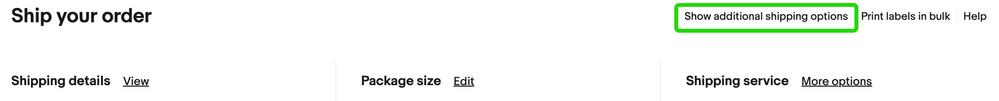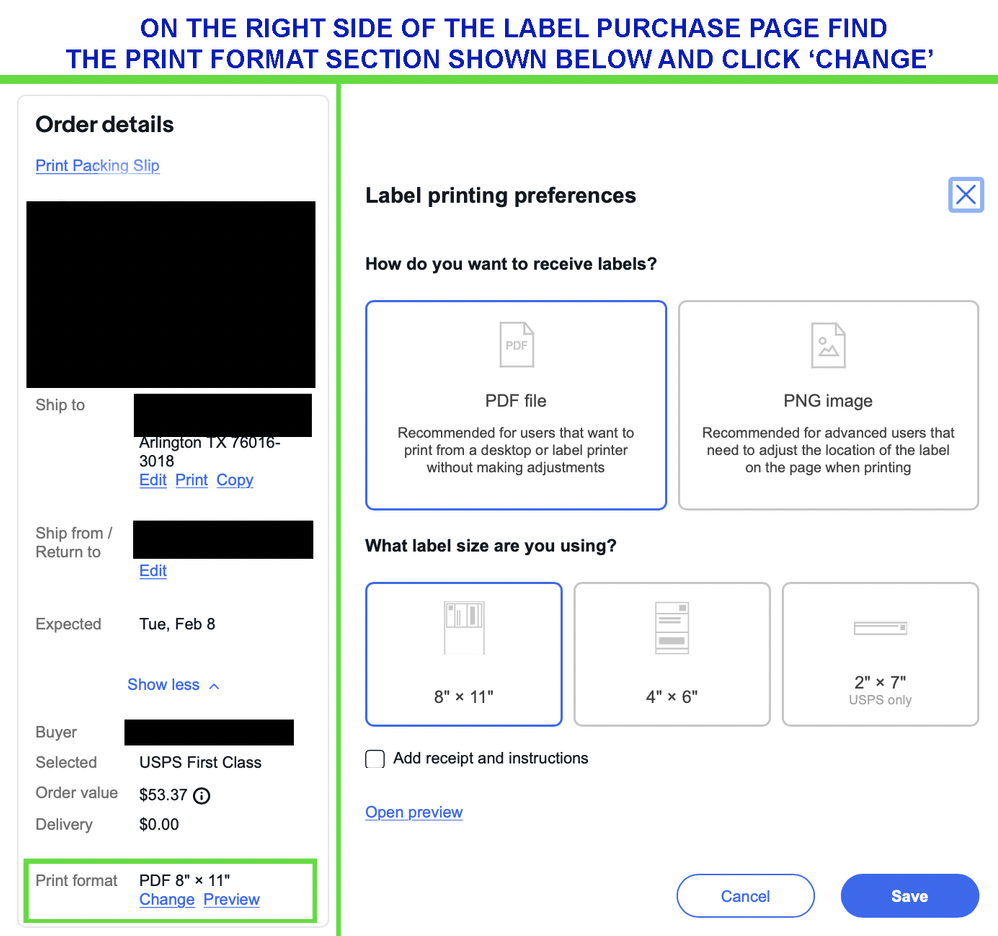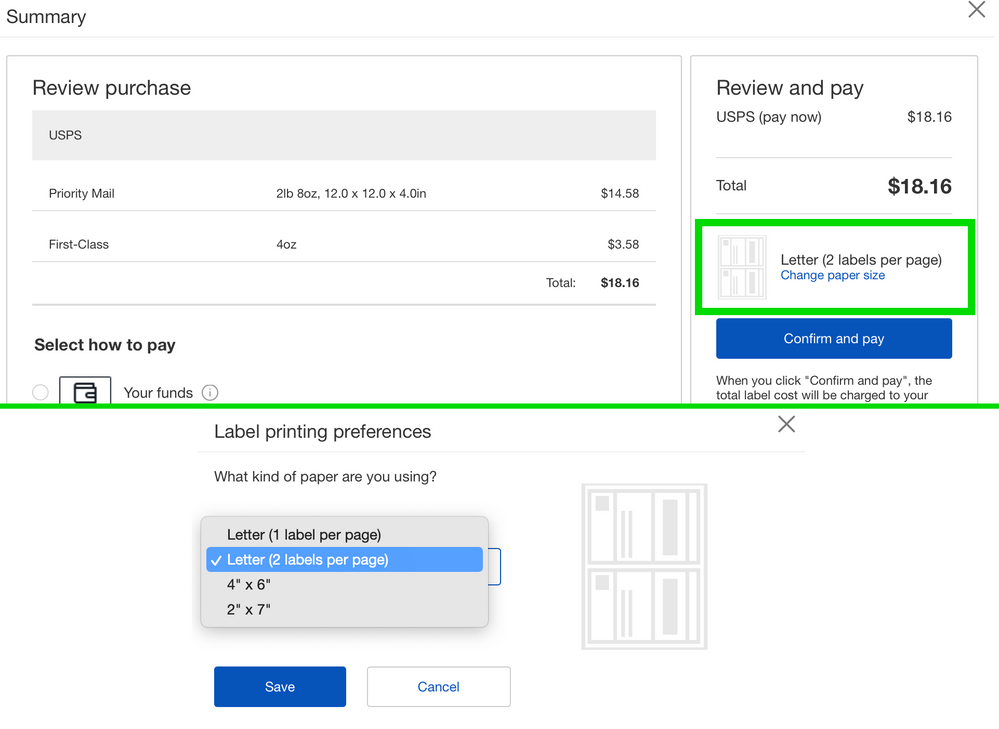- Community
- News & Updates
- Buying & Selling
- Product Categories
- eBay Groups
- eBay Categories
- Antiques
- Art
- Automotive (eBay Motors)
- Books
- Business & Industrial
- Cameras & Photo
- Clothing, Shoes & Accessories
- Coins & Paper Money
- Collectibles
- Computers, Tablets & Networking
- Consumer Electronics
- Crafts
- Dolls & Bears
- Entertainment Memorabilla
- Gift Cards & Coupons
- Health & Beauty
- Home & Garden
- Jewelry
- Music
- Pottery & Glass
- Specialty Services
- Sports Mem, Cards & Fan Shop
- Stamps
- Toys & Hobbies
- Travel
- Business Insights
- Regional Groups
- Special Interest Groups
- Developer Forums
- Traditional APIs: Orders, resolutions and feedback
- Traditional APIs: Search
- Traditional APIs: Selling
- eBay APIs: Talk to your fellow developers
- eBay APIs: SDKs
- Token, Messaging, Sandbox related issues
- APIs Feedback, Comments and Suggestions
- RESTful Sell APIs: Account, Inventory, Catalog and Compliance
- RESTful Sell APIs: Fulfillment
- RESTful Sell APIs: Marketing, Analytics, Metadata
- Post Order APIs - Cancellation
- Post Order APIs - Inquiry, Case Management
- Post Order APIs - Return
- RESTful Buy APIs: Browse
- RESTful Buy APIs: Order, Offer
- Promoted Listings Advanced
- Seller Meeting Leaders
- 30th Anniversary Celebration
- eBay Live
- eBay Categories
- Community Info
- Events
- eBay Community
- Buying & Selling
- Shipping
- How to set labels to 4x6" default?
- Subscribe to RSS Feed
- Mark Topic as New
- Mark Topic as Read
- Float this Topic for Current User
- Bookmark
- Subscribe
- Mute
- Printer Friendly Page
- Mark as New
- Bookmark
- Subscribe
- Mute
- Subscribe to RSS Feed
- Permalink
- Report Inappropriate Content
01-17-2024 08:11 AM
Is there a way I can make it so that when I buy shipping through eBay, by default it will give me a 4x6" PDF? I've googled and can't seem to find it. Thank you.
Solved! Go to Best Answer
Accepted Solutions
How to set labels to 4x6" default?
- Mark as New
- Bookmark
- Subscribe
- Mute
- Subscribe to RSS Feed
- Permalink
- Report Inappropriate Content
01-17-2024 09:02 AM
On the label purchase page
First make sure your label options are expanded:
When your shipping options are expanded:
If you're using bulk labels:
There is currently a bug that wipes out a seller's bulk shipping label size when they purchase label through the single label interface, then switch back to the bulk label interface. If you typically use bulk labels but buy a single label, you'll probably have to reset your bulk label size next time you buy in bulk.
How to set labels to 4x6" default?
- Mark as New
- Bookmark
- Subscribe
- Mute
- Subscribe to RSS Feed
- Permalink
- Report Inappropriate Content
01-17-2024 09:02 AM
On the label purchase page
First make sure your label options are expanded:
When your shipping options are expanded:
If you're using bulk labels:
There is currently a bug that wipes out a seller's bulk shipping label size when they purchase label through the single label interface, then switch back to the bulk label interface. If you typically use bulk labels but buy a single label, you'll probably have to reset your bulk label size next time you buy in bulk.
How to set labels to 4x6" default?
- Mark as New
- Bookmark
- Subscribe
- Mute
- Subscribe to RSS Feed
- Permalink
- Report Inappropriate Content
01-17-2024 12:23 PM
Thank you!
How to set labels to 4x6" default?
- Mark as New
- Bookmark
- Subscribe
- Mute
- Subscribe to RSS Feed
- Permalink
- Report Inappropriate Content
02-06-2024 11:33 AM
Where is the printing setting without going to the " label purchase page" ? I have already purchased the shipping label and when I click print label I end up at a 8.5 x 11 PDF with no option to adjust. Surely a company that has been around as long as ebay has this simple feature.
How to set labels to 4x6" default?
- Mark as New
- Bookmark
- Subscribe
- Mute
- Subscribe to RSS Feed
- Permalink
- Report Inappropriate Content
06-22-2024 10:10 AM
So how do you change the default label size? I don't mean change it with each individual order/label, i have been looking for ages and cannot find the default postage label setting???
How to set labels to 4x6" default?
- Mark as New
- Bookmark
- Subscribe
- Mute
- Subscribe to RSS Feed
- Permalink
- Report Inappropriate Content
06-24-2024 02:15 AM
@sim-racing-kit wrote:So how do you change the default label size? I don't mean change it with each individual order/label, i have been looking for ages and cannot find the default postage label setting???
You can only access the setting through the label purchase flow per above screenshots. Once you adjust the setting in the label purchase flow it will stick for future label purchases @sim-racing-kit .
How to set labels to 4x6" default?
- Mark as New
- Bookmark
- Subscribe
- Mute
- Subscribe to RSS Feed
- Permalink
- Report Inappropriate Content
10-19-2024 07:26 PM
Every time I purchase a label I forget that the last time I printed one out it was the wrong size, and because you UNCHANGEABLE after the purchase, I'm stuck with have to resize with an editor. I always make the mental note to figure out how to change the default settings before I print out another. Then I go to create another label and of course I completely forget about changing the size before I I purchase, and am stuck in the same predicament. It's a never ending cycle.
And now I find out it's not possible to change settings unless I'm creating a label. I'll be stuck in this endless loop. ARGHH
How to set labels to 4x6" default?
- Mark as New
- Bookmark
- Subscribe
- Mute
- Subscribe to RSS Feed
- Permalink
- Report Inappropriate Content
01-20-2025 08:09 PM
This is not on the page in January of 2025. Where can we achieve the same goal today?
How to set labels to 4x6" default?
- Mark as New
- Bookmark
- Subscribe
- Mute
- Subscribe to RSS Feed
- Permalink
- Report Inappropriate Content
04-13-2025 03:49 PM
"On the label purchase page"
Everything after that is self-explanatory. Where the hell is that Label page!!!!
How to set labels to 4x6" default?
- Mark as New
- Bookmark
- Subscribe
- Mute
- Subscribe to RSS Feed
- Permalink
- Report Inappropriate Content
04-13-2025 03:53 PM
The Label Printing page in not evident; all I get is a Print Label Button directly after a sale, and Bang! wrong size PDF and a wasted label.
How to set labels to 4x6" default?
- Mark as New
- Bookmark
- Subscribe
- Mute
- Subscribe to RSS Feed
- Permalink
- Report Inappropriate Content
04-13-2025 03:59 PM
Are you using the app or website? On the website go here https://www.ebay.com/sh/ord and click "get shipping label" to arrive on the label purchase page. For the app see below.
WEBSITE - SINGLE LABEL PURCHASE PAGE:
On the label purchase page first make sure your label options are expanded (text is slightly different from below screenshot - it now says 'switch to advanced shipping'):
When your shipping options are expanded:
WEBSITE - BULK LABEL PURCHASE PAGE:
APP - LABEL PURCHASE SCREEN:
How to set labels to 4x6" default?
- Mark as New
- Bookmark
- Subscribe
- Mute
- Subscribe to RSS Feed
- Permalink
- Report Inappropriate Content
07-31-2025 07:28 AM
None of this is accurate.
You cannot change it
How to set labels to 4x6" default?
- Mark as New
- Bookmark
- Subscribe
- Mute
- Subscribe to RSS Feed
- Permalink
- Report Inappropriate Content
07-31-2025 08:56 AM - edited 07-31-2025 08:57 AM
How to set labels to 4x6" default?
- Mark as New
- Bookmark
- Subscribe
- Mute
- Subscribe to RSS Feed
- Permalink
- Report Inappropriate Content
11-04-2025 07:13 AM
The Seller should be able to change this globally using a setting or preference. Come on.
How to set labels to 4x6" default?
- Mark as New
- Bookmark
- Subscribe
- Mute
- Subscribe to RSS Feed
- Permalink
- Report Inappropriate Content
11-04-2025 08:33 AM
Hi everyone,
Due to the age of this thread, it has been closed to further replies. Please feel free to start a new thread if you wish to continue to discuss this topic.
Thank you for understanding.