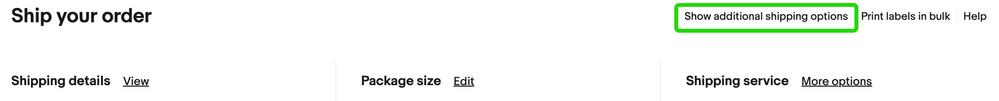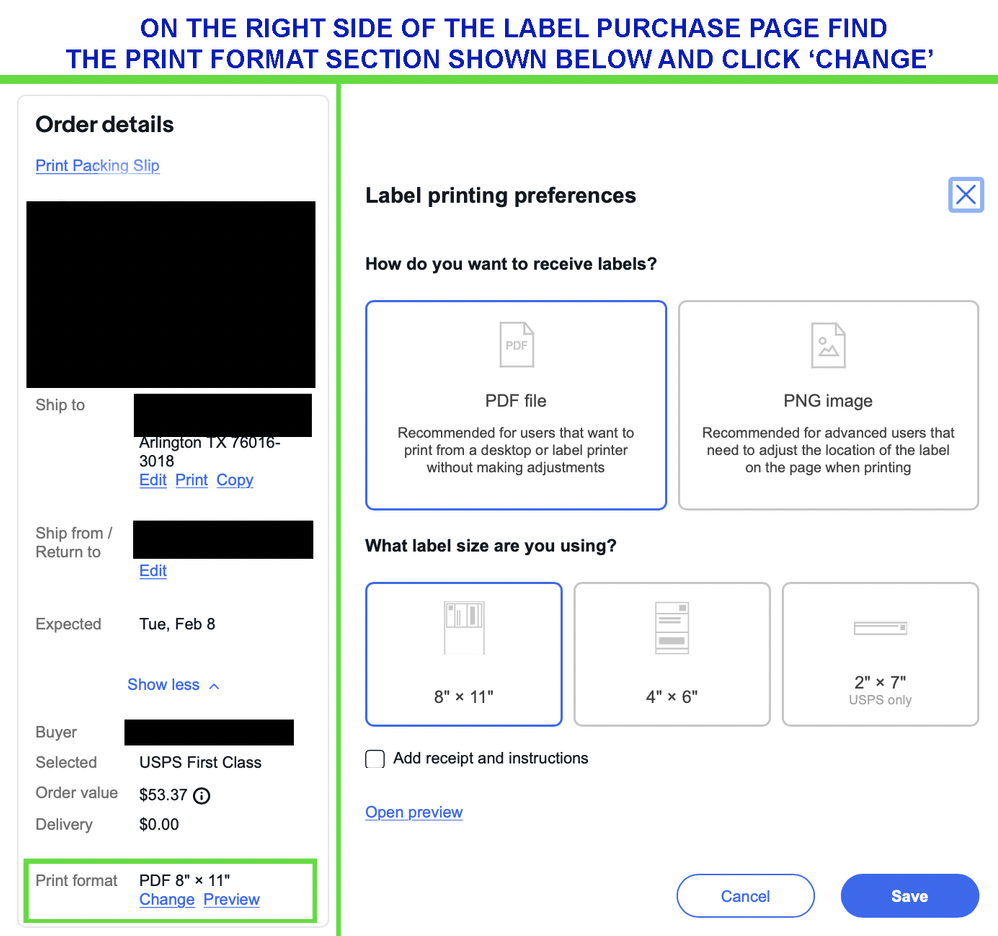- Community
- News & Updates
- Buying & Selling
- Product Categories
- eBay Groups
- eBay Categories
- Antiques
- Art
- Automotive (eBay Motors)
- Books
- Business & Industrial
- Cameras & Photo
- Clothing, Shoes & Accessories
- Coins & Paper Money
- Collectibles
- Computers, Tablets & Networking
- Consumer Electronics
- Crafts
- Dolls & Bears
- Entertainment Memorabilla
- Gift Cards & Coupons
- Health & Beauty
- Home & Garden
- Jewelry
- Music
- Pottery & Glass
- Specialty Services
- Sports Mem, Cards & Fan Shop
- Stamps
- Toys & Hobbies
- Travel
- Business Insights
- Regional Groups
- Special Interest Groups
- Developer Forums
- Traditional APIs: Orders, resolutions and feedback
- Traditional APIs: Search
- Traditional APIs: Selling
- eBay APIs: Talk to your fellow developers
- eBay APIs: SDKs
- Token, Messaging, Sandbox related issues
- APIs Feedback, Comments and Suggestions
- RESTful Sell APIs: Account, Inventory, Catalog and Compliance
- RESTful Sell APIs: Fulfillment
- RESTful Sell APIs: Marketing, Analytics, Metadata
- Post Order APIs - Cancellation
- Post Order APIs - Inquiry, Case Management
- Post Order APIs - Return
- RESTful Buy APIs: Browse
- RESTful Buy APIs: Order, Offer
- Promoted Listings Advanced
- Seller Meeting Leaders
- 30th Anniversary Celebration
- eBay Live
- eBay Categories
- Community Info
- Events
- eBay Community
- Buying & Selling
- Shipping
- How to avoid printing receipt
- Subscribe to RSS Feed
- Mark Topic as New
- Mark Topic as Read
- Float this Topic for Current User
- Bookmark
- Subscribe
- Mute
- Printer Friendly Page
- Mark as New
- Bookmark
- Subscribe
- Mute
- Subscribe to RSS Feed
- Permalink
- Report Inappropriate Content
06-22-2021 09:36 AM
Hello, is there a way to avoid printing the receipt part of a label? I have sticker paper and it wastes my sticker if the label prints out the receipt.
Solved! Go to Best Answer
Accepted Solutions
How to avoid printing receipt
- Mark as New
- Bookmark
- Subscribe
- Mute
- Subscribe to RSS Feed
- Permalink
- Report Inappropriate Content
06-22-2021 09:53 AM
On the right hand side of the label purchase page, under the Order Details section ...
use the show more v dropdown link.
Then under the Print Format section, use the Change link to reveal:
Uncheck that little box & save.
-------------------------------------------------
Not sure if you can accomplish this while using the app.
How to avoid printing receipt
- Mark as New
- Bookmark
- Subscribe
- Mute
- Subscribe to RSS Feed
- Permalink
- Report Inappropriate Content
06-22-2021 09:53 AM
On the right hand side of the label purchase page, under the Order Details section ...
use the show more v dropdown link.
Then under the Print Format section, use the Change link to reveal:
Uncheck that little box & save.
-------------------------------------------------
Not sure if you can accomplish this while using the app.
How to avoid printing receipt
- Mark as New
- Bookmark
- Subscribe
- Mute
- Subscribe to RSS Feed
- Permalink
- Report Inappropriate Content
06-22-2021 09:54 AM
Once you are ready to print the label and it appears in the print label window you will have the chance to print it with or w/o the receipt by clicking on PRINTER AND LABEL RECEIPT PREFERENCES.
How to avoid printing receipt
- Mark as New
- Bookmark
- Subscribe
- Mute
- Subscribe to RSS Feed
- Permalink
- Report Inappropriate Content
06-22-2021 10:13 AM
This is exactly what i was looking for, much thanks!
How to avoid printing receipt
- Mark as New
- Bookmark
- Subscribe
- Mute
- Subscribe to RSS Feed
- Permalink
- Report Inappropriate Content
02-11-2023 06:28 AM
This option is no longer available. I just get the preview page when I select the show more option. Is there any other way to find this page (above)? This shipping settings page is totally gone for me! Please advise. Thank you!
How to avoid printing receipt
- Mark as New
- Bookmark
- Subscribe
- Mute
- Subscribe to RSS Feed
- Permalink
- Report Inappropriate Content
12-26-2023 08:05 PM
I also need to know. The changed UI and settings are no longer there. I've had to resort to copy/pasting it into Paint and using an Eraser tool to just remove the bottom half of the label and then reprinting it from there. It's getting time consuming doing this every time.
How to avoid printing receipt
- Mark as New
- Bookmark
- Subscribe
- Mute
- Subscribe to RSS Feed
- Permalink
- Report Inappropriate Content
12-26-2023 11:02 PM
@agrias34 wrote:I also need to know. The changed UI and settings are no longer there. I've had to resort to copy/pasting it into Paint and using an Eraser tool to just remove the bottom half of the label and then reprinting it from there. It's getting time consuming doing this every time.
@agrias34 On the page where you purchase a label first make sure your label options are expanded:
When your shipping options are expanded: