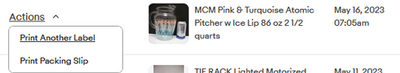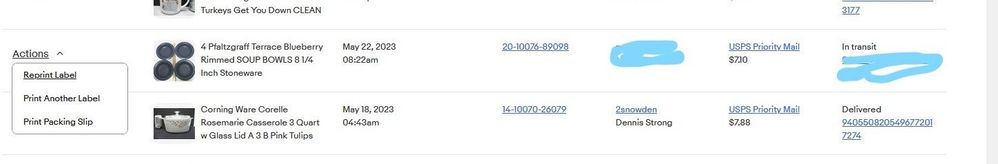How do I reprint a shipping label or re-download a shipping qr code. ebay's help doesn't help.
- Mark as New
- Bookmark
- Subscribe
- Mute
- Subscribe to RSS Feed
- Permalink
- Report Inappropriate Content
05-22-2023 01:34 PM
I need to reprint an ebay shipping label or qr code but can't find anything but "You can reprint your shipping label at no extra cost within 7 days of purchasing it." from the ebay help pages. However when I follow those instructions, I see an option to print ANOTHER label, but no option to print another copy of the label (or download it's qr code) I've already paid for. Sale info shows this was shipped on May 19. So today's 5/22 which means it's only been 3 days. So how do I reprint the shipping label or download the qr code.
Re: How do I reprint a shipping label or re-download a shipping qr code. ebay's help doesn't help.
- Mark as New
- Bookmark
- Subscribe
- Mute
- Subscribe to RSS Feed
- Permalink
- Report Inappropriate Content
05-22-2023 01:42 PM
@sitonmycar Go into your orders tab ---->track and manage your shipments----->choose the order and go into 'actions'. Choose "print another label" and in the next screen at the top it will have "reprint" or "manage shipping labels". Go into "reprint".
It's not very intuitive.
“The illegal we do immediately, the unconstitutional takes a little longer.” - Henry Kissinger
"Wherever law ends, tyranny begins" -John Locke
Re: How do I reprint a shipping label or re-download a shipping qr code. ebay's help doesn't help.
- Mark as New
- Bookmark
- Subscribe
- Mute
- Subscribe to RSS Feed
- Permalink
- Report Inappropriate Content
05-22-2023 01:45 PM
You can only reprint for 24 hours @sitonmycar. You'll have to void the label and purchase a new one.
To void a USPS shipping label purchased through eBay, go to this page, find the order and select Void from the Actions drop-down. The reprint option is available for 24 hours, the void option is available for 5 days.
It takes between 2-4 weeks to receive a refund on an unused, voided USPS label. You'll see the refund on your original source of payment (bank, credit card, etc) and the funds will appear in your account without an email notification.
eBay Standard Envelope labels are non-refundable and cannot be voided.
eBay International Standard Delivery labels, UPS labels and FedEx labels are not charged to your account until they are used, so there is no void option.
Re: How do I reprint a shipping label or re-download a shipping qr code. ebay's help doesn't help.
- Mark as New
- Bookmark
- Subscribe
- Mute
- Subscribe to RSS Feed
- Permalink
- Report Inappropriate Content
05-22-2023 01:45 PM
You can also go to the "Shipping label page" under the Orders tab.....and reprint from there.
Re: How do I reprint a shipping label or re-download a shipping qr code. ebay's help doesn't help.
- Mark as New
- Bookmark
- Subscribe
- Mute
- Subscribe to RSS Feed
- Permalink
- Report Inappropriate Content
05-22-2023 01:46 PM
If that doesn't work pretend you want to purchase another label and there will be a warning at the top of the label page directing you to a page with an arrow down action to reprint the original.
Re: How do I reprint a shipping label or re-download a shipping qr code. ebay's help doesn't help.
- Mark as New
- Bookmark
- Subscribe
- Mute
- Subscribe to RSS Feed
- Permalink
- Report Inappropriate Content
05-22-2023 01:51 PM
@sitonmycar wrote:"You can reprint your shipping label at no extra cost within 7 days of purchasing it." from the ebay help pages.
You're right. That's new in 2023.
Following the directions posted by @chapeau-noir it appears this change is in effect.
Re: How do I reprint a shipping label or re-download a shipping qr code. ebay's help doesn't help.
- Mark as New
- Bookmark
- Subscribe
- Mute
- Subscribe to RSS Feed
- Permalink
- Report Inappropriate Content
05-22-2023 01:55 PM
@dhbookds wrote:You can also go to the "Shipping label page" under the Orders tab.....and reprint from there.
For the first 24 hours that works, but after that it appears you need to follow Chap's instructions above to print another label then on that page click reprint at the top.
Hey kyle@ebay at some point in 2023 eBay extended the label reprint window from 24 hours to 7 days which is a great update, but on the shipping label page ( https://www.ebay.com/ship/lmng/labels-history/seller-hub ) the reprint option still disappears from the Actions menu after 24 hours. A seller has to go through a backwards process and select "purchase another label" and find the reprint link on that page. Can you work with shipping team and/or seller hub team to improve this?
Re: How do I reprint a shipping label or re-download a shipping qr code. ebay's help doesn't help.
- Mark as New
- Bookmark
- Subscribe
- Mute
- Subscribe to RSS Feed
- Permalink
- Report Inappropriate Content
05-22-2023 02:40 PM
the reprint option still disappears from the Actions menu after 24 hours.
I'm not seeing that on the label page.........
When I click on Print another label.........I go to the same page as Chapeau describes with the "reprint" option at the top.......
I do agree that the nomenclature of "purchase another label" from the order page should be changed to "print another label"........
Re: How do I reprint a shipping label or re-download a shipping qr code. ebay's help doesn't help.
- Mark as New
- Bookmark
- Subscribe
- Mute
- Subscribe to RSS Feed
- Permalink
- Report Inappropriate Content
05-22-2023 02:42 PM
@wastingtime101 wrote:
@dhbookds wrote:
You can also go to the "Shipping label page" under the Orders tab.....and reprint from there.
For the first 24 hours that works, but after that it appears you need to follow Chap's instructions above to print another label then on that page click reprint at the top.
Hey kyle@ebay at some point in 2023 eBay extended the label reprint window from 24 hours to 7 days which is a great update, but on the shipping label page ( https://www.ebay.com/ship/lmng/labels-history/seller-hub ) the reprint option still disappears from the Actions menu after 24 hours. A seller has to go through a backwards process and select "purchase another label" and find the reprint link on that page. Can you work with shipping team and/or seller hub team to improve this?
Hey @wastingtime101 thanks for bringing this up. I checked into this a week or two ago so that we could ensure the help pages match with site's behavior. What I was told is that the reprint option will remain available for up to 7 days, BUT it will disappear early if the original label has been scanned.
If you have any examples of this not being the case, I would love if you could let me know!!
Re: How do I reprint a shipping label or re-download a shipping qr code. ebay's help doesn't help.
- Mark as New
- Bookmark
- Subscribe
- Mute
- Subscribe to RSS Feed
- Permalink
- Report Inappropriate Content
05-22-2023 02:52 PM
Thanks, kyle@ebay - I don't have any unscanned labels so that would explain why I don't see reprint in the actions menu throughout the 7 day window. I don't foresee purchasing a label and not shipping within 24 hours to see if 'reprint' still appears so my account won't be a good test subject. If I come across any examples I'll let you know, but in the meantime will advise sellers the reprint link will be there for up to 7 days if the label hasn't been used.
For what it's worth, I can still reprint a scanned label, but only using the navigation path of "purchase another label" then finding the reprint link at the top of that page.
Re: How do I reprint a shipping label or re-download a shipping qr code. ebay's help doesn't help.
- Mark as New
- Bookmark
- Subscribe
- Mute
- Subscribe to RSS Feed
- Permalink
- Report Inappropriate Content
05-22-2023 02:57 PM
the reprint option will remain available for up to 7 days, BUT it will disappear early if the original label has been scanned.
that doesn't tally with what I'm seeing as you can see from Message 8.......I clicked on the reprint and actually printed another label from the May 16th item, which was delivered on May 18..........
Re: How do I reprint a shipping label or re-download a shipping qr code. ebay's help doesn't help.
- Mark as New
- Bookmark
- Subscribe
- Mute
- Subscribe to RSS Feed
- Permalink
- Report Inappropriate Content
05-22-2023 03:02 PM
See my above post @dhbookds - reprint disappears early from the Actions drop down if the label is scanned (which makes sense), but can still be accessed through the purchase another label page (which generally won't matter).
My initial inquiry to Kyle was about how reprint is disappearing from the actions drop down and that's what he was responding to when he said it will disappear once scanned. Hope that makes sense.
Re: How do I reprint a shipping label or re-download a shipping qr code. ebay's help doesn't help.
- Mark as New
- Bookmark
- Subscribe
- Mute
- Subscribe to RSS Feed
- Permalink
- Report Inappropriate Content
05-22-2023 03:08 PM
I do agree that the nomenclature of "purchase another label" from the order page should be changed to "print another label"........
------------------------------------------------------
"Purchase another label" should/could remain with the added choice there to "reprint".
I have had occasion for the need to purchase another label due to a shipping error on my part.
Re: How do I reprint a shipping label or re-download a shipping qr code. ebay's help doesn't help.
- Mark as New
- Bookmark
- Subscribe
- Mute
- Subscribe to RSS Feed
- Permalink
- Report Inappropriate Content
05-22-2023 03:19 PM
Ok, you were talking about an actual "reprint" option........on the label page or the Manage order page....I know there used to be one on the label page....
To me, the "print another label" dropdown action means either a reprint or a new label.....which is the choice you get when you click on it.......
I don't have an unscanned label either.......
Re: How do I reprint a shipping label or re-download a shipping qr code. ebay's help doesn't help.
- Mark as New
- Bookmark
- Subscribe
- Mute
- Subscribe to RSS Feed
- Permalink
- Report Inappropriate Content
05-23-2023 07:11 AM
lol........at the risk of me misinterpreting AGAIN.......
This item was mailed yesterday......was accepted/in transit now........ on the label page, I'm seeing a reprint option....at least so far. (on the plates). So not sure what "early" would be.......it's obviously not disappearing immediately on a scan. I don't see reprint on the Orders paid/shipped......