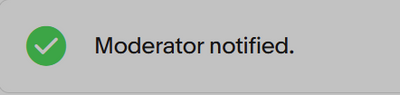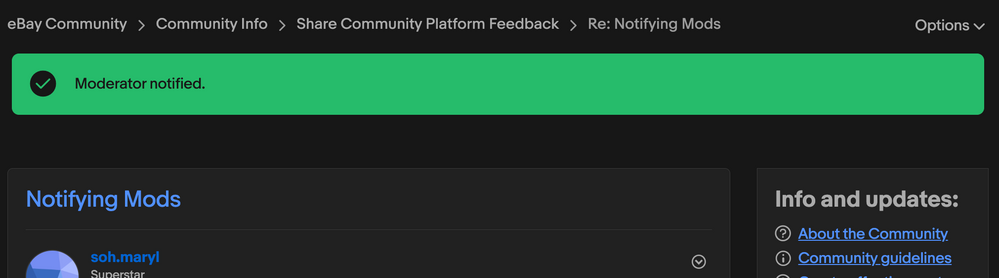- Community
- News & Updates
- Buying & Selling
- Product Categories
- eBay Groups
- eBay Categories
- Antiques
- Art
- Automotive (eBay Motors)
- Books
- Business & Industrial
- Cameras & Photo
- Clothing, Shoes & Accessories
- Coins & Paper Money
- Collectibles
- Computers, Tablets & Networking
- Consumer Electronics
- Crafts
- Dolls & Bears
- Entertainment Memorabilla
- Gift Cards & Coupons
- Health & Beauty
- Home & Garden
- Jewelry
- Music
- Pottery & Glass
- Specialty Services
- Sports Mem, Cards & Fan Shop
- Stamps
- Toys & Hobbies
- Travel
- Business Insights
- Regional Groups
- Special Interest Groups
- Developer Forums
- Traditional APIs: Orders, resolutions and feedback
- Traditional APIs: Search
- Traditional APIs: Selling
- eBay APIs: Talk to your fellow developers
- eBay APIs: SDKs
- Token, Messaging, Sandbox related issues
- APIs Feedback, Comments and Suggestions
- RESTful Sell APIs: Account, Inventory, Catalog and Compliance
- RESTful Sell APIs: Fulfillment
- RESTful Sell APIs: Marketing, Analytics, Metadata
- Post Order APIs - Cancellation
- Post Order APIs - Inquiry, Case Management
- Post Order APIs - Return
- RESTful Buy APIs: Browse
- RESTful Buy APIs: Order, Offer
- Promoted Listings Advanced
- Seller Meeting Leaders
- 30th Anniversary Celebration
- eBay Live
- eBay Categories
- Community Info
- Events
- eBay Community
- Community Info
- Share Community Platform Feedback
- Re: Notifying Mods
- Subscribe to RSS Feed
- Mark Topic as New
- Mark Topic as Read
- Float this Topic for Current User
- Bookmark
- Subscribe
- Mute
- Printer Friendly Page
Notifying Mods
- Mark as New
- Bookmark
- Subscribe
- Mute
- Subscribe to RSS Feed
- Permalink
- Report Inappropriate Content
01-30-2023 10:27 AM
Just realized: When I notify mods about a post selling junk, vitamins etc, no longer see that message "Moderators notified". Does that mean I just wasted my time?
Re: Notifying Mods
- Mark as New
- Bookmark
- Subscribe
- Mute
- Subscribe to RSS Feed
- Permalink
- Report Inappropriate Content
01-30-2023 10:30 AM
Seems that is what I always see 🙂
Re: Notifying Mods
- Mark as New
- Bookmark
- Subscribe
- Mute
- Subscribe to RSS Feed
- Permalink
- Report Inappropriate Content
01-30-2023 11:08 AM
yes
Re: Notifying Mods
- Mark as New
- Bookmark
- Subscribe
- Mute
- Subscribe to RSS Feed
- Permalink
- Report Inappropriate Content
01-30-2023 11:34 AM
@soh.maryl wrote:Just realized: When I notify mods about a post selling junk, vitamins etc, no longer see that message "Moderators notified". Does that mean I just wasted my time?
@kh-cathy : You moved this thread but you didn't answer the question...? It was intended for you, after all...
Re: Notifying Mods
- Mark as New
- Bookmark
- Subscribe
- Mute
- Subscribe to RSS Feed
- Permalink
- Report Inappropriate Content
01-30-2023 01:15 PM
I think that message appeared the last time I reported a post, though it is possible that when the page reloaded the start of the post was at the top of the page, and the "moderator notified" message above it was just off the screen.
Next time I report a post I will try scrolling up to see if the message still appears.
Re: Notifying Mods
- Mark as New
- Bookmark
- Subscribe
- Mute
- Subscribe to RSS Feed
- Permalink
- Report Inappropriate Content
01-31-2023 07:01 AM
I just reported a post and the message did appear on screen for an instant before the page shifted so that the start of the message was at the top of the page. Scrolling up, the message is still there.
Re: Notifying Mods
- Mark as New
- Bookmark
- Subscribe
- Mute
- Subscribe to RSS Feed
- Permalink
- Report Inappropriate Content
01-31-2023 11:51 AM
Since I have admin access, I can't quite picture what you all see when you report a post. So I'm not sure what you mean by "wasting time" @soh.maryl
I'm trying to understand if there's a bug or something is broken in the workflow.
Any post that's reported as inappropriate goes straight to the top of the Moderators view so they can take action right away.
Community Manager
Re: Notifying Mods
- Mark as New
- Bookmark
- Subscribe
- Mute
- Subscribe to RSS Feed
- Permalink
- Report Inappropriate Content
01-31-2023 11:56 AM
@soh.maryl wrote:Just realized: When I notify mods about a post selling junk, vitamins etc, no longer see that message "Moderators notified". Does that mean I just wasted my time?
If you don't see the message, and you're still on the Report page, then you did not successfully submit the report.
This happens to me sometimes. I just click the Send button again, and it goes through, and then I get the Moderators notified message.
Re: Notifying Mods
- Mark as New
- Bookmark
- Subscribe
- Mute
- Subscribe to RSS Feed
- Permalink
- Report Inappropriate Content
01-31-2023 12:17 PM
I'm trying to understand if there's a bug or something is broken in the workflow.
Not exactly broken, just not ideal.
Once a post has been reported using the "Report inappropriate content" link, the "moderator notified" message appears when the page reloads, however the page is anchored to the top of the original post. Since the "moderator notified" message appears above the start of the original post, the screen must be scrolled up at that point to in order to see that message.
If the newly loaded page was anchored to a point above the "moderator notified" message rather than to the top the original post, the message would be viewable without scrolling.
Re: Notifying Mods
- Mark as New
- Bookmark
- Subscribe
- Mute
- Subscribe to RSS Feed
- Permalink
- Report Inappropriate Content
01-31-2023 12:57 PM
Previously, when I've notified mods about one of those posts, I got a "Moderator Notified" message. Last few days, that message is missing.
My question was, if the mod was not being notified, am I wasting time with this action?
Re: Notifying Mods
- Mark as New
- Bookmark
- Subscribe
- Mute
- Subscribe to RSS Feed
- Permalink
- Report Inappropriate Content
02-01-2023 11:41 AM
@eburtonlab wrote:If the newly loaded page was anchored to a point above the "moderator notified" message rather than to the top the original post, the message would be viewable without scrolling.
Or if the moderator notified message appeared above the post that was reported instead of above the OP ...
I'd rather see the notification message move than lose my anchored spot on the page while reading a discussion. If I report post number 10 because a spammer has come in to post some spammy links, I don't want to be taken to the top of the page just to see a mod notified message and have to scroll to find where I left off reading.
If it's not possible to put the mod notified message above the post that was reported (custom build, slows down page load, costs money, etc) then my vote is to leave things the way they are.
Re: Notifying Mods
- Mark as New
- Bookmark
- Subscribe
- Mute
- Subscribe to RSS Feed
- Permalink
- Report Inappropriate Content
02-01-2023 12:21 PM
Or if the moderator notified message appeared above the post that was reported instead of above the OP
I think that the "moderator notified" message does actually appear above the reported post, not the original post. But once the page has loaded, you still need to scroll up to see it.
Most of the posts I report are the original post in the thread, typically spammers. I will try to find a reportable reply post to verify that the message appears above the reported post.
Re: Notifying Mods
- Mark as New
- Bookmark
- Subscribe
- Mute
- Subscribe to RSS Feed
- Permalink
- Report Inappropriate Content
02-01-2023 12:27 PM - edited 02-01-2023 12:30 PM
@eburtonlab wrote:I think that the "moderator notified" message does actually appear above the reported post, not the original post. But once the page has loaded, you still need to scroll up to see it.
Ah, I get what you're saying! Yeah that might be right. I'm going to report this post after I publish it to see what happens.
OK, tested and confirmed that for me the message appears at the top above the OP even though I reported this post #13. So I can't see the mod notified message unless I scroll all the way up.
Re: Notifying Mods
- Mark as New
- Bookmark
- Subscribe
- Mute
- Subscribe to RSS Feed
- Permalink
- Report Inappropriate Content
02-02-2023 08:38 AM
Gotcha, I see exactly what you're saying!
I randomly picked post #9 and reported it, but I asked the mods to not action, of course. Once you submit, it goes to the post you reported but the message "moderator notified" is all the way at the top. So you would have to scroll to the top to see the green message. This isn't ideal at all because the reporter would have no idea that the message was sent.
I don't think it's a bug, but working as expected, though it's not ideal. I'll bring this to the attention to our TAM to see if there's anything we can do, otherwise I'll submit this in the idea exchange for Khoros Community and hopefully others will agree and Khoros will pick up this enhancement.
Community Manager