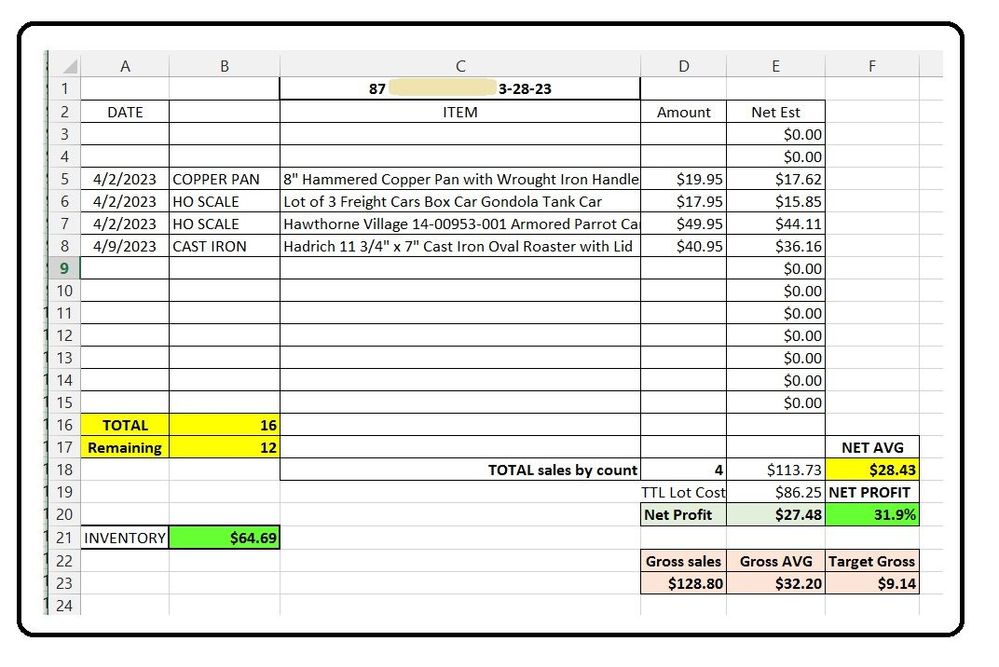- Community
- News & Updates
- Buying & Selling
- Product Categories
- eBay Groups
- eBay Categories
- Antiques
- Art
- Automotive (eBay Motors)
- Books
- Business & Industrial
- Cameras & Photo
- Clothing, Shoes & Accessories
- Coins & Paper Money
- Collectibles
- Computers, Tablets & Networking
- Consumer Electronics
- Crafts
- Dolls & Bears
- Entertainment Memorabilla
- Gift Cards & Coupons
- Health & Beauty
- Home & Garden
- Jewelry
- Music
- Pottery & Glass
- Specialty Services
- Sports Mem, Cards & Fan Shop
- Stamps
- Toys & Hobbies
- Travel
- Business Insights
- Regional Groups
- Special Interest Groups
- Developer Forums
- Traditional APIs: Orders, resolutions and feedback
- Traditional APIs: Search
- Traditional APIs: Selling
- eBay APIs: Talk to your fellow developers
- eBay APIs: SDKs
- Token, Messaging, Sandbox related issues
- APIs Feedback, Comments and Suggestions
- RESTful Sell APIs: Account, Inventory, Catalog and Compliance
- RESTful Sell APIs: Fulfillment
- RESTful Sell APIs: Marketing, Analytics, Metadata
- Post Order APIs - Cancellation
- Post Order APIs - Inquiry, Case Management
- Post Order APIs - Return
- RESTful Buy APIs: Browse
- RESTful Buy APIs: Order, Offer
- Promoted Listings Advanced
- Seller Meeting Leaders
- 30th Anniversary Celebration
- eBay Live
- eBay Categories
- Community Info
- Events
- eBay Community
- Buying & Selling
- Selling
- Inventory programs
- Subscribe to RSS Feed
- Mark Topic as New
- Mark Topic as Read
- Float this Topic for Current User
- Bookmark
- Subscribe
- Mute
- Printer Friendly Page
Inventory programs
- Mark as New
- Bookmark
- Subscribe
- Mute
- Subscribe to RSS Feed
- Permalink
- Report Inappropriate Content
04-15-2023 11:59 AM
Hello!
I have retired and I am trying to become more organized with my eBay inventory. Would anyone wish to share what type of Excel program you use? I would appreciate hearing what you pros would be willing to share about keeping track of what you have, what you have currently listed, your sales, etc...
Also, if you use other platforms, how do you do that without getting confused or overwhelmed? My husband and I are now trying learn what the younger folks have down as second nature!
Any advice or guidance would be most welcomed and appreciated!
Inventory programs
- Mark as New
- Bookmark
- Subscribe
- Mute
- Subscribe to RSS Feed
- Permalink
- Report Inappropriate Content
04-15-2023 01:00 PM - edited 04-15-2023 01:03 PM
I use eBay to manage the inventory using the "custom SKU".
I basically photograph the item with the numbered label visible in one of the photos of the listing. Then I try to update the custom SKU field in the listing as part of my process. So that number is in two spots.
Pre-printed labels
https://www.amazon.com/Live-Number-Stickers-Inventory-Labels/dp/B085XX6RZ6
Stretch Wrap (Harbor Freight also stocks something similar)
https://www.amazon.com/Stretch-Industrial-Strength-Adhering-Packaging/dp/B075PZL9KH
If you are an everything seller, I would buy some stretch wrap. And as part of your listing process, wrap the items in stretch wrap and then put the number on the wrapped item. The stretch wrap helps protect the merch during storage and gives you a place to affix the label.
It's just a numbering system, 1,2,3...
If you have bins, you could either store sequentially in the bins, or include an alphabet character. A1000 would be in bin A item number 1000.
I'm not sure you need to use Excel to store a separate list. eBay should give you all the tools you need using the custom SKU. https://www.valueaddedresource.net/ebay-custom-sku-missing-new-listing-tool/
The custom SKU shows up quite a bit once the field is populated to make order picking fairly easy. It can be used in a variety of ways to manage your inventory within eBay seller/store tools also.
Hope this helps.
Inventory programs
- Mark as New
- Bookmark
- Subscribe
- Mute
- Subscribe to RSS Feed
- Permalink
- Report Inappropriate Content
04-15-2023 01:10 PM
I just use my page here to track inventory.
As for organizing, I use the last 5 digits of the item number, and I have shelves marked 0-9 and subdivided from there. So if an item # is 404129605224 on its box its marked 05524 and it goes on shelf 0. That makes it really easy to grab an item to ship when I make a sale.
Inventory programs
- Mark as New
- Bookmark
- Subscribe
- Mute
- Subscribe to RSS Feed
- Permalink
- Report Inappropriate Content
04-15-2023 02:25 PM
I use Sixbit. Before that I used Turbolister, which was free, but Ebay sunsetted it. There are many inventory control/databases on the market, off the top of my head Sixbit, Inkfrog, Auctivia & there are a number of other lesser used ones that are still highly touted. Costs vary.
 Simply-the-best-for-you Volunteer Community Mentor
Simply-the-best-for-you Volunteer Community MentoreBay Seller since 1996
Inventory programs
- Mark as New
- Bookmark
- Subscribe
- Mute
- Subscribe to RSS Feed
- Permalink
- Report Inappropriate Content
04-15-2023 04:04 PM
I asked a similar question recently.
It seems everyone has their own way of doing it that seems to work fine for them.
For me, no third party program needed. I just use ebay.
I'm a "small" seller. I have about the same number of items listed as you (300).
I have 10 bins numbered from 1 to 0.
I go by the last digit of the item number.
Item number 123456789012 would be in bin #2
Of course you have to make adjustments for oversized items or items you have lots of.
I hope you get lots of useful ideas here.
Good luck!
Inventory programs
- Mark as New
- Bookmark
- Subscribe
- Mute
- Subscribe to RSS Feed
- Permalink
- Report Inappropriate Content
04-15-2023 04:46 PM
We have over 1800 items listed between the 2 of us........it can mount up fast if you list alot.....
We store in banana boxes and "smaller boxes" file size....most are shelved.....numbered from 1-100+ with the notification bb 1 (banana box) b 1 (other box).......and a couple of miscellaneous boxes "Flats"," Smalls". We also have some shelves where delicate stuff is put.....stuff we don't feel comfortable put in a box with other stuff.
After listing, items are put into holding boxes and from there to their final resting boxes. When they are moved, items are entered into a notebook with title and box #..... Then the box #'s are put into the ebay listing under the SKU field. I insisted on the notebook because I don't trust that the sku's won't be wiped out by ebay. Would be a real mess if so, but at least we wouldn't have to pull each item to reconstruct locations. I wouldn't trust a computer program either.....just on the off chance the hard drive dies......
We did make a mistake by having the same numbers for both size boxes.......if I had to do it over (heaven forbid), I'd number them consequently no matter which size they are.
I'd like to say they immediately go into the resting boxes......but human nature (at least ours) leads us to put them away when the holding boxes are full, lol.
Some find banana boxes get too heavy to handle easily.....some use apple boxes.... I like the price (free at Wmart).....which is the reason we don't use the plastic bins.
Do decide on the box sizes BEFORE you buy shelving.....we have stands that are 48" long....each shelf holds 2 banana boxes plus one Banker's box size........ Each has 6 shelves, plus space on the floor under the lst shelf......so each holds 21 boxes......They all have casters so can be moved around, but that kills the space under them, if you have to move them often. We were lucky enough to buy them at about $50 each, years ago......today they are over $100.........
More info that you probably want.......but perhaps gives you some ideas........
Inventory programs
- Mark as New
- Bookmark
- Subscribe
- Mute
- Subscribe to RSS Feed
- Permalink
- Report Inappropriate Content
04-15-2023 04:50 PM
I've been using spreadsheets since the late '80s ... for eBay I developed several for different purposes.
For inventory that I acquire I started with one that just kept track of Gross and net sales of each item sold from the lot. Later I added additional formulas plus I now Name the files to reference the amount, company I acquired the inventory from and the date. When I create listings I use the Notes line to enter the spreadsheet reference so when an item sells I know which spreadsheet to open.. Then I just copy the item title, enter sold date and sale price ... the spreadsheet does the rest and below is an example of a small inventory spreadsheet.
From this I know:
-Exact inventory cost
-Total listings I got from the lot
-Running total of how many have sold and how many are left
-My target Gross sale to hit my profit margin on the entire lot
-My running Gross average
-Net Profit amount in dollars AND percentage
-Inventory value (estimate really) of remaining unsold items
Column E is the Net amount of each sale based on FVFs ... if an item sells on a Promotion I simply adjust the multiplier in the formula.
I also have a Monthly running total spreadsheet and all I do is copy line items from inventory spreadsheets and paste them in ... it keeps a running total of Gross and Net sales.
I have a Master spreadsheet from the day I started Selling, it has every month for each year with the total items sold and total gross sales ... it makes it easy to see annual monthly trends. While this sounds like a lot of work it really isn't ... once the spreadsheets are set up its mainly copy and paste or entering monthly data on the Master spreadsheet.
 Best regards,
Best regards,Mr. Lincoln - eBay Community Mentor