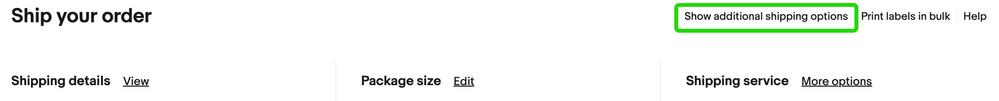- Community
- News & Updates
- Buying & Selling
- Product Categories
- eBay Groups
- eBay Categories
- Antiques
- Art
- Automotive (eBay Motors)
- Books
- Business & Industrial
- Cameras & Photo
- Clothing, Shoes & Accessories
- Coins & Paper Money
- Collectibles
- Computers, Tablets & Networking
- Consumer Electronics
- Crafts
- Dolls & Bears
- Entertainment Memorabilla
- Gift Cards & Coupons
- Health & Beauty
- Home & Garden
- Jewelry
- Music
- Pottery & Glass
- Specialty Services
- Sports Mem, Cards & Fan Shop
- Stamps
- Toys & Hobbies
- Travel
- Business Insights
- Regional Groups
- Special Interest Groups
- Developer Forums
- Traditional APIs: Orders, resolutions and feedback
- Traditional APIs: Search
- Traditional APIs: Selling
- eBay APIs: Talk to your fellow developers
- eBay APIs: SDKs
- Token, Messaging, Sandbox related issues
- APIs Feedback, Comments and Suggestions
- RESTful Sell APIs: Account, Inventory, Catalog and Compliance
- RESTful Sell APIs: Fulfillment
- RESTful Sell APIs: Marketing, Analytics, Metadata
- Post Order APIs - Cancellation
- Post Order APIs - Inquiry, Case Management
- Post Order APIs - Return
- RESTful Buy APIs: Browse
- RESTful Buy APIs: Order, Offer
- Promoted Listings Advanced
- Seller Meeting Leaders
- 30th Anniversary Celebration
- eBay Live
- eBay Categories
- Community Info
- Events
- eBay Community
- Buying & Selling
- Selling
- Re: How do I add signature confirmation when print...
- Subscribe to RSS Feed
- Mark Topic as New
- Mark Topic as Read
- Float this Topic for Current User
- Bookmark
- Subscribe
- Mute
- Printer Friendly Page
- Mark as New
- Bookmark
- Subscribe
- Mute
- Subscribe to RSS Feed
- Permalink
- Report Inappropriate Content
11-03-2025 06:36 AM - edited 11-03-2025 06:38 AM
The bid for my item ended up totaling over $750. In the listing, I stated that the order would ship with signature confirmation thinking I would be able to select it as an option when printing out the label. When I enter the shipping information and select shipping service, I don't see an option for adding signature confirmation. I'm shipping through USPS Priority Mail.
Unfortunately I did not select the signature confirmation option when creating the listing.
Solved! Go to Best Answer
Accepted Solutions
Re: How do I add signature confirmation when printing out a label?
- Mark as New
- Bookmark
- Subscribe
- Mute
- Subscribe to RSS Feed
- Permalink
- Report Inappropriate Content
11-03-2025 06:46 AM
On the label purchase page, make sure your label options are expanded (text is slightly different from below screenshot - it now says 'switch to advanced shipping'):
Re: How do I add signature confirmation when printing out a label?
- Mark as New
- Bookmark
- Subscribe
- Mute
- Subscribe to RSS Feed
- Permalink
- Report Inappropriate Content
11-03-2025 06:46 AM
On the label purchase page, make sure your label options are expanded (text is slightly different from below screenshot - it now says 'switch to advanced shipping'):
Re: How do I add signature confirmation when printing out a label?
- Mark as New
- Bookmark
- Subscribe
- Mute
- Subscribe to RSS Feed
- Permalink
- Report Inappropriate Content
11-03-2025 06:50 AM
Ah, that 'advanced shipping' text/link was tiny and hidden in the upper right there. Maybe they should have made it a toggle button and more visible. It works. Thanks!
Re: How do I add signature confirmation when printing out a label?
- Mark as New
- Bookmark
- Subscribe
- Mute
- Subscribe to RSS Feed
- Permalink
- Report Inappropriate Content
11-03-2025 06:57 AM
That's weird. When I sell an item for $750+ the signature confirmation option is pre-checked.
Re: How do I add signature confirmation when printing out a label?
- Mark as New
- Bookmark
- Subscribe
- Mute
- Subscribe to RSS Feed
- Permalink
- Report Inappropriate Content
11-03-2025 07:01 AM - edited 11-03-2025 09:46 AM
@kibble-net wrote:That's weird. When I sell an item for $750+ the signature confirmation option is pre-checked.
I was thinking the same thing.
@seng_bl : If you look up your tracking number on USPS.com, there will be a Product Information section at the bottom of the page. Click on the Down Arrow to expand that, and see if Signature Confirmation is showing as one of the info details about your shipment.
Re: How do I add signature confirmation when printing out a label?
- Mark as New
- Bookmark
- Subscribe
- Mute
- Subscribe to RSS Feed
- Permalink
- Report Inappropriate Content
11-03-2025 07:13 AM - edited 11-03-2025 07:14 AM
Yes you're right. When I went to the 'advanced shipping' option I saw that it was pre-checked. But in the simplified shipping view, there was no indication that signature confirmation was selected (that I could see, it might have been there and I missed it) and I didn't want to make the purchase before it being made clear.