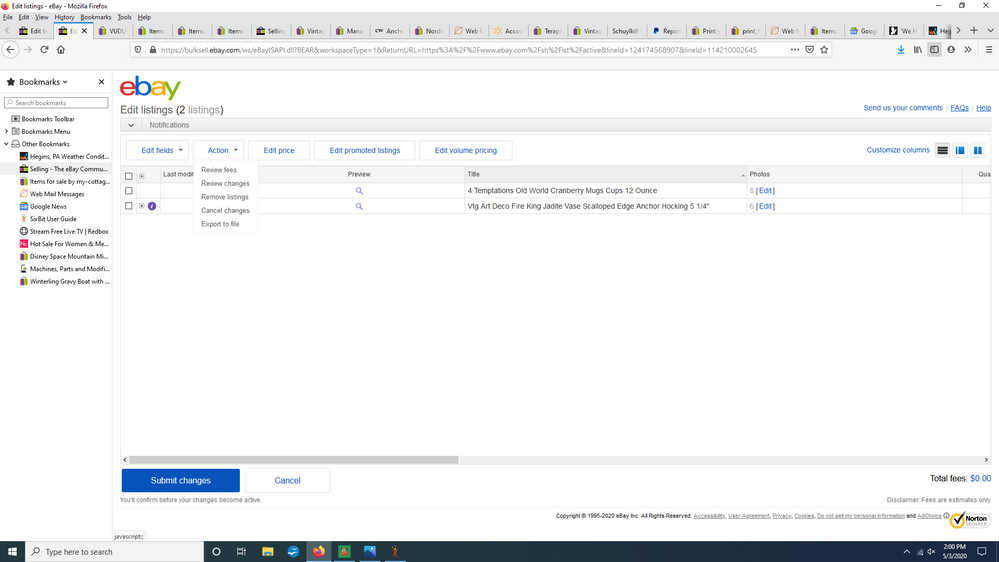- Community
- News & Updates
- Buying & Selling
- Product Categories
- eBay Groups
- eBay Categories
- Antiques
- Art
- Automotive (eBay Motors)
- Books
- Business & Industrial
- Cameras & Photo
- Clothing, Shoes & Accessories
- Coins & Paper Money
- Collectibles
- Computers, Tablets & Networking
- Consumer Electronics
- Crafts
- Dolls & Bears
- Entertainment Memorabilla
- Gift Cards & Coupons
- Health & Beauty
- Home & Garden
- Jewelry
- Music
- Pottery & Glass
- Specialty Services
- Sports Mem, Cards & Fan Shop
- Stamps
- Toys & Hobbies
- Travel
- Business Insights
- Regional Groups
- Special Interest Groups
- Developer Forums
- Traditional APIs: Orders, resolutions and feedback
- Traditional APIs: Search
- Traditional APIs: Selling
- eBay APIs: Talk to your fellow developers
- eBay APIs: SDKs
- Token, Messaging, Sandbox related issues
- APIs Feedback, Comments and Suggestions
- RESTful Sell APIs: Account, Inventory, Catalog and Compliance
- RESTful Sell APIs: Fulfillment
- RESTful Sell APIs: Marketing, Analytics, Metadata
- Post Order APIs - Cancellation
- Post Order APIs - Inquiry, Case Management
- Post Order APIs - Return
- RESTful Buy APIs: Browse
- RESTful Buy APIs: Order, Offer
- Promoted Listings Advanced
- Seller Meeting Leaders
- 30th Anniversary Celebration
- eBay Live
- eBay Categories
- Community Info
- Events
- eBay Community
- Buying & Selling
- Selling
- How Can I Bulk End Many Listings at One Time?
- Subscribe to RSS Feed
- Mark Topic as New
- Mark Topic as Read
- Float this Topic for Current User
- Bookmark
- Subscribe
- Mute
- Printer Friendly Page
How Can I Bulk End Many Listings at One Time?
- Mark as New
- Bookmark
- Subscribe
- Mute
- Subscribe to RSS Feed
- Permalink
- Report Inappropriate Content
05-03-2020 10:55 AM
Can someone please tell me how to End many listings at one time. When I try it, and put a tick in many boxes, and then select END LISTING, it only ends the one listing, not all the ones I ticked. I was on with eBay Chat yesterday and the instructions he gave me do not work. Under EDIT, I see End Item but as I said even though I've ticked 6 items, and then clicked on End, it only ends the first item. I've looked at the top of the page and the Edit there has only Edit 1-500 and Edit 500-700, and under the other buttons there is no End Listings (plural).
How Can I Bulk End Many Listings at One Time?
- Mark as New
- Bookmark
- Subscribe
- Mute
- Subscribe to RSS Feed
- Permalink
- Report Inappropriate Content
05-03-2020 11:02 AM
Again, assuming you are using SH, use remove, under edit:
How Can I Bulk End Many Listings at One Time?
- Mark as New
- Bookmark
- Subscribe
- Mute
- Subscribe to RSS Feed
- Permalink
- Report Inappropriate Content
05-03-2020 11:37 AM
Hi, thanks for your reply. What is SH? My page doesn't look like yours at all. I'm listing on both ebay.ca and ebay.com but I don't think that makes a difference. I see you have Bookmarks and then Edit Fields and Action > Remove Listings but I don't have those. I go to My Ebay and then to Selling. When it gives me the Selling page, I go to Listings > Active Listings and then it gives me a page with Manage Active Listings and below that there is Edit, which only shows Edit Selected, Edit 1-500, Edit 501-623. To the right of that is Actions, with a drop down list (see my screenshot) but there is no Remove Listing there. and if I go to the Edit on one item it shows End Item but even if I tick several items and then click on End Item, it ends only the first item ticked, not all the items. Thanks.
How Can I Bulk End Many Listings at One Time?
- Mark as New
- Bookmark
- Subscribe
- Mute
- Subscribe to RSS Feed
- Permalink
- Report Inappropriate Content
05-03-2020 11:56 AM
@tigergirl1 wrote:Hi, thanks for your reply. What is SH? My page doesn't look like yours at all. I'm listing on both ebay.ca and ebay.com but I don't think that makes a difference. I see you have Bookmarks and then Edit Fields and Action > Remove Listings but I don't have those. I go to My Ebay and then to Selling. When it gives me the Selling page, I go to Listings > Active Listings and then it gives me a page with Manage Active Listings and below that there is Edit, which only shows Edit Selected, Edit 1-500, Edit 501-623. To the right of that is Actions, with a drop down list (see my screenshot) but there is no Remove Listing there. and if I go to the Edit on one item it shows End Item but even if I tick several items and then click on End Item, it ends only the first item ticked, not all the items. Thanks.
Once you select the listings you want to end, click action, then end.
On the next page, scroll down past the listings and click end.
How Can I Bulk End Many Listings at One Time?
- Mark as New
- Bookmark
- Subscribe
- Mute
- Subscribe to RSS Feed
- Permalink
- Report Inappropriate Content
05-04-2020 07:08 AM
How Can I Bulk End Many Listings at One Time?
- Mark as New
- Bookmark
- Subscribe
- Mute
- Subscribe to RSS Feed
- Permalink
- Report Inappropriate Content
05-04-2020 07:10 AM
How Can I Bulk End Many Listings at One Time?
- Mark as New
- Bookmark
- Subscribe
- Mute
- Subscribe to RSS Feed
- Permalink
- Report Inappropriate Content
05-04-2020 07:46 AM
SH=Seller Hub..........
This is the link to the active page:
https://www.ebay.com/sh/lst/active
I think you are using mobile (phone, tablet?).........I'm on a pc and things show differently.
Glad you got it figured out
How Can I Bulk End Many Listings at One Time?
- Mark as New
- Bookmark
- Subscribe
- Mute
- Subscribe to RSS Feed
- Permalink
- Report Inappropriate Content
05-04-2020 09:51 AM