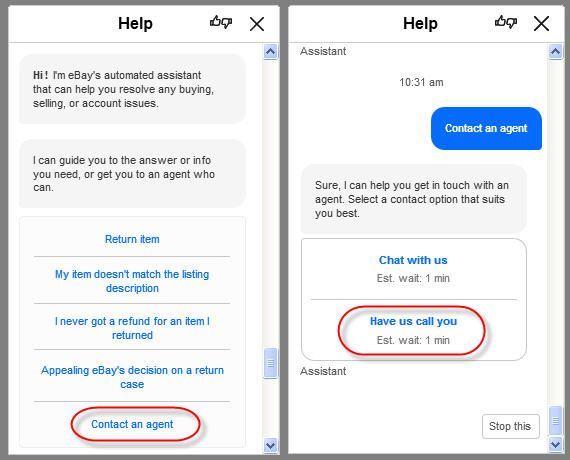- Community
- News & Updates
- Buying & Selling
- Product Categories
- eBay Groups
- eBay Categories
- Antiques
- Art
- Automotive (eBay Motors)
- Books
- Business & Industrial
- Cameras & Photo
- Clothing, Shoes & Accessories
- Coins & Paper Money
- Collectibles
- Computers, Tablets & Networking
- Consumer Electronics
- Crafts
- Dolls & Bears
- Entertainment Memorabilla
- Gift Cards & Coupons
- Health & Beauty
- Home & Garden
- Jewelry
- Music
- Pottery & Glass
- Specialty Services
- Sports Mem, Cards & Fan Shop
- Stamps
- Toys & Hobbies
- Travel
- Business Insights
- Regional Groups
- Special Interest Groups
- Developer Forums
- Traditional APIs: Orders, resolutions and feedback
- Traditional APIs: Search
- Traditional APIs: Selling
- eBay APIs: Talk to your fellow developers
- eBay APIs: SDKs
- Token, Messaging, Sandbox related issues
- APIs Feedback, Comments and Suggestions
- RESTful Sell APIs: Account, Inventory, Catalog and Compliance
- RESTful Sell APIs: Fulfillment
- RESTful Sell APIs: Marketing, Analytics, Metadata
- Post Order APIs - Cancellation
- Post Order APIs - Inquiry, Case Management
- Post Order APIs - Return
- RESTful Buy APIs: Browse
- RESTful Buy APIs: Order, Offer
- Promoted Listings Advanced
- Seller Meeting Leaders
- 30th Anniversary Celebration
- eBay Live
- eBay Categories
- Community Info
- Events
- eBay Community
- Buying & Selling
- Seller Tools
- Re: link to help
- Subscribe to RSS Feed
- Mark Topic as New
- Mark Topic as Read
- Float this Topic for Current User
- Bookmark
- Subscribe
- Mute
- Printer Friendly Page
- Mark as New
- Bookmark
- Subscribe
- Mute
- Subscribe to RSS Feed
- Permalink
- Report Inappropriate Content
08-08-2021 09:22 AM
Hello everyone - A while back someone offered a link to ebays Chat & online help ( I dont' think that that is actually what it is called but it lead me to the online chat help) that I cant' seem to find now. Does someone maybe have it.?? Thank You!
Solved! Go to Best Answer
Accepted Solutions
Re: link to help
- Mark as New
- Bookmark
- Subscribe
- Mute
- Subscribe to RSS Feed
- Permalink
- Report Inappropriate Content
08-08-2021 11:17 AM
At the top of the forum is a link called "eBay help" that leads to the online help pages.
https://www.ebay.com/help/home
If you have a North American phone number, you can select the option to have eBay call you.
If you don't have a +1 phone number, or want to provide written info, then use the human chat option instead.
- On the eBay Help page, type a few words about the problem.
- Find a topic that is somewhat related to your issue.
- Scroll down to the bottom of that page.
- You my see the "Have us call you" option.
- If not, click the automated chat option.
- When automated chat opens, scroll down to the bottom and look for "Contact an Agent".
- If you don't see it, then click "See More" until you do see the "Contact an Agent" option.
- Click the agent option, and choose the "Have us call you"or "Chat with us" option.
 ShipScript has been an eBay Community volunteer since 2003, specializing in HTML, CSS, Scripts, Photos, Active Content, Technical Solutions, and online Seller Tools.
ShipScript has been an eBay Community volunteer since 2003, specializing in HTML, CSS, Scripts, Photos, Active Content, Technical Solutions, and online Seller Tools.Re: link to help
- Mark as New
- Bookmark
- Subscribe
- Mute
- Subscribe to RSS Feed
- Permalink
- Report Inappropriate Content
08-08-2021 11:17 AM
At the top of the forum is a link called "eBay help" that leads to the online help pages.
https://www.ebay.com/help/home
If you have a North American phone number, you can select the option to have eBay call you.
If you don't have a +1 phone number, or want to provide written info, then use the human chat option instead.
- On the eBay Help page, type a few words about the problem.
- Find a topic that is somewhat related to your issue.
- Scroll down to the bottom of that page.
- You my see the "Have us call you" option.
- If not, click the automated chat option.
- When automated chat opens, scroll down to the bottom and look for "Contact an Agent".
- If you don't see it, then click "See More" until you do see the "Contact an Agent" option.
- Click the agent option, and choose the "Have us call you"or "Chat with us" option.
 ShipScript has been an eBay Community volunteer since 2003, specializing in HTML, CSS, Scripts, Photos, Active Content, Technical Solutions, and online Seller Tools.
ShipScript has been an eBay Community volunteer since 2003, specializing in HTML, CSS, Scripts, Photos, Active Content, Technical Solutions, and online Seller Tools.Re: link to help
- Mark as New
- Bookmark
- Subscribe
- Mute
- Subscribe to RSS Feed
- Permalink
- Report Inappropriate Content
08-08-2021 01:20 PM
Will give this a try - Thank You.....
Welcome to the Seller Tools board! You can chat with other members about seller tools and best practices in using them.
Tools related questions? Learn more about:
- Selling tools overview
- Seller Hub
- Seller Hub reports
- Bulk listing tools
- eBay Stores
- Promotions Manager
- Promoted Listings
Videos:
- Reach new buyers with Promoted Listings
- Image detection tool
- eBay Listing Quality Report
- Send offers to buyers
- Information about Terapeak
- Reports Tab - Summary
- Reports Tab - Downloads