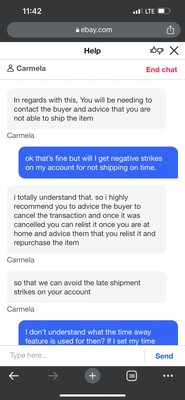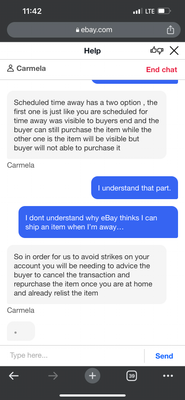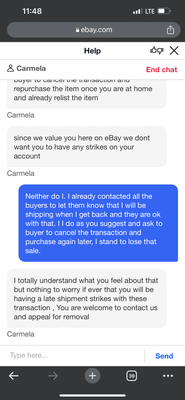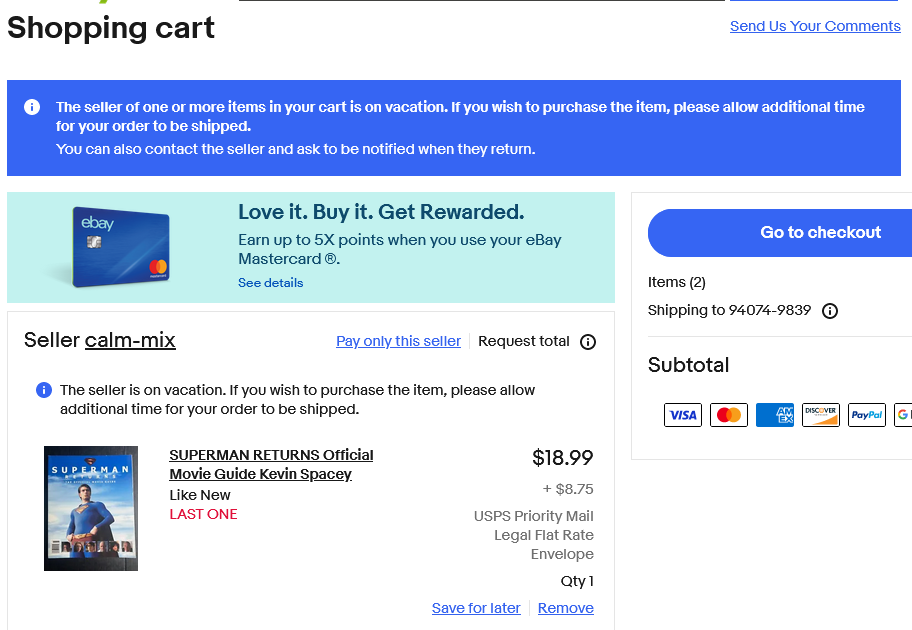- Community
- News & Updates
- Buying & Selling
- Product Categories
- eBay Groups
- eBay Categories
- Antiques
- Art
- Automotive (eBay Motors)
- Books
- Business & Industrial
- Cameras & Photo
- Clothing, Shoes & Accessories
- Coins & Paper Money
- Collectibles
- Computers, Tablets & Networking
- Consumer Electronics
- Crafts
- Dolls & Bears
- Entertainment Memorabilla
- Gift Cards & Coupons
- Health & Beauty
- Home & Garden
- Jewelry
- Music
- Pottery & Glass
- Specialty Services
- Sports Mem, Cards & Fan Shop
- Stamps
- Toys & Hobbies
- Travel
- Business Insights
- Regional Groups
- Special Interest Groups
- Developer Forums
- Traditional APIs: Orders, resolutions and feedback
- Traditional APIs: Search
- Traditional APIs: Selling
- eBay APIs: Talk to your fellow developers
- eBay APIs: SDKs
- Token, Messaging, Sandbox related issues
- APIs Feedback, Comments and Suggestions
- RESTful Sell APIs: Account, Inventory, Catalog and Compliance
- RESTful Sell APIs: Fulfillment
- RESTful Sell APIs: Marketing, Analytics, Metadata
- Post Order APIs - Cancellation
- Post Order APIs - Inquiry, Case Management
- Post Order APIs - Return
- RESTful Buy APIs: Browse
- RESTful Buy APIs: Order, Offer
- Promoted Listings Advanced
- Seller Meeting Leaders
- 30th Anniversary Celebration
- eBay Live
- eBay Categories
- Community Info
- Events
- eBay Community
- Buying & Selling
- Seller Tools
- Re: Understanding the TIME AWAY feature.
- Subscribe to RSS Feed
- Mark Topic as New
- Mark Topic as Read
- Float this Topic for Current User
- Bookmark
- Subscribe
- Mute
- Printer Friendly Page
Understanding the TIME AWAY feature.
- Mark as New
- Bookmark
- Subscribe
- Mute
- Subscribe to RSS Feed
- Permalink
- Report Inappropriate Content
06-19-2023 08:59 AM
I’m having a little bit of a hard time understanding the Time Away feature for my store.
I set up a time away for a week and was under the impression that someone could still go to my store, make a purchase and be notified that the item will ship when Time Away ends..
I had buyers purchase items during time away, and they all say for me ship now. I contacted all the buyers to let them know when I would ship and they were all ok with it but I’m going to get strikes on my account for not shipping on time. So, to me, the Time away fealty does not really make sense under these circumstances. I contacted eBay and they suggested I ask the buyer to cancel the transaction, for me to re-list, and ask them to purchase again when I get back… **bleep** that’s stupid, I stand to lose the sale that way. How are you other sellers utilizing the Time Away feature without hurting your business?
Re: Understanding the TIME AWAY feature.
- Mark as New
- Bookmark
- Subscribe
- Mute
- Subscribe to RSS Feed
- Permalink
- Report Inappropriate Content
06-19-2023 02:48 PM
I have not used it, but have seen the banner message at the top of an item that stated that the seller was "away" and that I could still purchase the item but it would not be shipped until the seller was no longer "away".
I did not purchase the item (was just looking at one that's similar to one I have).
That said, that chat bot was difficult to understand and NEVER answered your question as to what the point is.
Hopefully others will come along who've successfully used it.
I don't understand the point either, if sellers still get dinged for not shipping on time.
MAYBE the system is smart enough to realize that "Away" was set and not ding you, but the repeated use of the word "advice" instead of advise by the CS Chat Bot doesn't give me much faith in bots and the "system" is a giant bot lol.
Re: Understanding the TIME AWAY feature.
- Mark as New
- Bookmark
- Subscribe
- Mute
- Subscribe to RSS Feed
- Permalink
- Report Inappropriate Content
06-19-2023 02:57 PM
I learned this lesson years ago when the same thing happened to me, and I received two late shipment notices. This was when you could actually call eBay and the woman told me to make my listings unavailable for purchase while I am away to avoid this occurring again. That is what I do every time since and never had any issues. You can also change your handling time to coincide with your time away, but then you have to remember to change it back once you are home. Just have to learn to work the system to your advantage. Best of luck to you....
Re: Understanding the TIME AWAY feature.
- Mark as New
- Bookmark
- Subscribe
- Mute
- Subscribe to RSS Feed
- Permalink
- Report Inappropriate Content
06-19-2023 03:02 PM
I used time away where buyers could still purchase items. You have to sent the date when going and the date when returning. I had about 100 items that sold when I was away. I emailed every buyer the day when I return.
I didn't look at anything other than the dates when I did time away. Everything turned out fine for me. No one complained and my account was fine. I never did anything other than letting a buyer know when item will be mailed. I did however got that extra money for selling stuff when it was due. I am thinking you are worrying more than you should.
Re: Understanding the TIME AWAY feature.
- Mark as New
- Bookmark
- Subscribe
- Mute
- Subscribe to RSS Feed
- Permalink
- Report Inappropriate Content
06-20-2023 10:34 AM
Time away delivery extension will not cover items that sell moments before you set Time Away, or items that auto-accept offers, or offers sent before Time Away was set up.
Read this page carefully:
https://www.ebay.com/help/selling/selling-tools/time-away?id=5137
Time Away will extend the shipping delay for both Auctions and Fixed-price listings.
Your current listings show you are on vacation and the displayed delivery is 5 - 7 days after your scheduled return. Your ended listings also show the shipping delay banner.
Additionally, the shopping cart warns of shipping delays, as shown below:
If eBay is showing you that the buyer has paid and is advising to "ship now", and it's the same "ship now" you always see, I don't think it means you must ship now, I think it merely means the payment has cleared and you are allowed to ship. You should not receive a defect.
Watch your dashboard, and if any do show, you can appeal.
 ShipScript has been an eBay Community volunteer since 2003, specializing in HTML, CSS, Scripts, Photos, Active Content, Technical Solutions, and online Seller Tools.
ShipScript has been an eBay Community volunteer since 2003, specializing in HTML, CSS, Scripts, Photos, Active Content, Technical Solutions, and online Seller Tools.Re: Understanding the TIME AWAY feature.
- Mark as New
- Bookmark
- Subscribe
- Mute
- Subscribe to RSS Feed
- Permalink
- Report Inappropriate Content
06-21-2023 08:39 AM
Thanks for the clarification. I felt like I was going in circles with customer service.
Re: Understanding the TIME AWAY feature.
- Mark as New
- Bookmark
- Subscribe
- Mute
- Subscribe to RSS Feed
- Permalink
- Report Inappropriate Content
01-11-2024 08:51 AM
I have mixed issues with the time away. Have had many successful short weeks using it. This past Christmas I took the week between Christmas and New Years off. Set my time away for will ship January 3rd. I had several sales. One buyer left Negative feedback for slow shipping and eBay will not remove it. Not sure why, everything was on time. Good luck talking to anyone. EBay has become a horrible eCommerce site. It used to me my favorite.
Re: Understanding the TIME AWAY feature.
- Mark as New
- Bookmark
- Subscribe
- Mute
- Subscribe to RSS Feed
- Permalink
- Report Inappropriate Content
01-15-2024 08:23 AM
Welcome to the Seller Tools board! You can chat with other members about seller tools and best practices in using them.
Tools related questions? Learn more about:
- Selling tools overview
- Seller Hub
- Seller Hub reports
- Bulk listing tools
- eBay Stores
- Promotions Manager
- Promoted Listings
Videos:
- Reach new buyers with Promoted Listings
- Image detection tool
- eBay Listing Quality Report
- Send offers to buyers
- Information about Terapeak
- Reports Tab - Summary
- Reports Tab - Downloads