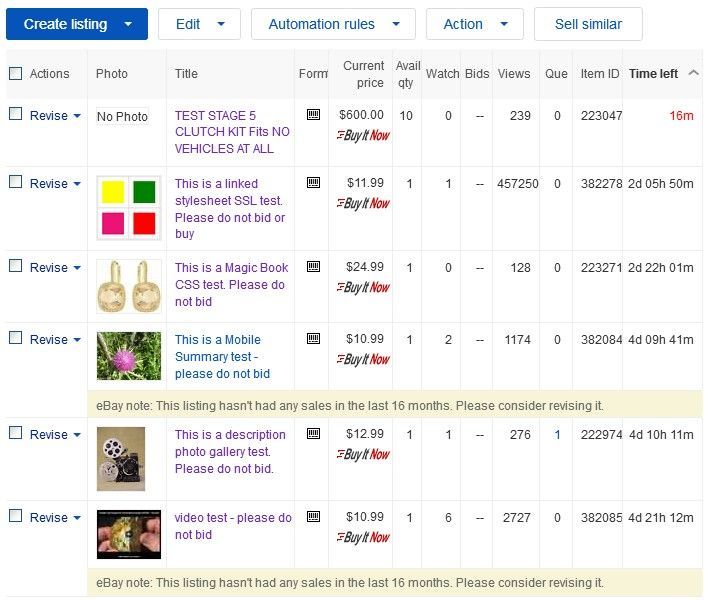- Community
- Seller News
- Buying & Selling
- Product Categories
- eBay Groups
- eBay Categories
- Antiques
- Art
- Automotive (eBay Motors)
- Books
- Business & Industrial
- Cameras & Photo
- Clothing, Shoes & Accessories
- Coins & Paper Money
- Collectibles
- Computers, Tablets & Networking
- Consumer Electronics
- Crafts
- Dolls & Bears
- Entertainment Memorabilla
- Gift Cards & Coupons
- Health & Beauty
- Home & Garden
- Jewelry
- Music
- Pottery & Glass
- Specialty Services
- Sports Mem, Cards & Fan Shop
- Stamps
- Toys & Hobbies
- Travel
- Business Insights
- Regional Groups
- Special Interest Groups
- Developer Forums
- Traditional APIs: Orders, resolutions and feedback
- Traditional APIs: Search
- Traditional APIs: Selling
- eBay APIs: Talk to your fellow developers
- eBay APIs: SDKs
- Token, Messaging, Sandbox related issues
- APIs Feedback, Comments and Suggestions
- RESTful Sell APIs: Account, Inventory, Catalog and Compliance
- RESTful Sell APIs: Fulfillment
- RESTful Sell APIs: Marketing, Analytics, Metadata
- Post Order APIs - Cancellation
- Post Order APIs - Inquiry, Case Management
- Post Order APIs - Return
- RESTful Buy APIs: Browse
- RESTful Buy APIs: Order, Offer
- Promoted Listings Advanced
- Seller Meeting Leaders
- eBay Open 2024 Kickoff Party
- Up and Running 2024
- 30th Anniversary Celebration
- eBay Live
- eBay Categories
- Community Info
- Events
- Podcasts
- eBay Community
- Buying & Selling
- Seller Tools
- Re: How to opt out of the new '2019 Early Seller U...
- Subscribe to RSS Feed
- Mark Topic as New
- Mark Topic as Read
- Float this Topic for Current User
- Bookmark
- Subscribe
- Mute
- Printer Friendly Page
How to opt out of the new '2019 Early Seller Update New fixed price listings will be Good ‘Til Cance
- Mark as New
- Bookmark
- Subscribe
- Mute
- Subscribe to RSS Feed
- Permalink
- Report Inappropriate Content
03-06-2019 08:35 AM
How to opt out of the new '2019 Early Seller Update New fixed price listings will be Good ‘Til Cancelled duration'?
I have 12 different 'categories' of items(Toys, Books, Entertainment items, etc...), which I list one category per month.
With this new setup, I have to sell out of one category before I can list a different category?
Will I have to cancel all my listings a few hours before they end, so that they won't automatically renew?
Is there a way to opt out of this automatic renewal of listings?
Thanks!
Re: How to opt out of the new '2019 Early Seller Update New fixed price listings will be Good ‘Til C
- Mark as New
- Bookmark
- Subscribe
- Mute
- Subscribe to RSS Feed
- Permalink
- Report Inappropriate Content
03-06-2019 09:06 AM
Yes, but this is not perfect for your situation. Go to your Account>Site preferences, and select OOS (out of stock option). This allows you to set the quantity available for listings to zero, yet still keep them active, keeping their sales history. These items will relist each month, but will be hidden from search. Revise the items to the number of items you have available when you wish them to be visible to buyers.
You can not 'opt out'.
You questions, Can't, No, Yes (or no, see above), No.
Re: How to opt out of the new '2019 Early Seller Update New fixed price listings will be Good ‘Til C
- Mark as New
- Bookmark
- Subscribe
- Mute
- Subscribe to RSS Feed
- Permalink
- Report Inappropriate Content
03-06-2019 09:57 AM
@daddydarththeone wrote: ... Will I have to cancel all my listings a few hours before they end, so that they won't automatically renew?...
Yes. A Good Until Canceled listing automatically renews every 30 days. If you want to use your monthly free insertions to list different items each month, then you must end the active listings before they roll over.
Re: How to opt out of the new '2019 Early Seller Update New fixed price listings will be Good ‘Til C
- Mark as New
- Bookmark
- Subscribe
- Mute
- Subscribe to RSS Feed
- Permalink
- Report Inappropriate Content
03-06-2019 09:58 AM
@dollybeauty wrote: ... select OOS (out of stock option). This allows you to set the quantity available for listings to zero, yet still keep them active, keeping their sales history. These items will relist each month, but will be hidden from search.....
But an OOS listing is still treated as an active listing, so this isn't a way to avoid being charged for insertion fees.
Re: How to opt out of the new '2019 Early Seller Update New fixed price listings will be Good ‘Til C
- Mark as New
- Bookmark
- Subscribe
- Mute
- Subscribe to RSS Feed
- Permalink
- Report Inappropriate Content
03-06-2019 10:53 AM
Thanks for the fast responses. Does anyone know when this will start?
eBay....if you're reading this...I don't like this new process...I like being able to list(or re-list) the items I want to list every month, depending on the category I want to list that month. Please re-think this process, or give sellers the option to opt-out.
Re: How to opt out of the new '2019 Early Seller Update New fixed price listings will be Good ‘Til C
- Mark as New
- Bookmark
- Subscribe
- Mute
- Subscribe to RSS Feed
- Permalink
- Report Inappropriate Content
03-06-2019 06:41 PM
This will start mid March and is a rolling conversion. As each listing ends from mid-march onward, it will either roll into a GTC listing if you currently have auto-relist on your listings, or it will end if you don't have auto-relist turned on. Go ahead and turn off the auto-relist automation rules for each of your listings if you want to manually decide which listings to start again as GTC. You must later manually end each of those GTC listings if your strategy relies on rotating them through free insertions.
 ShipScript has been an eBay Community volunteer since 2003, specializing in HTML, CSS, Scripts, Photos, Active Content, Technical Solutions, and online Seller Tools.
ShipScript has been an eBay Community volunteer since 2003, specializing in HTML, CSS, Scripts, Photos, Active Content, Technical Solutions, and online Seller Tools.Re: How to opt out of the new '2019 Early Seller Update New fixed price listings will be Good ‘Til C
- Mark as New
- Bookmark
- Subscribe
- Mute
- Subscribe to RSS Feed
- Permalink
- Report Inappropriate Content
03-07-2019 07:55 AM
Re: How to opt out of the new '2019 Early Seller Update New fixed price listings will be Good ‘Til C
- Mark as New
- Bookmark
- Subscribe
- Mute
- Subscribe to RSS Feed
- Permalink
- Report Inappropriate Content
03-07-2019 08:16 AM
TurboLister is a old and soon to be retired listing program. There are no options in Turbo to disable the auto-relist feature. You must use the online options to do this.
Additionally, all Fixed Price listings are being switched to GTC (good til cancelled) listings. You must 'End' these listings to keep them from being relisted. This change will begin in mid-March and continue though March and into April as listings time out.
There is no option to 'opt out' of this.
Re: How to opt out of the new '2019 Early Seller Update New fixed price listings will be Good ‘Til C
- Mark as New
- Bookmark
- Subscribe
- Mute
- Subscribe to RSS Feed
- Permalink
- Report Inappropriate Content
03-07-2019 08:31 AM
Will it reject listings with 30 day durations, but still accept them if changed to GTC in TL?
(in other words, is this the final nail in the TL coffin. or a non-issue?)
Re: How to opt out of the new '2019 Early Seller Update New fixed price listings will be Good ‘Til C
- Mark as New
- Bookmark
- Subscribe
- Mute
- Subscribe to RSS Feed
- Permalink
- Report Inappropriate Content
03-07-2019 09:20 AM
Won't they just do an update and change the listing duration for all Fixed Price to GTC and take away all the other options for Fixed Price? That would keep Turbo Lister viable for at least a little longer.
Re: How to opt out of the new '2019 Early Seller Update New fixed price listings will be Good ‘Til C
- Mark as New
- Bookmark
- Subscribe
- Mute
- Subscribe to RSS Feed
- Permalink
- Report Inappropriate Content
03-07-2019 09:24 AM
I wanted to make it clear that an existing listing won't be converted to GTC while it is still running. It must first end. After it ends, that's it, it's ended. But if auto-relist is turned on, then when the listing auto-relists, it will be changed to GTC at that time.
I think many sellers are looking for the absolute conversion date because they think the "active" listing will switch all of a sudden, but that is not the case. Conversion won't occur until the item ends and relists. That is why the date is a rolling date.
 ShipScript has been an eBay Community volunteer since 2003, specializing in HTML, CSS, Scripts, Photos, Active Content, Technical Solutions, and online Seller Tools.
ShipScript has been an eBay Community volunteer since 2003, specializing in HTML, CSS, Scripts, Photos, Active Content, Technical Solutions, and online Seller Tools.Re: How to opt out of the new '2019 Early Seller Update New fixed price listings will be Good ‘Til C
- Mark as New
- Bookmark
- Subscribe
- Mute
- Subscribe to RSS Feed
- Permalink
- Report Inappropriate Content
03-07-2019 09:42 AM - edited 03-07-2019 09:45 AM
It is unclear how eBay will deal with Turbo listings. Will they be allowed for the first month, then be relisted at the end of 30 days, as GTC? Will new listing durations be auto listed as GTC, transparently? We do not have any answers for this at this time.
On the 16th, i will attempt to test the above.
This is not the 'final nail'. eBay will turn off tokens when they wish turbo to stop functioning online.
Re: How to opt out of the new '2019 Early Seller Update New fixed price listings will be Good ‘Til C
- Mark as New
- Bookmark
- Subscribe
- Mute
- Subscribe to RSS Feed
- Permalink
- Report Inappropriate Content
03-07-2019 09:54 AM
If you are using the Seller Hub to review your active listings, you can checkmark all listing and use the Automation Rules button to remove the automation. The Edit button allows selecting all listings, but I don't have enough listings to test a selection of thousands. I wonder if File Exhchange has a global edit?
 ShipScript has been an eBay Community volunteer since 2003, specializing in HTML, CSS, Scripts, Photos, Active Content, Technical Solutions, and online Seller Tools.
ShipScript has been an eBay Community volunteer since 2003, specializing in HTML, CSS, Scripts, Photos, Active Content, Technical Solutions, and online Seller Tools.Re: How to opt out of the new '2019 Early Seller Update New fixed price listings will be Good ‘Til C
- Mark as New
- Bookmark
- Subscribe
- Mute
- Subscribe to RSS Feed
- Permalink
- Report Inappropriate Content
03-07-2019 10:02 AM
File Exchange did not offer access to Automation Rules in 2012. Probably still the case.
https://community.ebay.com/t5/Archive-File-Exchange/Bulk-remove-automation-rule/td-p/2938168
 ShipScript has been an eBay Community volunteer since 2003, specializing in HTML, CSS, Scripts, Photos, Active Content, Technical Solutions, and online Seller Tools.
ShipScript has been an eBay Community volunteer since 2003, specializing in HTML, CSS, Scripts, Photos, Active Content, Technical Solutions, and online Seller Tools.Re: How to opt out of the new '2019 Early Seller Update New fixed price listings will be Good ‘Til C
- Mark as New
- Bookmark
- Subscribe
- Mute
- Subscribe to RSS Feed
- Permalink
- Report Inappropriate Content
03-08-2019 12:10 PM
Thanks for all the fast responses. Looks like I'll have to 'checkmark all listing and use the Automation Rules button to remove the automation.' I'll try that in a week or so, just before my listings are due to expire.
But, a more pressing issue is that some people have stated that Turbo Lister will no longer be allowed on eBay. Is that right?
1) If so, what 'bulk listing' tools does eBay allow? Is one called 'File Exchange'?
2) If so, does File Exchange allow the importing of Turbo Lister's database backup files(.IMB(includes pictures), and .TLB), or the individual backup .tdb(includes pictures) or .csv(just the listing info, no pictures are included) files?
3) Or, are Turbo Lister and File Exchange two separate, different programs that use different file extensions?
4) If File Exchange only allow the importing of .csv files, then I will have to import my 55,314 listings, then add all the pictures individually?
5) Anyone know a fast and easy way of 'porting' all my 55,314 Turbo Lister listings into File Exchange, either in one big database file, or individual backup files?
Welcome to the Seller Tools board! You can chat with other members about seller tools and best practices in using them.
Tools related questions? Learn more about:
- Selling tools overview
- Seller Hub
- Seller Hub reports
- Bulk listing tools
- eBay Stores
- Promotions Manager
- Promoted Listings
Videos:
- Reach new buyers with Promoted Listings
- Image detection tool
- eBay Listing Quality Report
- Send offers to buyers
- Information about Terapeak
- Reports Tab - Summary
- Reports Tab - Downloads