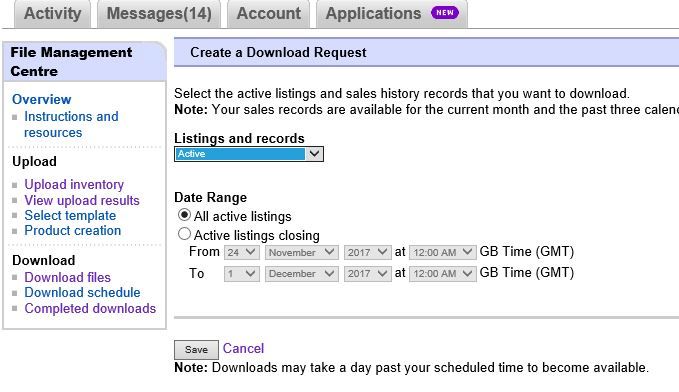- Community
- Seller News
- Buying & Selling
- Product Categories
- eBay Groups
- eBay Categories
- Antiques
- Art
- Automotive (eBay Motors)
- Books
- Business & Industrial
- Cameras & Photo
- Clothing, Shoes & Accessories
- Coins & Paper Money
- Collectibles
- Computers, Tablets & Networking
- Consumer Electronics
- Crafts
- Dolls & Bears
- Entertainment Memorabilla
- Gift Cards & Coupons
- Health & Beauty
- Home & Garden
- Jewelry
- Music
- Pottery & Glass
- Specialty Services
- Sports Mem, Cards & Fan Shop
- Stamps
- Toys & Hobbies
- Travel
- Business Insights
- Regional Groups
- Special Interest Groups
- Developer Forums
- Traditional APIs: Orders, resolutions and feedback
- Traditional APIs: Search
- Traditional APIs: Selling
- eBay APIs: Talk to your fellow developers
- eBay APIs: SDKs
- Token, Messaging, Sandbox related issues
- APIs Feedback, Comments and Suggestions
- RESTful Sell APIs: Account, Inventory, Catalog and Compliance
- RESTful Sell APIs: Fulfillment
- RESTful Sell APIs: Marketing, Analytics, Metadata
- Post Order APIs - Cancellation
- Post Order APIs - Inquiry, Case Management
- Post Order APIs - Return
- RESTful Buy APIs: Browse
- RESTful Buy APIs: Order, Offer
- Promoted Listings Advanced
- Seller Meeting Leaders
- View Item Redesign Updates
- eBay Categories
- Community Info
- Events
- Podcasts
- eBay Community
- Buying & Selling
- Seller Tools
- Re: Getting a CSV file of all my listings includin...
- Subscribe to RSS Feed
- Mark Topic as New
- Mark Topic as Read
- Float this Topic for Current User
- Bookmark
- Subscribe
- Mute
- Printer Friendly Page
Getting a CSV file of all my listings including the URL of my hosted picture
- Mark as New
- Bookmark
- Subscribe
- Mute
- Subscribe to RSS Feed
- Permalink
- Report Inappropriate Content
11-07-2017 12:58 PM
Hi
Due to Ebay new rules on Active Content and the use of https, I need to reload my 110,000 items, using a new template and with my pictures using the https
I am after a CSV listing of my listing that contains the following fields
TITLE
CUSTOM LABEL
EBAY CAT 1
EBAY CAT 2
SHOP CAT 1
SHOP CAT 2
URL OF IMAGE
i CAN ALL BUT THE LAST BY USING THE ACTIVE LISTING IN EBAY , I JUST CANNOT GET THE URL OF THE IMAGE
CAN ANYONE HELP ME ASAP
THANKS
- « Previous
-
- 1
- 2
- Next »
Re: Getting a CSV file of all my listings including the URL of my hosted picture
- Mark as New
- Bookmark
- Subscribe
- Mute
- Subscribe to RSS Feed
- Permalink
- Report Inappropriate Content
11-13-2017 03:52 PM
My server appreciates the feeding. ![]()
Did it show good manners and display a thank you?
I see that you must have worked out the problem without intervention from me. Are you able to compile the database you had hoped?
 ShipScript has been an eBay Community volunteer since 2003, specializing in HTML, CSS, Scripts, Photos, Active Content, Technical Solutions, and online Seller Tools.
ShipScript has been an eBay Community volunteer since 2003, specializing in HTML, CSS, Scripts, Photos, Active Content, Technical Solutions, and online Seller Tools.Re: Getting a CSV file of all my listings including the URL of my hosted picture
- Mark as New
- Bookmark
- Subscribe
- Mute
- Subscribe to RSS Feed
- Permalink
- Report Inappropriate Content
11-14-2017 12:41 AM
Will run your scanner to see that I have caught them all
Re: Getting a CSV file of all my listings including the URL of my hosted picture
- Mark as New
- Bookmark
- Subscribe
- Mute
- Subscribe to RSS Feed
- Permalink
- Report Inappropriate Content
11-23-2017 11:48 AM
hI
It now looks like I made a few mistakes on some items
I have items like
https://www.photosandpostcards.co.uk/images/uploads/EBay378/IMGP8140.JPG
when it should be
https://www.photosandpostcards.co.uk/EBay378/IMGP8140.JPG
so I really need so mechanism to locate and if possible alter
www.photosandpostcards.co.uk/images/uploads
to
can you help?
Re: Getting a CSV file of all my listings including the URL of my hosted picture
- Mark as New
- Bookmark
- Subscribe
- Mute
- Subscribe to RSS Feed
- Permalink
- Report Inappropriate Content
11-23-2017 02:07 PM
If the match is exactly as posted, then it would be a simple matter for either eBay's BEAR tool or for the Active Content Editor.
You would find
www.photosandpostcards.co.uk/images/uploads
and replace with
www.photosandpostcards.co.uk
Notice there is no slash at the end because eBay's tool does not like the slash
Of course, if you don't know which listings include that mistake, you'll run the scan on all listings.
If the problem is more complex, give me a few sample listings to look at and I'll see if I can write a filter for the Active Content Editor.
 ShipScript has been an eBay Community volunteer since 2003, specializing in HTML, CSS, Scripts, Photos, Active Content, Technical Solutions, and online Seller Tools.
ShipScript has been an eBay Community volunteer since 2003, specializing in HTML, CSS, Scripts, Photos, Active Content, Technical Solutions, and online Seller Tools.Re: Getting a CSV file of all my listings including the URL of my hosted picture
- Mark as New
- Bookmark
- Subscribe
- Mute
- Subscribe to RSS Feed
- Permalink
- Report Inappropriate Content
11-23-2017 02:31 PM
Thanks for the info
What is EBay BEAR also how do get to use EBay content editor
if it easy for you to do it in your editor then that may be the simplest way as I think there is only about 5000 out of the 112000 on eBay and I do not know what 5000
Thanks
Re: Getting a CSV file of all my listings including the URL of my hosted picture
- Mark as New
- Bookmark
- Subscribe
- Mute
- Subscribe to RSS Feed
- Permalink
- Report Inappropriate Content
11-23-2017 02:37 PM
Hi just realised what BEAR is
the problem with that you can only edit 20000as that is all the pull down go uptp
Re: Getting a CSV file of all my listings including the URL of my hosted picture
- Mark as New
- Bookmark
- Subscribe
- Mute
- Subscribe to RSS Feed
- Permalink
- Report Inappropriate Content
11-23-2017 02:47 PM
I now know what Bear is and that only allow 20000 to be edited as that is that is shown on the pull down 1-500
19500 - 2000
so if you could do something in you tool that would be better
As I think there is only about 5000 out of the 110000+ items and I do not know which 5000
Thank
Re: Getting a CSV file of all my listings including the URL of my hosted picture
- Mark as New
- Bookmark
- Subscribe
- Mute
- Subscribe to RSS Feed
- Permalink
- Report Inappropriate Content
11-23-2017 04:21 PM
eBay's Bulk Edit And Revise (BEAR) tool is available in the seller hub, but it only processes 200 items per batch, so you won't want to use that tool for a project of your size.
You've already been been using my Bulk Active Content Editor tool, so you may already know all this, but I'll just repeat it here.
The Bulk Active Content Editor is limited to finding only 10,000 items on its own.
If we need to scan 112,000 items, the editor can instead work with a current list from eBay File Exchange.
When you get the notice to download the results file, split that file into groups of no more than 30,000 rows each, since that is the batch limit on my Bulk Active Content Editor tool. Be sure the header row is in each batch. You will end up with four batches. Also, when editing your CSV file, be sure the item numbers display as 12 digits and not in exponential format.
Since the files will be so large, you can cut off all the columns except ItemID and SiteID (Listing Site) if you wish.
Open the Active Content Editor and paste the spreadsheet data into the window that opens when you click on FILE EXCH CSV. Be sure the Header row is in that pasted data and that it is not clipped.
When the items load and the Scan Setup window opens, you can select any checkboxes that you feel need to be addressed (or uncheck them if you don't want any of those scans).
Then click the "Find/Replace/Add Custom text (open/close)" checkbox and add your find/replace filter. This tool will accept slashes at the end, unlike eBay's Bulk Edit And Revise (BEAR) tool, but I don't think we'll need the slashes, so I'll leave them off.
In the "starts with" box enter:
www.photosandpostcards.co.uk/images/uploads
leave the "ends with" box empty.
In the "replacement" box enter:
www.photosandpostcards.co.uk
Then run your scan and download the Revision Zip file for File Exchange. Unzip the file and upload to File Exchange. Then repeat the process for your next batch of 30,000 items.
 ShipScript has been an eBay Community volunteer since 2003, specializing in HTML, CSS, Scripts, Photos, Active Content, Technical Solutions, and online Seller Tools.
ShipScript has been an eBay Community volunteer since 2003, specializing in HTML, CSS, Scripts, Photos, Active Content, Technical Solutions, and online Seller Tools.Re: Getting a CSV file of all my listings including the URL of my hosted picture
- Mark as New
- Bookmark
- Subscribe
- Mute
- Subscribe to RSS Feed
- Permalink
- Report Inappropriate Content
11-23-2017 06:15 PM
Hi
thanks for that, working on it at present
Just out of interest my down load screen is different from your, how can I make mind the same as yours (or is it because I am .co.uk and you are .com)
Re: Getting a CSV file of all my listings including the URL of my hosted picture
- Mark as New
- Bookmark
- Subscribe
- Mute
- Subscribe to RSS Feed
- Permalink
- Report Inappropriate Content
11-23-2017 06:53 PM - edited 11-23-2017 06:54 PM
Sorry to cut in here...
Dave, you are not signed up for FileExhange. The screen you see is the default Download files option that all members not signed up for FileExchange see. When you sign up, you will see the screen that Shipscript has included in their post.
To sign up for FileExchange, clickon the 'Subscribe to File Exchange' button on this link...
http://pages.ebay.com/sellerinformation/sellingresources/fileexchange.html
Re: Getting a CSV file of all my listings including the URL of my hosted picture
- Mark as New
- Bookmark
- Subscribe
- Mute
- Subscribe to RSS Feed
- Permalink
- Report Inappropriate Content
11-23-2017 08:14 PM
Thanks for the explanation of that screen. I've occasionally encountered the same screen as @davebowman28 where the options are limited, but after viewing other screens and returning, it had switched and I never knew why because it was not repeatable. Could it be that I was signed in elsewhere but not on File Exchange? I don't know.
I had the same problem yesterday and was stuck with that abbreviated screen, so I just used it anyway to generate the file I needed and ran that file through the Bulk Active Content Editor. The "Save" button on that subset screen exposes the bottom of the form for email, where I proceeded without the full options and just used the default settings. I tried the form just now and was asked to log in, and that showed me the full screen, so I suppose my token or my cookies might have been expired.
 ShipScript has been an eBay Community volunteer since 2003, specializing in HTML, CSS, Scripts, Photos, Active Content, Technical Solutions, and online Seller Tools.
ShipScript has been an eBay Community volunteer since 2003, specializing in HTML, CSS, Scripts, Photos, Active Content, Technical Solutions, and online Seller Tools.Re: Getting a CSV file of all my listings including the URL of my hosted picture
- Mark as New
- Bookmark
- Subscribe
- Mute
- Subscribe to RSS Feed
- Permalink
- Report Inappropriate Content
11-23-2017 08:52 PM
Yes, check your token.
Check your third party auths. 18 months from the listed date is the expiration.
Revoke, then resubscribe.
Dave's screen is the original 'Download files' screen that is displayed when members are not subscribed to FE.
Re: Getting a CSV file of all my listings including the URL of my hosted picture
- Mark as New
- Bookmark
- Subscribe
- Mute
- Subscribe to RSS Feed
- Permalink
- Report Inappropriate Content
11-23-2017 08:54 PM - edited 11-23-2017 08:57 PM
That abrev screen produces the Standard Download file, not the FE download file. There are some small differences. No Action, etc.
Could you be drifting to the UK site?
Re: Getting a CSV file of all my listings including the URL of my hosted picture
- Mark as New
- Bookmark
- Subscribe
- Mute
- Subscribe to RSS Feed
- Permalink
- Report Inappropriate Content
11-24-2017 07:46 AM
With your number of active listings, I would post to the following link. Request that they increase your FileExchange limits. Only eBay can do this.
The initial limit is 5000 actions . This may not be enough for your immediate needs.
Re: Getting a CSV file of all my listings including the URL of my hosted picture
- Mark as New
- Bookmark
- Subscribe
- Mute
- Subscribe to RSS Feed
- Permalink
- Report Inappropriate Content
11-24-2017 11:13 AM
Good, you added your request for a higher action limit.
Now, when you get this increase, you can still top out, by doing too many changes on each run.
My advice is to do as Shipscript suggests and break up your changes, so that you are not doing too many at once.
But even doing 30,000 at once can cause you to top out. If there is an issue in each line, you would not be able to re-run that file, until the following day.
Before you try to update 30,000, try 5, or even 100. This will alert you to any issue you may have in all action lines.
If those work ok, then you might be ok to run the entire 30,000.
- « Previous
-
- 1
- 2
- Next »
- « Previous
-
- 1
- 2
- Next »
Welcome to the Seller Tools board! You can chat with other members about seller tools and best practices in using them.
Tools related questions? Learn more about:
- Selling tools overview
- Seller Hub
- Seller Hub reports
- Bulk listing tools
- eBay Stores
- Promotions Manager
- Promoted Listings
Videos:
- Reach new buyers with Promoted Listings
- Image detection tool
- eBay Listing Quality Report
- Send offers to buyers
- Information about Terapeak
- Reports Tab - Summary
- Reports Tab - Downloads