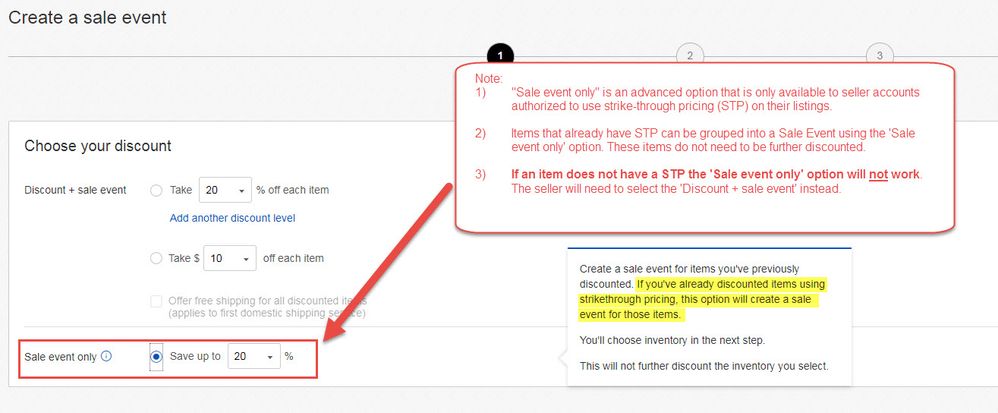- Community
- News & Updates
- Buying & Selling
- Product Categories
- eBay Groups
- eBay Categories
- Antiques
- Art
- Automotive (eBay Motors)
- Books
- Business & Industrial
- Cameras & Photo
- Clothing, Shoes & Accessories
- Coins & Paper Money
- Collectibles
- Computers, Tablets & Networking
- Consumer Electronics
- Crafts
- Dolls & Bears
- Entertainment Memorabilla
- Gift Cards & Coupons
- Health & Beauty
- Home & Garden
- Jewelry
- Music
- Pottery & Glass
- Specialty Services
- Sports Mem, Cards & Fan Shop
- Stamps
- Toys & Hobbies
- Travel
- Business Insights
- Regional Groups
- Special Interest Groups
- Developer Forums
- Traditional APIs: Orders, resolutions and feedback
- Traditional APIs: Search
- Traditional APIs: Selling
- eBay APIs: Talk to your fellow developers
- eBay APIs: SDKs
- Token, Messaging, Sandbox related issues
- APIs Feedback, Comments and Suggestions
- RESTful Sell APIs: Account, Inventory, Catalog and Compliance
- RESTful Sell APIs: Fulfillment
- RESTful Sell APIs: Marketing, Analytics, Metadata
- Post Order APIs - Cancellation
- Post Order APIs - Inquiry, Case Management
- Post Order APIs - Return
- RESTful Buy APIs: Browse
- RESTful Buy APIs: Order, Offer
- Promoted Listings Advanced
- Seller Meeting Leaders
- 30th Anniversary Celebration
- eBay Live
- eBay Categories
- Community Info
- Events
- eBay Community
- Community Info
- Retired Monthly Chat with eBay Staff
- Re: Community Chat, Oct 25th @ 1pm PT - General To...
- Subscribe to RSS Feed
- Mark Topic as New
- Mark Topic as Read
- Float this Topic for Current User
- Bookmark
- Subscribe
- Mute
- Printer Friendly Page
Community Chat, Oct 25th @ 1pm PT - General Topics
- Mark as New
- Bookmark
- Subscribe
- Mute
- Subscribe to RSS Feed
- Permalink
- Report Inappropriate Content
10-24-2017 04:53 PM
Hi Community,
Please join the Community team here at 1 pm PT on Oct 25th for our weekly chat.
There isn't a set topic this week so feel free to ask us your eBay buying & selling questions.
Thank you.
Alan - eBay Community Manager
If a member's response helped, please give it a Helpful. If you are the author of a thread and a member's response resolved your question, please click "Accept as Solution." More on Accepted Solutions.
Check out the eBay for Business podcast! For your chance to be featured on the show, call in with a question at 888 723-4630!
- « Previous
- Next »
Re: Community Chat, Oct 25th @ 1pm PT - General Topics
- Mark as New
- Bookmark
- Subscribe
- Mute
- Subscribe to RSS Feed
- Permalink
- Report Inappropriate Content
10-25-2017 02:17 PM
@mam98031 wrote:
@sarahbru wrote:
@mam98031 wrote:
@sarahbru wrote:
@fern*wood wrote:
Is it by design for the new feedback page to no longer allow saved comments? It is a small thing, but still, I am way less likely to want to bother with giving feedback if I have to manually now type out every comment.
I leave the same for every buyer upon payment, so clicking instead of stopping to type matters to me.
Hey @fern*wood: Are you in Seller Hub? You should be able to store feedback comments there and bulk leave feedback with identical comments for all orders. You'll find it under the ORDERS tab / Leave feedback section. Thanks! Sarah
That is something entirely different. Fern isn't talking about having Ebay automatically leave FB as transactions happen or at a specific time. Fern is doing things like many of us do and that is leave FB personally whether that is after the buyer leaves FB for us or at some other point in the transaction process.
When we go into the new FB program, you have to leave FB one at a time. A ridiculous so called improvement, but nonetheless it is what it is doing. And it no longer retains some of the sentences we frequently used while leaving FB. Again, just adding additional work on top of everything else.
But there is one more thing. It sometimes makes you leave different FB on everyone. Lets say you are in there and you have about 10 buyers you want to leave FB on, you have to post each separately and you have to enter a UNIQUE FB comment on each one, which is probably why it isn't retaining some of the seller's commonly used comments any longer. This new and improved FB form is only creating more work for sellers.
And if the programmers would have actually thought this through, they would have realized that. The changes made to the program LOGICALLY create more work than the old form. Which I might add, there was NOTHING wrong with the old format.
@mam98031: In Seller Hub, you should be able to leave "custom comments" that can be bulk left in the Leave Feedback tab? We tested it out just now and the functionality has not changed / is still in place. I'm wondering if this is a bug you are experiencing? Could you private message me screen shots, etc? Thanks! Sarah
That is still a different function. Unless you are saying the changes made to the way we can leave FB if we go to it from the FB page is intentionally made cumbersome to encourage sellers to use the Seller Hub???? What Fern has reported is completely true if you go to the FB page, drop to the bottom and click the link to leave FB.
@mam98031: The functionality is available in Seller Hub, so I would suggest that if in the short term you'd like to have the functionality - it can be found in Seller Hub. I can (and will) report that you are experiencing it not working on the (old) leave FB page. Thanks. Sarah
Re: Community Chat, Oct 25th @ 1pm PT - General Topics
- Mark as New
- Bookmark
- Subscribe
- Mute
- Subscribe to RSS Feed
- Permalink
- Report Inappropriate Content
10-26-2017 03:18 PM - edited 10-26-2017 04:57 PM
@a-creative-edge wrote:
New markdown manager not working
I normally run markdown manager sales and weekly basis. Recently I was moved to the new version of markdown manager that's now a part of promotions. Since that move, markdown manager is no longer working for me. I can create a sale, everything goes fine but the items in the sale are not discounted or disappear from the sale. This seems to be an issue with those opted into strikethrough pricing.
This issue has been verified by eBay and I know several of us are experiencing the same issue. We have been in contact with eBay several times using different methods and so far have not received any response from them. Is there anything you can do to help get this resolved? This being the holiday season, it is very important to have markdown manager working correctly.
Thanks,
-Steve
Hi Steve / @a-creative-edge,
My name is Adi Behara, I work on the Seller Growth team.
Sarah Brubacher reached out to me with your question.
When creating your markdown sale it appears you may have tried to use the 'sale event only' option (see screenshot below) but instead you may need to use the 'discount + sale event' option.
Here’s a brief explanation of the two:
1) "Sale event only" is only available to seller accounts authorized to use strike-through pricing (STP) on their listings.
2) Only items that already have STP can be grouped into a Sale Event using the 'Sale event only' option. These items do not need to be further discounted.
3) If an item does not have STP the 'Sale event only' option will not work. You will need to select the 'Discount + sale event' option instead.
- « Previous
- Next »
- « Previous
- Next »