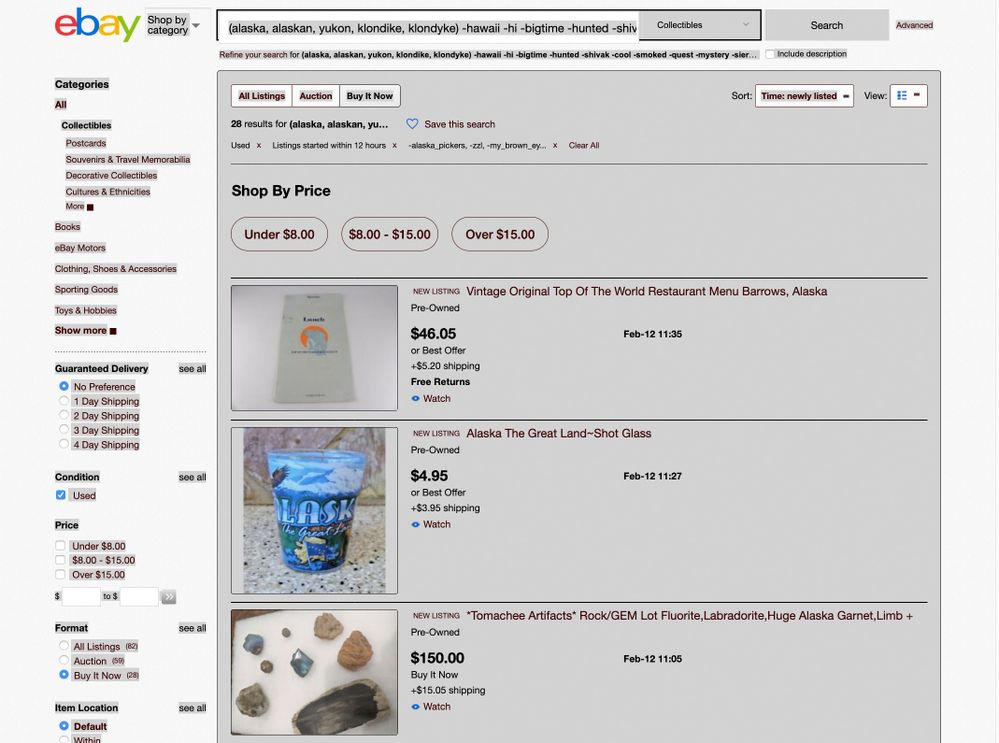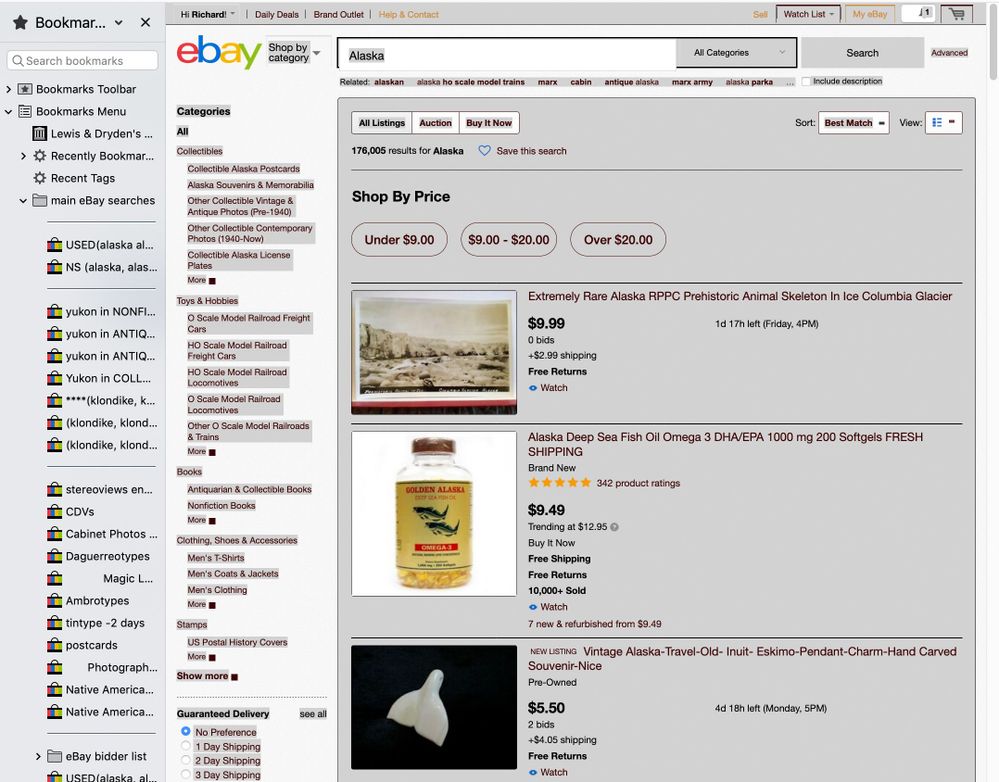- Community
- News & Updates
- Buying & Selling
- Product Categories
- eBay Groups
- eBay Categories
- Antiques
- Art
- Automotive (eBay Motors)
- Books
- Business & Industrial
- Cameras & Photo
- Clothing, Shoes & Accessories
- Coins & Paper Money
- Collectibles
- Computers, Tablets & Networking
- Consumer Electronics
- Crafts
- Dolls & Bears
- Entertainment Memorabilla
- Gift Cards & Coupons
- Health & Beauty
- Home & Garden
- Jewelry
- Music
- Pottery & Glass
- Specialty Services
- Sports Mem, Cards & Fan Shop
- Stamps
- Toys & Hobbies
- Travel
- Business Insights
- Regional Groups
- Special Interest Groups
- Developer Forums
- Traditional APIs: Orders, resolutions and feedback
- Traditional APIs: Search
- Traditional APIs: Selling
- eBay APIs: Talk to your fellow developers
- eBay APIs: SDKs
- Token, Messaging, Sandbox related issues
- APIs Feedback, Comments and Suggestions
- RESTful Sell APIs: Account, Inventory, Catalog and Compliance
- RESTful Sell APIs: Fulfillment
- RESTful Sell APIs: Marketing, Analytics, Metadata
- Post Order APIs - Cancellation
- Post Order APIs - Inquiry, Case Management
- Post Order APIs - Return
- RESTful Buy APIs: Browse
- RESTful Buy APIs: Order, Offer
- Promoted Listings Advanced
- Seller Meeting Leaders
- 30th Anniversary Celebration
- eBay Live
- eBay Categories
- Community Info
- Events
- eBay Community
- Buying & Selling
- Report eBay Technical Issues
- eBay has changed my search results display by addi...
- Subscribe to RSS Feed
- Mark Topic as New
- Mark Topic as Read
- Float this Topic for Current User
- Bookmark
- Subscribe
- Mute
- Printer Friendly Page
eBay has changed my search results display by adding a new column on the left
- Mark as New
- Bookmark
- Subscribe
- Mute
- Subscribe to RSS Feed
- Permalink
- Report Inappropriate Content
02-12-2020 12:01 PM
eBay has changed my search results display by adding a new column on the left. I don't see a way to hide this new unwanted column. Are other people seeing this or am I in a test group? (The grey color is something I set myself as it's easier on my eyes.) I always keep a bookmarks column open on the left, so now I have two columns on the left (I hid the bookmarks column before I took the screen shot). Previously, the info in this new column was at the bottom of my bookmarks column. I HATE this new format! If there was the option to hide this new column I wouldn't mind it.
eBay has changed my search results display by adding a new column on the left
- Mark as New
- Bookmark
- Subscribe
- Mute
- Subscribe to RSS Feed
- Permalink
- Report Inappropriate Content
02-12-2020 03:18 PM
It's always been there, in that spot for me....... it sounds like you've had it, underneath your bookmarks? No way to get rid of it that I know of......
What happens when you open bookmarks AFTER this page is loaded.........do they go on top or bottom.........?
eBay has changed my search results display by adding a new column on the left
- Mark as New
- Bookmark
- Subscribe
- Mute
- Subscribe to RSS Feed
- Permalink
- Report Inappropriate Content
02-13-2020 12:29 AM
No, It's never been there before for me, and I'm a very heavy user of eBay, for about 23 years. This is a new change. If I close the bookmarks column and quit and restart firefox, there are no columns. If I do an ebay search, the column of search options appears on the left. If I open my bookmarks, a second column appears. I always keep my bookmarks column open, and the search options were always in my bookmarks column, below my bookmarks.