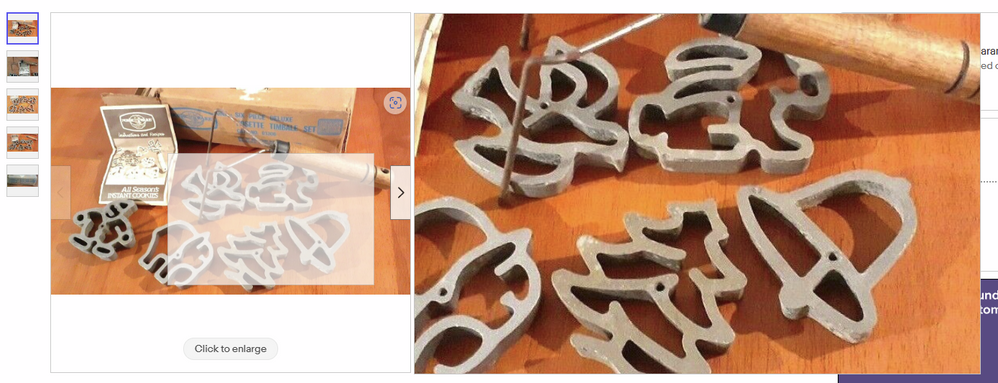- Community
- News & Updates
- Buying & Selling
- Product Categories
- eBay Groups
- eBay Categories
- Antiques
- Art
- Automotive (eBay Motors)
- Books
- Business & Industrial
- Cameras & Photo
- Clothing, Shoes & Accessories
- Coins & Paper Money
- Collectibles
- Computers, Tablets & Networking
- Consumer Electronics
- Crafts
- Dolls & Bears
- Entertainment Memorabilla
- Gift Cards & Coupons
- Health & Beauty
- Home & Garden
- Jewelry
- Music
- Pottery & Glass
- Specialty Services
- Sports Mem, Cards & Fan Shop
- Stamps
- Toys & Hobbies
- Travel
- Business Insights
- Regional Groups
- Special Interest Groups
- Developer Forums
- Traditional APIs: Orders, resolutions and feedback
- Traditional APIs: Search
- Traditional APIs: Selling
- eBay APIs: Talk to your fellow developers
- eBay APIs: SDKs
- Token, Messaging, Sandbox related issues
- APIs Feedback, Comments and Suggestions
- RESTful Sell APIs: Account, Inventory, Catalog and Compliance
- RESTful Sell APIs: Fulfillment
- RESTful Sell APIs: Marketing, Analytics, Metadata
- Post Order APIs - Cancellation
- Post Order APIs - Inquiry, Case Management
- Post Order APIs - Return
- RESTful Buy APIs: Browse
- RESTful Buy APIs: Order, Offer
- Promoted Listings Advanced
- Seller Meeting Leaders
- 30th Anniversary Celebration
- eBay Live
- eBay Categories
- Community Info
- Events
- eBay Community
- Buying & Selling
- Report eBay Technical Issues
- Tech issue - Hover to zoom feature not working.
- Subscribe to RSS Feed
- Mark Topic as New
- Mark Topic as Read
- Float this Topic for Current User
- Bookmark
- Subscribe
- Mute
- Printer Friendly Page
Tech issue - Hover to zoom feature not working.
- Mark as New
- Bookmark
- Subscribe
- Mute
- Subscribe to RSS Feed
- Permalink
- Report Inappropriate Content
06-13-2023 05:41 AM
I see from the Tech Support forum, this is not a new issue. I've cleared cache, rebooted, changed password 2X and am using the most recent version of Edge. Can someone respond please on the status of this issue? There is no point in contacting an assistant - he/she will tell me to do the above. As a buyer, this feature is critical.
Thanks for any help/insight!
Tech issue - Hover to zoom feature not working.
- Mark as New
- Bookmark
- Subscribe
- Mute
- Subscribe to RSS Feed
- Permalink
- Report Inappropriate Content
06-13-2023 06:57 AM
Hover/zoom only works if the seller has included a large enough image -- it must be at least 800 pixels wide or high or there is no zoom.
Seems to be working for me in Edge at the moment.
Tech issue - Hover to zoom feature not working.
- Mark as New
- Bookmark
- Subscribe
- Mute
- Subscribe to RSS Feed
- Permalink
- Report Inappropriate Content
06-13-2023 11:11 AM
Hover/zoom seems to be working for me, though I have seen other similar complaints recently, including at least one on ebay.co.uk. Possibly something has changed, causing issues for some users but not others. Possibly the changes have not reached me yet, or eBay may be testing something new in certain accounts only.
If you are experiencing this issue, it might be worth restarting your browser or device; sometimes a pending update install can cause issues with various features. Or it may be worth trying another browser entirely in case one works better than another. Browser add-ons may cause conflicts in some cases, so temporarily disabling add-ons might be worth a try.
Tech issue - Hover to zoom feature not working.
- Mark as New
- Bookmark
- Subscribe
- Mute
- Subscribe to RSS Feed
- Permalink
- Report Inappropriate Content
06-13-2023 07:20 PM
I've done all of the above. It's still an issue. I'll try accessing ebay in Mozilla and see how that goes. This is happening with listings that I've had in my watchlist and hover to zoom worked just fine before. If a tech support person can weigh in, I'd appreciate it.
Thanks to everyone who has responded! I appreciate you taking the time to test the problem!
Anglophile62
Tech issue - Hover to zoom feature not working.
- Mark as New
- Bookmark
- Subscribe
- Mute
- Subscribe to RSS Feed
- Permalink
- Report Inappropriate Content
06-14-2023 05:24 AM
If you want to use eBay and have all of its bells and whistles work correctly, one must have windows ten or higher. XP windows 7 does not work anymore and has not for a while
Tech issue - Hover to zoom feature not working.
- Mark as New
- Bookmark
- Subscribe
- Mute
- Subscribe to RSS Feed
- Permalink
- Report Inappropriate Content
06-14-2023 06:01 AM
Hover to zoom is not working for me anymore either. I mostly buy vintage watches and I can't see any details about them anymore. I'm not going to buy anything I can't see. Ebay must have done something. I don't think all the sellers would have disabled this feature all at once on the same day. This needs to be corrected but I can't find anyway to contact an ebay representative about this.
Tech issue - Hover to zoom feature not working.
- Mark as New
- Bookmark
- Subscribe
- Mute
- Subscribe to RSS Feed
- Permalink
- Report Inappropriate Content
06-14-2023 08:19 AM
Hi All and thanks for posting replies!
I just reported this via Ebay chat. It is a known issue that is currently being worked. I was asked to provide any comments that would help escalate it. I said this is a critical function for buyers who need to view detail on any item and that some users may not purchase items unless they can see the detail provided in a hover to zoom view. This situation, in turn, may affect sellers....by losing potential sales.
Hopefully, this will be escalated and resolved soon. Should anyone else have this issue, reporting it to ebay help will assist in escalating...
Have an amazing day!
Anglophile62
Tech issue - Hover to zoom feature not working.
- Mark as New
- Bookmark
- Subscribe
- Mute
- Subscribe to RSS Feed
- Permalink
- Report Inappropriate Content
06-14-2023 08:54 AM
Hover to zoom is not working for me either. It looks very much like this is in error so hopefully it's fixed soon.
I mainly use eBay for buying collectible miniatures, and not being able to zoom in is extremely inconvenient. Have had to walk away from several purchases because I couldn't see the details and condition.
This is on Windows 10, both Firefox & Chrome, latest browser versions.
Tech issue - Hover to zoom feature not working.
- Mark as New
- Bookmark
- Subscribe
- Mute
- Subscribe to RSS Feed
- Permalink
- Report Inappropriate Content
06-14-2023 05:35 PM
Thank you for reporting it to ebay. I tried to find a way to report it but I kept getting a page wanting me to select which problem I was having and "zoom" wasn't on the selection list. Hopefully they get it working again soon. People aren't going to buy used items they can't see well.
Tech issue - Hover to zoom feature not working.
- Mark as New
- Bookmark
- Subscribe
- Mute
- Subscribe to RSS Feed
- Permalink
- Report Inappropriate Content
06-14-2023 05:59 PM
Hover over Zoom abruptly quit working for me. It works on my other PC, but quit working on my laptop. I use Firefox and have Windows 10. It worked one day and then about an hour later, it didn't work anymore. I can only "click to enlarge."
Tech issue - Hover to zoom feature not working.
- Mark as New
- Bookmark
- Subscribe
- Mute
- Subscribe to RSS Feed
- Permalink
- Report Inappropriate Content
06-14-2023 06:05 PM
I had to get on to Help chat and speak with a human assistant. Ebay's listing of help topics is woefully slim. You have to hunt for a bit to find any way to get information on tech issues let alone report them. I have a feeling there is a reason for that....
Tech issue - Hover to zoom feature not working.
- Mark as New
- Bookmark
- Subscribe
- Mute
- Subscribe to RSS Feed
- Permalink
- Report Inappropriate Content
06-14-2023 06:37 PM
By any chance are you using a touch-enabled device? I am experiencing the issue and am using a touch-enabled device (Dell All In One/Windows 10). There is an issue with zoom on touch devices, they are working on fixing it now.
A member of the dev team from eBay responded in this thread (scroll to the last few posts):
https://community.ebay.com/t5/Selling/Zoom-feature-on-listing-images/m-p/33811051#M2227864
Tech issue - Hover to zoom feature not working.
- Mark as New
- Bookmark
- Subscribe
- Mute
- Subscribe to RSS Feed
- Permalink
- Report Inappropriate Content
06-14-2023 06:39 PM
Apparently there is currently an issue with zoom on touchscreen devices, at least.
Tech issue - Hover to zoom feature not working.
- Mark as New
- Bookmark
- Subscribe
- Mute
- Subscribe to RSS Feed
- Permalink
- Report Inappropriate Content
06-14-2023 06:53 PM
I'm not using a touch screen device and I'm having the problem.
Tech issue - Hover to zoom feature not working.
- Mark as New
- Bookmark
- Subscribe
- Mute
- Subscribe to RSS Feed
- Permalink
- Report Inappropriate Content
06-14-2023 07:04 PM
@sw44magnumman wrote:I'm not using a touch screen device and I'm having the problem.
Have you reported the issue to customer service? It is possible the issue is affecting more sellers than just those using touch-enabled devices.