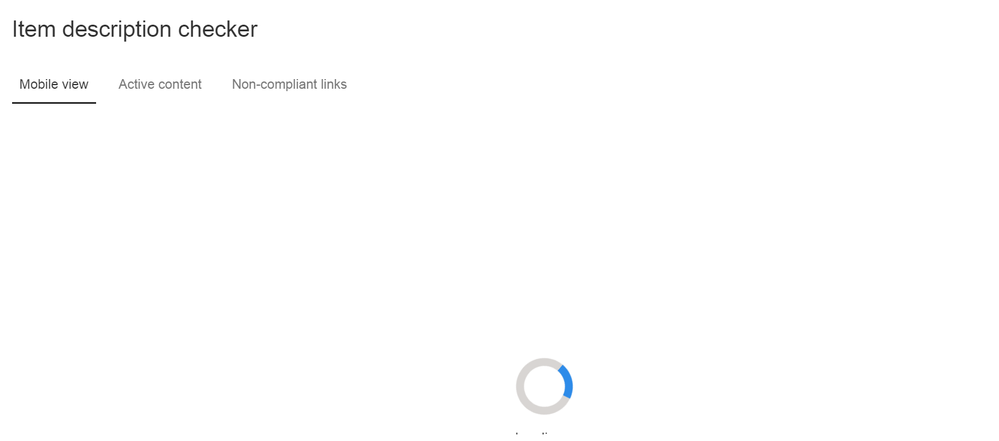- Community
- News & Updates
- Buying & Selling
- Product Categories
- eBay Groups
- eBay Categories
- Antiques
- Art
- Automotive (eBay Motors)
- Books
- Business & Industrial
- Cameras & Photo
- Clothing, Shoes & Accessories
- Coins & Paper Money
- Collectibles
- Computers, Tablets & Networking
- Consumer Electronics
- Crafts
- Dolls & Bears
- Entertainment Memorabilla
- Gift Cards & Coupons
- Health & Beauty
- Home & Garden
- Jewelry
- Music
- Pottery & Glass
- Specialty Services
- Sports Mem, Cards & Fan Shop
- Stamps
- Toys & Hobbies
- Travel
- Business Insights
- Regional Groups
- Special Interest Groups
- Developer Forums
- Traditional APIs: Orders, resolutions and feedback
- Traditional APIs: Search
- Traditional APIs: Selling
- eBay APIs: Talk to your fellow developers
- eBay APIs: SDKs
- Token, Messaging, Sandbox related issues
- APIs Feedback, Comments and Suggestions
- RESTful Sell APIs: Account, Inventory, Catalog and Compliance
- RESTful Sell APIs: Fulfillment
- RESTful Sell APIs: Marketing, Analytics, Metadata
- Post Order APIs - Cancellation
- Post Order APIs - Inquiry, Case Management
- Post Order APIs - Return
- RESTful Buy APIs: Browse
- RESTful Buy APIs: Order, Offer
- Promoted Listings Advanced
- Seller Meeting Leaders
- 30th Anniversary Celebration
- eBay Live
- eBay Categories
- Community Info
- Events
- eBay Community
- Buying & Selling
- Report eBay Technical Issues
- Re: Mobile-friendly checker taking way too long
- Subscribe to RSS Feed
- Mark Topic as New
- Mark Topic as Read
- Float this Topic for Current User
- Bookmark
- Subscribe
- Mute
- Printer Friendly Page
- Mark as New
- Bookmark
- Subscribe
- Mute
- Subscribe to RSS Feed
- Permalink
- Report Inappropriate Content
03-22-2018 08:22 AM
For the last few weeks when editing or creating a new listing, this feature takes a long time to update.
It takes a few minutes, the circle just spins. I have to keep closing it and start again, sometimes 5 or 6 times. This is with "new listings" and "sell similar".
Solved! Go to Best Answer
Re: Mobile-friendly checker taking way too long
- Mark as New
- Bookmark
- Subscribe
- Mute
- Subscribe to RSS Feed
- Permalink
- Report Inappropriate Content
04-06-2018 07:25 PM
Hello Brian. I don't see any accepted solutions to the eBay "Mobile Friendly Checker" being down and currently the Checker is not working for me. Perhaps that might mean that eBay hasn't completly fixed it yet? Would love to see a solution/have this on-going issue resolved. What percentage of people buy using mobiles? Thank you.
Re: Mobile-friendly checker taking way too long
- Mark as New
- Bookmark
- Subscribe
- Mute
- Subscribe to RSS Feed
- Permalink
- Report Inappropriate Content
04-06-2018 11:50 PM
oh by gosh, the mobile checker is becoming unuseable! I literally haven't bothered to finish draft listings because I know there is an 85-90% chance mobile checker will stall and time out... please give an update as to what the problem is. Also. can ebay please put a notification out when the mobile checker isn't working ? It would save me a lot of aggravation if i could check an ebay technical issues page before i sit down and try and start listing. uggg
Re: Mobile-friendly checker taking way too long
- Mark as New
- Bookmark
- Subscribe
- Mute
- Subscribe to RSS Feed
- Permalink
- Report Inappropriate Content
04-07-2018 06:54 AM
Not working here either. Are they still trying to get it fixed?
Re: Mobile-friendly checker taking way too long
- Mark as New
- Bookmark
- Subscribe
- Mute
- Subscribe to RSS Feed
- Permalink
- Report Inappropriate Content
04-07-2018 10:39 AM
Not having any luck with it. UGH
Re: Mobile-friendly checker taking way too long
- Mark as New
- Bookmark
- Subscribe
- Mute
- Subscribe to RSS Feed
- Permalink
- Report Inappropriate Content
04-07-2018 01:16 PM
I am having the same problem.
Re: Mobile-friendly checker taking way too long
- Mark as New
- Bookmark
- Subscribe
- Mute
- Subscribe to RSS Feed
- Permalink
- Report Inappropriate Content
04-07-2018 04:28 PM
Re: Mobile-friendly checker taking way too long
- Mark as New
- Bookmark
- Subscribe
- Mute
- Subscribe to RSS Feed
- Permalink
- Report Inappropriate Content
04-08-2018 05:54 AM - edited 04-08-2018 05:58 AM
This morning it is not working at all, making it Impossible to get any new listings ready.
EXTREMELY FLUSTRATING.
Re: Mobile-friendly checker taking way too long
- Mark as New
- Bookmark
- Subscribe
- Mute
- Subscribe to RSS Feed
- Permalink
- Report Inappropriate Content
04-08-2018 07:21 AM
Same here. I've tried updating everything, changing browsers, restarting, saving to drafts and nothing has helped. I've tried for 2 hours and can't get anything listed!
Re: Mobile-friendly checker taking way too long
- Mark as New
- Bookmark
- Subscribe
- Mute
- Subscribe to RSS Feed
- Permalink
- Report Inappropriate Content
04-08-2018 02:33 PM
Hey all,
I'm constantly having trouble with the mobile checker... timing out...basically not working the way it should...having to try over and over sometimes just giving up on it....Ugh 😞
April 8 2018
Re: Mobile-friendly checker taking way too long
- Mark as New
- Bookmark
- Subscribe
- Mute
- Subscribe to RSS Feed
- Permalink
- Report Inappropriate Content
04-08-2018 08:45 PM
yes
3:49 am...
im tired
ive been waching a circle for like 4 hours![]()
can u please fix more-bile chucker
need ssssslleeeeeep![]()
EBAY: You Non Replying AI's......![]()
Re: Mobile-friendly checker taking way too long
- Mark as New
- Bookmark
- Subscribe
- Mute
- Subscribe to RSS Feed
- Permalink
- Report Inappropriate Content
04-08-2018 09:08 PM
Hi there, everyone.
All you need to do is click the html button at the top of your description, and add this html tag in at the top. It is the same thing as clicking ‘fix it for me’.
<meta name="viewport" content="width=device-width, initial-scale=1">
<style>img{max-width:100%;height:auto;}</style>
https://bio.link/langs
Re: Mobile-friendly checker taking way too long
- Mark as New
- Bookmark
- Subscribe
- Mute
- Subscribe to RSS Feed
- Permalink
- Report Inappropriate Content
04-09-2018 01:34 AM
Re: Mobile-friendly checker taking way too long
- Mark as New
- Bookmark
- Subscribe
- Mute
- Subscribe to RSS Feed
- Permalink
- Report Inappropriate Content
04-09-2018 07:19 AM
Hi, Coins. I inserted the first meta tag manually a few days ago on 3 of my listings (using Livadia info on another thread), but didn't do the "style" HTML. Should I also insert the one for style? Thanks. AbFab.
Re: Mobile-friendly checker taking way too long
- Mark as New
- Bookmark
- Subscribe
- Mute
- Subscribe to RSS Feed
- Permalink
- Report Inappropriate Content
04-09-2018 07:44 AM
Hi, @abfabvintage.
The <style> tag at the bottom makes it so any images in your description automatically resize to fit on mobile device screens. You don't have to use it if you do not want to. It is reccommended if you have photos in your description though.
https://bio.link/langs
Re: Mobile-friendly checker taking way too long
- Mark as New
- Bookmark
- Subscribe
- Mute
- Subscribe to RSS Feed
- Permalink
- Report Inappropriate Content
04-09-2018 08:07 AM
Thank you very much. I don't have images within the description, so am okay. BTW it still ain't workin'. So I just keep manually entering as usual with the one meta tag until it gets fixed. Finding there are a lot of individual threads about this. This is the first time I am glad I don't list a lot right now lolol. Thanks for replying back.