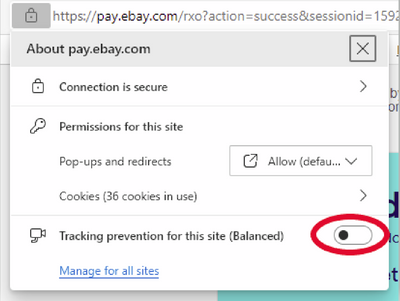- Community
- News & Updates
- Buying & Selling
- Product Categories
- eBay Groups
- eBay Categories
- Antiques
- Art
- Automotive (eBay Motors)
- Books
- Business & Industrial
- Cameras & Photo
- Clothing, Shoes & Accessories
- Coins & Paper Money
- Collectibles
- Computers, Tablets & Networking
- Consumer Electronics
- Crafts
- Dolls & Bears
- Entertainment Memorabilla
- Gift Cards & Coupons
- Health & Beauty
- Home & Garden
- Jewelry
- Music
- Pottery & Glass
- Specialty Services
- Sports Mem, Cards & Fan Shop
- Stamps
- Toys & Hobbies
- Travel
- Business Insights
- Regional Groups
- Special Interest Groups
- Developer Forums
- Traditional APIs: Orders, resolutions and feedback
- Traditional APIs: Search
- Traditional APIs: Selling
- eBay APIs: Talk to your fellow developers
- eBay APIs: SDKs
- Token, Messaging, Sandbox related issues
- APIs Feedback, Comments and Suggestions
- RESTful Sell APIs: Account, Inventory, Catalog and Compliance
- RESTful Sell APIs: Fulfillment
- RESTful Sell APIs: Marketing, Analytics, Metadata
- Post Order APIs - Cancellation
- Post Order APIs - Inquiry, Case Management
- Post Order APIs - Return
- RESTful Buy APIs: Browse
- RESTful Buy APIs: Order, Offer
- Promoted Listings Advanced
- Seller Meeting Leaders
- 30th Anniversary Celebration
- eBay Live
- eBay Categories
- Community Info
- Events
- eBay Community
- Buying & Selling
- Report eBay Technical Issues
- Re: Checkout issues with PayPal
- Subscribe to RSS Feed
- Mark Topic as New
- Mark Topic as Read
- Float this Topic for Current User
- Bookmark
- Subscribe
- Mute
- Printer Friendly Page
- Mark as New
- Bookmark
- Subscribe
- Mute
- Subscribe to RSS Feed
- Permalink
- Report Inappropriate Content
07-11-2019 04:07 AM
Same issue as https://community.ebay.com/t5/Technical-Issues/Checkout-issues-with-PayPal/td-p/28007602
EBAY please fix!!
Solved! Go to Best Answer
- « Previous
- Next »
Re: Checkout issues with PayPal
- Mark as New
- Bookmark
- Subscribe
- Mute
- Subscribe to RSS Feed
- Permalink
- Report Inappropriate Content
02-23-2021 01:51 AM
Hello! I am facing same problem. I have tried more than 50 times from all my available devices through different updated browsers but fail to pay in eBay using my Paypal account.
I saw your message but even unable to see the solution. When I click the link "Solved! Go to Solution" another tab is opening with same page. Please help.
Regards
Nilotpal
Re: Checkout issues with PayPal
- Mark as New
- Bookmark
- Subscribe
- Mute
- Subscribe to RSS Feed
- Permalink
- Report Inappropriate Content
02-23-2021 07:54 AM - edited 02-23-2021 07:54 AM
The post that was marked as a solution in this thread should be visible by going to page one of the thread first, but that post is unlikely to be helpful to you.
There are many possible reasons why a payment might not work. What error message are you receiving, or at what point in the process are you getting stuck?
Problems checking out or paying generally fall into one of the following categories:
Temporary glitch -- try again later.
Browser issue -- try another browser. Try disabling your ad blocker on checkout pages or PayPal's sign in page. If using Firefox, try disabling Enhanced Tracking Protection. Try checking out using the eBay app.
Device issue -- try another device to rule out problems with a particular device or firewall.
Problem with the seller's eBay or PayPal account; in some cases the seller has not set up the account to accept payment from the buyer or from the buyer's location. Particularly the case when the seller is new to selling or located in another country than the buyer. Must be fixed by the seller. I see you are registered in India. Does your seller ship to India? If not, your seller may not be set up to receive a payment from an account registered in India.
Problem with the buyer's eBay or PayPal account; similar to problems with the seller's account. In some cases PayPal needs additional documentation or the accounts need to be linked or verified, or the buyer needs to create a PayPal account as there are limits to the number and amount of transactions that can be completed as a guest without registering. Must be fixed by the buyer.
Problem with a particular payment method or card -- in that case trying a different card, or switching between using PayPal or entering a credit card into eBay's checkout might help, though it sounds like you have tried that already. Also worth trying to pay using a bank account tied to a PayPal account or a cash balance in a PayPal account, if possible.
Problems with PayPal involving minimum payments -- notably when total transaction is less than a dollar. In some cases, adding a donation or combining items may raise the cost above the minimum amount necessary.
Network issue -- problems that cause an "Access Denied" error message are often caused by a network blockage of one kind or another. As a temporary workaround, try completing checkout using a laptop or phone when not connected to the usual wifi network.
Site issue -- try checking out using ebay.ca or ebay.co.uk. If you have already committed to purchase an item, be sure to go through your Purchase History page to avoid making multiple commitments to purchase the same item on different sites.
If you are buying from multiple sellers, try to purchase from each seller individually in case a problem with one seller is holding up the transaction.
Re: Checkout issues with PayPal
- Mark as New
- Bookmark
- Subscribe
- Mute
- Subscribe to RSS Feed
- Permalink
- Report Inappropriate Content
05-23-2021 04:56 PM
The same is happening to me. By the time it gets up and running the item will be sold more then likely, ughh so frustrating! eBay fix this PLEASE!!
Re: Checkout issues with PayPal
- Mark as New
- Bookmark
- Subscribe
- Mute
- Subscribe to RSS Feed
- Permalink
- Report Inappropriate Content
06-02-2021 03:05 PM
I have the same problem since a few months back. Can't complete any purchase from any seller. Been trying different browsers, different computers, trying the app but always the same "PayPal cannot complete your login at this time." Checking in the browsers dev tools an error appears "Expected an order id to be passed... and a link to PayPal pay button. So obviously an error from eBay to PayPal and obviously, as according to this thread, many people have the same problem.
Can't unlink the PayPal account either, just keeps circling back on itselt.
A whole global site dedicated for a single thing, to let people buy and sell things but they can't make the button to perform the payment work. Utter rubbish, so sick of it.
Re: Checkout issues with PayPal
- Mark as New
- Bookmark
- Subscribe
- Mute
- Subscribe to RSS Feed
- Permalink
- Report Inappropriate Content
06-02-2021 04:37 PM
You appear to be located in Sweden, but you originally registered on eBay UK.
Have you tried making a purchase on ebay.co.uk? Or another site?
If that does not work, have you tried signing in to paypal.com directly to check your account to make sure PayPal does not need any additional information from you? While you are there you may want to use the gear icon to reach the settings -- under Security you may want to enable "auto login" for your browser to bypass PayPal's sign-in during eBay checkout in your browser. You can disable it later, but it may be worth trying to see if that allows you to complete check out.
Alternatively, you could try checking without using PayPal. If the problem is between eBay and PayPal, that may work better for you.
Re: Checkout issues with PayPal
- Mark as New
- Bookmark
- Subscribe
- Mute
- Subscribe to RSS Feed
- Permalink
- Report Inappropriate Content
06-03-2021 05:14 PM
More browsers seem to be enabling some sort of "tracking protection" by default.
If you are running into problems on the checkout page, make sure that you disable tracking protection on pay.ebay.com. Here is what it looks like when using Edge and you click on the lock icon in the address bar:
Re: Checkout issues with PayPal
- Mark as New
- Bookmark
- Subscribe
- Mute
- Subscribe to RSS Feed
- Permalink
- Report Inappropriate Content
08-23-2021 02:36 PM
2 years+ and still having this problem. Tried different browsers, smartphone, etc. Ebay just lost another sale to Amazon.
Re: Checkout issues with PayPal
- Mark as New
- Bookmark
- Subscribe
- Mute
- Subscribe to RSS Feed
- Permalink
- Report Inappropriate Content
10-20-2021 08:49 AM
Have this problem right in on eBay/PayPal US.
- In eBay, I select "Pay with PayPal."
- The PayPal "Pay with" window pops up.
- I select payment type and click "continue."
- It goes to a window that says "Choose the option that works for you."
- I check one of the options and click "Choose and Continue."
- It just goes back to the "Pay with" window in an endless loop.
The only unusual thing is the addition of a new "12 Easy Payments at 2.99% APR" option. I've never seen this before, and it is an option I would never choose. It also displays the comment "
The merchant has requested an authorization for this payment, and the final payment amount may change when the merchant completes the order." I am not sure if that is new or not.
In any case, it is currently impossible to pay.
Re: Checkout issues with PayPal
- Mark as New
- Bookmark
- Subscribe
- Mute
- Subscribe to RSS Feed
- Permalink
- Report Inappropriate Content
12-28-2021 04:01 AM
I have a different kind of PP checkout problem that I'd urgently need to report on. My eB and PP accounts are both US-based. However, I've been able to manage them while I was out of the country, until only recently.
Here's what has happened. Since last year PP has been giving me a hard time logging in my account under the desktop environment, by providing me with the WRONG security check method. The system wants to send me the verification code thru my US domestic phone number, which I CANNOT use while I'm away from US soil. There's no other verification methods given to me; especially, no verification thru the email method (ie. receive code via email, which I can complete with ease). However, I was able to access my PP account via the Android phone application. Still nothing wrong on the eB side, but that was back in 2020.
This year (mid-year) I had to switch to another phone to access PP via the phone app. Was able to do so and the app didn't give me any issues. Months later (in late November) when I did the app version update, still no problem -- I was able to log back in anytime I needed. Then in early December, after I've updated the PP phone app again, I could NOT log back myself in; the app popped out the security check screen and kept asking me to verify code sent to my US domestic phone number, again something I CANNOT achieve while still away from the US. I then made the grave mistake of deleting the updated app version and reinstalled with an older one, hoping to be able to lob back into PP, but to no avail since.
Then days later, when I conducted my eB shopping on my desktop environment and tried to check out out via PP, the dreaded security check showed up, with two options: receive a text via the US number, or confirm using PP phone app -- the latter which I CANNOT use anymore, as previously I've deleted the latest PP phone app version and reinstalled with an older version, during which my user data has been deleted, such that the app cannot pair with my PP account info with the phone app, rendering the "verify via phone app" method useless. I even changed my PP password TWICE, but no dice. As for the eB orders concerned, I was stuck and could not check out successfully.
To this day the problem still persists. Before that, this eB/PP checkout fiasco never happened, until after I've updated the phone app in December.
Regarding security check issues, even eB allows users to assign a phone number from any country, regardless of where the user account is originally based in. For instance, my US eB account has a foreign number linked to it, so in case of security check via phone, I would be able to complete such verification. (I only wish that eB would allow for adding more numbers in my profile, so if I need to do the phone verification back in the US I wouldn't need to change the number and such.)
Not so with PP at all. I was once told by PP CS that the login sequence is robotic and all managed by algorithm and such, without possibility of human intervention. Now this is just ridiculous. When algorithm is written by imbecilic and inconsiderate human staff, this is when tragedy ensues.
Anyway I'm going to call PP and complain to them. And because of them, my eB shopping experience has been seriously hampered.
Looking back, I only wish eB and PP were still one single entity. Now PP has gone for the worse, according to many others. What a shame!!
Re: Checkout issues with PayPal
- Mark as New
- Bookmark
- Subscribe
- Mute
- Subscribe to RSS Feed
- Permalink
- Report Inappropriate Content
12-28-2021 05:55 AM
Are you still able to purchase directly on eBay by entering a credit card number at checkout without using PayPal?
If PayPal has reason to believe your US-based account has been accessed by a third party in another country, PayPal may require you to prove your identity by using your original phone number to receive a text or code -- you most likely won't be able to change your phone number to an overseas one until you prove that you are the actual account holder.
I am not familiar with the PayPal phone app, but deleting the app or your app data should not prevent from signing in to your original account under normal circumstances (absent the security issue). Did you create a new PayPal account when you installed your current version of the eBay app?
Re: Checkout issues with PayPal
- Mark as New
- Bookmark
- Subscribe
- Mute
- Subscribe to RSS Feed
- Permalink
- Report Inappropriate Content
12-29-2021 01:38 AM
I'm not set up to check out via credit card. In fact my card (debit card) had to be replaced a while ago and I'm still waiting for my new card to arrive. That said I don't feel comfortable checking out via this method.
You're right about the PP login nuisance. Basically the security check of verifying code sent to a domestic phone number is an impossible task to anyone who is staying overseas for extended periods. I don't see why verifying code via email, as well as one more security check methods (usually, answering one's own security questions), cannot be presented to those who can't access their domestic phones under such circumstances. Even worse, PP has changed policies years ago such that you cannot include any overseas addresses and telephone numbers in your domestic account profile, unlike eBay.
Regarding the PP phone application, supposedly when you initially sign in, you'll be presented with a security challenge (Captcha challenge) after which you'll be logged in without hassle. This has been my case for the second half of this year, until after I've updated the application version in early December, which was when I found myself locked out by the dreaded security check ie. verify code via domestic phone number. (This has nothing to do with opening a new PP account whatsoever; my US-based eB and PP accounts were established since ~2005.)
Also, once you've logged in via the app for the first time, your email will be paired to the app, such that next time you sign in, you'll be greeted with your name instead. This is also how the app acts as some form of 2FA function: if you shop online (on desktop environment, for instance), check out via PP and is "greeted" with the security check after typing in your login credentials, in addition to phone code verification you can also choose to verify thru the phone app method where a command (message) will be sent to the phone app, asking you if you want to proceed. Only after phone confirmation will you be able to continue to check out (and pay). But just to reiterate, you'll need to have logged in to your account via the app for at least once, that's the prerequisite. If not, the "verify via phone" security check will be useless. Which is why I said previously that I made a "grave" mistake uninstalling the updated app version, as even though I could not log back in, at least my email would still be paired to the app such that when doing the eB checkout, I would've been able to verify via phone app should such dreaded message show up after PP checkout login.
Anyway I called PP to explain the issue. They said they'll review and "reset" my account, and asked me to try log back in after 48 hours. They also told me that they've spotted various attempts to log in from an overseas location (IP?) which could be why PP applied added login restriction to my account, thus throwing me with the phone verification. Whether this is true remains to be seen; but in any case, PP's reputation has really taken a downfall.
Re: Checkout issues with PayPal
- Mark as New
- Bookmark
- Subscribe
- Mute
- Subscribe to RSS Feed
- Permalink
- Report Inappropriate Content
06-18-2023 09:35 AM
I habe the same issue. Ebay says its paypal. When I dont go through the ebay app and instead go through internet explorer I have no problem at all. So its not paypal
- « Previous
- Next »
- « Previous
- Next »