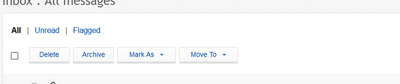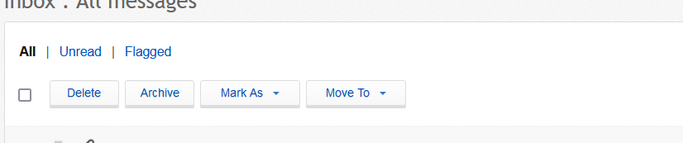- Community
- News & Updates
- Buying & Selling
- Product Categories
- eBay Groups
- eBay Categories
- Antiques
- Art
- Automotive (eBay Motors)
- Books
- Business & Industrial
- Cameras & Photo
- Clothing, Shoes & Accessories
- Coins & Paper Money
- Collectibles
- Computers, Tablets & Networking
- Consumer Electronics
- Crafts
- Dolls & Bears
- Entertainment Memorabilla
- Gift Cards & Coupons
- Health & Beauty
- Home & Garden
- Jewelry
- Music
- Pottery & Glass
- Specialty Services
- Sports Mem, Cards & Fan Shop
- Stamps
- Toys & Hobbies
- Travel
- Business Insights
- Regional Groups
- Special Interest Groups
- Developer Forums
- Traditional APIs: Orders, resolutions and feedback
- Traditional APIs: Search
- Traditional APIs: Selling
- eBay APIs: Talk to your fellow developers
- eBay APIs: SDKs
- Token, Messaging, Sandbox related issues
- APIs Feedback, Comments and Suggestions
- RESTful Sell APIs: Account, Inventory, Catalog and Compliance
- RESTful Sell APIs: Fulfillment
- RESTful Sell APIs: Marketing, Analytics, Metadata
- Post Order APIs - Cancellation
- Post Order APIs - Inquiry, Case Management
- Post Order APIs - Return
- RESTful Buy APIs: Browse
- RESTful Buy APIs: Order, Offer
- Promoted Listings Advanced
- Seller Meeting Leaders
- 30th Anniversary Celebration
- eBay Live
- eBay Categories
- Community Info
- Events
- eBay Community
- News & Updates
- Seller Update
- 2023 Summer Seller Update
- 2023 Summer Seller Update
- Re: Reporting inappropriate messages
- Subscribe to RSS Feed
- Mark Topic as New
- Mark Topic as Read
- Float this Topic for Current User
- Bookmark
- Subscribe
- Mute
- Printer Friendly Page
Reporting inappropriate messages
- Mark as New
- Bookmark
- Subscribe
- Mute
- Subscribe to RSS Feed
- Permalink
- Report Inappropriate Content
06-28-2023 07:24 AM
We take member reports of policy violations seriously. eBay's Member-to-Member Messaging introduces new tools to let members report messages that violate eBay community policies. To report a message, a member would open "Report message" from the message menu and then have several choices to choose from: Offensive, Scam, Threatening, Unwanted and Other. These new secirity features work on iOS, Android, and desktop devices, globally. These reports are then sent for review and eBay reviews and takes appropriate action. You can also choose to block the member from sending you messages or bidding and buying your items.
Please ensure that all questions and comments remain on topic. Any off topic posts will be moved to the appropriate board, so they can be answered by Community Members.
Please allow us 24-48 hours to provide an answer to your question.
Re: Reporting inappropriate messages
- Mark as New
- Bookmark
- Subscribe
- Mute
- Subscribe to RSS Feed
- Permalink
- Report Inappropriate Content
06-28-2023 08:17 AM - edited 06-28-2023 08:18 AM
Maybe it's just me............or don't know where to look........saw the report tab once (old message page), but can't find it now on old or new page......
using updated Firefox
Re: Reporting inappropriate messages
- Mark as New
- Bookmark
- Subscribe
- Mute
- Subscribe to RSS Feed
- Permalink
- Report Inappropriate Content
06-28-2023 09:04 AM - edited 06-28-2023 09:08 AM
While in overview mode, the button is missing, as below:
The "Action" button does not appear until a message has been selected.
Win10 with Firefox:

 ShipScript has been an eBay Community volunteer since 2003, specializing in HTML, CSS, Scripts, Photos, Active Content, Technical Solutions, and online Seller Tools.
ShipScript has been an eBay Community volunteer since 2003, specializing in HTML, CSS, Scripts, Photos, Active Content, Technical Solutions, and online Seller Tools.Re: Reporting inappropriate messages
- Mark as New
- Bookmark
- Subscribe
- Mute
- Subscribe to RSS Feed
- Permalink
- Report Inappropriate Content
06-28-2023 09:17 AM
I don't see a report option in the new messaging format on desktop, but since that is still a work in progress, I suppose it will eventually get there.
 ShipScript has been an eBay Community volunteer since 2003, specializing in HTML, CSS, Scripts, Photos, Active Content, Technical Solutions, and online Seller Tools.
ShipScript has been an eBay Community volunteer since 2003, specializing in HTML, CSS, Scripts, Photos, Active Content, Technical Solutions, and online Seller Tools.Re: Reporting inappropriate messages
- Mark as New
- Bookmark
- Subscribe
- Mute
- Subscribe to RSS Feed
- Permalink
- Report Inappropriate Content
06-28-2023 09:33 AM
Ah. thanks @shipscript message has to be open........gotcha! Tried, but servers are down now......lol
Re: Reporting inappropriate messages
- Mark as New
- Bookmark
- Subscribe
- Mute
- Subscribe to RSS Feed
- Permalink
- Report Inappropriate Content
06-28-2023 10:09 AM
Can we get clarification on this statement from the seller update:
- Select Block this member directly from your message menu to easily block that member from your conversation. This will prevent them from sending you messages, bidding, or buying your items. Block this member doesn’t report the buyer to eBay.
Typically blocking will not block messages unless you check the setting "don't allow blocked buyers to contact me" on your buyer requirements page. Even with that setting checked, blocked buyers can't contact you through a listing, but they can still message you through your feedback page, or if you responded to their message recently, or if they made a recent purchase from you.
The text from the seller update says that buyer will not be able to contact you. Full stop.
Is it safe to say the text in the seller update is not a complete picture of how the block works? Or have there been unannounced changes to how/when blocked buyers can or cannot message you?
Re: Reporting inappropriate messages
- Mark as New
- Bookmark
- Subscribe
- Mute
- Subscribe to RSS Feed
- Permalink
- Report Inappropriate Content
06-28-2023 10:22 AM
Not a question, just sharing some info.
With this report through messages feature, there's an "unwanted" option.
When reporting through messages first launched 6 months ago I asked eBay for clarification on the "unwanted" option. Posting eBay's response here for anybody interested:
https://community.ebay.com/t5/Selling/eBay-to-add-Report-option-to-messages/m-p/33512175#M2152117
Re: Reporting inappropriate messages
- Mark as New
- Bookmark
- Subscribe
- Mute
- Subscribe to RSS Feed
- Permalink
- Report Inappropriate Content
06-28-2023 10:29 AM
@wastingtime101 wrote:
Can we get clarification on this statement from the seller update:
- Select Block this member directly from your message menu to easily block that member from your conversation. This will prevent them from sending you messages, bidding, or buying your items. Block this member doesn’t report the buyer to eBay.
Typically blocking will not block messages unless you check the setting "don't allow blocked buyers to contact me" on your buyer requirements page. Even with that setting checked, blocked buyers can't contact you through a listing, but they can still message you through your feedback page, or if you responded to their message recently, or if they made a recent purchase from you.
The text from the seller update says that buyer will not be able to contact you. Full stop.
Is it safe to say the text in the seller update is not a complete picture of how the block works? Or have there been unannounced changes to how/when blocked buyers can or cannot message you?
Hello @wastingtime101! With the new update for the ability to block Member-to-Member messages, anytime a member would need to use this feature this will block a user ID from being able to message you at all. Previously as you stated if they had a recent transaction with a seller or a recent message thread they could still contact you even if you elected to block them from future new conversations.
Re: Reporting inappropriate messages
- Mark as New
- Bookmark
- Subscribe
- Mute
- Subscribe to RSS Feed
- Permalink
- Report Inappropriate Content
06-28-2023 10:31 AM
Thanks seller_update@ebay. Follow up:
If you block from your buyer requirements page (blocked buyer list), will the same stricter message block apply or does that only happen if you block through the link in M2M messaging?
Re: Reporting inappropriate messages
- Mark as New
- Bookmark
- Subscribe
- Mute
- Subscribe to RSS Feed
- Permalink
- Report Inappropriate Content
06-28-2023 11:40 AM
@wastingtime101 wrote:
Thanks seller_update@ebay. Follow up:
If you block from your buyer requirements page (blocked buyer list), will the same stricter message block apply or does that only happen if you block through the link in M2M messaging?
Hi @wastingtime101. To ensure this message block applies, you will want to report through the message only, as the buyer requirements page will function the same.