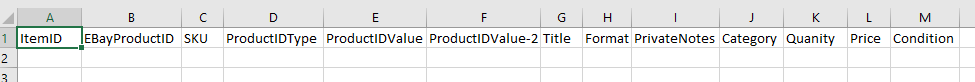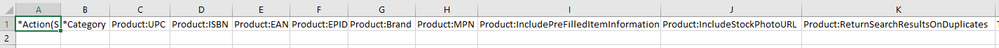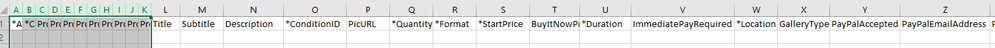- Community
- News & Updates
- Buying & Selling
- Product Categories
- eBay Groups
- eBay Categories
- Antiques
- Art
- Automotive (eBay Motors)
- Books
- Business & Industrial
- Cameras & Photo
- Clothing, Shoes & Accessories
- Coins & Paper Money
- Collectibles
- Computers, Tablets & Networking
- Consumer Electronics
- Crafts
- Dolls & Bears
- Entertainment Memorabilla
- Gift Cards & Coupons
- Health & Beauty
- Home & Garden
- Jewelry
- Music
- Pottery & Glass
- Specialty Services
- Sports Mem, Cards & Fan Shop
- Stamps
- Toys & Hobbies
- Travel
- Business Insights
- Regional Groups
- Special Interest Groups
- Developer Forums
- Traditional APIs: Orders, resolutions and feedback
- Traditional APIs: Search
- Traditional APIs: Selling
- eBay APIs: Talk to your fellow developers
- eBay APIs: SDKs
- Token, Messaging, Sandbox related issues
- APIs Feedback, Comments and Suggestions
- RESTful Sell APIs: Account, Inventory, Catalog and Compliance
- RESTful Sell APIs: Fulfillment
- RESTful Sell APIs: Marketing, Analytics, Metadata
- Post Order APIs - Cancellation
- Post Order APIs - Inquiry, Case Management
- Post Order APIs - Return
- RESTful Buy APIs: Browse
- RESTful Buy APIs: Order, Offer
- Promoted Listings Advanced
- Seller Meeting Leaders
- 30th Anniversary Celebration
- eBay Live
- eBay Categories
- Community Info
- Events
- eBay Community
- Buying & Selling
- Seller Tools
- Half dot com sellers.
- Subscribe to RSS Feed
- Mark Topic as New
- Mark Topic as Read
- Float this Topic for Current User
- Bookmark
- Subscribe
- Mute
- Printer Friendly Page
Half dot com sellers.
- Mark as New
- Bookmark
- Subscribe
- Mute
- Subscribe to RSS Feed
- Permalink
- Report Inappropriate Content
09-09-2017 12:47 PM
Yes, there is a method to list, but not transfer, your listings from Half dot com to eBay dot com.
I will try to cover this in this thread.
The first step is to get a 'snapshot' of your half dot com listings. Even if you do not follow the method for listing those on eBay.com, you may need the info from the snapshot later to list.
This is from an eBay associate, on the method to get the snapshot...
- Visit Half.com and click on the My Account link or visit https://account.half.ebay.com/ws/eBayISAPI.dll?MyAccountSummary directly
- Click on the Inventory Snapshot link
- Click Submit
They say the snapshot will be emailed to you. I think it more likely that the email from eBay will contain a link to download the snapshot.
Once downloaded, make a copy of the snapshot, as the steps to create eBay listings may change the file. Keeping a backup copy is a very good idea. If the data is indeed, contained in the email, copy and paste the data into a notepad txt file. We can cover turning that into a useable file later. Please post here if that happens.
My next post on this thread will cover what you need to do with that data, to create active listings on eBay. This may take a while, as I create what visual help as I can. Please bear with me on this. I will try to complete this this afternoon/evening.
Note that eBay has stated that the half com sellers will be afforded selling limits that corresponds to their selling activity on half com.
However, selling on eBay is different than half com. Before you get ready to get started on eBay.com, you may wish to learn about selling on eBay. I know many half sellers also sold on eBay, but for the ones who did not, I strongly recommend that you learn all you can before you get started.
On the bottom of these community pages is a link- Seller Information Center. You may want to look that over as well as the other links there. All are informative in their own rights.
There are also several community resources to help you. The Discussion boards, the Knowledge Base, the Groups, and the Member to Member board can be good first steps before you try to ask eBay for help.
Half dot com sellers.
- Mark as New
- Bookmark
- Subscribe
- Mute
- Subscribe to RSS Feed
- Permalink
- Report Inappropriate Content
09-09-2017 02:10 PM
OK, now you should have the snapshot of fields for your half com listings. I am told that the file will contain these headings...
ItemID
EBayProductID
SKU
ProductIDType
ProductIDValue
ProductIDValue-2
Title
Format
PrivateNotes
Category
Quantity
Price
Condition
Notes
MinimumSoldPrice
MaximumSoldPrice
AverageSoldPrice
LastSoldPrice
MinimumSoldPriceOverall
MaximumSoldPriceOverall
AverageSoldPriceOverall
LastSoldPriceOverall
Of these the last nine are unimportant to the process I am describing, The other fields may look like the following in Excel. Note that I use Excel and will describe this process from that perspective. There are other fine spreadsheets, and they have the same functions that I will discuss.
Now you will need to subscribe (free) to FileExchange. This is the eBay tool that you will use to list your half com listings on eBay. Do not be afraid of this. It is not hard.
To Subscribe to FileExchange - http://pages.ebay.com/sellerinformation/sellingresources/fileexchange.html
Now you need a FileExchange listing template. These come in different flavors based on the category that you are listing in. Differing categories have different required and recommended item specifics for describing the items in detail. Clothing might need to have the size and color as item specifics, where pet products might need to specify pet type, dog or cat.
The listing templates have this info for you to fill in. But before you get worried about all of this manual entry, there is a way to get your items listed, then fill in these item specifics in your active listings as your time permits. Note that your listings will receive better search rankings, if they contain these recommended item specifics.
But for now we are going to use the Catalogue template to list your half com items. We will add the required item specifics and you can add the recommended ones, later.
Use this link to get the Catalogue template - http://pages.ebay.com/seller-center/listing/listing-advanced-sellers/file-exchange.html#m17-tb3
Select the Catalogue listing template - CSV format. That will work in all spreadsheets. The Excel file is good, but we are going to make some changes and I am not sure how that format will accept that. I imagine that it will work fine, but my example is based in the csv format.
When you click on that you may not think anything is happening. Actually the file is downloaded to your default download directory in Windows. It will be called - FileExchangeCatalogTemplate.csv.
It will look like the following. You may notice similarities to the previous snapshot file (we are going to take advantage of that fact). I will cut the file in half to display...
There are more and we will touch on those later. If you can not see these, clickon thetop right corner to enlarge.
In my next post, I will cover how to get the data from the first spreadsheet, to the template.
Half dot com sellers.
- Mark as New
- Bookmark
- Subscribe
- Mute
- Subscribe to RSS Feed
- Permalink
- Report Inappropriate Content
09-09-2017 05:05 PM
Half dot com sellers.
- Mark as New
- Bookmark
- Subscribe
- Mute
- Subscribe to RSS Feed
- Permalink
- Report Inappropriate Content
09-10-2017 11:26 AM
Use Windows FileExplorer to navigate to the snapshot file you downloaded. Double click on the file and it will open in your default spreadsheet.
You will notice some columns have exponential numbers in them. You must change this before you copy this file. To do so, place your cursor on the line that divides one column from another (the line between A and B, B and C, etc). When you have it just right, the cursor will change to a two direction arrow. Hold down the left mouse button and move the line to the right. This will widen the column. Do this until the exponential format changes to whole number format. Do this for any column that has exponential numbers in them.
Now, place your cursor on the '1' tab next to the first row of the data, hold down the left mouse button and move the mouse to the last line of the snapshot.
All of the data should be highlighted. Right click and select Copy. You can exit this spreadsheet. In Excel, it will ask if you wish to save the sheet, then it will ask if you wish to keep the clipboard contents. Click yes to this.
Again use FileExplorer to go to your download directory and double click on the file - FileExchangeCatalogTemplate.csv. When it opens in your default spreadsheet, Click on the plus sign in the lower left corner. That will open a blank sheet. Click on cell A1, then right click and select paste. That will add your shapshot to the second sheet of the template spreadsheet.
It is a good idea to save this file now, and to save it often during your edits. Click File>Save as. Give it a name you can remember and change the file type to .xlsx - this filetype will keep both pages of the file.
Now you can use copy/paste to move info from the 2nd sheet (your half com snapshot) to the catalog template. Do not move the itemid. eBay/FileExchange will assign a new id when the item is listed.
You can copy/paste the following columns into the template (do not copy the heading, just the column data)...
- EBayProductID -> Product:EPID
- SKU -> CustomLabel (this is noptional)
- ProductIDValue -> (if theProductIDType = UPC) Product:UPC, (if the PrpoductIDType=ISBN) Product:ISBN, etc
- Title -> Title
- Format -> Format
- Category -> Category (I have no documentation for the half com categories. I do not know if they are the same as eBay categories. You can check if the category is correct here - http://bulksell.ebay.com/ws/eBayISAPI.dll?FileExchangeCategorySelector
- Price -> StartPrice
- Condition -> ConditionID (Note..If the condition in the snapshot says 'New', place 1000 in the ConditionID field, for other conditions, you may have to research the category the item is listed in. Different categories use different condition ids for other than new.
- Place a 1 in the following fields - Product:IncludePreFilledItemInformation, Product: IncludeStockPhotoURL, Product:ReturnSearchResultsOnDuplicates. Refer to the Advanced Instructions for an explanation of these.
Again you will have to widen the columns for any exponential numbers, FileExchange will not accept any but whole number format (with no decimal zeros).
Save often, so you do not lose your work.
Now you can fill in the other fields in the template.
For the 1st column, I highly recommend you place 'VerifyAdd', and copy that down the column for each line of data. When you submit the file to FileExchange, the VerifyAdd function will check for errors and tell you what fees each listing will generate. FileExchange users can get a lot of fees for some options. Using the VerifyAdd function will allow you to see this ahead of time.
For the other fields refer to the FileExchange Advanced Instructions for valid values - http://pages.ebay.com/file_exchange/File_Exchange_Advanced_Instructions.pdf
Another good suggestion from eBay...
Pro Tip: use Business Policies to make the process much easier!
http://www.bizpolicy.ebay.com/businesspolicy/policyoptin
Opting into Business policies, will make the process of filling out the template fields for shipping, payments, and returns easier. It was rumored recently that the policy opt in was not available. Seems they were working on the process. Hopefully, this has been fixed. This can help.
Once you have the file completed, save the file as a MS-DOS csv file and use the FileExchange upload page to send the file to eBay. You will receive an email when the file is finished and you can see what errors may or may not exist in the individual item listings.
FileExchange may seem complicated. It really is not. IMO. FileExchange is the best documented tool on eBay.
You will have questions. You can ask them on this thread, or create a new thread on this board. I and others can help. We can not see into your execution file. So either post a screenshot of the csv file for us to see and tell us what error you are receiving or contact the Advanced Apps team who can see into your execution file. To contact the Advanced Apps team...
Phone Support (US - 8 AM - 6 PM MST): **To call us, click on the Help & Contact link found at the top of most eBay pages. Click on the Contact Us button at the bottom of the page. Select ‘Selling’ -> ‘Getting Started’ -> ‘Selling Tools’ for issues or concerns related to eBay listing tools that my team can assist you with. Now scroll to the bottom and click Call Us. Ask the customer support agent to transfer you to the Advanced Apps team.**
Half dot com sellers.
- Mark as New
- Bookmark
- Subscribe
- Mute
- Subscribe to RSS Feed
- Permalink
- Report Inappropriate Content
10-11-2017 12:16 PM
Well, it's been several days now and I not received anything from the Half.Com website. Maybe they are just upset with the eBay issue and have stopped this service. I will try again and see what happens. Interested if others have had this same issue.
That's all - Thanks for your assistance,
Jeanine
Half dot com sellers.
- Mark as New
- Bookmark
- Subscribe
- Mute
- Subscribe to RSS Feed
- Permalink
- Report Inappropriate Content
10-11-2017 12:20 PM
I just emaila few minutes ago. I went in to attempt to get my list again and added another email address. Then I went in to the Manage Inventory...and it said I didn't have anything. WOW, Looks like they just took everything away. Maybe others have had this issue too.
Thanks again,
Jeanine
Half dot com sellers.
- Mark as New
- Bookmark
- Subscribe
- Mute
- Subscribe to RSS Feed
- Permalink
- Report Inappropriate Content
10-21-2017 03:46 PM
Me too. I tried to do this and EVERYTHING was gone. I confirmed with eBay's so-called "customer service" and they said that there is no way to access that information anymore. So much for making "my account" available through october. I guess they just meant there would be a useless menu option entitled, "my account" on the now-defunct half.com site. Way to go with making your sellers feel the love, ebay....
Half dot com sellers.
- Mark as New
- Bookmark
- Subscribe
- Mute
- Subscribe to RSS Feed
- Permalink
- Report Inappropriate Content
11-16-2017 11:43 AM
All of my Half.com inventory also disappeared. I was never even notified about the venue closing down or given the option to save my listings.
Welcome to the Seller Tools board! You can chat with other members about seller tools and best practices in using them.
Tools related questions? Learn more about:
- Selling tools overview
- Seller Hub
- Seller Hub reports
- Bulk listing tools
- eBay Stores
- Promotions Manager
- Promoted Listings
Videos:
- Reach new buyers with Promoted Listings
- Image detection tool
- eBay Listing Quality Report
- Send offers to buyers
- Information about Terapeak
- Reports Tab - Summary
- Reports Tab - Downloads