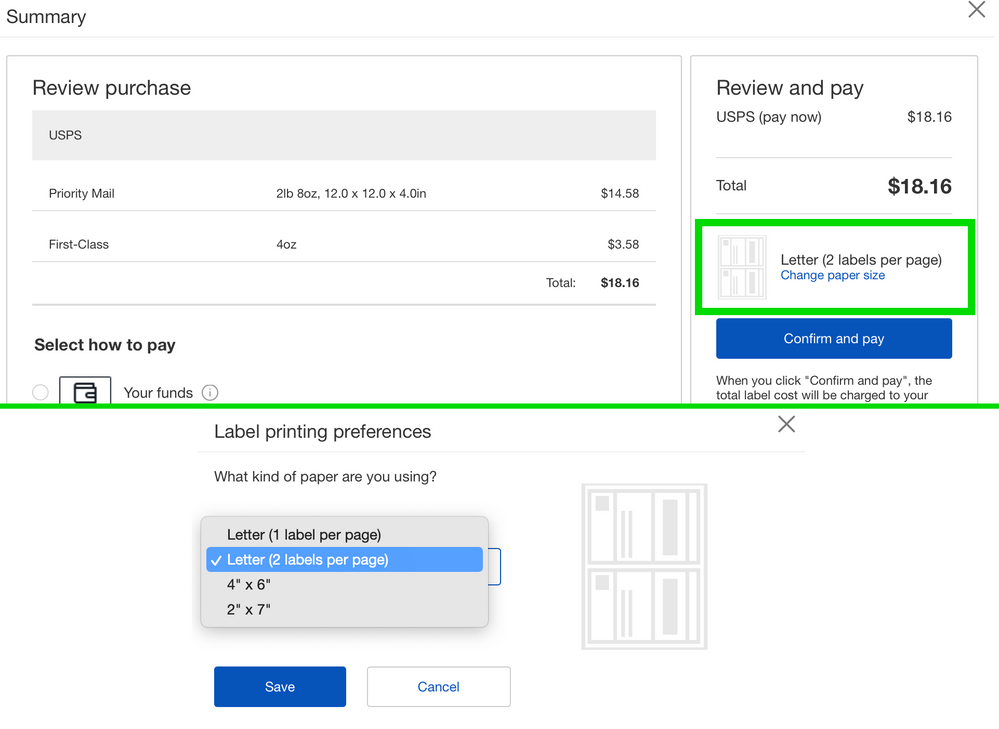- Community
- News & Updates
- Buying & Selling
- Product Categories
- eBay Groups
- eBay Categories
- Antiques
- Art
- Automotive (eBay Motors)
- Books
- Business & Industrial
- Cameras & Photo
- Clothing, Shoes & Accessories
- Coins & Paper Money
- Collectibles
- Computers, Tablets & Networking
- Consumer Electronics
- Crafts
- Dolls & Bears
- Entertainment Memorabilla
- Gift Cards & Coupons
- Health & Beauty
- Home & Garden
- Jewelry
- Music
- Pottery & Glass
- Specialty Services
- Sports Mem, Cards & Fan Shop
- Stamps
- Toys & Hobbies
- Travel
- Business Insights
- Regional Groups
- Special Interest Groups
- Developer Forums
- Traditional APIs: Orders, resolutions and feedback
- Traditional APIs: Search
- Traditional APIs: Selling
- eBay APIs: Talk to your fellow developers
- eBay APIs: SDKs
- Token, Messaging, Sandbox related issues
- APIs Feedback, Comments and Suggestions
- RESTful Sell APIs: Account, Inventory, Catalog and Compliance
- RESTful Sell APIs: Fulfillment
- RESTful Sell APIs: Marketing, Analytics, Metadata
- Post Order APIs - Cancellation
- Post Order APIs - Inquiry, Case Management
- Post Order APIs - Return
- RESTful Buy APIs: Browse
- RESTful Buy APIs: Order, Offer
- Promoted Listings Advanced
- Seller Meeting Leaders
- 30th Anniversary Celebration
- eBay Live
- eBay Categories
- Community Info
- Events
- eBay Community
- Buying & Selling
- Shipping
- bulk shipping problem
- Subscribe to RSS Feed
- Mark Topic as New
- Mark Topic as Read
- Float this Topic for Current User
- Bookmark
- Subscribe
- Mute
- Printer Friendly Page
- Mark as New
- Bookmark
- Subscribe
- Mute
- Subscribe to RSS Feed
- Permalink
- Report Inappropriate Content
11-24-2023 07:48 AM
I have had this problem for some time.
If I print more than one label at a time it wants to format them like they are on full size paper instead of the 4x6 labels that I use. I end up having to reprint them one at a time.
If I have just one to print it works fine, can not figure this out, it used to work
Solved! Go to Best Answer
Accepted Solutions
bulk shipping problem
- Mark as New
- Bookmark
- Subscribe
- Mute
- Subscribe to RSS Feed
- Permalink
- Report Inappropriate Content
11-25-2023 08:33 AM
bulk shipping problem
- Mark as New
- Bookmark
- Subscribe
- Mute
- Subscribe to RSS Feed
- Permalink
- Report Inappropriate Content
11-24-2023 12:35 PM
You will need to reset the bulk ebay label format to 4x6. From the bulk print page you should see the option to change the format.
bulk shipping problem
- Mark as New
- Bookmark
- Subscribe
- Mute
- Subscribe to RSS Feed
- Permalink
- Report Inappropriate Content
11-25-2023 07:46 AM
thanks, where can I find the "bulk printpage" ?
bulk shipping problem
- Mark as New
- Bookmark
- Subscribe
- Mute
- Subscribe to RSS Feed
- Permalink
- Report Inappropriate Content
11-25-2023 07:55 AM
When select multiple items to ship and click on buy labels in bulk you will see the label format options to select before you print and pay for the labels.
@wastingtime101 Do you have a screen shot of this?
bulk shipping problem
- Mark as New
- Bookmark
- Subscribe
- Mute
- Subscribe to RSS Feed
- Permalink
- Report Inappropriate Content
11-25-2023 08:33 AM
bulk shipping problem
- Mark as New
- Bookmark
- Subscribe
- Mute
- Subscribe to RSS Feed
- Permalink
- Report Inappropriate Content
11-25-2023 11:29 AM
got it, thanks so much, I had been trying to find it when I did not have anything to ship
bulk shipping problem
- Mark as New
- Bookmark
- Subscribe
- Mute
- Subscribe to RSS Feed
- Permalink
- Report Inappropriate Content
12-21-2023 03:44 AM
Thank You for the info
bulk shipping problem
- Mark as New
- Bookmark
- Subscribe
- Mute
- Subscribe to RSS Feed
- Permalink
- Report Inappropriate Content
12-27-2023 11:48 AM
This continues to happen and changing the setting back to 4" x 6" isn't saving for many people
Recent examples
- https://community.ebay.com/t5/Shipping/Bulk-Shipping-Label-Thermal-Printing-Issue/m-p/34182863
- https://community.ebay.com/t5/Shipping/Any-else-having-problems-with-printing-your-labels-with-your/...
- https://community.ebay.com/t5/Shipping/Bulk-labels-are-now-showing-2-per-page-how-to-fix/m-p/3418655...
- https://community.ebay.com/t5/Shipping/Bulk-Shipping-Labels-printing-in-Landscape-instead-of-portrai... (inverse issue of not saving the 2 per page that they use)
bulk shipping problem
- Mark as New
- Bookmark
- Subscribe
- Mute
- Subscribe to RSS Feed
- Permalink
- Report Inappropriate Content
01-30-2024 08:09 AM
The way I got it to save is going to my PayPal account and setting the print label size there. It reset when ebay decided to change where the payment for shipping labels would come from. I have mine through PayPal so I had to go back to my PayPal account again to set it to 4 x 6.
bulk shipping problem
- Mark as New
- Bookmark
- Subscribe
- Mute
- Subscribe to RSS Feed
- Permalink
- Report Inappropriate Content
01-30-2024 08:14 AM
PayPal no longer has this setting and does not print ebay labels. PayPal now does not even print its own labels, but transfers you to ShipStation.