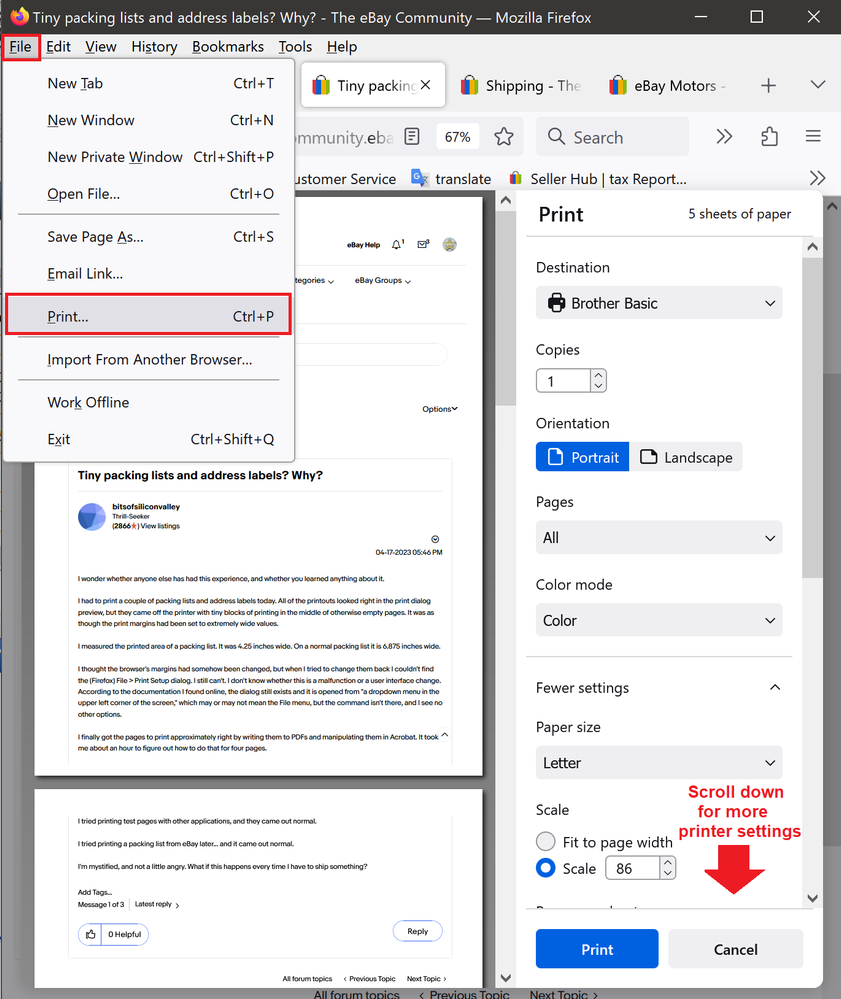- Community
- News & Updates
- Buying & Selling
- Product Categories
- eBay Groups
- eBay Categories
- Antiques
- Art
- Automotive (eBay Motors)
- Books
- Business & Industrial
- Cameras & Photo
- Clothing, Shoes & Accessories
- Coins & Paper Money
- Collectibles
- Computers, Tablets & Networking
- Consumer Electronics
- Crafts
- Dolls & Bears
- Entertainment Memorabilla
- Gift Cards & Coupons
- Health & Beauty
- Home & Garden
- Jewelry
- Music
- Pottery & Glass
- Specialty Services
- Sports Mem, Cards & Fan Shop
- Stamps
- Toys & Hobbies
- Travel
- Business Insights
- Regional Groups
- Special Interest Groups
- Developer Forums
- Traditional APIs: Orders, resolutions and feedback
- Traditional APIs: Search
- Traditional APIs: Selling
- eBay APIs: Talk to your fellow developers
- eBay APIs: SDKs
- Token, Messaging, Sandbox related issues
- APIs Feedback, Comments and Suggestions
- RESTful Sell APIs: Account, Inventory, Catalog and Compliance
- RESTful Sell APIs: Fulfillment
- RESTful Sell APIs: Marketing, Analytics, Metadata
- Post Order APIs - Cancellation
- Post Order APIs - Inquiry, Case Management
- Post Order APIs - Return
- RESTful Buy APIs: Browse
- RESTful Buy APIs: Order, Offer
- Promoted Listings Advanced
- Seller Meeting Leaders
- 30th Anniversary Celebration
- eBay Live
- eBay Categories
- Community Info
- Events
- eBay Community
- Buying & Selling
- Shipping
- Tiny packing lists and address labels? Why?
- Subscribe to RSS Feed
- Mark Topic as New
- Mark Topic as Read
- Float this Topic for Current User
- Bookmark
- Subscribe
- Mute
- Printer Friendly Page
Tiny packing lists and address labels? Why?
- Mark as New
- Bookmark
- Subscribe
- Mute
- Subscribe to RSS Feed
- Permalink
- Report Inappropriate Content
04-17-2023 05:46 PM
I wonder whether anyone else has had this experience, and whether you learned anything about it.
I had to print a couple of packing lists and address labels today. All of the printouts looked right in the print dialog preview, but they came off the printer with tiny blocks of printing in the middle of otherwise empty pages. It was as though the print margins had been set to extremely wide values.
I measured the printed area of a packing list. It was 4.25 inches wide. On a normal packing list it is 6.875 inches wide.
I thought the browser's margins had somehow been changed, but when I tried to change them back I couldn't find the (Firefox) File > Print Setup dialog. I still can't. I don't know whether this is a malfunction or a user interface change. According to the documentation I found online, the dialog still exists and it is opened from "a dropdown menu in the upper left corner of the screen," which may or may not mean the File menu, but the command isn't there, and I see no other options.
I finally got the pages to print approximately right by writing them to PDFs and manipulating them in Acrobat. It took me about an hour to figure out how to do that for four pages.
I tried printing test pages with other applications, and they came out normal.
I tried printing a packing list from eBay later... and it came out normal.
I'm mystified, and not a little angry. What if this happens every time I have to ship something?
Tiny packing lists and address labels? Why?
- Mark as New
- Bookmark
- Subscribe
- Mute
- Subscribe to RSS Feed
- Permalink
- Report Inappropriate Content
04-18-2023 07:20 AM
Hard to troubleshoot without knowing what type of printer you are using.
1. Printer type
2. Paper size selected
3. Actual paper size
4. Label size
There are quite a few ways for print jobs to get mangled. Printing something portrait vs landscape. Sometimes it can be as simple as selecting or deselecting "Fit to printable area".
But without knowing what your setup is, it's difficult to troubleshoot.
Tiny packing lists and address labels? Why?
- Mark as New
- Bookmark
- Subscribe
- Mute
- Subscribe to RSS Feed
- Permalink
- Report Inappropriate Content
04-18-2023 08:15 AM
I know this isn't going to help. I just packed some orders and all turned
out as normal. Invoices, address labels, Shipping labels all OK.
Tiny packing lists and address labels? Why?
- Mark as New
- Bookmark
- Subscribe
- Mute
- Subscribe to RSS Feed
- Permalink
- Report Inappropriate Content
04-18-2023 09:17 AM
The newer Firefox (shown here on Windows 10) puts the preview and setup screen together on the "Print..." function, but it is easy to miss scrolling down to the additional settings. Next time this happens, check to see whether your print settings were modified by some prior application.
 ShipScript has been an eBay Community volunteer since 2003, specializing in HTML, CSS, Scripts, Photos, Active Content, Technical Solutions, and online Seller Tools.
ShipScript has been an eBay Community volunteer since 2003, specializing in HTML, CSS, Scripts, Photos, Active Content, Technical Solutions, and online Seller Tools.Tiny packing lists and address labels? Why?
- Mark as New
- Bookmark
- Subscribe
- Mute
- Subscribe to RSS Feed
- Permalink
- Report Inappropriate Content
04-29-2023 05:12 AM
bamorris, the answers to your questions are:
1. Printer type: Brother MFC-J6920DW.
2. Paper size selected: 8 1/2 x 11.
3. Actual paper size: 8 1/2 x 11.
4. Label size: 2-up borderless adhesive labels on 8 1/2 x 11. Or 8 1/2 x 11 plain paper. It happened with both. I can't imagine why you want to know, though. I don't think even state-of-the-art scary-smart printers can detect the size of the labels loaded into them.
shipscript, I know all about the scrolling settings. I generally don't use them because they have a different UI in every application. I go straight to the printer's property box, which is the same regardless of what application I'm using. I did that as soon as I encountered the problem, and found nothing wrong.
I didn't print a complete list of settings to post here in case I missed something. If it happens again, I will. (It hasn't happened since my OP because I've been too busy to list anything.)