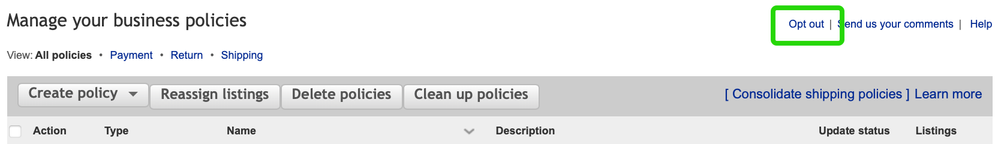- Community
- News & Updates
- Buying & Selling
- Product Categories
- eBay Groups
- eBay Categories
- Antiques
- Art
- Automotive (eBay Motors)
- Books
- Business & Industrial
- Cameras & Photo
- Clothing, Shoes & Accessories
- Coins & Paper Money
- Collectibles
- Computers, Tablets & Networking
- Consumer Electronics
- Crafts
- Dolls & Bears
- Entertainment Memorabilla
- Gift Cards & Coupons
- Health & Beauty
- Home & Garden
- Jewelry
- Music
- Pottery & Glass
- Specialty Services
- Sports Mem, Cards & Fan Shop
- Stamps
- Toys & Hobbies
- Travel
- Business Insights
- Regional Groups
- Special Interest Groups
- Developer Forums
- Traditional APIs: Orders, resolutions and feedback
- Traditional APIs: Search
- Traditional APIs: Selling
- eBay APIs: Talk to your fellow developers
- eBay APIs: SDKs
- Token, Messaging, Sandbox related issues
- APIs Feedback, Comments and Suggestions
- RESTful Sell APIs: Account, Inventory, Catalog and Compliance
- RESTful Sell APIs: Fulfillment
- RESTful Sell APIs: Marketing, Analytics, Metadata
- Post Order APIs - Cancellation
- Post Order APIs - Inquiry, Case Management
- Post Order APIs - Return
- RESTful Buy APIs: Browse
- RESTful Buy APIs: Order, Offer
- Promoted Listings Advanced
- Seller Meeting Leaders
- 30th Anniversary Celebration
- eBay Live
- eBay Categories
- Community Info
- Events
- eBay Community
- Buying & Selling
- Shipping
- Re: Shipping options?
- Subscribe to RSS Feed
- Mark Topic as New
- Mark Topic as Read
- Float this Topic for Current User
- Bookmark
- Subscribe
- Mute
- Printer Friendly Page
Shipping options?
- Mark as New
- Bookmark
- Subscribe
- Mute
- Subscribe to RSS Feed
- Permalink
- Report Inappropriate Content
10-10-2024 08:22 AM
When I list a new item the only option for USPS is priority shipping. This is start a week ago. How can be changed back to USPS ground advantage?? This is something new on eBay??
Re: Shipping options?
- Mark as New
- Bookmark
- Subscribe
- Mute
- Subscribe to RSS Feed
- Permalink
- Report Inappropriate Content
10-10-2024 08:42 AM
You should be able to choose any service.
Are you on the app, or the website - if on the website are you using the simplified listing tool or the advanced/business listing too?
You'll know because the simplified tool has a link on the top right to switch to the business tool.
Is it possible you are seeing a shipping "policy" @edibalog8 ? If you're seeing a shipping policy, read on.
-----
Your account must have opted in to using business policies.
Business policies help me keep my sanity. Manage and edit them (or disable them to go back to how you used to set up your listings) on this page.
Once you set up your shipping policies and name them so you can easily identify them, you can go to your active listings and bulk edit to assign your new policies.
After the initial mess of policies that are created when you first sign up are no longer tied to active listings, you can delete them.
It takes a little time and work to set it up, but in my opinion it's well worth it.
Re: Shipping options?
- Mark as New
- Bookmark
- Subscribe
- Mute
- Subscribe to RSS Feed
- Permalink
- Report Inappropriate Content
10-10-2024 09:34 AM
I am on the app and I don’t see any new policies and I’m not very good with this tech.
Re: Shipping options?
- Mark as New
- Bookmark
- Subscribe
- Mute
- Subscribe to RSS Feed
- Permalink
- Report Inappropriate Content
10-10-2024 09:40 AM
As a new seller and "not very good at tech" you may want to consider using the website on a laptop or tablet.
Easier to use at least until you get the hang of everything.
 klhmdg • Volunteer Community Mentor
klhmdg • Volunteer Community MentorRe: Shipping options?
- Mark as New
- Bookmark
- Subscribe
- Mute
- Subscribe to RSS Feed
- Permalink
- Report Inappropriate Content
10-10-2024 09:41 AM
Which app platform are you on? The iphone one isn't that great to manage listings, it's ok to draft them and complete it on the computer (to make sure everything is correct). Mobile app, for me at least, seems more error prone and there's always some kink that has to be ironed out (whether constant revisions, say formatting related or some update for the app itself...it's a bit cumbersome).
Re: Shipping options?
- Mark as New
- Bookmark
- Subscribe
- Mute
- Subscribe to RSS Feed
- Permalink
- Report Inappropriate Content
10-14-2024 02:30 AM
Thank you, I will try
Re: Shipping options?
- Mark as New
- Bookmark
- Subscribe
- Mute
- Subscribe to RSS Feed
- Permalink
- Report Inappropriate Content
10-14-2024 02:33 AM
iPhone 14 , but know I am using the desktop to. That works fine