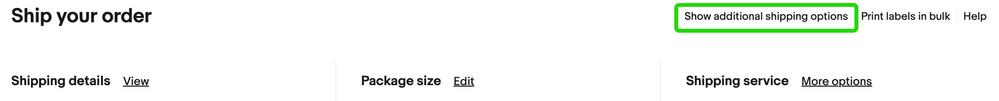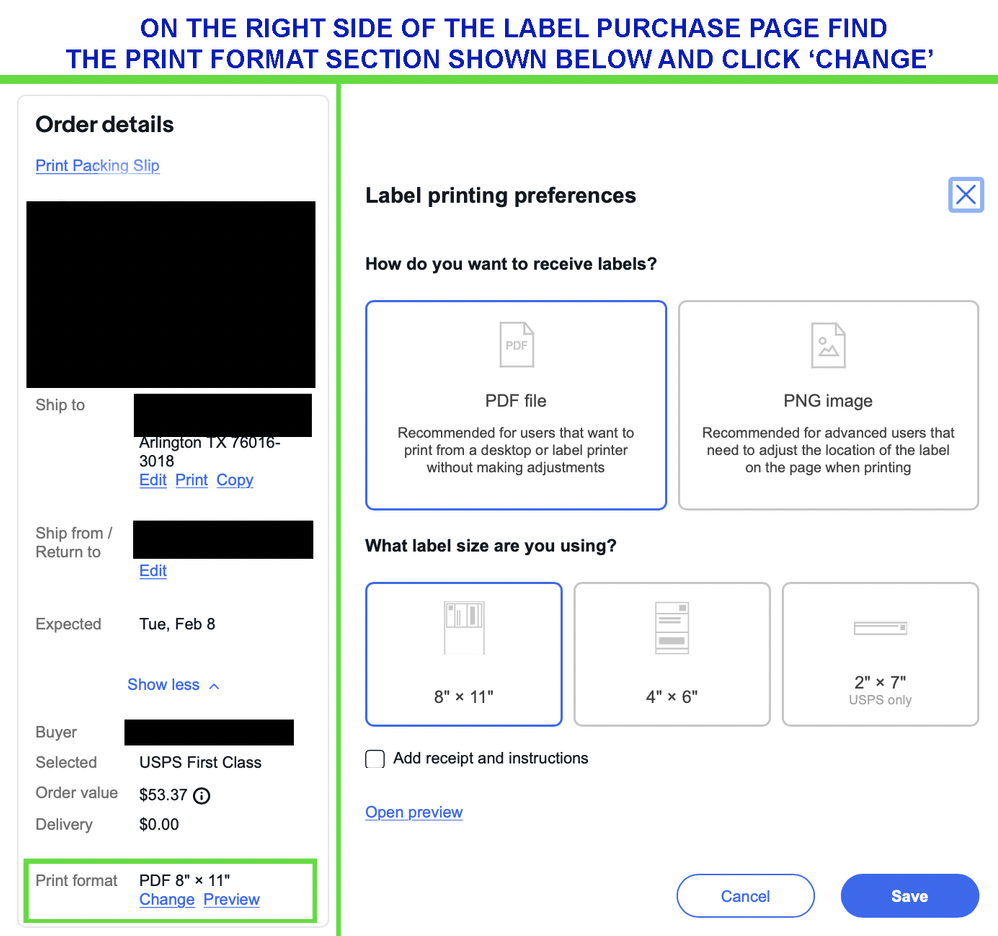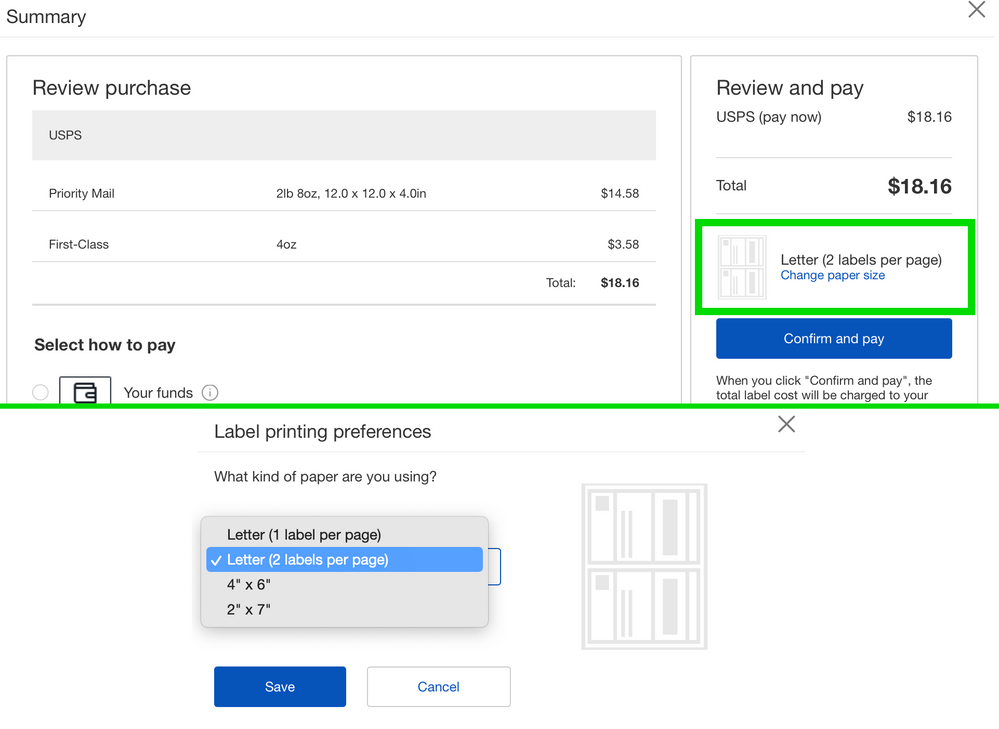- Community
- Seller News
- Buying & Selling
- Product Categories
- eBay Groups
- eBay Categories
- Antiques
- Art
- Automotive (eBay Motors)
- Books
- Business & Industrial
- Cameras & Photo
- Clothing, Shoes & Accessories
- Coins & Paper Money
- Collectibles
- Computers, Tablets & Networking
- Consumer Electronics
- Crafts
- Dolls & Bears
- Entertainment Memorabilla
- Gift Cards & Coupons
- Health & Beauty
- Home & Garden
- Jewelry
- Music
- Pottery & Glass
- Specialty Services
- Sports Mem, Cards & Fan Shop
- Stamps
- Toys & Hobbies
- Travel
- Business Insights
- Regional Groups
- Special Interest Groups
- Developer Forums
- Traditional APIs: Orders, resolutions and feedback
- Traditional APIs: Search
- Traditional APIs: Selling
- eBay APIs: Talk to your fellow developers
- eBay APIs: SDKs
- Token, Messaging, Sandbox related issues
- APIs Feedback, Comments and Suggestions
- RESTful Sell APIs: Account, Inventory, Catalog and Compliance
- RESTful Sell APIs: Fulfillment
- RESTful Sell APIs: Marketing, Analytics, Metadata
- Post Order APIs - Cancellation
- Post Order APIs - Inquiry, Case Management
- Post Order APIs - Return
- RESTful Buy APIs: Browse
- RESTful Buy APIs: Order, Offer
- Promoted Listings Advanced
- Seller Meeting Leaders
- 30th Anniversary Celebration
- eBay Live
- eBay Categories
- Community Info
- Events
- Podcasts
- eBay Community
- Buying & Selling
- Shipping
- Re: Shipping labels printing too small...
- Subscribe to RSS Feed
- Mark Topic as New
- Mark Topic as Read
- Float this Topic for Current User
- Bookmark
- Subscribe
- Mute
- Printer Friendly Page
Shipping labels printing too small...
- Mark as New
- Bookmark
- Subscribe
- Mute
- Subscribe to RSS Feed
- Permalink
- Report Inappropriate Content
05-04-2023 04:52 PM
About 3 days ago, my shipping labels started printing out really small. I am not able to figure out why or make any adjustments to make them larger. No matter what I change, they still print out small. I have seen a few other posts on here about the same issue... so I am sure it is an Ebay glitch and not my printer. Only one other post had a possible solution... but the instructions were not compatible with what I am seeing on my end. Any ideas on how to fix this please?
Re: Shipping labels printing too small...
- Mark as New
- Bookmark
- Subscribe
- Mute
- Subscribe to RSS Feed
- Permalink
- Report Inappropriate Content
05-05-2023 06:38 AM
Make sure your browser is still set to open PDF files with Adobe and not its built in reader.
Make sure size/scale is still at Actual or 100%.
If still a problem come back with OS, browser, and printer model you are using and whether the label preview looks ok. I screenshot posted as well would help.
Re: Shipping labels printing too small...
- Mark as New
- Bookmark
- Subscribe
- Mute
- Subscribe to RSS Feed
- Permalink
- Report Inappropriate Content
05-05-2023 03:02 PM
I used to be able to open them in Chrome and they printed at the proper size. Now they won't. For me, that was half-sheet size at 5 1/2" x 8 1/2". I am running Windows 10 with Chrome and my printer is HP Deskjet 2510. The label preview looks accurate, but then it prints out really tiny. No amount of adjustments will make the label print at the proper size. I found these instructions online and it worked for printing one label. But is not as streamlined as before, because now I have to download the label and then print it from Adobe, whereas before I could just click print label through Ebay. I am not sure how it will work when I use Bulk Shipping to print several labels though.
"In the Chrome browser, select the three vertical dots in the upper-right corner. Choose Settings > Advanced > Privacy and security. Select Site Settings > PDF documents. Use the toggle switch next to Download PDF files instead of automatically opening them in Chrome to turn the feature on and off."
Re: Shipping labels printing too small...
- Mark as New
- Bookmark
- Subscribe
- Mute
- Subscribe to RSS Feed
- Permalink
- Report Inappropriate Content
05-05-2023 03:09 PM
If the downloaded label opens and prints correctly with Adobe, this means Chrome is not set to use Adobe, but is using its built in reader to open the PDF label file.
Chrome sometimes reverts back to it built in reader when updating. You need to change this in the Chrome settings or open/reload Adobe and set it as the default reader, which should change the setting in Chrome for you.
Re: Shipping labels printing too small...
- Mark as New
- Bookmark
- Subscribe
- Mute
- Subscribe to RSS Feed
- Permalink
- Report Inappropriate Content
05-05-2023 04:11 PM - edited 05-05-2023 04:12 PM
Using Chrome's built-in reader to print the labels was never an issue before a few days ago. But suddenly, the labels are printing too small, even though they are the right size in the print preview. I thought maybe I just needed to adjust my Ebay settings, but those are all as they should be. And I am not the only one reporting this issue. So I think maybe it is a glitch on Ebay's end.
https://community.ebay.com/t5/Ask-a-Mentor/EBAY-SHIPPING-IS-BROKE/m-p/33725683
I guess I will have to use Adobe to print the PDFs until Ebay can fix it. It's just a bit of a hassle because it is a few extra steps. Thanks!
Re: Shipping labels printing too small...
- Mark as New
- Bookmark
- Subscribe
- Mute
- Subscribe to RSS Feed
- Permalink
- Report Inappropriate Content
05-06-2023 06:31 AM
Chrome has had various on and off issues with ebay for years, that's why using a universal industry standard like Adobe avoids them, regardless of whether it is a Chrome issue or not. However, the printing small, especially for the half sheet label is not the usual problem, which generally concerns thermal label printers.
If the label looks ok in the preview, then ebay settings are probably correct. You may want to also check your printer preferences, especially the page size and the margin settings.
If you can, post a screenshot of the entire label preview page and one of the printed label. This will help us figure out what's going on.
Re: Shipping labels printing too small...
- Mark as New
- Bookmark
- Subscribe
- Mute
- Subscribe to RSS Feed
- Permalink
- Report Inappropriate Content
05-06-2023 08:27 AM
Also make sure Chrome's scale is set properly before print.
1) Press Ctrl+P or click the three dots in the upper right hand corner, then click Print...
2) Click on the More Settings menu.
3) Set the Scale to 100 percent.
Re: Shipping labels printing too small...
- Mark as New
- Bookmark
- Subscribe
- Mute
- Subscribe to RSS Feed
- Permalink
- Report Inappropriate Content
05-22-2023 12:53 PM
After much playing around with settings and software, the only thing that has worked for me is to leave the paper size as 8 1/2 x 11 (Which matches the Ebay file size) then use auto orientation or portrait. Printed just fine on a half sheet (8 1/2 x 5 1/2")
Re: Shipping labels printing too small...
- Mark as New
- Bookmark
- Subscribe
- Mute
- Subscribe to RSS Feed
- Permalink
- Report Inappropriate Content
09-11-2023 09:17 AM
I am having this same problem. It's wildly annoying and it's wasting my labels! Can anyone provide assistance? I think this is an issue on eBay's end. My settings are correct.
Re: Shipping labels printing too small...
- Mark as New
- Bookmark
- Subscribe
- Mute
- Subscribe to RSS Feed
- Permalink
- Report Inappropriate Content
09-11-2023 09:34 AM
@donco5260 What OS, browser, and printer model at you using?
What size label do you want to print?
What type of label are you printing?
Re: Shipping labels printing too small...
- Mark as New
- Bookmark
- Subscribe
- Mute
- Subscribe to RSS Feed
- Permalink
- Report Inappropriate Content
09-11-2023 10:03 AM
I use Mac, Safari, and my printer is a Jiose J500 (4x6” labels)
Re: Shipping labels printing too small...
- Mark as New
- Bookmark
- Subscribe
- Mute
- Subscribe to RSS Feed
- Permalink
- Report Inappropriate Content
09-11-2023 10:13 AM
Have you set the correct label format on ebay? On the create label page look to the lower right and check the current format, if not 4x6, click on change.
Also you'll get best results setting the browser to open PDF files with Adobe and not its own built in reader.
If still a problem, does the label preview look correct?
Is the scale set at 100%?
Re: Shipping labels printing too small...
- Mark as New
- Bookmark
- Subscribe
- Mute
- Subscribe to RSS Feed
- Permalink
- Report Inappropriate Content
09-11-2023 02:26 PM
@donco5260 wrote:I am having this same problem. It's wildly annoying and it's wasting my labels! Can anyone provide assistance? I think this is an issue on eBay's end. My settings are correct.
I use Mac, Safari, and my printer is a Jiose J500 (4x6” labels)
To make sure you're generating 4x6 labels and not 8x10 labels @donco5260 , check your label size settings before you purchase your next label.
On the label purchase page, first make sure your label options are expanded:
When your shipping options are expanded:
If you're using bulk labels:
Re: Shipping labels printing too small...
- Mark as New
- Bookmark
- Subscribe
- Mute
- Subscribe to RSS Feed
- Permalink
- Report Inappropriate Content
11-14-2023 10:21 AM
I had the same thing printing from my iPhone last night and was worried it wouldn’t scan but it did so less ink 🙂
Re: Shipping labels printing too small...
- Mark as New
- Bookmark
- Subscribe
- Mute
- Subscribe to RSS Feed
- Permalink
- Report Inappropriate Content
11-14-2023 10:41 AM
Hi everyone,
Due to the age of this thread, it has been closed to further replies. Please feel free to start a new thread if you wish to continue to discuss this topic.
Thank you for understanding.