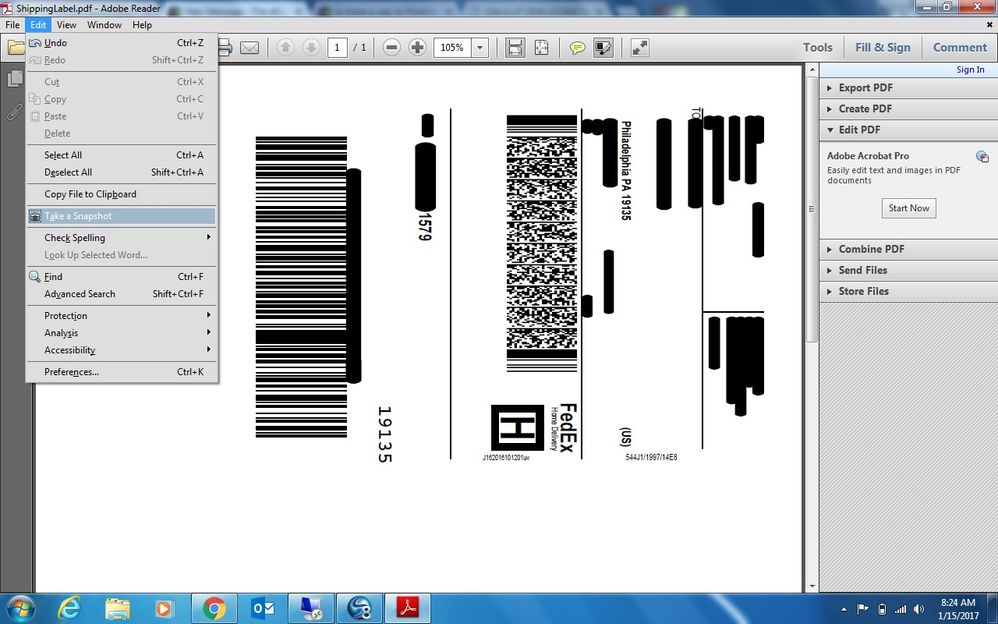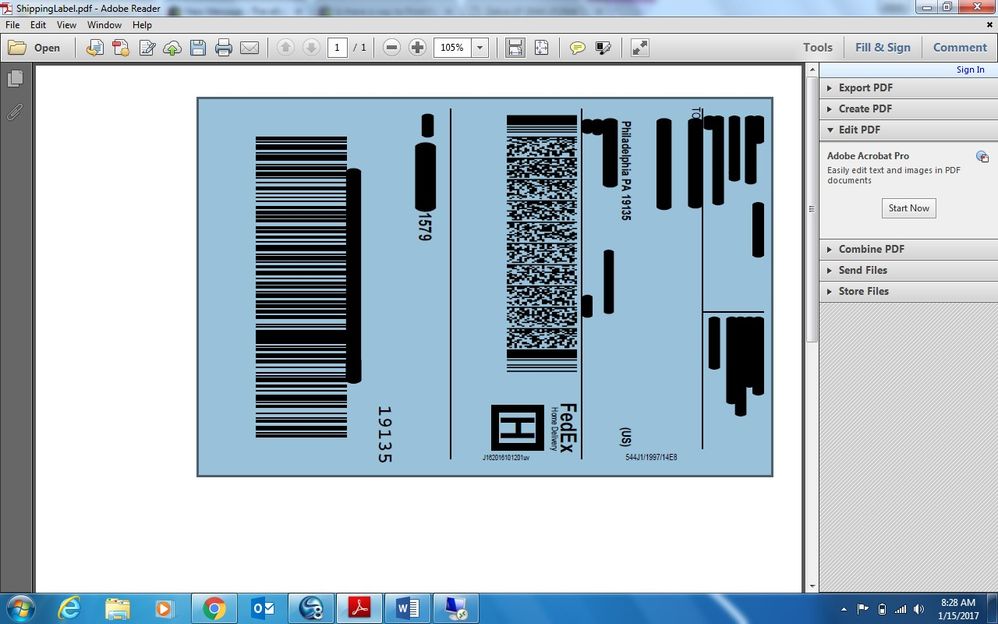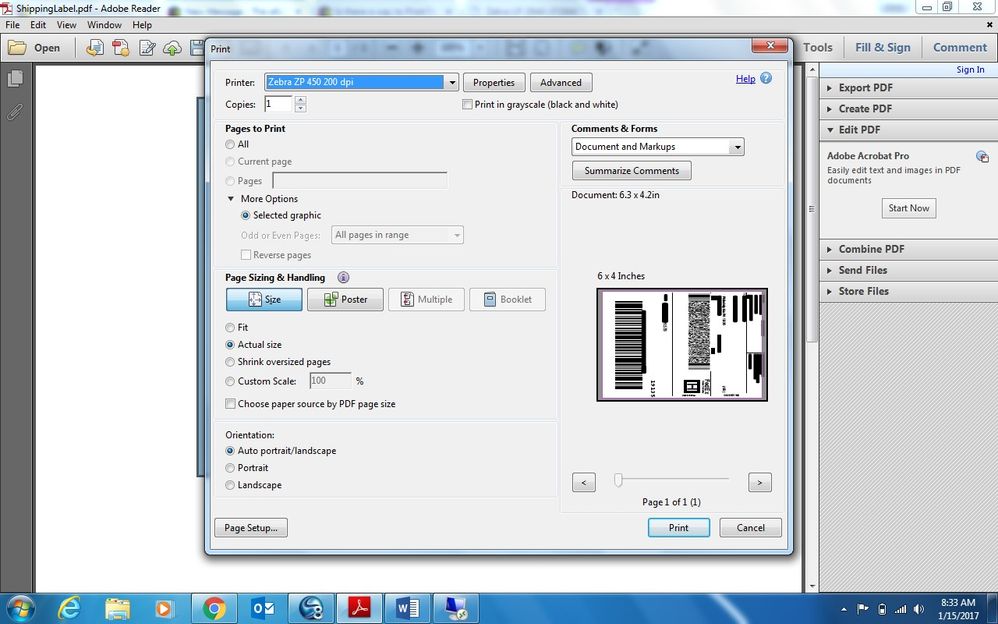- Community
- Seller News
- Buying & Selling
- Product Categories
- eBay Groups
- eBay Categories
- Antiques
- Art
- Automotive (eBay Motors)
- Books
- Business & Industrial
- Cameras & Photo
- Clothing, Shoes & Accessories
- Coins & Paper Money
- Collectibles
- Computers, Tablets & Networking
- Consumer Electronics
- Crafts
- Dolls & Bears
- Entertainment Memorabilla
- Gift Cards & Coupons
- Health & Beauty
- Home & Garden
- Jewelry
- Music
- Pottery & Glass
- Specialty Services
- Sports Mem, Cards & Fan Shop
- Stamps
- Toys & Hobbies
- Travel
- Business Insights
- Regional Groups
- Special Interest Groups
- Developer Forums
- Traditional APIs: Orders, resolutions and feedback
- Traditional APIs: Search
- Traditional APIs: Selling
- eBay APIs: Talk to your fellow developers
- eBay APIs: SDKs
- Token, Messaging, Sandbox related issues
- APIs Feedback, Comments and Suggestions
- RESTful Sell APIs: Account, Inventory, Catalog and Compliance
- RESTful Sell APIs: Fulfillment
- RESTful Sell APIs: Marketing, Analytics, Metadata
- Post Order APIs - Cancellation
- Post Order APIs - Inquiry, Case Management
- Post Order APIs - Return
- RESTful Buy APIs: Browse
- RESTful Buy APIs: Order, Offer
- Promoted Listings Advanced
- Seller Meeting Leaders
- View Item Redesign Updates
- eBay Categories
- Community Info
- Events
- Podcasts
- eBay Community
- Buying & Selling
- Shipping
- Re: Printing a FedEx Label to a Zebra ZP 450
- Subscribe to RSS Feed
- Mark Topic as New
- Mark Topic as Read
- Float this Topic for Current User
- Bookmark
- Subscribe
- Mute
- Printer Friendly Page
Printing a FedEx Label to a Zebra ZP 450
- Mark as New
- Bookmark
- Subscribe
- Mute
- Subscribe to RSS Feed
- Permalink
- Report Inappropriate Content
01-15-2017 08:47 AM
Hi All!
I have searched for a way to print from FedEx to my ZP 450 to avail.
There were sugestions to signup with FeDex and get an account with them, like I am not busy enough to deal with that!
USPS is easy, just select the Zebra LP 2844 in the printing preferences that USPS displays before you print a label.
FeDex, no options just a PDF file on an A4 or letter size sheet. Well that doesn't help but here is a work around:
- Save the 'ShippingLabel.pdf' to your desktop.
- Open with Adobe Acrobat reader.
- From the Edit menu select "Take a snapshot".
- Now your cursor is in the highlight mode.
- Highlight the label as shown here
- Select the print button on Adobe
- Print your label!
This may seem time consuming but it takes 5 seconds once you master it and it sure beats having to deal with scissors and tape! Make sure you select the label properlty so that it doesnt go into the unprintable aera or become too small so the barcode cannot be read by the scanner. The first time I did it I went to the FeDex office and asked them to scan them. Worked like a charm! Hope this helps.
Kim
Re: Printing a FedEx Label to a Zebra ZP 450
- Mark as New
- Bookmark
- Subscribe
- Mute
- Subscribe to RSS Feed
- Permalink
- Report Inappropriate Content
01-18-2017 03:36 PM
You need to set your browser options to open the label in Adobe to begin with, rather than opening it with its built in reader, and you having to save and open it manually in Adobe. Then just make the adjustments in the Adobe preview and print.
Re: Printing a FedEx Label to a Zebra ZP 450
- Mark as New
- Bookmark
- Subscribe
- Mute
- Subscribe to RSS Feed
- Permalink
- Report Inappropriate Content
01-18-2017 04:04 PM
Google Chrome is faster in preview but that would work too. It's faster for me to let chrome do the preview than to lauch it's own process. I like to keep all my fedex shipping labels so that after 1 pm I can print them all. Each has their own procedure I guess. Good tip!
Kim
Re: Printing a FedEx Label to a Zebra ZP 450
- Mark as New
- Bookmark
- Subscribe
- Mute
- Subscribe to RSS Feed
- Permalink
- Report Inappropriate Content
01-19-2017 07:30 AM
You can set Chrome to open using Adobe within the browser, rather than launching separately. You also could set Chrome to directly save the file for you to open and print later.
eBay FedEx and UPS are currently having a lot of issues. Also for FedEx, if there is a problem it is a nightmare to fix since you have to go through eBay and can't deal directly with FedEx.
If you are going to ship FedEx, you really want to have your own account and not have eBay in the middle as the shipper of record. Open a free FedEx account, then link that number to eBay for the discounts, but always get your quotes and print labels from the FedEx site.
If you are going to be a regular FedEx user, consider the free Ship Rush for FedEx app, which will import directly from eBay/PayPal and offers more options than either eBay or the FedEx site does.
To link your FedEx account:
Go to the link below and click on Get Started towards the bottom. It will ask for you to log in with your eBay ID and then if you want to use an existing FedEx account number.
http://ebay.promotionexpert.com/shippingservices/index.html
Note for eBay discounts to show up, make sure you receive the confirmation email, and then it can take up to ten days to update your FedEx account rate tables.
Re: Printing a FedEx Label to a Zebra ZP 450
- Mark as New
- Bookmark
- Subscribe
- Mute
- Subscribe to RSS Feed
- Permalink
- Report Inappropriate Content
05-21-2017 02:24 PM
You are awesome for coming up with this work around!
I do not keep a regular printer around so I would always go to Fedex Office and print my Fedex labels off the computer their which costs 30 cents a minute plus 52 cents per page. It therefore cost me about $1.42 just to print a label and it was a hassle.
I was using Windows 10 so the default PDF reader is no longer Adobe Acrobat. I just went and downloaded the latest version of Adobe Reader and used your instructions and got a beautiful Fedex Label that printed nicely on my Zebra 450 4x6 inch thermal printer. Thanks again!
Re: Printing a FedEx Label to a Zebra ZP 450
- Mark as New
- Bookmark
- Subscribe
- Mute
- Subscribe to RSS Feed
- Permalink
- Report Inappropriate Content
06-15-2018 09:27 PM
Anyone have an updated link for http://ebay.promotionexpert.com/shippingservices/index.html
Seems ebay may have stopped this?
Re: Printing a FedEx Label to a Zebra ZP 450
- Mark as New
- Bookmark
- Subscribe
- Mute
- Subscribe to RSS Feed
- Permalink
- Report Inappropriate Content
06-16-2018 04:17 AM
Give this a try: https://www.fedex.com/fcl/ALL?enrollmentid=bs13184011 use EnrollmentID = eBay1234
Re: Printing a FedEx Label to a Zebra ZP 450
- Mark as New
- Bookmark
- Subscribe
- Mute
- Subscribe to RSS Feed
- Permalink
- Report Inappropriate Content
06-16-2018 08:48 AM
Here is the new place to link your FedEx account to eBay:
https://www.fedex.com/fcl/ALL?enrollmentid=bs13184011
Note for eBay discounts to show up, make sure you receive the confirmation email, and then it can take up to ten days to update your FedEx account rate tables.