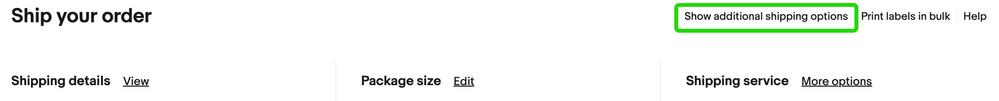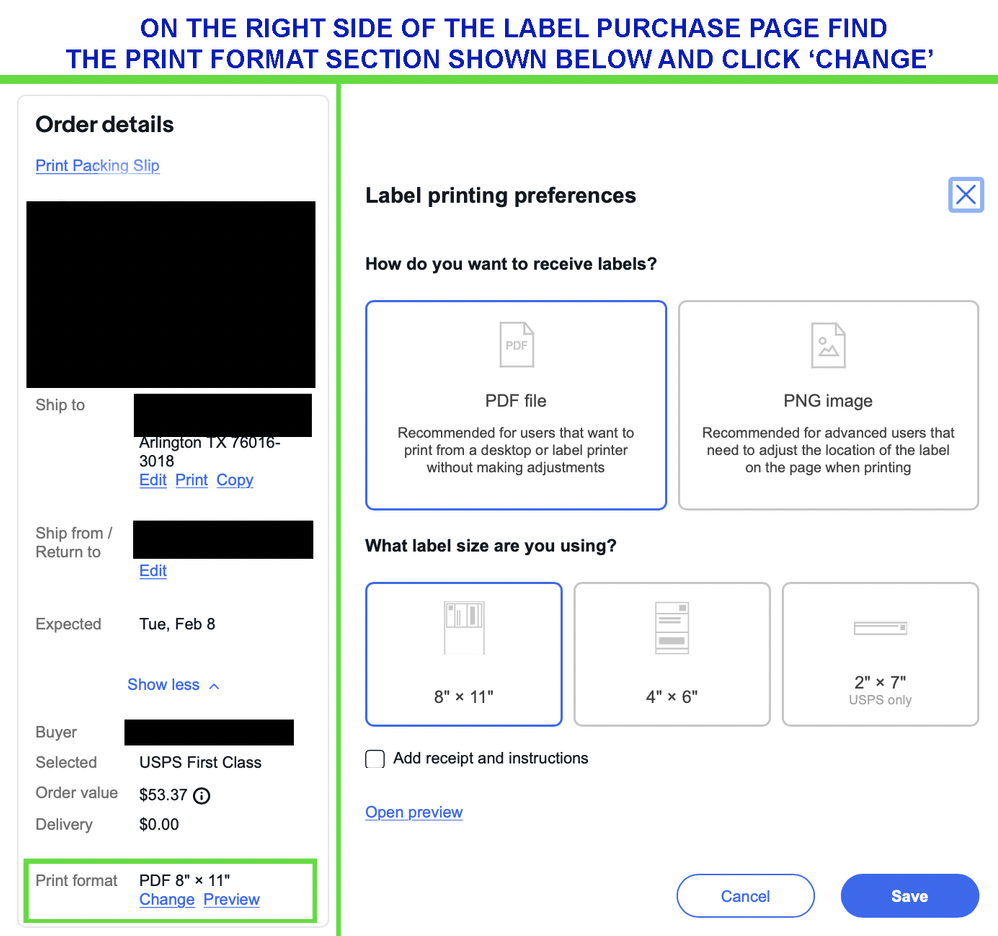- Community
- News & Updates
- Buying & Selling
- Product Categories
- eBay Groups
- eBay Categories
- Antiques
- Art
- Automotive (eBay Motors)
- Books
- Business & Industrial
- Cameras & Photo
- Clothing, Shoes & Accessories
- Coins & Paper Money
- Collectibles
- Computers, Tablets & Networking
- Consumer Electronics
- Crafts
- Dolls & Bears
- Entertainment Memorabilla
- Gift Cards & Coupons
- Health & Beauty
- Home & Garden
- Jewelry
- Music
- Pottery & Glass
- Specialty Services
- Sports Mem, Cards & Fan Shop
- Stamps
- Toys & Hobbies
- Travel
- Business Insights
- Regional Groups
- Special Interest Groups
- Developer Forums
- Traditional APIs: Orders, resolutions and feedback
- Traditional APIs: Search
- Traditional APIs: Selling
- eBay APIs: Talk to your fellow developers
- eBay APIs: SDKs
- Token, Messaging, Sandbox related issues
- APIs Feedback, Comments and Suggestions
- RESTful Sell APIs: Account, Inventory, Catalog and Compliance
- RESTful Sell APIs: Fulfillment
- RESTful Sell APIs: Marketing, Analytics, Metadata
- Post Order APIs - Cancellation
- Post Order APIs - Inquiry, Case Management
- Post Order APIs - Return
- RESTful Buy APIs: Browse
- RESTful Buy APIs: Order, Offer
- Promoted Listings Advanced
- Seller Meeting Leaders
- 30th Anniversary Celebration
- eBay Live
- eBay Categories
- Community Info
- Events
- eBay Community
- Buying & Selling
- Shipping
- Please eBay stop rendering the order details on th...
- Subscribe to RSS Feed
- Mark Topic as New
- Mark Topic as Read
- Float this Topic for Current User
- Bookmark
- Subscribe
- Mute
- Printer Friendly Page
Please eBay stop rendering the order details on the shipping label PDF print out
- Mark as New
- Bookmark
- Subscribe
- Mute
- Subscribe to RSS Feed
- Permalink
- Report Inappropriate Content
05-09-2023 03:41 PM
The most common type of shipping label fits two labels on one page (8.5x11")--- the current eBay shipping statement burns through my label supply at twice the speed
One half of the sticker sheet ends up getting used by the order summary statement --- I do not need this information on sticker format.
It would be much more efficient to handle SINGLE ORDERS with only the shipping label on the PDF - and not the order summary.
Thank you so much for listening!
Please eBay stop rendering the order details on the shipping label PDF print out
- Mark as New
- Bookmark
- Subscribe
- Mute
- Subscribe to RSS Feed
- Permalink
- Report Inappropriate Content
05-09-2023 03:47 PM
You should be using 8x11 that are stickered on 1 side and not on the other (I do, cost about .10c each and well worth it). You will need that receipt half someday if you were to ever be audited.
Please eBay stop rendering the order details on the shipping label PDF print out
- Mark as New
- Bookmark
- Subscribe
- Mute
- Subscribe to RSS Feed
- Permalink
- Report Inappropriate Content
05-09-2023 03:49 PM - edited 05-09-2023 03:50 PM
somehow the little box got checked in your label printing preferences...
just uncheck it
it's linked from the label printing page at the bottom right
Preview|Change
Click "Change" for the option popup
Add receipt and instructions (USPS only)
Please eBay stop rendering the order details on the shipping label PDF print out
- Mark as New
- Bookmark
- Subscribe
- Mute
- Subscribe to RSS Feed
- Permalink
- Report Inappropriate Content
05-09-2023 04:04 PM
Another option is in you Printer Menu. You should be able to select just the page you want to print.
Please eBay stop rendering the order details on the shipping label PDF print out
- Mark as New
- Bookmark
- Subscribe
- Mute
- Subscribe to RSS Feed
- Permalink
- Report Inappropriate Content
05-09-2023 04:10 PM
Hey @personnel-press - uncheck the add receipt box following the instructions below.
On the label purchase page
First make sure your label options are expanded:
When your shipping options are expanded:
Please eBay stop rendering the order details on the shipping label PDF print out
- Mark as New
- Bookmark
- Subscribe
- Mute
- Subscribe to RSS Feed
- Permalink
- Report Inappropriate Content
05-09-2023 04:17 PM
Thank you for the response!
I will look out for the checkbox, but just spent about 10min trying to find it in account settings and its not under "Shipping preferences" -- the closest analog I can think of??
Please eBay stop rendering the order details on the shipping label PDF print out
- Mark as New
- Bookmark
- Subscribe
- Mute
- Subscribe to RSS Feed
- Permalink
- Report Inappropriate Content
05-09-2023 04:51 PM
No, as mentioned above, it's on the label purchase page. You have to change it on the label purchase page before you buy your next label. You can't adjust it before then.
Please eBay stop rendering the order details on the shipping label PDF print out
- Mark as New
- Bookmark
- Subscribe
- Mute
- Subscribe to RSS Feed
- Permalink
- Report Inappropriate Content
05-09-2023 05:28 PM
Here is what I see when I purchase a label
Please eBay stop rendering the order details on the shipping label PDF print out
- Mark as New
- Bookmark
- Subscribe
- Mute
- Subscribe to RSS Feed
- Permalink
- Report Inappropriate Content
05-09-2023 05:58 PM
Scroll to the top of that page, then look at the screenshots and step-by-step instructions I posted above.
Please eBay stop rendering the order details on the shipping label PDF print out
- Mark as New
- Bookmark
- Subscribe
- Mute
- Subscribe to RSS Feed
- Permalink
- Report Inappropriate Content
05-09-2023 06:05 PM
here:
Please eBay stop rendering the order details on the shipping label PDF print out
- Mark as New
- Bookmark
- Subscribe
- Mute
- Subscribe to RSS Feed
- Permalink
- Report Inappropriate Content
05-09-2023 06:10 PM
OP's not going to see that setting, Monica, until they expand that right side panel. By default that panel is hidden.
Screenshot and instructions on expanding it are in my first reply above. My post is literally step-by-step with screenshots so hopefully OP can follow it.
Please eBay stop rendering the order details on the shipping label PDF print out
- Mark as New
- Bookmark
- Subscribe
- Mute
- Subscribe to RSS Feed
- Permalink
- Report Inappropriate Content
05-09-2023 07:22 PM
I found the extra settings --- thank you.
Unfortunately I was interpreting your screenshot as the order details being on the left side of the page --- but they are on the right side.
Thanks again.
Please eBay stop rendering the order details on the shipping label PDF print out
- Mark as New
- Bookmark
- Subscribe
- Mute
- Subscribe to RSS Feed
- Permalink
- Report Inappropriate Content
05-09-2023 07:30 PM
Haha, yeah sorry. That's why the screenshot has giant blue text saying right side of page. I guess it didn't eliminate the confusion though.
Fortunately Monica also posted a helpful screenshot that showed the full screen with panel on the right. 🙂
Please eBay stop rendering the order details on the shipping label PDF print out
- Mark as New
- Bookmark
- Subscribe
- Mute
- Subscribe to RSS Feed
- Permalink
- Report Inappropriate Content
05-10-2023 10:06 AM
So glad there is already a fix in place for this.
Thanks again.