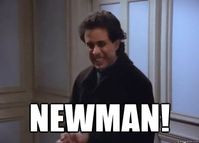- Community
- Seller News
- Buying & Selling
- Product Categories
- eBay Groups
- eBay Categories
- Antiques
- Art
- Automotive (eBay Motors)
- Books
- Business & Industrial
- Cameras & Photo
- Clothing, Shoes & Accessories
- Coins & Paper Money
- Collectibles
- Computers, Tablets & Networking
- Consumer Electronics
- Crafts
- Dolls & Bears
- Entertainment Memorabilla
- Gift Cards & Coupons
- Health & Beauty
- Home & Garden
- Jewelry
- Music
- Pottery & Glass
- Specialty Services
- Sports Mem, Cards & Fan Shop
- Stamps
- Toys & Hobbies
- Travel
- Business Insights
- Regional Groups
- Special Interest Groups
- Developer Forums
- Traditional APIs: Orders, resolutions and feedback
- Traditional APIs: Search
- Traditional APIs: Selling
- eBay APIs: Talk to your fellow developers
- eBay APIs: SDKs
- Token, Messaging, Sandbox related issues
- APIs Feedback, Comments and Suggestions
- RESTful Sell APIs: Account, Inventory, Catalog and Compliance
- RESTful Sell APIs: Fulfillment
- RESTful Sell APIs: Marketing, Analytics, Metadata
- Post Order APIs - Cancellation
- Post Order APIs - Inquiry, Case Management
- Post Order APIs - Return
- RESTful Buy APIs: Browse
- RESTful Buy APIs: Order, Offer
- Promoted Listings Advanced
- Seller Meeting Leaders
- View Item Redesign Updates
- eBay Categories
- Community Info
- Events
- Podcasts
- eBay Community
- Buying & Selling
- Shipping
- Re: New Label and Back to Classic workaround
- Subscribe to RSS Feed
- Mark Topic as New
- Mark Topic as Read
- Float this Topic for Current User
- Bookmark
- Subscribe
- Mute
- Printer Friendly Page
New Label and Back to Classic workaround
- Mark as New
- Bookmark
- Subscribe
- Mute
- Subscribe to RSS Feed
- Permalink
- Report Inappropriate Content
04-21-2019 10:19 AM
If you don't like the new label printing like almost every seller here on ebay there is a way to get back to the old classic label printing. When you are in the label printing on the new label just go to the url at the top of the page and delete new_label and substitute the following before the ? in the url- back_to_classic
you will be taken back to the classic label printing that we all loved.
Don't forget to give ebay your negative opinion of the new label printing, who knows, they might listen if enough complain, it would be a first time they listened to the sellers whom they depend on for their paycheck.
Re: New Label and Back to Classic workaround
- Mark as New
- Bookmark
- Subscribe
- Mute
- Subscribe to RSS Feed
- Permalink
- Report Inappropriate Content
06-05-2019 05:49 PM
BLESS YOUR HEART for this!!! A thousand thank-you's!!!
Re: New Label and Back to Classic workaround
- Mark as New
- Bookmark
- Subscribe
- Mute
- Subscribe to RSS Feed
- Permalink
- Report Inappropriate Content
06-09-2019 01:15 AM
OMG YOU ARE MY SAVIOR!!!
THE NEW LABEL PRINTING KEPT GIVING ME SO MANY ERRORS WITH ALL THE LABELS SUCH AS "INTERNAL ERROR"
I HAD TO SPEND AN HOUR ON THE PHONE WITH EBAY FOR THEM TO 'GENERATE' THE CLASSIC LINK FOR ME.
NOW, WHENEVER I HAVE ISSUES I CAN COPY PASTE A FEW WORDS IN.
THANK YOU SO MUCH HAVE AN AMAZING LIFE!!!!!
Re: New Label and Back to Classic workaround
- Mark as New
- Bookmark
- Subscribe
- Mute
- Subscribe to RSS Feed
- Permalink
- Report Inappropriate Content
06-09-2019 10:39 AM
Re: New Label and Back to Classic workaround
- Mark as New
- Bookmark
- Subscribe
- Mute
- Subscribe to RSS Feed
- Permalink
- Report Inappropriate Content
09-25-2019 06:04 PM
YES! - back_to_classic - worked for me.
Thank You. All my international labels kept getting "Error creating label: Label could not be generated. Internal error."
Frustrating. Ebay support told me that firefox was not supported. Tried it in another browser. Same thing. Classic workaround is only fix.
Re: New Label and Back to Classic workaround
- Mark as New
- Bookmark
- Subscribe
- Mute
- Subscribe to RSS Feed
- Permalink
- Report Inappropriate Content
11-04-2019 09:57 AM
11-04-2019 - Workaround is no longer functioning.
Re: New Label and Back to Classic workaround
- Mark as New
- Bookmark
- Subscribe
- Mute
- Subscribe to RSS Feed
- Permalink
- Report Inappropriate Content
11-04-2019 10:55 AM
@id.printers wrote:11-04-2019 - Workaround is no longer functioning.
Re: New Label and Back to Classic workaround
- Mark as New
- Bookmark
- Subscribe
- Mute
- Subscribe to RSS Feed
- Permalink
- Report Inappropriate Content
11-04-2019 12:10 PM
Yup, takes you right back to the new_label link. Sucks. The still haven't fixed the FedEx label orientation, still claiming that it's "working as designed" and being able to print in landscape as we did with classic labels is a low-priority "enhancement".
Re: New Label and Back to Classic workaround
- Mark as New
- Bookmark
- Subscribe
- Mute
- Subscribe to RSS Feed
- Permalink
- Report Inappropriate Content
11-05-2019 06:12 AM
Re: New Label and Back to Classic workaround
- Mark as New
- Bookmark
- Subscribe
- Mute
- Subscribe to RSS Feed
- Permalink
- Report Inappropriate Content
11-06-2019 08:39 AM - edited 11-06-2019 08:44 AM
eBay if you're paying any attention to this issue (which I doubt) you should know that this printing issue is not just an inconvenience to sellers .... because labels are printing out wrong many sellers are printing onto plain paper and then using transparent tape to tape them to boxes. Because of this labels often do not scan properly or the tape will often adhere to other boxes in the FedEx drivers truck and the label becomes damaged or lost entirely. This results in delayed and lost packages and upset customers. The best case scenario is that the box arrives at a customer's doorstep and looks very unprofessional. eBay
doesn't need any help in appearing like a substandard venue in today's marketplace why don't you fix this simple issue!!
Re: New Label and Back to Classic workaround
- Mark as New
- Bookmark
- Subscribe
- Mute
- Subscribe to RSS Feed
- Permalink
- Report Inappropriate Content
11-10-2019 05:55 PM
Well **bleep**. The workaround no longer works. I had found a post giving this formula to be able to put a link on my toolbar to click on every time without having to type in "back_to_classic" but it doesn't work either:
javascript:(function(){if(location.href.indexOf('https://gslblui.ebay.com/gslblui/new_label?')==-1)return;window.location.href='https://postage.ebay....);})();
Any NEW suggestions would be very appreciated!
Re: New Label and Back to Classic workaround
- Mark as New
- Bookmark
- Subscribe
- Mute
- Subscribe to RSS Feed
- Permalink
- Report Inappropriate Content
12-29-2019 10:41 PM
It was great while it lasted, but now when I type in back_to_classic it redirects me back to the awful new label 😞 This changed over a month ago, I'd say.
As for me, I've had a horrible glitch with the new label, and that is between midnight and 3 am Eastern Standard Time, I can't get the label to print the day I choose for it. If, say, it's Sunday night like now, and I have orders that need to go out tomorrow, I have to wait until morning to print them out or wait until 3 am when Pacific Standard Time will also say that it's Dec. 30, 2019. If I try, either the 30th isn't showing at all in the drop down menu, or else it says it will print on Monday, but time after time when I actually print it, what comes out on the label is entirely different. It will still say that it's the 29th, and if it's priority mail, it'll say on the printed label that it is supposed to get there a day earlier. This horror has been going on for over a YEAR now, and no matter how many times I may report this to Seller Support, NOTHING ever gets fixed!! Now I can't even have the option to go back to the classic!!
Re: New Label and Back to Classic workaround
- Mark as New
- Bookmark
- Subscribe
- Mute
- Subscribe to RSS Feed
- Permalink
- Report Inappropriate Content
12-30-2019 12:29 PM
I haven't been able to print a fedex label in over a month, just gives me an a message "internal error". many calls and support tickets and no help. Tried from mac, PC.. every flavor of browser.. cleared cache..cookies.. IOS app, Android.
Frustrating as I ship large packages and Fedex is like half versus Priority mail.
Re: New Label and Back to Classic workaround
- Mark as New
- Bookmark
- Subscribe
- Mute
- Subscribe to RSS Feed
- Permalink
- Report Inappropriate Content
12-30-2019 01:30 PM
I think anymore I'm going to ship by PayPal labels between those glitch hours of midnight to 3 am. I'll get the same discount (commercial rate) being I'm not a top rated seller anymore (but working back to it). Sorry about your Fedex woes, but I haven't used them yet for the kind of inventory I sell. Have you had (or heard of someone) this glitch happen to you too between those hours if you're on the east coast, or anywhere east of the west coast for a certain time period?
Re: New Label and Back to Classic workaround
- Mark as New
- Bookmark
- Subscribe
- Mute
- Subscribe to RSS Feed
- Permalink
- Report Inappropriate Content
12-30-2019 04:18 PM
use pirateship.com. Free service, imports info from ebay, posts tracking number to ebay. Customer service within responds within a few hours (during business hours), but you won;t need them, no glitches, Have been using the for about a year, printed almost 1,200 labels. Never a problem printing a label. Never looked back to ebay or Paypal. And check their international rates, 30% cheaper than anybody else.