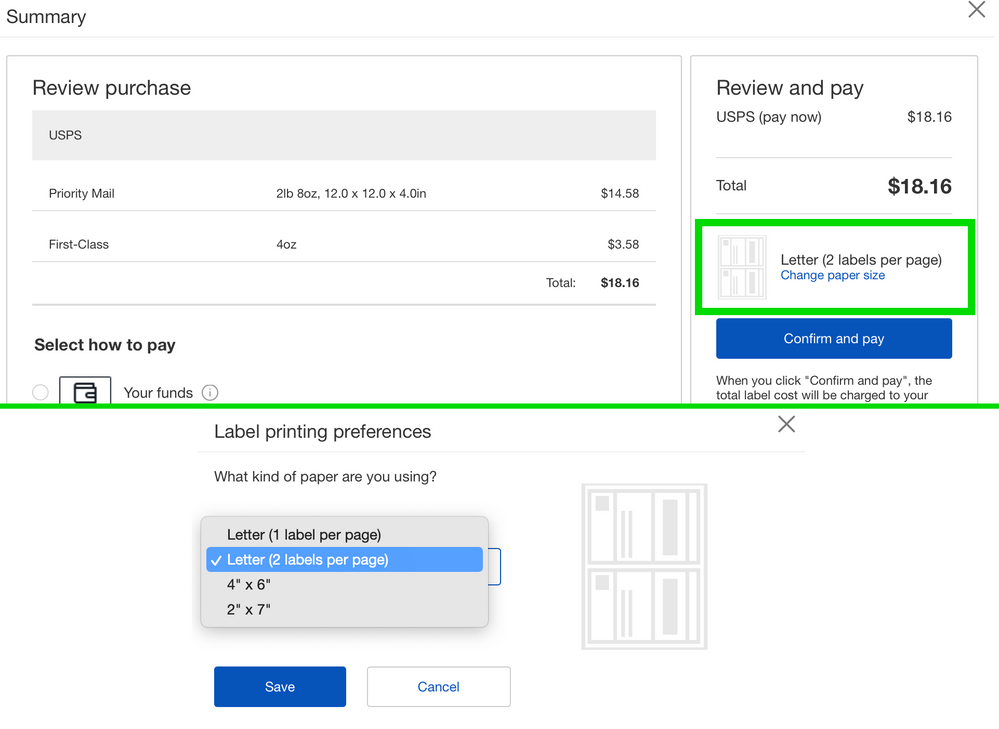- Community
- News & Updates
- Buying & Selling
- Product Categories
- eBay Groups
- eBay Categories
- Antiques
- Art
- Automotive (eBay Motors)
- Books
- Business & Industrial
- Cameras & Photo
- Clothing, Shoes & Accessories
- Coins & Paper Money
- Collectibles
- Computers, Tablets & Networking
- Consumer Electronics
- Crafts
- Dolls & Bears
- Entertainment Memorabilla
- Gift Cards & Coupons
- Health & Beauty
- Home & Garden
- Jewelry
- Music
- Pottery & Glass
- Specialty Services
- Sports Mem, Cards & Fan Shop
- Stamps
- Toys & Hobbies
- Travel
- Business Insights
- Regional Groups
- Special Interest Groups
- Developer Forums
- Traditional APIs: Orders, resolutions and feedback
- Traditional APIs: Search
- Traditional APIs: Selling
- eBay APIs: Talk to your fellow developers
- eBay APIs: SDKs
- Token, Messaging, Sandbox related issues
- APIs Feedback, Comments and Suggestions
- RESTful Sell APIs: Account, Inventory, Catalog and Compliance
- RESTful Sell APIs: Fulfillment
- RESTful Sell APIs: Marketing, Analytics, Metadata
- Post Order APIs - Cancellation
- Post Order APIs - Inquiry, Case Management
- Post Order APIs - Return
- RESTful Buy APIs: Browse
- RESTful Buy APIs: Order, Offer
- Promoted Listings Advanced
- Seller Meeting Leaders
- 30th Anniversary Celebration
- eBay Live
- eBay Categories
- Community Info
- Events
- eBay Community
- Buying & Selling
- Shipping
- Re: Labels not printing correctly
- Subscribe to RSS Feed
- Mark Topic as New
- Mark Topic as Read
- Float this Topic for Current User
- Bookmark
- Subscribe
- Mute
- Printer Friendly Page
Labels not printing correctly
- Mark as New
- Bookmark
- Subscribe
- Mute
- Subscribe to RSS Feed
- Permalink
- Report Inappropriate Content
01-07-2024 02:38 PM - last edited on 01-07-2024 05:00 PM by kh-leslie
Every once and awhile this happens but it is usually years in between. I can not figure it out today. Yesterday my labels printed fine and absolutely nothing has changed. I am
hoping the next time I have to print labels it will correct itself. This too has happened in the past and I figure it might be something Windows 10 and I use Microsoft Edge with a Dymo Labelwriter Turbo 450 and my labels are #99019. The labels are approximately 7.5” x 2-1/4”. The actual size of the information on the label is 2-3/4” x 2-1/4”. I am pretty sure they will scan but the information use to fill the entire label. If I pick landscape it just makes
the information smaller. I went in and even changed the pdf default to Adobe even though it has been set to Microsoft Edge default reader for years. Still doesn’t fix it. Also, once in a while I was able to fix it because for some reason the label number was changed but that is correct. I have been messing with it for two hours and am at a loss for a solution. Any help will be much appreciated. I have included a picture of my label. It’s as though it wants to go back to the good old days when my labels came out on copy paper and where like 4” x 6” and I taped them on. On the print preview they look that size? What am I missing!!??
Re: Labels not printing correctly
- Mark as New
- Bookmark
- Subscribe
- Mute
- Subscribe to RSS Feed
- Permalink
- Report Inappropriate Content
01-07-2024 02:44 PM
This happens sometimes - something on eBay's end changes a seller's preset label size on bulk. One seller said it happens when they switch between using PayPal and eBay funds to pay for labels. Here's a screenshot of how to change it back if you're using bulk labels:
Re: Labels not printing correctly
- Mark as New
- Bookmark
- Subscribe
- Mute
- Subscribe to RSS Feed
- Permalink
- Report Inappropriate Content
01-07-2024 03:08 PM
Thank you. I will look at that when I print the next labels.
Re: Labels not printing correctly
- Mark as New
- Bookmark
- Subscribe
- Mute
- Subscribe to RSS Feed
- Permalink
- Report Inappropriate Content
01-07-2024 03:13 PM
No prob. One seller said the problem is occurring if they purchase a label from the single label page, then switch back to bulk their bulk label size is altered. So if you buy a single label, make sure you check label size before you purchase bulk the next time.