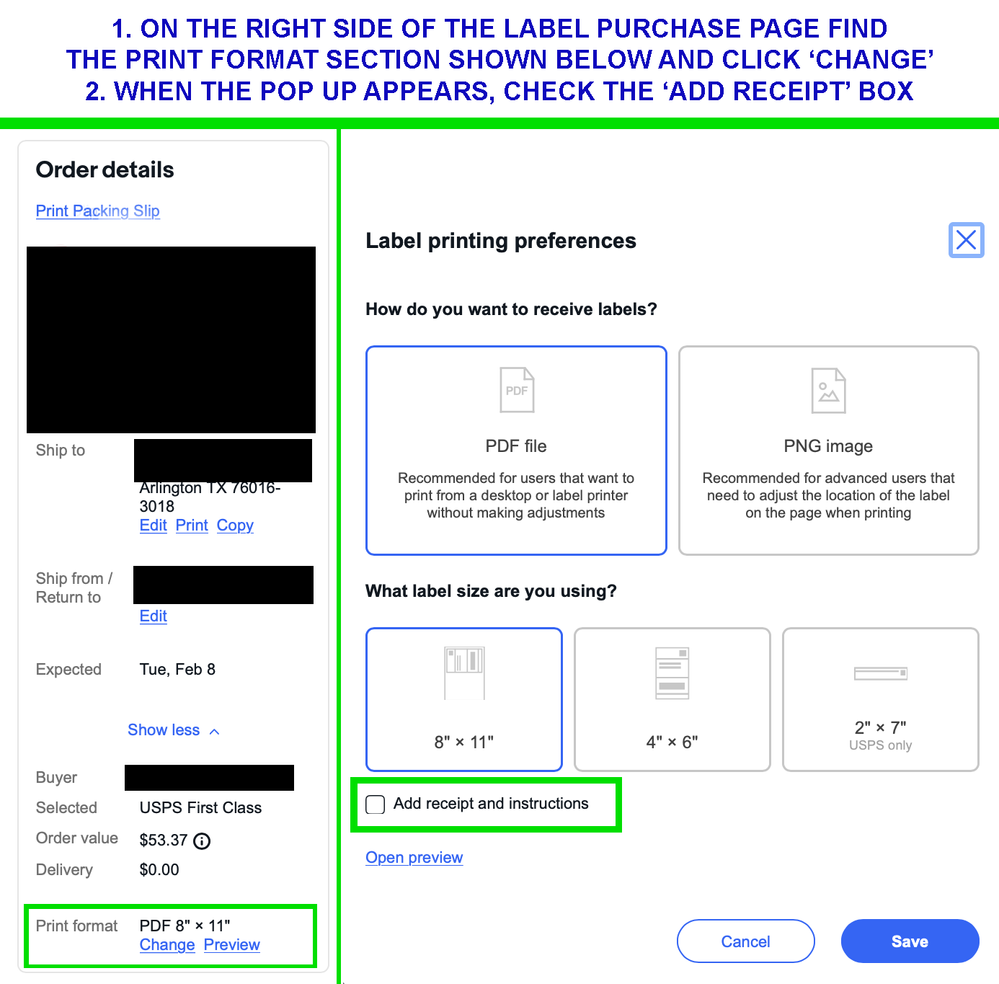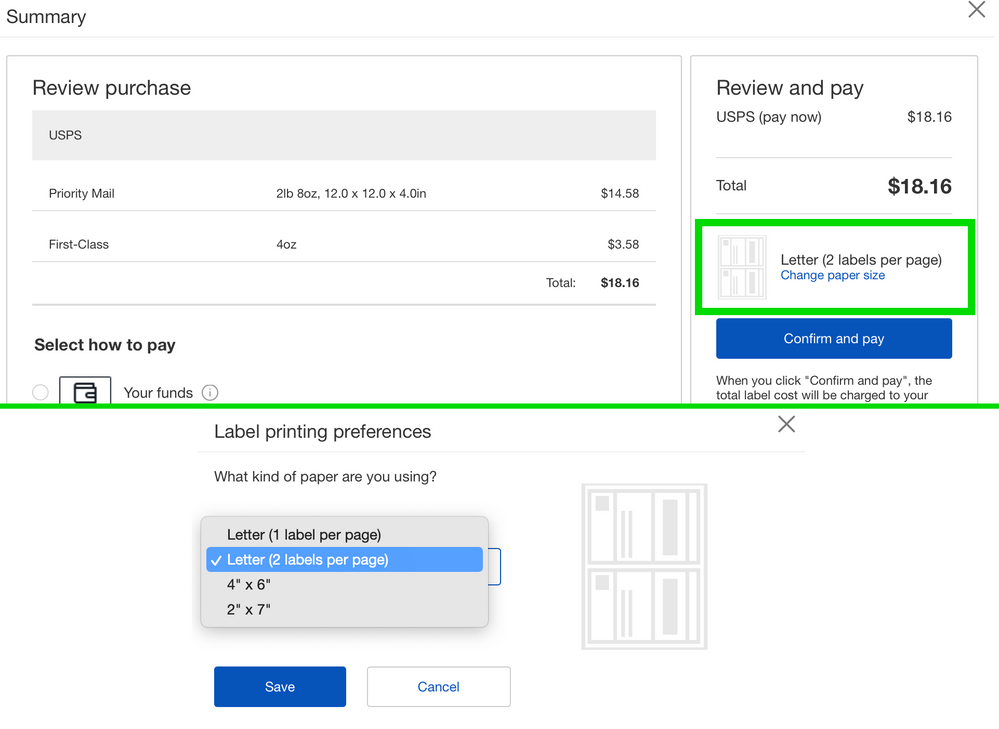- Community
- News & Updates
- Buying & Selling
- Product Categories
- eBay Groups
- eBay Categories
- Antiques
- Art
- Automotive (eBay Motors)
- Books
- Business & Industrial
- Cameras & Photo
- Clothing, Shoes & Accessories
- Coins & Paper Money
- Collectibles
- Computers, Tablets & Networking
- Consumer Electronics
- Crafts
- Dolls & Bears
- Entertainment Memorabilla
- Gift Cards & Coupons
- Health & Beauty
- Home & Garden
- Jewelry
- Music
- Pottery & Glass
- Specialty Services
- Sports Mem, Cards & Fan Shop
- Stamps
- Toys & Hobbies
- Travel
- Business Insights
- Regional Groups
- Special Interest Groups
- Developer Forums
- Traditional APIs: Orders, resolutions and feedback
- Traditional APIs: Search
- Traditional APIs: Selling
- eBay APIs: Talk to your fellow developers
- eBay APIs: SDKs
- Token, Messaging, Sandbox related issues
- APIs Feedback, Comments and Suggestions
- RESTful Sell APIs: Account, Inventory, Catalog and Compliance
- RESTful Sell APIs: Fulfillment
- RESTful Sell APIs: Marketing, Analytics, Metadata
- Post Order APIs - Cancellation
- Post Order APIs - Inquiry, Case Management
- Post Order APIs - Return
- RESTful Buy APIs: Browse
- RESTful Buy APIs: Order, Offer
- Promoted Listings Advanced
- Seller Meeting Leaders
- 30th Anniversary Celebration
- eBay Live
- eBay Categories
- Community Info
- Events
- eBay Community
- Buying & Selling
- Shipping
- How to print shipping label to DYMO LabelWriter 4X...
- Subscribe to RSS Feed
- Mark Topic as New
- Mark Topic as Read
- Float this Topic for Current User
- Bookmark
- Subscribe
- Mute
- Printer Friendly Page
- Mark as New
- Bookmark
- Subscribe
- Mute
- Subscribe to RSS Feed
- Permalink
- Report Inappropriate Content
07-10-2022 09:11 PM
Current label settings are set to print to a standard piece of paper. How do I change to my label printer that prints 4x6 labels?
Thanks.
Solved! Go to Best Answer
Accepted Solutions
How to print shipping label to DYMO LabelWriter 4XL
- Mark as New
- Bookmark
- Subscribe
- Mute
- Subscribe to RSS Feed
- Permalink
- Report Inappropriate Content
07-11-2022 07:15 AM
After changing the format as already posted, you want to make sure you browser is opening PDF files with Adobe.
For the Dymo 4XL the Adobe print options should be set to Actual Size and Auto Orientation.
For 4” x 6” size labels, check the box for “Choose paper source by PDF page size”.
How to print shipping label to DYMO LabelWriter 4XL
- Mark as New
- Bookmark
- Subscribe
- Mute
- Subscribe to RSS Feed
- Permalink
- Report Inappropriate Content
07-10-2022 10:07 PM
Hey @trippyhippieflipper. You need to change the label size before you purchase your next label.
If you're purchasing single labels (ignore the instructions about add receipt - I'm too lazy to do a new screenshot - the setting is on the same page):
If you're purchasing from the bulk labels page:
How to print shipping label to DYMO LabelWriter 4XL
- Mark as New
- Bookmark
- Subscribe
- Mute
- Subscribe to RSS Feed
- Permalink
- Report Inappropriate Content
07-11-2022 07:15 AM
After changing the format as already posted, you want to make sure you browser is opening PDF files with Adobe.
For the Dymo 4XL the Adobe print options should be set to Actual Size and Auto Orientation.
For 4” x 6” size labels, check the box for “Choose paper source by PDF page size”.