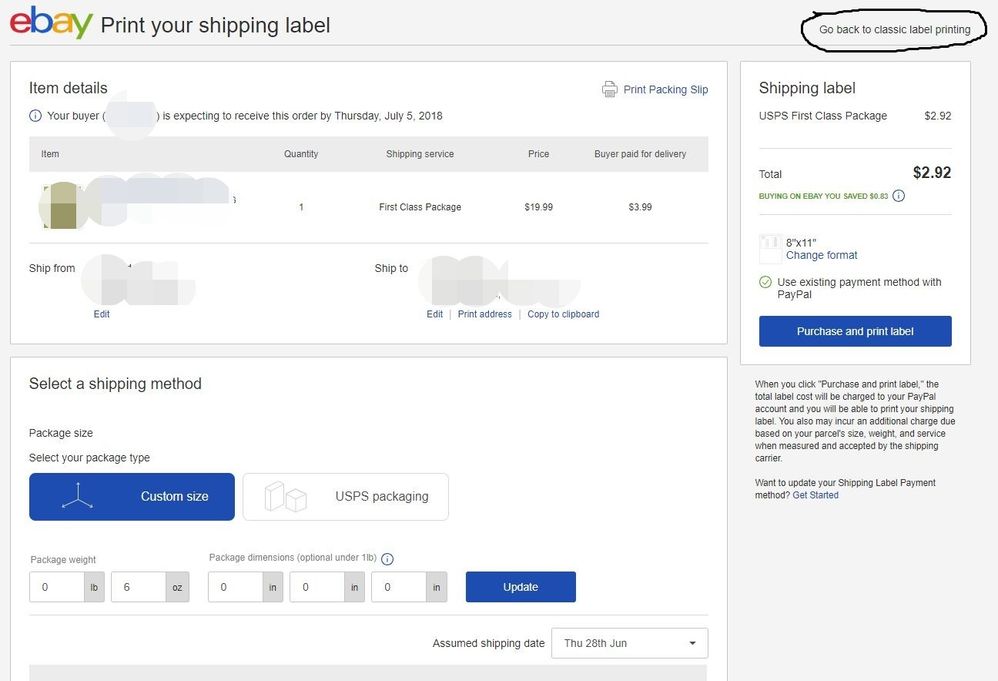- Community
- Seller News
- Buying & Selling
- Product Categories
- eBay Groups
- eBay Categories
- Antiques
- Art
- Automotive (eBay Motors)
- Books
- Business & Industrial
- Cameras & Photo
- Clothing, Shoes & Accessories
- Coins & Paper Money
- Collectibles
- Computers, Tablets & Networking
- Consumer Electronics
- Crafts
- Dolls & Bears
- Entertainment Memorabilla
- Gift Cards & Coupons
- Health & Beauty
- Home & Garden
- Jewelry
- Music
- Pottery & Glass
- Specialty Services
- Sports Mem, Cards & Fan Shop
- Stamps
- Toys & Hobbies
- Travel
- Business Insights
- Regional Groups
- Special Interest Groups
- Developer Forums
- Traditional APIs: Orders, resolutions and feedback
- Traditional APIs: Search
- Traditional APIs: Selling
- eBay APIs: Talk to your fellow developers
- eBay APIs: SDKs
- Token, Messaging, Sandbox related issues
- APIs Feedback, Comments and Suggestions
- RESTful Sell APIs: Account, Inventory, Catalog and Compliance
- RESTful Sell APIs: Fulfillment
- RESTful Sell APIs: Marketing, Analytics, Metadata
- Post Order APIs - Cancellation
- Post Order APIs - Inquiry, Case Management
- Post Order APIs - Return
- RESTful Buy APIs: Browse
- RESTful Buy APIs: Order, Offer
- Promoted Listings Advanced
- Seller Meeting Leaders
- View Item Redesign Updates
- eBay Categories
- Community Info
- Events
- Podcasts
- eBay Community
- Buying & Selling
- Shipping
- Re: Don't Like eBay's New Shipping Label Page? The...
- Subscribe to RSS Feed
- Mark Topic as New
- Mark Topic as Read
- Float this Topic for Current User
- Bookmark
- Subscribe
- Mute
- Printer Friendly Page
Don't Like eBay's New Shipping Label Page? There IS A Way To Switch to the Old One!
- Mark as New
- Bookmark
- Subscribe
- Mute
- Subscribe to RSS Feed
- Permalink
- Report Inappropriate Content
06-28-2018 08:10 AM
eBay has been slowly rolling out a new shipping label page to different sellers this month. I just got it this morning and it is terrible. I tried to print some labels and it just spun...and spun....and sppppppun. Nothing ever happened. Then it told me to download my labels. What a mess!! What ever happened to a button that just says 'Print Label!?'
Anyways, I have seen a bunch of other threads saying that they don't like the new one and that there is no way to switch back...that's not true. eBay provided a link at the top-right corner of the page to switch back. It's really simple. The only problem is that you have to do this for every single label you print, but IMO it is worth it.
Good luck and if anyone want to know about that, just send them a link to this thread.
Thanks!
https://bio.link/langs
Re: Don't Like eBay's New Shipping Label Page? There IS A Way To Switch to the Old One!
- Mark as New
- Bookmark
- Subscribe
- Mute
- Subscribe to RSS Feed
- Permalink
- Report Inappropriate Content
06-29-2018 10:27 AM
That's weird, I don't see the option for USPS insurance on the tell us what you think page...
https://bio.link/langs
Re: Don't Like eBay's New Shipping Label Page? There IS A Way To Switch to the Old One!
- Mark as New
- Bookmark
- Subscribe
- Mute
- Subscribe to RSS Feed
- Permalink
- Report Inappropriate Content
06-29-2018 10:28 AM
@*coins wrote:That is terrible. I use the free USPS insurance for every PM package I mail out. Why pay for Shipcover when USPS insurance is free for PM? I was assuming that they add it automatically for you since it says on the service list, "Up to $100 included." Is that not the case?
No the $100 of coverage offered with PM is still applicable. But if you wish to purchase more than the included $100, for example $900.00 eBay was only offering me the choice of using their in house insurance service ShipCover Insurance and have removed the ability to purchase the $900 in coverage from the USPS.
Re: Don't Like eBay's New Shipping Label Page? There IS A Way To Switch to the Old One!
- Mark as New
- Bookmark
- Subscribe
- Mute
- Subscribe to RSS Feed
- Permalink
- Report Inappropriate Content
06-29-2018 10:33 AM
@*coins wrote:That's weird, I don't see the option for USPS insurance on the tell us what you think page...
On your list it is the 2nd option from the top. On my list it was the 2nd option from the bottom.
Tricky eBay. They must be shuffling all of the options around right now to keep us vaguley amused.
Re: Don't Like eBay's New Shipping Label Page? There IS A Way To Switch to the Old One!
- Mark as New
- Bookmark
- Subscribe
- Mute
- Subscribe to RSS Feed
- Permalink
- Report Inappropriate Content
09-28-2018 08:17 AM
MY PROBLEM w/ the new page is that the CUSTOM MARGIN option for printing has DISAPPEARED, so its forcingme to print the label AND the little info part under the label, UNLESS i manually push stop button on the printer during printing before it prints that part out. I JUST WANT TO PRINT THE LABEL, NOT THE RECEIPT PART!!
Re: Don't Like eBay's New Shipping Label Page? There IS A Way To Switch to the Old One!
- Mark as New
- Bookmark
- Subscribe
- Mute
- Subscribe to RSS Feed
- Permalink
- Report Inappropriate Content
09-28-2018 08:23 AM
THE NEW SYSTEM SKIPS THIS PAGE WHICH SCREWS UP MY PRINTER'S ABILITY TO CUSTOMIZE THE PRINTING MARGINS. I NEED TO SEE THIS PAGE OR ITS A REAL HASSLE
Re: Don't Like eBay's New Shipping Label Page? There IS A Way To Switch to the Old One!
- Mark as New
- Bookmark
- Subscribe
- Mute
- Subscribe to RSS Feed
- Permalink
- Report Inappropriate Content
09-28-2018 12:24 PM
I've not been "blessed" with the new label flow so have not been able to dig into the innards and create page display fixups or dissect the labels themselves for workarounds, and someone said something somewhere here about the new label flow presenting the labels as PDFs, but that screenshot looks like the old flow post creation page.
The old label flow presented the labels as GIF images that could be copied to the clipboard or downloaded and pasted or loaded into an image editor for resizing, rotating, cropping, etc and printing.
Here is a link to an old post of mine if you want to play with that and see if it works with the new label flow (if you have a label that was printed less than 24 hours ago you can do a "reprint label" to pull up that "Print Label" dialog again to experiment with the "open the label window" link. (you only get 5 tries at reprinting a label and I don't know if hitting that link counts as a try.
https://community.ebay.com/t5/Archive-Selling/Recent-Firefox-Blank-Page-Shipping-Label-Printing-Info...
and
https://community.ebay.com/t5/Archive-Selling/Printing-Return-Shipping-Labels-as-Images-for-eBay-Mes...
(second is mostly about PayPal labels but some info about label sizing relevant)
Re: Don't Like eBay's New Shipping Label Page? There IS A Way To Switch to the Old One!
- Mark as New
- Bookmark
- Subscribe
- Mute
- Subscribe to RSS Feed
- Permalink
- Report Inappropriate Content
11-01-2018 05:33 PM
I just got this page today in the middle of shipping out my labels, very unsatisfied with it.
when I tried shipping labels it would print correctly.
I did notice that the price for my priority mail box was over $2 cheaper on the new page compared to the old page.
anyone had that experience?
Re: Don't Like eBay's New Shipping Label Page? There IS A Way To Switch to the Old One!
- Mark as New
- Bookmark
- Subscribe
- Mute
- Subscribe to RSS Feed
- Permalink
- Report Inappropriate Content
11-02-2018 10:50 AM
New Shipping page SUCKS!!!!!!!!! lol
Re: Don't Like eBay's New Shipping Label Page? There IS A Way To Switch to the Old One!
- Mark as New
- Bookmark
- Subscribe
- Mute
- Subscribe to RSS Feed
- Permalink
- Report Inappropriate Content
11-02-2018 11:35 AM
Labels are not printing only a portion of the bar code and thats it went to google browser printed just fine just a couple extra clicks Whats up with that ebay?
Re: Don't Like eBay's New Shipping Label Page? There IS A Way To Switch to the Old One!
- Mark as New
- Bookmark
- Subscribe
- Mute
- Subscribe to RSS Feed
- Permalink
- Report Inappropriate Content
11-04-2018 11:57 AM
Why does eBay continue to change things to make it more difficult for sellers?
Re: Don't Like eBay's New Shipping Label Page? There IS A Way To Switch to the Old One!
- Mark as New
- Bookmark
- Subscribe
- Mute
- Subscribe to RSS Feed
- Permalink
- Report Inappropriate Content
11-04-2018 04:38 PM
First time for me tonight. Label printed too small. Couldn't find the option to print a packing slip. All the extra steps are absolutely ridiculous. Then the Paypal page was too big for my laptop and couldn't, at first, get it to buy my postage. Why, why, why do they think that it is so important to change something that has worked well to more steps and less efficiency?
COYOTES RULE!!!
Re: Don't Like eBay's New Shipping Label Page? There IS A Way To Switch to the Old One!
- Mark as New
- Bookmark
- Subscribe
- Mute
- Subscribe to RSS Feed
- Permalink
- Report Inappropriate Content
11-05-2018 08:57 AM
I agree this TOTALLY SUCKS!!!! I filled in the tell us what you think, lets see if it does all of us any good 😞 and right before the holidays, our busiest selling time of the year....what were they thinking?!
Re: Don't Like eBay's New Shipping Label Page? There IS A Way To Switch to the Old One!
- Mark as New
- Bookmark
- Subscribe
- Mute
- Subscribe to RSS Feed
- Permalink
- Report Inappropriate Content
11-05-2018 12:18 PM
I sometimes think that they actually pay people to find out what works and when it does, they change it. The old label process was quick and simple. I rarely had any problems.
COYOTES RULE!!!
Re: Don't Like eBay's New Shipping Label Page? There IS A Way To Switch to the Old One!
- Mark as New
- Bookmark
- Subscribe
- Mute
- Subscribe to RSS Feed
- Permalink
- Report Inappropriate Content
11-05-2018 12:45 PM
Of all the things they did to the interface there is nothing I abhor quite as much as the new shipping page.
Re: Don't Like eBay's New Shipping Label Page? There IS A Way To Switch to the Old One!
- Mark as New
- Bookmark
- Subscribe
- Mute
- Subscribe to RSS Feed
- Permalink
- Report Inappropriate Content
11-09-2018 11:12 AM
And classic shipping link doesn't work - neither does the packing slip print feature. So the new bug is the GUI update dejour shipping page and not being able to switch back to classic or print a packing label are features.