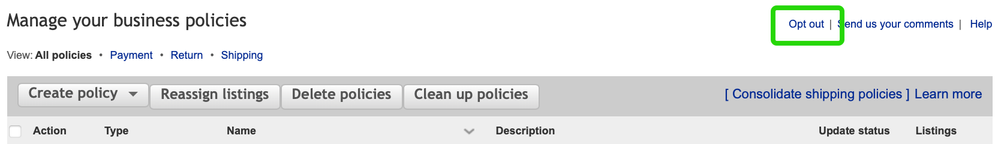- Community
- Seller News
- Buying & Selling
- Product Categories
- eBay Groups
- eBay Categories
- Antiques
- Art
- Automotive (eBay Motors)
- Books
- Business & Industrial
- Cameras & Photo
- Clothing, Shoes & Accessories
- Coins & Paper Money
- Collectibles
- Computers, Tablets & Networking
- Consumer Electronics
- Crafts
- Dolls & Bears
- Entertainment Memorabilla
- Gift Cards & Coupons
- Health & Beauty
- Home & Garden
- Jewelry
- Music
- Pottery & Glass
- Specialty Services
- Sports Mem, Cards & Fan Shop
- Stamps
- Toys & Hobbies
- Travel
- Business Insights
- Regional Groups
- Special Interest Groups
- Developer Forums
- Traditional APIs: Orders, resolutions and feedback
- Traditional APIs: Search
- Traditional APIs: Selling
- eBay APIs: Talk to your fellow developers
- eBay APIs: SDKs
- Token, Messaging, Sandbox related issues
- APIs Feedback, Comments and Suggestions
- RESTful Sell APIs: Account, Inventory, Catalog and Compliance
- RESTful Sell APIs: Fulfillment
- RESTful Sell APIs: Marketing, Analytics, Metadata
- Post Order APIs - Cancellation
- Post Order APIs - Inquiry, Case Management
- Post Order APIs - Return
- RESTful Buy APIs: Browse
- RESTful Buy APIs: Order, Offer
- Promoted Listings Advanced
- Seller Meeting Leaders
- eBay Open 2024 Kickoff Party
- Up and Running 2024
- 30th Anniversary Celebration
- eBay Live
- eBay Categories
- Community Info
- Events
- Podcasts
- eBay Community
- Buying & Selling
- Shipping
- Re: Did anyone just lose all their shipping polici...
- Subscribe to RSS Feed
- Mark Topic as New
- Mark Topic as Read
- Float this Topic for Current User
- Bookmark
- Subscribe
- Mute
- Printer Friendly Page
Did anyone just lose all their shipping policies? Thus not being able to make any listings?
- Mark as New
- Bookmark
- Subscribe
- Mute
- Subscribe to RSS Feed
- Permalink
- Report Inappropriate Content
05-11-2023 11:46 PM
I was making my listings just now, and in the middle of one as I scroll to the bottom the page blinked and now I can't select any options for shipping. I restarted my browser and nothing. Doesn't work on mobile either. Never seen this before.
Re: Did anyone just lose all their shipping policies? Thus not being able to make any listings?
- Mark as New
- Bookmark
- Subscribe
- Mute
- Subscribe to RSS Feed
- Permalink
- Report Inappropriate Content
05-12-2023 07:47 AM - edited 05-12-2023 07:47 AM
I had that problem 2 days ago. Yesterday I got it to work on my tablet. I had to put in 4.99 for shipping. The listing then looks weird because it says 4.99 and then there are the words shipping policy along with a bunch of random #s. That is how I see it on my end as a seller. I don't know what the seller sees. This was for my newest listings. The others ones look normal.
Re: Did anyone just lose all their shipping policies? Thus not being able to make any listings?
- Mark as New
- Bookmark
- Subscribe
- Mute
- Subscribe to RSS Feed
- Permalink
- Report Inappropriate Content
05-12-2023 08:43 AM
Do the policies populate when you use a different browser @treasuremerch?
What happens if you "sell similar" from an active listing - do the policies populate or are they missing?
Although this sounds like an issue with the listing form, did you check your biz policy page just to make sure everything looks normal there?
Re: Did anyone just lose all their shipping policies? Thus not being able to make any listings?
- Mark as New
- Bookmark
- Subscribe
- Mute
- Subscribe to RSS Feed
- Permalink
- Report Inappropriate Content
05-12-2023 02:01 PM
1. How do I find the area you linked to from my own account? I see that it's Home>My eBay>My Account but under "My eBay" there is no "My Account" option or even just "Account". I appreciate having a link bookmarked, but that's device specific, so I'd really love to be able to locate it within my own account.
2. What constitutes "look normal" on the linked page lol?
I just found out that the page existed recently, and since then, but changing nothing, I've received 3 under pay shipping charges. I understand why they happened but nothing looks the same in my current listings' shipping area when I attempt to edit them in order to avoid more under payment charges. I don't know how to correct them using policies I never knew about & did not set up & the options that were there when I listed them are no longer there.
All of the policies had error numbers after them until I deleted the numbers on 3 of them but those only affect 2 different items. The others said they affect 0 items. I did a "cleanup" & still 2 policies with numbers after affecting 0 items are there.
I did not create new ones because I don't understand it enough (yes, I read the tutorial & that mentions the app in a tip - I will not be creating listings on my phone so I don't have the app nor do I want it tbh. Are we expected to use the app in order to make sense of the policies?)
Can I just create a policy for say Priority Small Flat Rate Box, another for Priority, another for First Class & then choose from them when I list new items? What about the weights & dimensions?
If not, will I end up having multiple "policies" created by eBay for each newly listed item?
I only have 18 items & am reluctant to list more until I understand why all of this is happening - calculated shipping no longer looks the same in the listing form, and I'm supposed to choose from things I don't understand and did not set up. I feel bad that I complained about the old way of filling in the buggy shipping options lol! But I'm also concerned that the items I do have listed have shipping rate issues (when I take a peak at my items from my Android without logging in or using the app, they all have the shipping amount in the list view, but if I open an item page, it says Seller Does Not Ship & only offer Pick Up which is not true. Only happens on Android mobile google browser, not a laptop/desktop. Not sure about iPhone.)
Thanks in advance!
Re: Did anyone just lose all their shipping policies? Thus not being able to make any listings?
- Mark as New
- Bookmark
- Subscribe
- Mute
- Subscribe to RSS Feed
- Permalink
- Report Inappropriate Content
05-12-2023 02:17 PM
OK, here's my advice @ltldpr :
Start from scratch. And forget any reference you saw to the app. App should not be used for selling, in my opinion.
Go to the biz policy page I linked above and start creating fresh, new shipping policies. Label them clearly.
Create policies for all of your frequently used shipping methods whether it's small flat rate box or a choice of calculated priority vs calculated ground ... whatever. Just make sure they're clearly named.
Then start assigning those new policies to your existing listings. You can pull the listings into the bulk editor to update the policies (if you need help with that let me know - easy to do from the seller hub active listings page).
Give that biz policy page some time to update (like an hour) because it can be delayed. Once you see that 0 listings are tied to old policies, start deleting them.
This way, when you create new listings, you should see a choice of all the new shipping policies you created and clearly labeled.
This is the Seller Hub Overview page and you can customize the layout and which panels are shown: https://www.ebay.com/sh/ovw
I keep the biz policy page linked in my customized Shortcuts panel.
But you can also find it by hovering over on the top left corner of the page where it says "Hi Your Name!" Then select "Account Settings" and on that page you'll see a link under "Selling" to your business policies.
Re: Did anyone just lose all their shipping policies? Thus not being able to make any listings?
- Mark as New
- Bookmark
- Subscribe
- Mute
- Subscribe to RSS Feed
- Permalink
- Report Inappropriate Content
05-12-2023 02:19 PM
Also, you are not required to use biz policies!
Business policies help me keep my sanity. Manage and edit them (or disable them to go back to how you used to set up your listings) on this page.
Once you set up your shipping policies and name them so you can easily identify them, you can go to your active listings and bulk edit to assign your new policies.
After the initial mess of policies that are created when you first sign up are no longer tied to active listings, you can delete them.
It takes a little time and work to set it up, but in my opinion it's well worth it.
Re: Did anyone just lose all their shipping policies? Thus not being able to make any listings?
- Mark as New
- Bookmark
- Subscribe
- Mute
- Subscribe to RSS Feed
- Permalink
- Report Inappropriate Content
05-12-2023 02:34 PM
To add to that................ I don't use "business policies". Personal preference.
The wife's selling account somehow got "into business policies" back a while when she started selling.
It wasn't a game ender, but it was imperative that one be careful when setting/changing a policy to be careful that it does not change/apply that policy to all listings.
I know it asks if you want to, but again, it could, in haste, be applied to all in error.
Somewhere along the way using "policies" went away on that account.
I do not find it to be a daunting task to enter the shipping data when I do a listing rather than using "policies".
I do realize that for some sellers it makes sense, and works for them.
Re: Did anyone just lose all their shipping policies? Thus not being able to make any listings?
- Mark as New
- Bookmark
- Subscribe
- Mute
- Subscribe to RSS Feed
- Permalink
- Report Inappropriate Content
05-12-2023 02:44 PM
Ah very interesting! Thank you for the reply! My error corrected itself in about 10 minutes. I’m guessing it was just Ebay doing updates at the moment.
Re: Did anyone just lose all their shipping policies? Thus not being able to make any listings?
- Mark as New
- Bookmark
- Subscribe
- Mute
- Subscribe to RSS Feed
- Permalink
- Report Inappropriate Content
05-12-2023 02:46 PM
Hi! It was just all weird from the ipad, to phone to laptop last night. It corrected itself in about ten minutes though so no issues here.
Re: Did anyone just lose all their shipping policies? Thus not being able to make any listings?
- Mark as New
- Bookmark
- Subscribe
- Mute
- Subscribe to RSS Feed
- Permalink
- Report Inappropriate Content
05-12-2023 02:47 PM
Woah very interesting! I didn’t know business policies aren’t required. Thank you!
Re: Did anyone just lose all their shipping policies? Thus not being able to make any listings?
- Mark as New
- Bookmark
- Subscribe
- Mute
- Subscribe to RSS Feed
- Permalink
- Report Inappropriate Content
05-12-2023 03:08 PM
@treasuremerch wrote:Hi! It was just all weird from the ipad, to phone to laptop last night.
eBay does site maintenance every Thursday night (usually from 10pm-12am Pacific Time). Things act weird during that time, and sometimes don't function. https://www.ebay.com/sts
Re: Did anyone just lose all their shipping policies? Thus not being able to make any listings?
- Mark as New
- Bookmark
- Subscribe
- Mute
- Subscribe to RSS Feed
- Permalink
- Report Inappropriate Content
05-12-2023 05:45 PM
"The wife's selling account somehow got "into business policies" ..."
I feel like just following a link from forums (that I could not find on my own until today thanks to someone also on the forums) and seeing that particular page, "signed me up" when I never once acknowledged any type of deal, is actually all either one of us did to be stuck in it. Other "Business policies" in a link on the left of the Seller Hub do not have any type of link to that specific page. I didn't even know it existed until I was told about it here and then told to bookmark it when I asked how to get there. That day is when it all started getting really weird. It's why I asked how to even get to the actual page. Not cool imo. Not cool at all!
Uniformity & ease of access used to be a goal in coding. Maybe not anymore with nonhumans doing it.
Re: Did anyone just lose all their shipping policies? Thus not being able to make any listings?
- Mark as New
- Bookmark
- Subscribe
- Mute
- Subscribe to RSS Feed
- Permalink
- Report Inappropriate Content
05-24-2023 10:39 AM
I noticed that my business policies are all messed up. There are new ones I didn't create, and my defaults changed to those ones too. Also, Ebay International Shipping option is missing from the Worldwide shipping choice list. I am spending WAY too much time on this. I have over 1200 listings...and this is driving me nuts.
Re: Did anyone just lose all their shipping policies? Thus not being able to make any listings?
- Mark as New
- Bookmark
- Subscribe
- Mute
- Subscribe to RSS Feed
- Permalink
- Report Inappropriate Content
05-26-2023 09:47 AM
@raising3men wrote:I noticed that my business policies are all messed up. There are new ones I didn't create, and my defaults changed to those ones too. Also, Ebay International Shipping option is missing from the Worldwide shipping choice list. I am spending WAY too much time on this. I have over 1200 listings...and this is driving me nuts.
Hey @raising3men - I suggest following this discussion where an eBay rep is looking into the problem of auto-generated policies.
As for the EIS option, it's 'missing' because EIS unfortunately cannot be set at the listing level or the business policy level the way you could with GSP. Not yet, at least.
For now, you set up EIS in your business policy by:
1. don't select any international shipping option and EIS will default on your listings
2. set up country exclusions if you want to disable EIS on a specific policy
3. to offer direct shipping to certain countries you can add that to your policy (ex: USPS to Canada) and any country not on the exclusions list and not set up with direct shipping will default to EIS
Quick Tutorial: https://www.youtube.com/watch?v=jas4leiIt4k
Re: Did anyone just lose all their shipping policies? Thus not being able to make any listings?
- Mark as New
- Bookmark
- Subscribe
- Mute
- Subscribe to RSS Feed
- Permalink
- Report Inappropriate Content
05-26-2023 10:03 AM
okay. Wow. You think that customer service would have sent me the link after many inquiries and complaints. Geez. Thanks I'm going to give it a try.