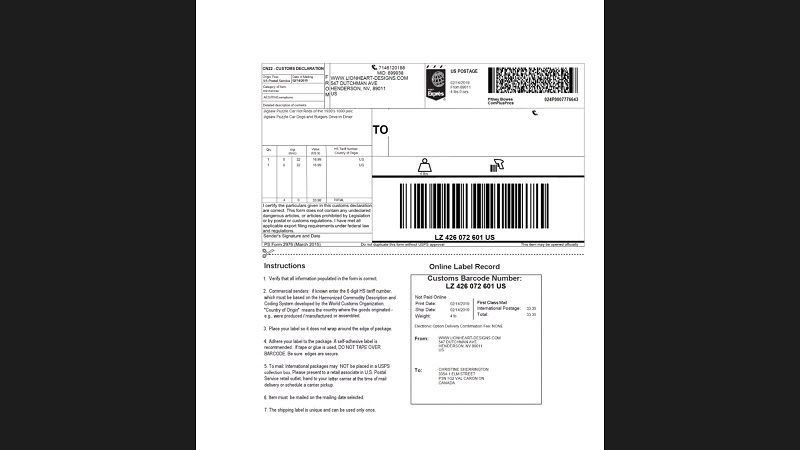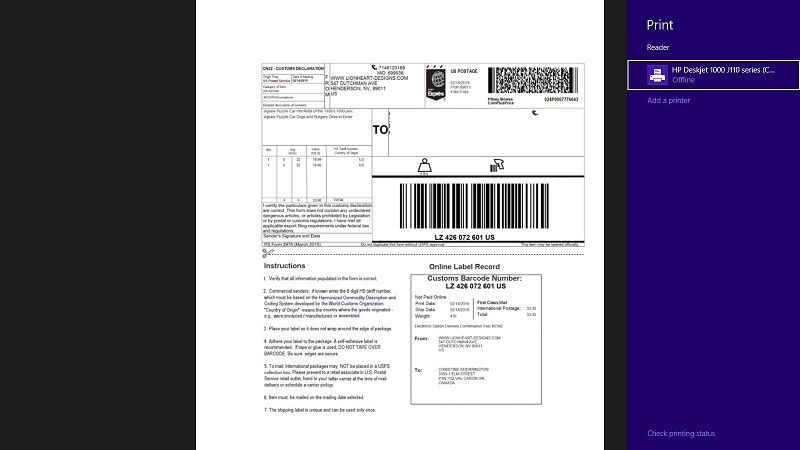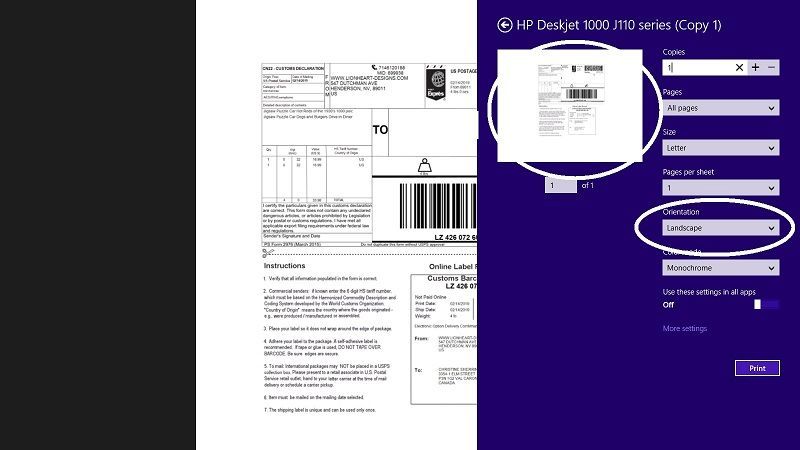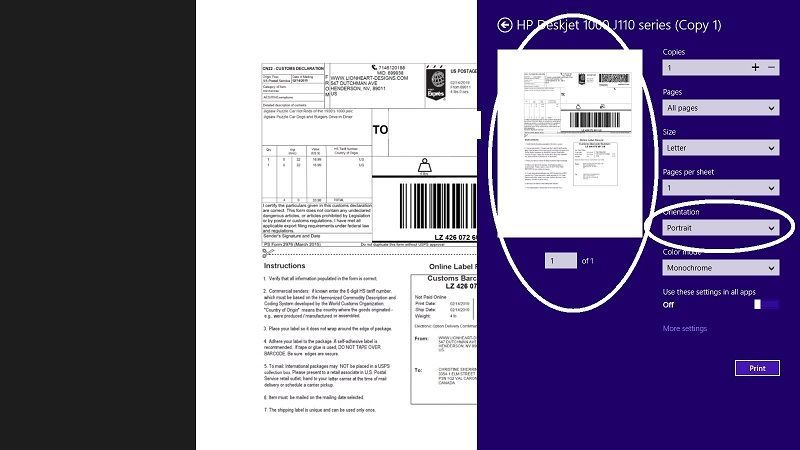- Community
- Seller News
- Buying & Selling
- Product Categories
- eBay Groups
- eBay Categories
- Antiques
- Art
- Automotive (eBay Motors)
- Books
- Business & Industrial
- Cameras & Photo
- Clothing, Shoes & Accessories
- Coins & Paper Money
- Collectibles
- Computers, Tablets & Networking
- Consumer Electronics
- Crafts
- Dolls & Bears
- Entertainment Memorabilla
- Gift Cards & Coupons
- Health & Beauty
- Home & Garden
- Jewelry
- Music
- Pottery & Glass
- Specialty Services
- Sports Mem, Cards & Fan Shop
- Stamps
- Toys & Hobbies
- Travel
- Business Insights
- Regional Groups
- Special Interest Groups
- Developer Forums
- Traditional APIs: Orders, resolutions and feedback
- Traditional APIs: Search
- Traditional APIs: Selling
- eBay APIs: Talk to your fellow developers
- eBay APIs: SDKs
- Token, Messaging, Sandbox related issues
- APIs Feedback, Comments and Suggestions
- RESTful Sell APIs: Account, Inventory, Catalog and Compliance
- RESTful Sell APIs: Fulfillment
- RESTful Sell APIs: Marketing, Analytics, Metadata
- Post Order APIs - Cancellation
- Post Order APIs - Inquiry, Case Management
- Post Order APIs - Return
- RESTful Buy APIs: Browse
- RESTful Buy APIs: Order, Offer
- Promoted Listings Advanced
- Seller Meeting Leaders
- View Item Redesign Updates
- eBay Categories
- Community Info
- Events
- Podcasts
- eBay Community
- Buying & Selling
- Shipping
- Fedex shipping label page orientation
- Subscribe to RSS Feed
- Mark Topic as New
- Mark Topic as Read
- Float this Topic for Current User
- Bookmark
- Subscribe
- Mute
- Printer Friendly Page
Fedex shipping label page orientation
- Mark as New
- Bookmark
- Subscribe
- Mute
- Subscribe to RSS Feed
- Permalink
- Report Inappropriate Content
02-11-2019 06:48 PM
eBay shipping question. I have the 2 to a sheet self adhesive labels. When I try to print Fedex labels from eBay it keeps putting the labels in the wrong origination that prints onto both labels. How to I get it to print the labels sideways? It's very annoying.
Fedex shipping label page orientation
- Mark as New
- Bookmark
- Subscribe
- Mute
- Subscribe to RSS Feed
- Permalink
- Report Inappropriate Content
02-12-2019 01:16 AM
When you get to the PDF screen to print the label, notice that just before you hit PRINT there are a number of dropdown menus. Look for one the says "landscape" and change it to "portrait". (or vice versa depending on what it shows)
When you do that keep an eye on the preview screen - you will see it change orientation.
Do not bother trying to reset your printer's orientation. On a PDF screen it has no effect.
Fedex shipping label page orientation
- Mark as New
- Bookmark
- Subscribe
- Mute
- Subscribe to RSS Feed
- Permalink
- Report Inappropriate Content
02-13-2019 12:03 PM
Why?
Fedex shipping label page orientation
- Mark as New
- Bookmark
- Subscribe
- Mute
- Subscribe to RSS Feed
- Permalink
- Report Inappropriate Content
02-13-2019 05:49 PM
@mtnflyer44 wrote:
I have the same problem. . I tried changing print mode in my printer before printing to landscape.
IGNORE your printer setting on your control panel. It has NO effect on PDF pages.
As I explained above the orientation is controlled DIRECTLY from the PDF printer preview:
When you get to the PDF screen to print the label, notice that just before you hit PRINT there are a number of dropdown menus. Look for one the says "landscape" and change it to "portrait". (or vice versa depending on what it shows)
When you do that keep an eye on the preview screen - you will see it change orientation.
I print labels through both eBay and Pirateship. Both use the PDF format for their labels. BUT one of them requires landscape and the other requires portrait. The change is made on the PDF screen NOT your printer's control panel.
Fedex shipping label page orientation
- Mark as New
- Bookmark
- Subscribe
- Mute
- Subscribe to RSS Feed
- Permalink
- Report Inappropriate Content
02-14-2019 02:39 PM
@mtnflyer44 wrote:
I have the same problem. FedEx label on the new label printing page are printing in portrait mode instead of landscape. Before printing, it shows the label is in landscape mode using 1/2 of the two label sheet. I tried changing print mode in my printer before printing to landscape. It does not work, label still prints in portrait mode. When I go back to the classic format - all is well. The FedEx label print correctly.
Why?
brian@ebay Another "new label flow" issue.
@richard1rst are you using the Classic label flow or New label flow? It appears this is an issue with the new label flow.
Fedex shipping label page orientation
- Mark as New
- Bookmark
- Subscribe
- Mute
- Subscribe to RSS Feed
- Permalink
- Report Inappropriate Content
02-14-2019 04:22 PM
@dtexley3 wrote:
@richard1rst are you using the Classic label flow or New label flow? It appears this is an issue with the new label flow.
I don't know. Whichever one eBay provides.
But again - it doesn't matter.
As I have said repeatedly the fix is oh so simple on your PDF screen:
IGNORE your printer setting on your control panel. It has NO effect on PDF pages.
As I explained above the orientation is controlled DIRECTLY from the PDF printer preview:
When you get to the PDF screen to print the label, notice that just before you hit PRINT there are a number of dropdown menus. Look for one the says "landscape" and change it to "portrait". (or vice versa depending on what it shows)
When you do that keep an eye on the preview screen - you will see it change orientation.
I print labels through both eBay and Pirateship. Both use the PDF format for their labels. BUT one of them requires landscape and the other requires portrait. The change is made on the PDF screen NOT your printer's control panel.
Also, on the PDF screen there is a button that says something like "save this setting". You, not eBay, gets to tell your computer how to handle it. Follow my directions and the problem is solved.
Fedex shipping label page orientation
- Mark as New
- Bookmark
- Subscribe
- Mute
- Subscribe to RSS Feed
- Permalink
- Report Inappropriate Content
02-15-2019 09:35 AM
@zagorsky wrote:
eBay shipping question. I have the 2 to a sheet self adhesive labels. When I try to print Fedex labels from eBay it keeps putting the labels in the wrong origination that prints onto both labels. How to I get it to print the labels sideways? It's very annoying.
Hi @zagorsky, can you follow the steps provided by @richard1rst in this thread and let me know if they resolve the issue for you? Thanks!
Community Team
Fedex shipping label page orientation
- Mark as New
- Bookmark
- Subscribe
- Mute
- Subscribe to RSS Feed
- Permalink
- Report Inappropriate Content
02-15-2019 09:44 AM
Hi Richard1rst - Thanks for your input for this problem! I have it also. When I go to the PDF screen showing the label to be printed, the label is in the wrong orientation to be printed using a self-adhesive label that can be used for two labels (each 5.5 x 8.5")). So I am looking around for the Dropdown Menus that you reference, but do not fine them. All I see are icons for rotating the page, (which does rotate the label image, but it is still is in the wrong orientation), for Downloading; for Printing (along the top right of the page); and icons for 'fitting to the page", zooming in & out along the side of the page. The page I am looking at has a .pdf suffix. Am I not looking in the correct area or page? Thanks!
Fedex shipping label page orientation
- Mark as New
- Bookmark
- Subscribe
- Mute
- Subscribe to RSS Feed
- Permalink
- Report Inappropriate Content
02-15-2019 10:15 AM
Follows are 4 screen shots to show you what I mean. (I removed the buyers name for privacy’s sake.)
The first shot is the label ready to be printed. From here hold down the “CTRL” key and tap the letter “P”. That will get you the second screen shot. At that point simply tap “ENTER” on your keyboard and you will get screen 3. Notice the orientation is marked “landscape” on the preview. It is clearly wring.
Change it to “portrait” and notice that the preview screen changes to the correct orientation.
At the bottom of the screen, click print and you are done.
Hope this helps.
Fedex shipping label page orientation
- Mark as New
- Bookmark
- Subscribe
- Mute
- Subscribe to RSS Feed
- Permalink
- Report Inappropriate Content
02-15-2019 10:21 AM
Oh, and before anybody jumps on me and says that is an international label and the OP was asking about FedEx:
It is what I had ready to print so I used it as an example as to how to navigate the page.
BUT the principle is exactly the same for FedEx,
Fedex shipping label page orientation
- Mark as New
- Bookmark
- Subscribe
- Mute
- Subscribe to RSS Feed
- Permalink
- Report Inappropriate Content
02-17-2019 07:56 AM
Fedex shipping label page orientation
- Mark as New
- Bookmark
- Subscribe
- Mute
- Subscribe to RSS Feed
- Permalink
- Report Inappropriate Content
02-19-2019 10:53 AM
First of all - a 5 STAR post from richard1rst! Thank you for the efforts. Unfortunately, I am unable to that window that shows the page orientation selection. I am using Chrome if that makes any difference. So for now, I am following the suggestion to switch back to the "Classic Label Printing" which does work for me.
Fedex shipping label page orientation
- Mark as New
- Bookmark
- Subscribe
- Mute
- Subscribe to RSS Feed
- Permalink
- Report Inappropriate Content
02-19-2019 04:36 PM
@mtnflyer44 wrote:
New label flow does not print in landscape for FedEx labels. I must always shift back to classic to get my label to print. Does EBay take the time to test changes before dumping on us and require members to figure it out??
I assume this is a rhetorical question right? My rhetorical answer is NO.
Fedex shipping label page orientation
- Mark as New
- Bookmark
- Subscribe
- Mute
- Subscribe to RSS Feed
- Permalink
- Report Inappropriate Content
03-26-2019 07:47 PM - edited 03-26-2019 07:49 PM
It simply doesn't work ... WHEN WILL EBAY FIX THIS PROBLEM!!!!!
eBay has known about this for awhile ... where is the testing before they put out a new format.
Then you call Customer Service, they state they are aware but no idea of when it will be fixed.
There reply I will walk you through the Classic Way ... I DON"T NEED HELP WITH THAT, what WE need is for eBay to fix the problem!!!!
Fedex shipping label page orientation
- Mark as New
- Bookmark
- Subscribe
- Mute
- Subscribe to RSS Feed
- Permalink
- Report Inappropriate Content
04-02-2019 07:34 AM
Richard,
Your method simply doesn't work for me.
I see that it does work for you using the HP printer menu. Bully for you. But that doesn't mean that others are stupid or lying when they say it isn't working at all for them. Remember that people are using multiple configurations of browsers, printers and print software.
What I have tried:
Rotate
Chrome Print Menu - No orientation dropdown
Brother Print Menu - Preferences>orientation>landscape - DOESN'T WORK
Adobe Acrobat Print Setup>Orientation>Landscape - Doesn't work