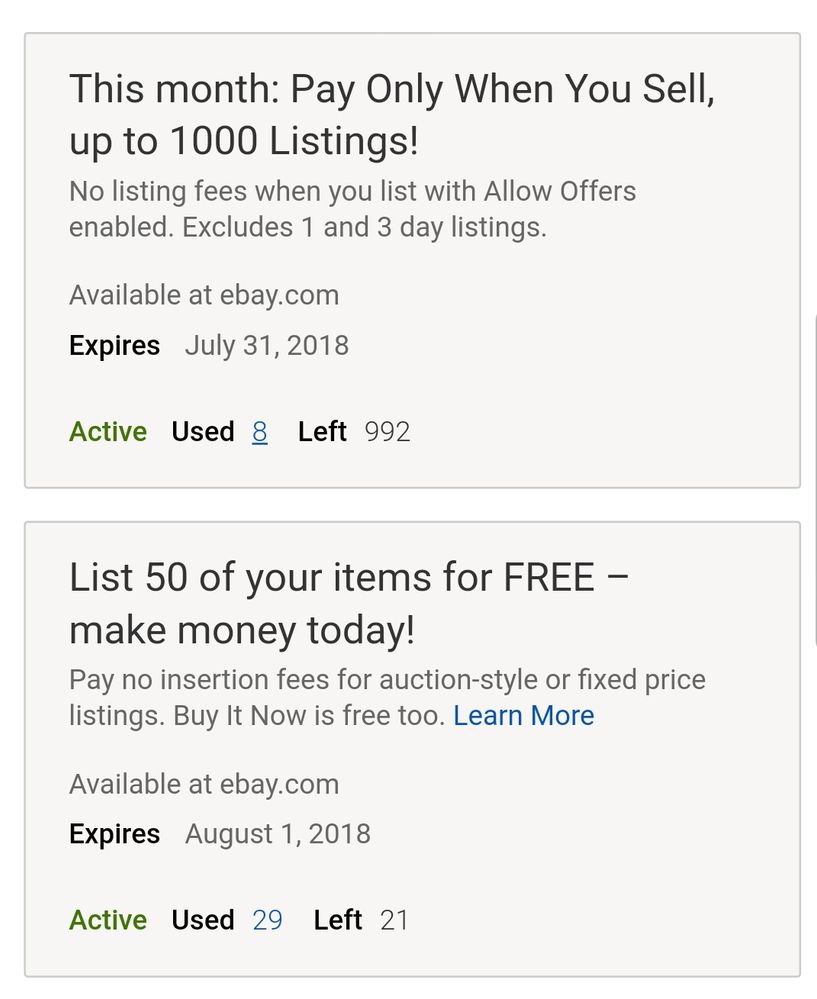- Community
- Seller News
- Buying & Selling
- Product Categories
- eBay Groups
- eBay Categories
- Antiques
- Art
- Automotive (eBay Motors)
- Books
- Business & Industrial
- Cameras & Photo
- Clothing, Shoes & Accessories
- Coins & Paper Money
- Collectibles
- Computers, Tablets & Networking
- Consumer Electronics
- Crafts
- Dolls & Bears
- Entertainment Memorabilla
- Gift Cards & Coupons
- Health & Beauty
- Home & Garden
- Jewelry
- Music
- Pottery & Glass
- Specialty Services
- Sports Mem, Cards & Fan Shop
- Stamps
- Toys & Hobbies
- Travel
- Business Insights
- Regional Groups
- Special Interest Groups
- Developer Forums
- Traditional APIs: Orders, resolutions and feedback
- Traditional APIs: Search
- Traditional APIs: Selling
- eBay APIs: Talk to your fellow developers
- eBay APIs: SDKs
- Token, Messaging, Sandbox related issues
- APIs Feedback, Comments and Suggestions
- RESTful Sell APIs: Account, Inventory, Catalog and Compliance
- RESTful Sell APIs: Fulfillment
- RESTful Sell APIs: Marketing, Analytics, Metadata
- Post Order APIs - Cancellation
- Post Order APIs - Inquiry, Case Management
- Post Order APIs - Return
- RESTful Buy APIs: Browse
- RESTful Buy APIs: Order, Offer
- Promoted Listings Advanced
- Seller Meeting Leaders
- View Item Redesign Updates
- eBay Categories
- Community Info
- Events
- Podcasts
- eBay Community
- Buying & Selling
- Selling
- "Allow buyers to make offers or a fee may apply." ...
- Subscribe to RSS Feed
- Mark Topic as New
- Mark Topic as Read
- Float this Topic for Current User
- Bookmark
- Subscribe
- Mute
- Printer Friendly Page
"Allow buyers to make offers or a fee may apply." <---- What?! New pop up WARNING
- Mark as New
- Bookmark
- Subscribe
- Mute
- Subscribe to RSS Feed
- Permalink
- Report Inappropriate Content
07-19-2018 06:22 AM
Really? I kept turning this feature off, and still got a number of "offers".
For vintage items, often the listing value is difficult to determine as a small scale seller. We cannot be experts in every category of antiques. This forced “Offers” feature is going to be very predatory against sellers. The Ebay selling process is going to become more like Craigslist, where every idiot within 500 miles will inundate your phone with rediculus and time-wasting offers.
Is ebay phasing out the Auction style format?
Are millennials so impatient that they cannot stay focused long enough for an auction?
- « Previous
- Next »
"Allow buyers to make offers or a fee may apply." <---- What?! New pop up WARNING
- Mark as New
- Bookmark
- Subscribe
- Mute
- Subscribe to RSS Feed
- Permalink
- Report Inappropriate Content
07-24-2018 07:06 AM
@southern*sweet*tea wrote:**general reply**
Is THAT what the quick listing form looks like?? Good grief, what a nightmare
Not only the short form but the long form that changes so often, is why I flat out refuse to use eBay's listing form.
To the point that if I need to do corrections on a listing I a) see if it has had any sales if not I'll end the listing and relist from Auctiva to not have to use that form or b) if it has had sales how long has it been since the last sale do I want to end the listing and reboot from Auctiva OR usually decide the correction isn't that big of a deal and just let it ride.
There are only 3 listings (up currently) that I just flat out let em ride, and wait till I'm doing an inventory count before I'll pull them and then relist with the corrections I made on the Auctiva copy.
"Allow buyers to make offers or a fee may apply." <---- What?! New pop up WARNING
- Mark as New
- Bookmark
- Subscribe
- Mute
- Subscribe to RSS Feed
- Permalink
- Report Inappropriate Content
07-25-2018 05:39 AM
I think it might be an issue with two promotion offers conflicting with one another.
Has anyone discovered a work around. $.35 on a $10 item is quite a bit of money after factoring in final value fees on Ebay and paypal fees.
"Allow buyers to make offers or a fee may apply." <---- What?! New pop up WARNING
- Mark as New
- Bookmark
- Subscribe
- Mute
- Subscribe to RSS Feed
- Permalink
- Report Inappropriate Content
08-08-2018 12:22 PM
It's funny you mention conflicting promotions. I swear it seems anytime I click the big 1000 item promotion,
I don't sell anything all month. If I don't click the big one & stick with the 50 free I sell stuff.
It's happened more than once so I stopped using the big promo altogether.
"Allow buyers to make offers or a fee may apply." <---- What?! New pop up WARNING
- Mark as New
- Bookmark
- Subscribe
- Mute
- Subscribe to RSS Feed
- Permalink
- Report Inappropriate Content
08-12-2018 05:47 PM
I think I have figured this out. I have the 1000-item promotion (which requires you to allow offers), and the 50-item per month promotion both active now. If I choose to allow offers, it is counting the listing against the 1000-item promotion. If I choose to turn off "allow offers", it is counting the listing against the 50-item monthly promotion. So this tells me... they are putting the warning pop-up on, because if you turn it off and you are over the 50 items for the monthly promotion - then you wil get charged the insertion fee.
"Allow buyers to make offers or a fee may apply." <---- What?! New pop up WARNING
- Mark as New
- Bookmark
- Subscribe
- Mute
- Subscribe to RSS Feed
- Permalink
- Report Inappropriate Content
08-12-2018 05:54 PM
@jobs-7 wrote:
@thatsallfolks wrote:Please post a screen shot of this pop-up warning. Until I see the actual message, I'm of the opinion that you misread it. To me, it sounds like there are two separate, unrelated statements.
I'm of the opinion you owe the OP an apology, but I won't hold my breath.
No one should ever have to apologize for using their brain and engaging in some healthy skepticism. Thatsallfolks posted nothing inflamatory or insulting.
-- Ferengi Rule of Acquisition #80
"Allow buyers to make offers or a fee may apply." <---- What?! New pop up WARNING
- Mark as New
- Bookmark
- Subscribe
- Mute
- Subscribe to RSS Feed
- Permalink
- Report Inappropriate Content
08-13-2018 05:44 AM
That makes sense. Thanks for sharing!!
"Allow buyers to make offers or a fee may apply." <---- What?! New pop up WARNING
- Mark as New
- Bookmark
- Subscribe
- Mute
- Subscribe to RSS Feed
- Permalink
- Report Inappropriate Content
08-14-2018 10:09 AM
"Allow buyers to make offers or a fee may apply." <---- What?! New pop up WARNING
- Mark as New
- Bookmark
- Subscribe
- Mute
- Subscribe to RSS Feed
- Permalink
- Report Inappropriate Content
08-14-2018 10:31 AM
I was told that as long as I'm not using any additional promos, then I won't be charged, as long as the promo doesn't require B/O, you can turn it off if you want. If you listed under a B/O promo, and then revised to exclude B/O, you will be charged..........
"Allow buyers to make offers or a fee may apply." <---- What?! New pop up WARNING
- Mark as New
- Bookmark
- Subscribe
- Mute
- Subscribe to RSS Feed
- Permalink
- Report Inappropriate Content
08-14-2018 09:24 PM
Guys! Turn on the offer feature, but set the minimum one cent below your original price. You're welcome
- « Previous
- Next »
- « Previous
- Next »