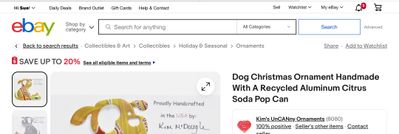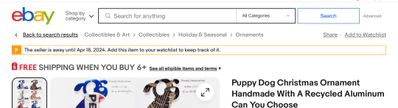- Community
- News & Updates
- Buying & Selling
- Product Categories
- eBay Groups
- eBay Categories
- Antiques
- Art
- Automotive (eBay Motors)
- Books
- Business & Industrial
- Cameras & Photo
- Clothing, Shoes & Accessories
- Coins & Paper Money
- Collectibles
- Computers, Tablets & Networking
- Consumer Electronics
- Crafts
- Dolls & Bears
- Entertainment Memorabilla
- Gift Cards & Coupons
- Health & Beauty
- Home & Garden
- Jewelry
- Music
- Pottery & Glass
- Specialty Services
- Sports Mem, Cards & Fan Shop
- Stamps
- Toys & Hobbies
- Travel
- Business Insights
- Regional Groups
- Special Interest Groups
- Developer Forums
- Traditional APIs: Orders, resolutions and feedback
- Traditional APIs: Search
- Traditional APIs: Selling
- eBay APIs: Talk to your fellow developers
- eBay APIs: SDKs
- Token, Messaging, Sandbox related issues
- APIs Feedback, Comments and Suggestions
- RESTful Sell APIs: Account, Inventory, Catalog and Compliance
- RESTful Sell APIs: Fulfillment
- RESTful Sell APIs: Marketing, Analytics, Metadata
- Post Order APIs - Cancellation
- Post Order APIs - Inquiry, Case Management
- Post Order APIs - Return
- RESTful Buy APIs: Browse
- RESTful Buy APIs: Order, Offer
- Promoted Listings Advanced
- Seller Meeting Leaders
- 30th Anniversary Celebration
- eBay Live
- eBay Categories
- Community Info
- Events
- eBay Community
- Buying & Selling
- Selling
- Time Away Question
- Subscribe to RSS Feed
- Mark Topic as New
- Mark Topic as Read
- Float this Topic for Current User
- Bookmark
- Subscribe
- Mute
- Printer Friendly Page
- Mark as New
- Bookmark
- Subscribe
- Mute
- Subscribe to RSS Feed
- Permalink
- Report Inappropriate Content
04-06-2024 10:04 AM
I set Time Away to start last night, with sales paused.
I am not physically going away until early Monday morning. I thought that I could launch some new listings today and tomorrow, and those new listings would also be included in my current Time Away settings. This does not appear to be the case, so maybe my thinking is incorrect. I launched a few new listings this morning and they do not look like they are in Time Away. Is this just a lag (indexing) issue and they will go into Time Away soon?
Here is an example:
Item number 196332338566
Solved! Go to Best Answer
Accepted Solutions
Time Away Question
- Mark as New
- Bookmark
- Subscribe
- Mute
- Subscribe to RSS Feed
- Permalink
- Report Inappropriate Content
04-06-2024 10:35 AM
@mcdougle4248 wrote:
Well, now that listing (196332338566) is showing the Time Away banner. Not sure what to make of this.
@mcdougle4248 while the policy page doesn't specifically address listings created before Time Away started vs after, it does say in multiple places "It can take a few hours for your fixed price listings to become hidden."
https://www.ebay.com/help/selling/selling-tools/time-away?id=5137
So my money would be on your initial thought, which is that there may just be some lag time once you create the listing before the Time Away setting is applied.
Time Away Question
- Mark as New
- Bookmark
- Subscribe
- Mute
- Subscribe to RSS Feed
- Permalink
- Report Inappropriate Content
04-06-2024 10:08 AM - edited 04-06-2024 10:10 AM
No, any listings you start after initially starting time away will not be included in time away.
Time away message doesn't appear in the example listing.
Time Away Question
- Mark as New
- Bookmark
- Subscribe
- Mute
- Subscribe to RSS Feed
- Permalink
- Report Inappropriate Content
04-06-2024 10:19 AM
Thank you for checking. Now, I guess I have some cleaning up of my mistakes to take care of.
Time Away Question
- Mark as New
- Bookmark
- Subscribe
- Mute
- Subscribe to RSS Feed
- Permalink
- Report Inappropriate Content
04-06-2024 10:20 AM
@mcdougle4248 wrote:Thank you for checking. Now, I guess I have some cleaning up of my mistakes to take care of.
Rather than ending those listings, try going back to them and add them to your time away. I think that might work. (I've never done it though.)
 albertabrightalberta | Volunteer Community Mentor
albertabrightalberta | Volunteer Community Mentor"I can explain it to you, but I can't understand it for you."
Time Away Question
- Mark as New
- Bookmark
- Subscribe
- Mute
- Subscribe to RSS Feed
- Permalink
- Report Inappropriate Content
04-06-2024 10:28 AM - edited 04-06-2024 10:29 AM

Time Away Question
- Mark as New
- Bookmark
- Subscribe
- Mute
- Subscribe to RSS Feed
- Permalink
- Report Inappropriate Content
04-06-2024 10:35 AM
@mcdougle4248 wrote:
Well, now that listing (196332338566) is showing the Time Away banner. Not sure what to make of this.
@mcdougle4248 while the policy page doesn't specifically address listings created before Time Away started vs after, it does say in multiple places "It can take a few hours for your fixed price listings to become hidden."
https://www.ebay.com/help/selling/selling-tools/time-away?id=5137
So my money would be on your initial thought, which is that there may just be some lag time once you create the listing before the Time Away setting is applied.
Time Away Question
- Mark as New
- Bookmark
- Subscribe
- Mute
- Subscribe to RSS Feed
- Permalink
- Report Inappropriate Content
04-06-2024 10:47 AM
Thank you. It sure does look that way at this point.
I have about 40 listings scheduled to go live while I am away. I am not sure what to do with those. It could be risky to let them go live as scheduled. I do have my handling time set to 15 days, but I do not want to anger any buyers needlessly if any of those slip through and sell.
Time Away Question
- Mark as New
- Bookmark
- Subscribe
- Mute
- Subscribe to RSS Feed
- Permalink
- Report Inappropriate Content
04-06-2024 11:09 AM
When I click on view listings I only see one listing - item 196014082263. It does have the time away message on it but if your other listings have been hidden with time away, it’s odd that I cansee this one. It isn’t a new listing.
Time Away Question
- Mark as New
- Bookmark
- Subscribe
- Mute
- Subscribe to RSS Feed
- Permalink
- Report Inappropriate Content
04-06-2024 11:14 AM
Thank you for pointing that out. I revised this listing this morning. I bet that is what is causing it to be visible again. I will keep an eye on it today and see if it becomes hidden again.
Time Away Question
- Mark as New
- Bookmark
- Subscribe
- Mute
- Subscribe to RSS Feed
- Permalink
- Report Inappropriate Content
04-06-2024 11:35 AM
I've added new listings while using Time Away and they were always added to the Time away.
It's been a couple years, so it might have changed.